How to Efficiently Manage WordPress Pages with Nested Pages Plugin
Managing numerous pages on WordPress can be a daunting task. As your page count grows, finding and organizing your content efficiently becomes challenging. The Nested Pages plugin offers an innovative solution as a powerful WordPress page management plugin, enabling you to arrange your pages in a tree-like structure. This guide will walk you through the features and benefits of using the Nested Pages plugin to streamline your WordPress page management.

What Is the Nested Pages Plugin?
The Nested Pages plugin is a free tool for WordPress users designed to enhance page management. Unlike the typical flat page list, this plugin introduces a tree layout resembling folders and their contents. You can effortlessly shift pages by dragging and dropping them, allowing you to construct parent-child page architectures without any coding knowledge. This makes it particularly beneficial for websites with extensive content.
The plugin integrates seamlessly with your WordPress dashboard and does not affect your theme or URLs. It’s quick to set up, easy to use, and supports the WordPress editor. With Nested Pages, you can save time by managing your layout directly without opening each page individually.

Key Features of Nested Pages
Here are the standout features that make Nested Pages an essential WordPress page organizer:
-
Drag and Drop Sorting: Rearrange your pages by simply dragging them to the desired location. This feature is quick and saves you from unnecessary clicks.
-
Tree View of Pages: View your pages in a clear, folder-style structure where parent and child pages are grouped for simple navigation.
-
Quick Edit Option: Edit titles, slugs, and status directly within the tree view without the need to open each page.
-
Add Multiple Pages at Once: Create multiple pages from a single form; type them in, click save, and they’re ready.
-
Custom Post Type Support: Use Nested Pages with various post types, not just standard pages.
-
Menu Sync Option: Ensure your navigation menus are in sync with your page order, keeping your site’s layout clean and consistent.
Why Use Nested Pages?
When managing a site with a large number of pages, organization can become chaotic. You might forget which content belongs where or how to categorize your blog entries or services. The Nested Pages plugin is invaluable in these scenarios. Its tree-like structure allows you to modify multiple pages simultaneously, saving you time and effort daily.
Team members can efficiently manage pages without confusion, and the site structure aligns seamlessly with your navigation menus. For example, on a school website, you can create a “Departments” page and add child pages like “Math,” “Science,” and “Arts.” This organized layout is immediately visible, eliminating the need to search through long lists.
Nested Pages is ideal for schools, agencies, or any site with extensive content, making website management a breeze.
How to Install Nested Pages
Follow these simple steps to install the Nested Pages plugin:
- Go to your WordPress dashboard.
- Click on “Plugins” in the left menu.
- Select “Add New.”
- Search for “Nested Pages.”
- Find the plugin by “Kyle Phillips.”
- Click “Install Now,” then “Activate.”
Once activated, the plugin replaces the old list view with the new Nested Pages view under “Pages” in your dashboard.
How to Use Nested Pages Effectively
Here’s how to start organizing your pages once the plugin is installed:
-
Rearranging Pages: Hold down the title of any page in the list. Drag it up or down to modify the order or move it slightly to the right to make it a child page. Changes happen instantly.
-
Adding Pages: Click the “Add Multiple” icon at the top. Enter each new page title on a separate line, then click “Add Pages.” Indent lines to create subpages, building your page structure in seconds.
-
Quick Editing: Click the pencil next to a page title to change the title, slug, status, or page template. Switch between drafts and published versions without leaving the tree view.
-
Syncing with Menus: Enable the Menu Sync feature in the plugin options. The navigation menu automatically adjusts as you reorder pages, eliminating the need for manual updates.
Conclusion
The Nested Pages plugin is a free and indispensable tool for managing WordPress pages. With its drag-and-drop interface and tree view, it simplifies page management, enhances site structure, and saves you valuable time without altering your layout or URLs. Whether you’re a blogger, business owner, teacher, or agency, Nested Pages offers greater control and clarity over your site’s content. Install it and start organizing your WordPress pages today for a smarter, more efficient website management experience.
Related Articles

How to Move Comments Between WordPress Posts: A Quick and Easy Guide

How to Add a Private Messaging System in WordPress: A Step-By-Step Guide

How to Allow Authors to Chat in WordPress: A Step-by-Step Guide

How to Import Post Ideas from CSV Spreadsheet in WordPress: A Guide
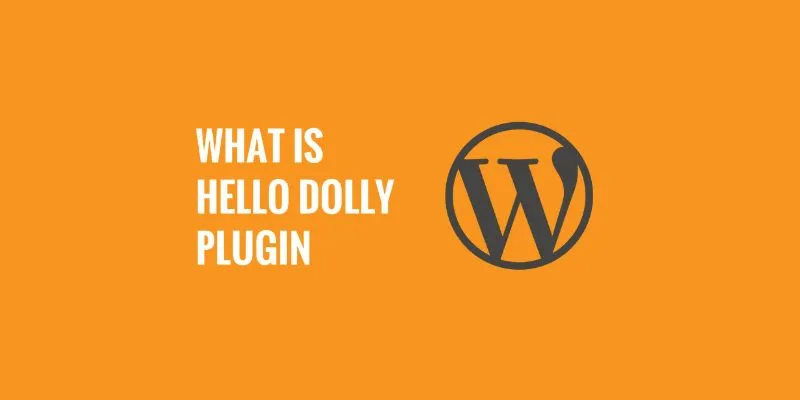
What is the Hello Dolly WordPress Plugin: A Guide for Beginners

How to Add Login with Facebook in WordPress: A Step-by-Step Guide

How to Create a Video Slider in WordPress (Easy Tutorial for Beginners)
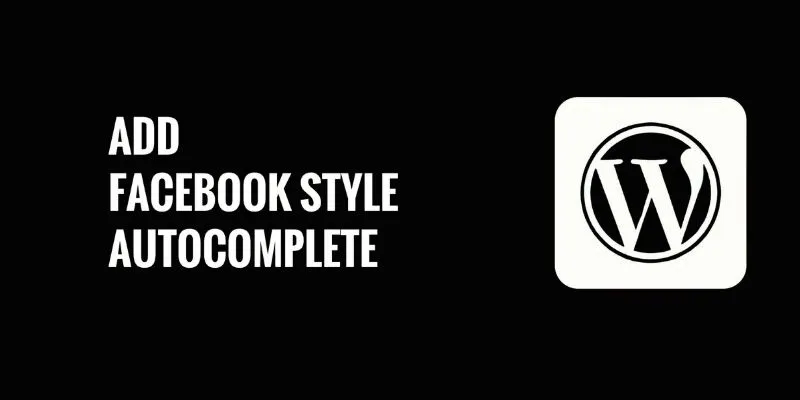
How to Add Facebook-Style Autocomplete for WordPress Posts: A Guide

10 Best IT Management Software to Streamline Your Business Operations

5 Best Apps for Schedule Management That You Can't Ignore in 2025

How to Add a Progress Bar in Your WordPress Posts (Step-by-Step Guide)

How to Add an 'Email This' Option to Your WordPress Posts: A Step-by-Step Guide
Popular Articles

Different Tools and Techniques for Converting 2D Videos into VR

Slack vs. Discord: Choosing the Right Tool for Your Workspace

How to Move the Dock on Your Mac to a Second Monitor: A Step-by-Step Guide

Boost Your Image Resolution: 5 Best AI Upscaling Apps

Convert Olympic Footage for iMovie on Mac: 7 Proven Methods

Startup Essentials: 9 Free Tools That Will Revolutionize Your Workflow

Everything You Need to Know About CapCut Video Upscaler

How to Use Canva AI Tools to Enhance Your Designs

A Guide to Converting and Editing Videos for Pocket PCs
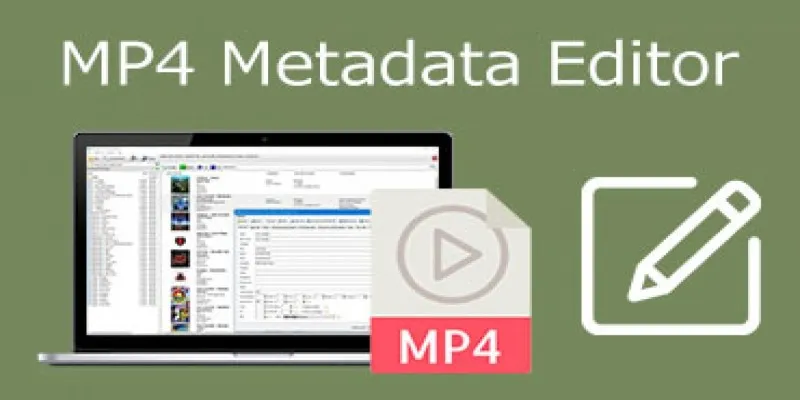
Edit MP4 Metadata Like a Pro: 3 Best Editors You Must Try

Top Methods to Combine Multiple Videos into One Screen on Android
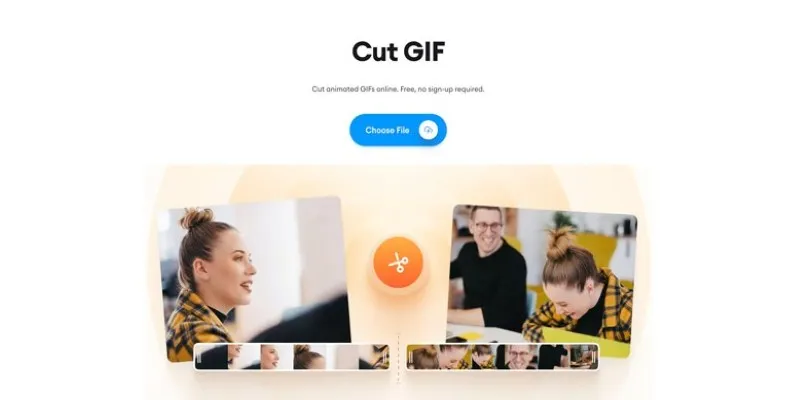
 mww2
mww2