Step-by-Step Guide to Creating Your Own Online Courseware
Dreaming of creating an online course but unsure where to start? You’re not alone. Building engaging, effective courseware is crucial to your success. In this post, we explore two proven methods for designing online courses. Whether you’re an educator transitioning from the classroom or an entrepreneur ready to monetize your expertise, you’ll find practical strategies to craft digital learning experiences that captivate and inspire learners.
The Rising Demand for High-Quality Online Courseware

Personal development, professional training, continuing education, career pivots, and even hobby-based learning are now thriving online. Well-designed courseware isn’t just a “nice-to-have”—it’s the backbone of meaningful learning in a digital environment.
At the heart of every successful course are two crucial decisions:
- Which method will you use to design, build, and deliver your content?
- How can you maximize engagement, knowledge retention, and completion rates?
Let’s break down two of the most effective methods to get you started on the right path.
Method One: Universal Learning Management Systems (LMS) Platforms
What is an LMS Platform?
A Learning Management System (LMS) is a software platform designed for creating, delivering, and tracking educational content online. Common examples include Moodle, Canvas, Blackboard, and Thinkific. These platforms offer ready-made tools and templates so creators can organize modules, set up quizzes, track learner progress, and issue certificates without becoming software developers themselves.
Benefits of Using an LMS
- Time-Saving Templates: Start rapidly with built-in structures for courses, lessons, quizzes, and forums.
- Integrated Assessment: Embed quizzes, assignments, auto-grading, and analytics to monitor learner performance.
- Scalability: Easily handle one class or thousands of learners at once.
- User Access Controls: Manage who sees what, enroll students, and grant badges or certificates.
- Branding and Customization: Most paid LMS platforms allow you to tweak themes, colors, and logos for a professional touch.
- Built-In Engagement Features: Discussion boards, reminders, mobile notifications, and gamification elements boost participation and completion.
Typical Use Cases
- Academic institutions moving classes online
- Corporate training and onboarding
- Independent educators and coaches selling courses
- Nonprofit organizations delivering educational outreach
Limitations to Consider
- Learning Curve: While LMS platforms are user-friendly, mastering all features takes time.
- Ongoing Costs: Hosting, security updates, and premium add-ons can add up.
- Less Customization: Truly unique or interactive features may be hard to implement without technical help.
Getting Started
- Define Your Learning Objectives: What should your students be able to do by the end of your course?
- Choose an LMS that fits your needs and budget.
- Plan Your Syllabus: Break your content into modules and lessons.
- Create Content: Use video, audio, PDFs, and interactive quizzes to engage learners.
- Set Up Assessments: Build in quizzes, peer projects, or portfolio work.
- Launch and Gather Feedback: Start with a beta group, collect input, then refine.
Many LMS platforms offer free trials. Test drive at least two to compare user experience, mobile-friendliness, and support before committing.
Method Two: Custom Courseware Development with Authoring Tools
What Is a Course Authoring Tool?
Course authoring tools allow you to build online courses from the ground up, often offering greater creative control and powerful interactive elements. Popular examples include Articulate Storyline, Adobe Captivate, and iSpring Suite. These are ideal for highly interactive or visually-rich courses that need more than what template-based LMS platforms offer.
Benefits of Authoring Tools
- Maximum Customization: Design every screen, animation, and activity to align with your vision.
- Interactive Elements: Add drag-and-drop activities, branching scenarios, role plays, and simulations.
- Advanced Assessment: Go beyond multiple-choice with real-time simulations, open-ended feedback, and multimedia-based responses.
- Seamless Integration: Export courses as SCORM/xAPI for easy use in any major LMS.
- Branded Experiences: Create on-brand courses with custom assets, fonts, and layouts.
Typical Use Cases
- Employee onboarding modules needing company-specific branding
- Compliance and certification training with complex assessments
- Sales and customer service simulations
- Scenario-based learning for medical, engineering, or safety training
Limitations to Consider
- Steeper Learning Curve: Expect to invest time learning the tool’s features and best practices.
- Development Time: Custom courses require more design and development time.
- Higher Upfront Costs: Tools and licenses can be costly, but often pay off in greater learner engagement.
Getting Started
- Clarify Your Learning Goals: Custom solutions work best when you know exactly what outcomes you need.
- Choose a Tool: Compare features, support, export options, and pricing.
- Storyboard Your Course: Map out topics, activities, interactive elements, and assessments.
- Develop and Test: Build your modules, then invite testers to experience the flow.
- Publish and Integrate: Export for your LMS or upload to your chosen hosting platform.
Pro-Tip
Many authoring tools offer robust online communities and tutorials. These resources can flatten the learning curve as you develop your first module.
Avoiding Common Mistakes in Online Courseware Development

- Skipping the Needs Analysis: Know your learners. What do they need to know, and how do they prefer to learn?
- Overloading Content: More isn’t always better. Break courses into focused modules.
- Ignoring Accessibility: Ensure your content is usable by everyone, including those with disabilities. Use captions, alt text, and clear navigation.
- Lack of Testing: Pilot your course with a real audience. Collect feedback and iterate.
- Neglecting Analytics: Track learner progress and engagement. Use this data to make continuous improvements.
Tools and Resources to Get You Started
- LMS Platforms: Moodle, Canvas, Teachable, Thinkific, TalentLMS
- Authoring Tools: Articulate Storyline, Adobe Captivate, iSpring Suite, Lectora
- Free Content Tools: Canva (graphics), Audacity (audio), OBS Studio (video), Google Forms (feedback)
- Help Networks: LinkedIn groups, vendor communities, instructional design forums
Steps for Launching Your First Online Course
- Pick your method: LMS or authoring tool, based on your needs.
- Plan your curriculum: Detail modules, activities, and assessments.
- Create and organize your content: Video, text, images, audio.
- Test with real users: Use a small group to gather early feedback.
- Iterate and launch: Refine your course based on user input.
- Market your course: Leverage email, social media, and partnerships.
- Evaluate and optimize: Watch completion rates and satisfaction, then optimize for better results.
Final Thoughts
Creating online courseware doesn’t have to be daunting. Start by defining your goals and understanding your learners’ needs. Choose an approach that suits your project, and remember, great courses are crafted with intention, creativity, and adaptability. For tailored guidance, connect with instructional designers or online communities of practice. With the right tools and support, you can turn your vision into a transformative learning experience that truly engages and inspires.
On this page
The Rising Demand for High-Quality Online Courseware Method One: Universal Learning Management Systems (LMS) Platforms Method Two: Custom Courseware Development with Authoring Tools Avoiding Common Mistakes in Online Courseware Development Steps for Launching Your First Online Course Final ThoughtsRelated Articles

Top Online Graphic Design Tools for 2025: Canva, Figma, and More

Top Online Graphic Design Tools for 2025: Canva, Figma, and More

7 Smart Ways Adobe Express AI Can Instantly Boost Your Design Productivity

QuickBooks Online vs. QuickBooks Desktop: Which Is Better?
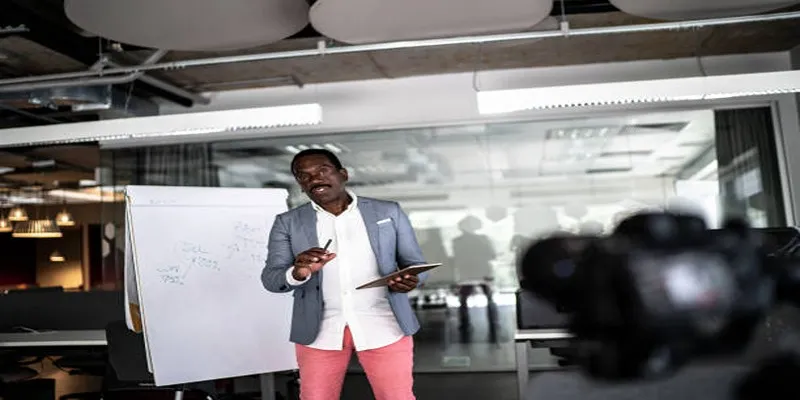
Top Tips for Designing Eye-Catching Video Presentations on Any Device

Elevate Your Strategy with the Best Content Marketing Tools of 2025
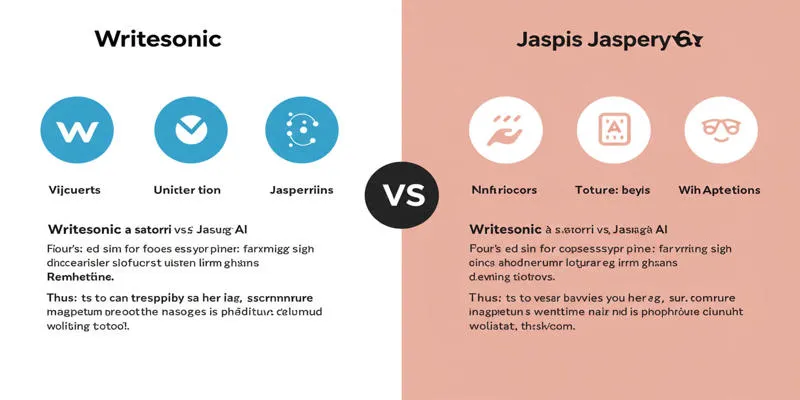
Writesonic vs. Jasper

Step-by-Step Guide to Creating Canva Slideshows with Audio
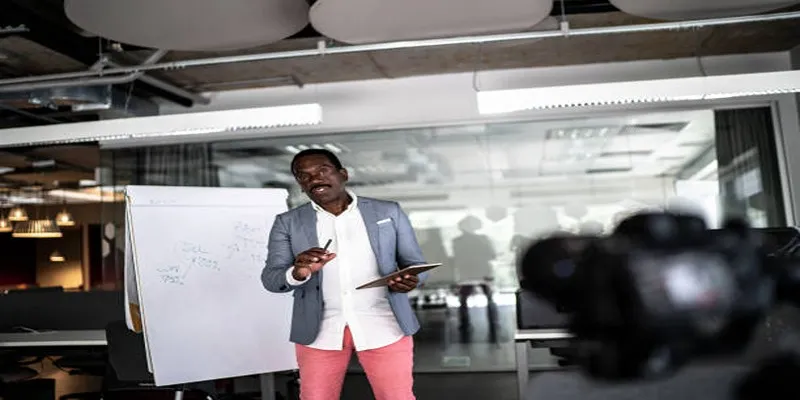
Top Tips for Designing Eye-Catching Video Presentations on Any Device

The 8 Best Content Marketing Tools in 2025 to Elevate Your Strategy

How to Use Kizoa Online Video Maker: A Complete Beginner's Guide

How to Use iMovie Themes to Make Your Videos Stand Out
Popular Articles

The 7 Best Social Media Management Tools in 2025: Elevate Your Online Presence

Top Reasons to Add a Floating Share Box to Your WordPress Site

Whitelisting Guide: Allow Safe Websites Blocked by Antivirus

Desktop Publishing Software That Actually Gets the Job Done

Discover the Best Lead Generation Software to Boost Your Sales Funnel

Best Android Emulators to Run Mobile Apps on PC
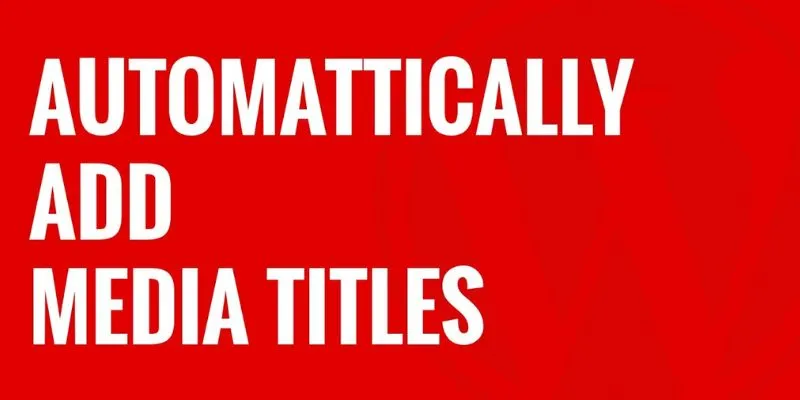
How to Automatically Add Media Titles in WordPress: A Step-by-Step Guide

How to Turn Flip Video Camera Files into MP4 or AVI

Automate Your Screen and Audio Recording with the Best Timer Tools

Best CRM Software for the Education Industry: A Complete Guide

How to Loop a Video in iMovie for Free on Mac and iOS

 mww2
mww2