The Best Methods to Convert 3GP Files to MP4 Format
The process of converting 3GP videos to MP4 format ensures compatibility with all major devices and media player platforms. 3GP files, originating from older technology, are less commonly used today compared to the versatile MP4 format. This guide offers several straightforward methods for file conversion, suitable for all skill levels. Discover five easy and hassle-free ways to convert your files efficiently.
1. Online File Converters

Using an online file converter is the simplest way to convert 3GP videos to MP4. Popular options include Zamzar, CloudConvert, and Online-Convert. These platforms allow users to upload files, select the MP4 output format, and download the converted files directly from the website.
Benefits:
- Accessible from any device with an internet connection
- No software downloads required
- Some websites offer additional features like video editing tools
Limitations:
- Requires an internet connection; speed depends on connection quality
- File size limitations for free users
- Privacy concerns with uploading files to third-party websites
2. Video Converter Software
Video converter software offers more control and options for converting 3GP videos to MP4. Ideal for regular conversions or advanced settings, popular software includes Freemake Video Converter, Any Video Converter, and Handbrake.
Benefits:
- Supports multiple file conversions simultaneously
- Advanced features like customizable output settings and batch conversion
Limitations:
- Requires downloading and installing software
- Some features may need a paid version
3. Mobile Apps
For on-the-go conversions, mobile apps like Video Converter Android for Android devices and The Video Converter for iOS are excellent choices. These apps are user-friendly and support multiple formats, allowing video conversion with just a few taps.
Benefits:
- Convenient for users without a computer
- Quick and easy to use with simple interfaces
- Versatile, supporting various formats
Limitations:
- May contain ads or require in-app purchases for premium features
- Conversion speed depends on device processing power
- File size limitations for large videos
4. Using VLC Media Player
VLC Media Player, a free and open-source multimedia player, can also convert video files. Available on multiple platforms, VLC can easily convert 3GP videos to MP4 format.
How to Convert with VLC:
- Open VLC and go to “Media” > “Convert / Save.”
- Add the 3GP file you want to convert, then click “Convert / Save.”
- Choose MP4 as the output format under the “Profile” section.
- Select the destination folder and click “Start” to begin the conversion.
Benefits:
- Free and widely available
- No additional software installations needed
- Provides decent video quality for converted files
Limitations:
- The interface is not beginner-friendly
- Fewer customization options compared to dedicated video converters
5. Cloud Storage Services
Cloud storage services like Google Drive or Dropbox can assist with file conversions using third-party add-ons or plugins. For instance, you can use Google Drive with connected apps like CloudConvert to convert 3GP files to MP4 effortlessly.
Benefits:
- Files can be accessed and converted directly from cloud storage
- No software installation required
- Useful for managing files across multiple devices
Limitations:
- Requires an active internet connection
- May consume cloud storage quota
- Privacy concerns with sensitive video files
Tips for Ensuring Quality Conversion
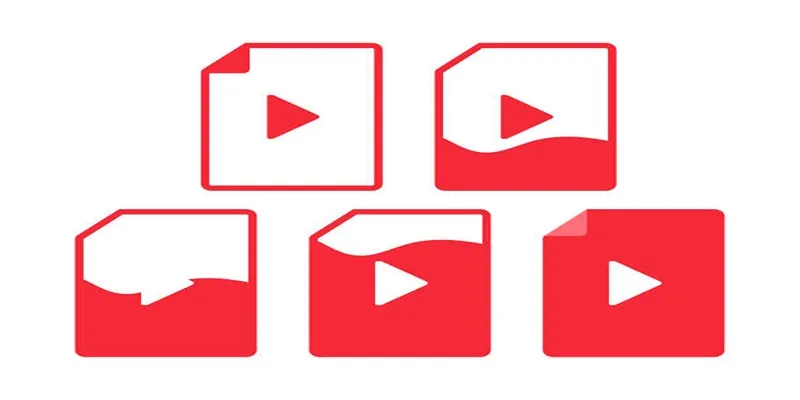
- Check output settings like resolution and frame rate for desired video quality.
- Use software or apps with preview options to check quality before saving.
- Choose suitable audio and video codecs to avoid compatibility issues.
- Always backup original files in case of conversion issues.
How to Choose the Right Method for You
Your choice depends on your needs, device compatibility, and internet access. For occasional conversions or limited storage, online converters or mobile apps are ideal. For frequent conversions or advanced features, video converter software is recommended. Select the option that best fits your requirements for an easy conversion process.
How to Convert Multiple 3GP Videos at Once
For multiple 3GP videos, video converter software or cloud storage services offer the most efficient method. These options support batch conversions, allowing multiple files to be converted at once, saving time and effort. Some online converters also offer bulk conversion as a premium feature.
Conclusion
Converting 3GP videos to MP4 format is essential for making videos accessible across various devices and platforms. With multiple methods available, choose the one that best suits your needs. Whether using online converters, video converter software, mobile apps, or cloud storage services, each has its benefits and limitations. As technology evolves, expect newer and more efficient conversion methods to emerge. Until then, use these tips and methods to convert your videos effortlessly while maintaining quality.
Related Articles

How to Easily Convert AVI to MOV Using 4 Reliable Tools

Effortless Steps to Convert and Upscale Video to 4K Resolution

Top 7 Methods for Effortless MP4 to MOV Conversion

How to Easily Edit and Trim Videos on Your Android Devices

Simple Ways to Convert GIF Files to MOV Format Online

Best Practices for Converting AVI Files to JPG Format

How to Automatically Save Gmail Attachments to a Google Drive Folder: A Complete Guide

Step-by-Step Guide to Adding Captions to Instagram Reels

Convert Mini DV to Digital Format on Windows: A Quick Tutorial
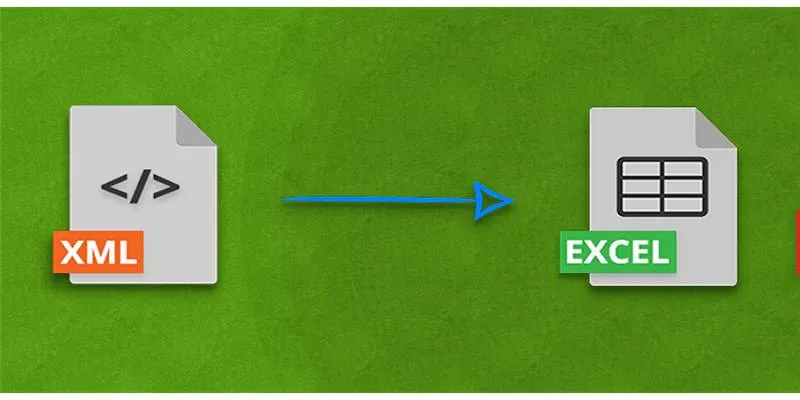
Convert XML to Excel Online – Easy & Quick Method (No Coding Required)

How to Effortlessly Convert WebM to MOV with Simple Tools

LightCut 2025 Review: The Best Video Editor for Android and iPhone
Popular Articles
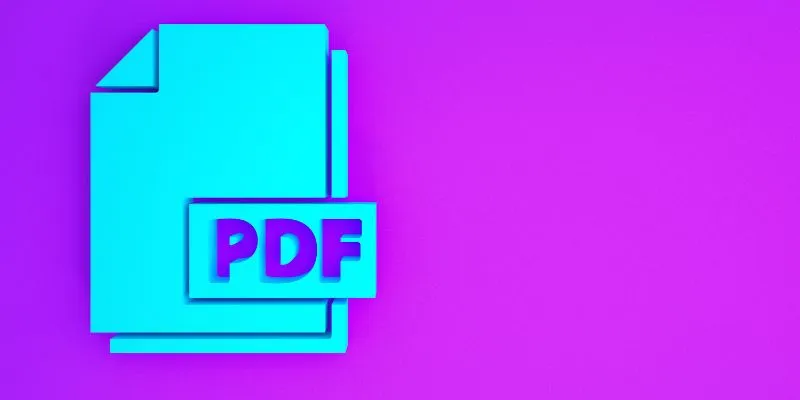
Which Are The 6 Best PDF Editor Apps To Simplify Your Workflow: A Guide

Top Sony Vegas Plugins to Enhance Your Video Editing Experience
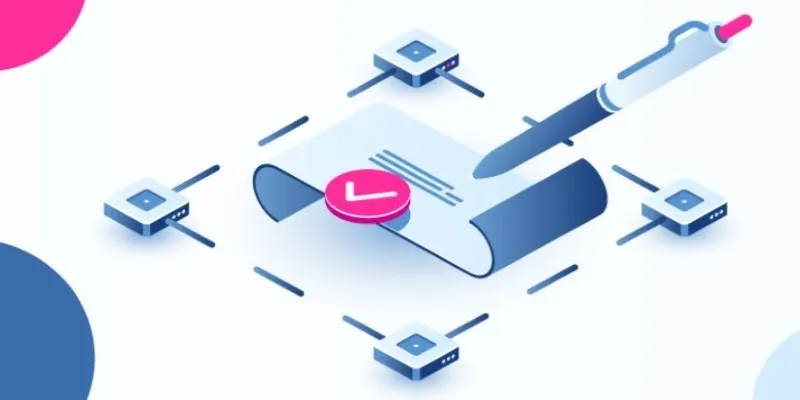
Create Your E-Signature Fast: Top 6 Digital Signature Tools

A Beginner's Guide to Using Conditional Formatting in Excel

Best Tools: 4 Video Players for Frame-by-Frame Analysis

Best Ways to Turn Your Video into a GIF Effortlessly

How to Convert MXF to Final Cut Pro X: Simple and Effective Solutions
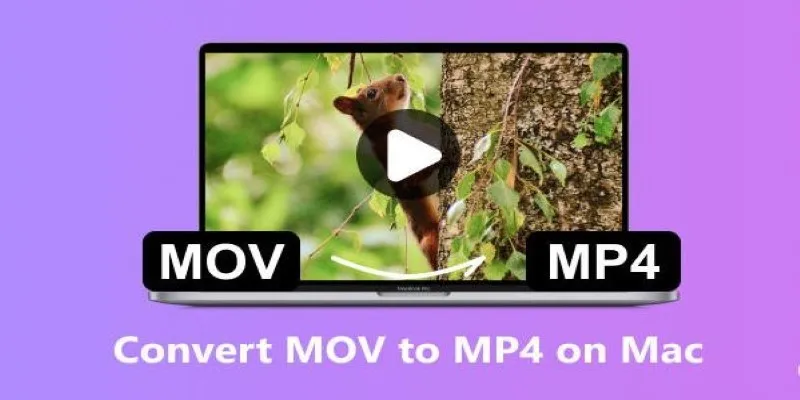
How to Change MOV to MP4 on Mac in 2025: 5 Reliable Methods

Top 5 Video Stabilization Tools for Professional-Quality Footage
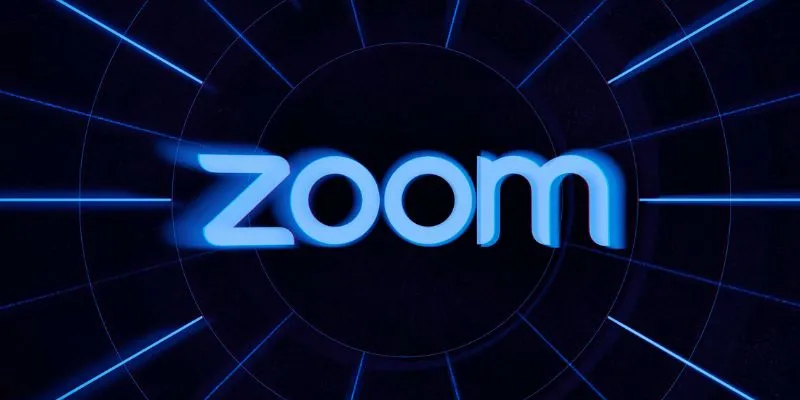
The 8 Best Zoom Alternatives in 2025: Top Picks for Seamless Communication

How Can You Supercharge Your Webinar Marketing with WebinarGeek?
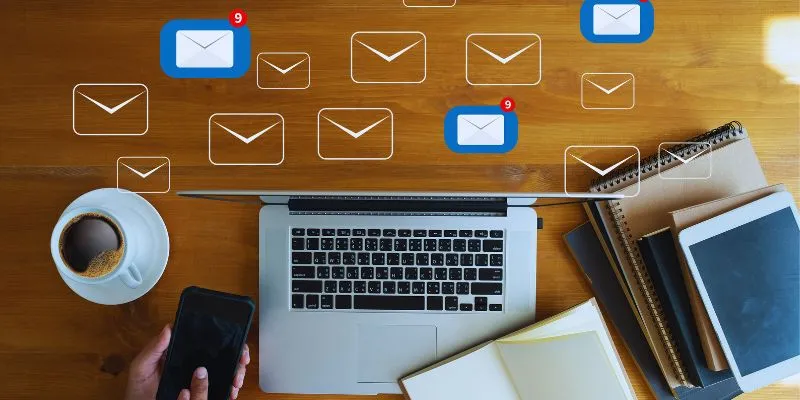
 mww2
mww2