Getting Started with AMD OpenCL™ APP for Developers
OpenCL™ revolutionizes high-performance computing by harnessing the combined power of CPUs, GPUs, and other processors. AMD OpenCL Accelerated Parallel Processing (AMD APP) takes this further, delivering optimal performance on AMD hardware. This guide explores the potential and key features of AMD APP, focusing on maximizing efficiency and computational power to achieve cutting-edge results in modern applications. Unlock the future of performance with AMD OpenCL APP.
What is AMD OpenCL™ APP, and Why Should You Care?

AMD OpenCL™ APP is AMD’s implementation of the OpenCL™ standard, aimed at providing a robust programming environment for heterogeneous computing across AMD devices. Whether you’re building 3D simulations, analyzing massive datasets, or optimizing machine learning algorithms, AMD OpenCL™ APP enables developers to run parallel workloads on supported GPUs and CPUs for faster computation.
Key Benefits of Using AMD OpenCL™ APP
- Massive Parallelism: Take advantage of the architecture of AMD GPUs to run thousands of threads at the same time, offering unrivaled performance on high-intensity applications.
- Cross-Platform Development: Write the code just once and run it on all kinds of AMD hardware, including consumer-level GPUs and enterprise-level processors.
- Energy Efficiency: Leverage AMD’s power-efficient architectures to conduct intensive operations with less energy consumption.
- Open Standards: Based on the industry-standard OpenCL™ framework, it provides a versatile and open development environment with broad support and resources.
Getting Started with AMD OpenCL™ APP
Implementing AMD OpenCL™ APP in your development projects requires some setup. Below, we’ll break down the steps to get started.
Step 1. Install Required Tools and SDKs
Before jumping in, ensure you have the necessary tools and SDKs installed.
- AMD OpenCL™ SDK: Download and set up AMD’s APP SDK, which includes libraries, headers, and sample code to streamline the development process.
- AMD Graphics Driver: Install the latest AMD drivers to ensure compatibility with AMD OpenCL™ APP. These drivers contain runtime support essential for executing OpenCL code.
- IDE & Build Tools: Tools like Visual Studio (Windows) or GCC (Linux) will help you write and compile your code effectively.
Step 2. Understand the OpenCL™ Programming Model
The OpenCL™ programming model involves several key components that you’ll interact with regularly.
- Kernel: A kernel is a function written in OpenCL C that runs across numerous threads in parallel. You’ll write these kernels to define your workloads.
- Platform and Device: OpenCL™ allows you to query and select from various devices (e.g., CPU, GPU) in your system. Understanding how to manage these devices is vital.
- Memory Management: Shared memory enables efficient communication between the host (CPU) and devices (e.g., GPUs). Start with memory buffers to store data on the device.
Example Code Snippet of an OpenCL Kernel (example.cl):
__kernel void add_arrays(__global const float* A, __global const float* B, __global float* C) {
int i = get_global_id(0);
C[i] = A[i] + B[i];
}
Step 3. Work with AMD Hardware for Accelerated Performance
Unique to AMD, their GPUs and CPUs are designed to deliver exceptional computational performance. To maximize your application’s impact, you’ll need to fine-tune your code for AMD’s architecture.
Profilers and Debuggers
AMD provides tools to evaluate and optimize your application’s performance on their hardware, such as the AMD uProf and CodeXL tools. These tools can help you spot bottlenecks and enhance kernel efficiency.
Precision Optimization
AMD GPUs excel at delivering high computational throughput for both single- and double-precision floating-point operations. Be sure to use the correct floating-point configurations to fit your specific use case.
Best Practices for Maximum Performance

To get the most out of AMD OpenCL™ APP, you’ll want to adopt these best practices in your development process.
- Optimize Data Movement: Data transfer between host and device memory can be a significant bottleneck. Minimize data transfer by reducing redundant operations and only transferring essential data when necessary.
- Use Local Memory Effectively: AMD GPUs excel when you optimize the use of local or shared memory. Reducing reliance on global memory can enhance kernel execution speed dramatically.
- Workload Division: Break down your workloads to effectively utilize available compute units on AMD hardware. Use the
get_global_size()andget_local_size()functions to better allocate workloads to the processing power available. - Take Advantage of Libraries: AMD OpenCL™ APIs provide access to libraries like clBlas and clFFT, prebuilt for tackling common computational tasks like matrix operations and Fourier transforms. These libraries save development time and optimize performance.
Real-World Application Use Cases
OpenCL™ APP is more than just a tool for theory. Here’s how it’s being used in real-world applications across industries.
- Machine Learning: AMD GPUs, known for their ability to handle complex computations, are well-suited for powering neural network training using OpenCL™. This is a compelling solution for deep learning in image recognition and NLP tasks.
- Financial Modeling: OpenCL™ APP excels in risk analysis and portfolio optimization by crunching massive datasets faster than standard processing methods.
- Video Rendering: Many rendering pipelines in animation studios leverage AMD OpenCL™ APP to accelerate frame-by-frame rendering, significantly reducing production times.
How to Stay Updated with the Latest Developments in OpenCL™
With OpenCL™ becoming more popular and widely adopted, it is essential to stay updated with the latest developments in the technology. Here are a few ways you can do so:
1. Follow Official Sources
The first and most reliable way to stay updated with OpenCL™ is by following official sources such as the Khronos Group website, which governs the standardization of OpenCL™. On their website, you can find updates, news, events, and resources related to the latest developments in OpenCL™.
2. Join Online Communities
Joining online communities dedicated to discussing OpenCL™ is another great way to stay updated. These communities often have active discussions on new features, tips and tricks, and other important information related to OpenCL™. Some popular online communities for OpenCL™ include the Khronos Forum, Reddit’s r/OpenCL community, and Stack Overflow’s OpenCL tag.
3. Attend Conferences & Events
Attending conferences and events related to OpenCL™ is an excellent way to stay updated with the latest developments in the field. These events often offer talks, workshops, and networking opportunities with experts in the industry. Some notable conferences and events for OpenCL™ include the International Workshop on OpenCL (IWOCL), which is held annually, and the SIGGRAPH conference.
Conclusion
Whether you’re an experienced developer or just getting started, AMD OpenCL™ Accelerated Parallel Processing is a powerful ally in your quest for optimized performance and groundbreaking applications. By understanding its capabilities and adhering to best practices, you’ll position yourself to take full advantage of AMD’s unique hardware and software ecosystem.
For more insightful articles, check out our blog on advanced computing solutions.
Related Articles

The 6 Best Payment Processing Platforms in 2025 for Smooth, Secure Transactions

Explore the Best Shopify Alternatives in 2025 for Building Your Perfect Online Store

The 6 Best Payment Processing Platforms in 2025 for Smooth, Secure Transactions
Popular Articles

Top Transcription Tools in 2025 That Get the Job Done

10 Best Free Video Editing Tools to Make Social Media Videos Stand Out

8 Best MOV Recording Software for Windows Users
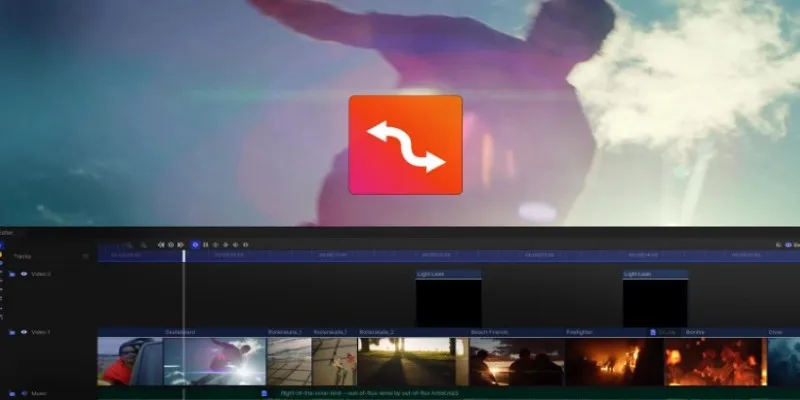
Smooth Slow Motion Editors: Top Tools for Phone and Computer

The 10 Best AI Video Tools in 2025 to Create Smart Content Fast

Best Audio Editors for Video on Windows: 10 Picks for 2025

How To Achieve Your Fundraising Goals Using Donately
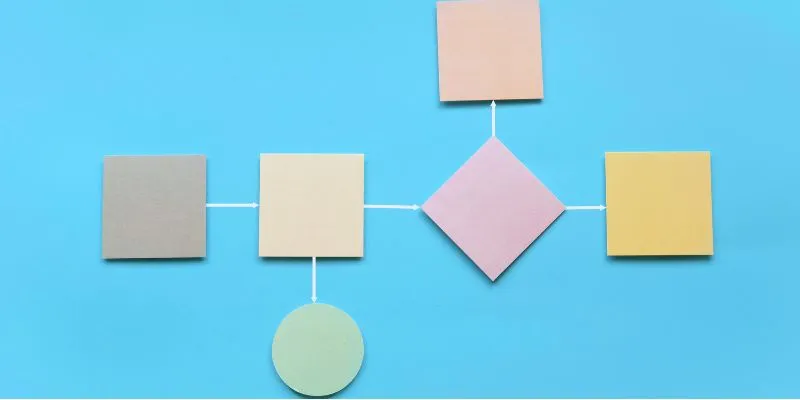
The Best Flowchart Software and Diagram Tools in 2025: A Comprehensive Guide

A Comprehensive Tutorial on Creating an AMV Using Your iPhone, iPad, or Android Device

WhatsApp Now Lets You Block Chat Exports: Everything You Need To Know

The Best Free Small Business Software in 2025 to Run Smarter, Not Harder

 mww2
mww2