What is the Hello Dolly WordPress Plugin? Should You Delete It?
If you have ever used WordPress, you might have encountered the Hello Dolly plugin. Most WordPress installations come with Hello Dolly pre-installed, leading many novices to wonder why it exists and whether they need it. At first glance, this small plugin seems to do nothing, prompting some individuals to remove it immediately. But what exactly is Hello Dolly? Why was it created, and what does it do?
We will help you decide whether to delete or keep it. While many view it as unnecessary clutter, others see historical relevance. If you determine that it’s unnecessary, you’ll learn safe removal techniques. This guide is for you, whether you are new to WordPress or simply curious.
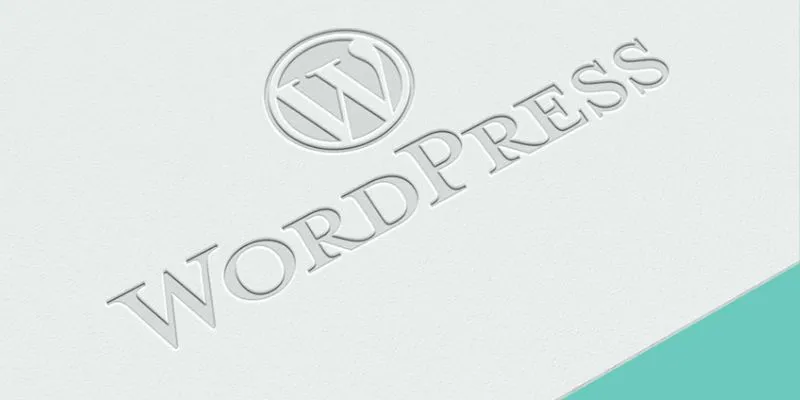
What is the Hello Dolly Plugin?
The Hello Dolly plugin is a simple, default WordPress tool that displays random lyrics from Louis Armstrong’s “Hello, Dolly!” in the top right corner of your WordPress administrative dashboard. Designed by WordPress co-founder Matt Mullenweg, it serves as a basic model of how a plugin operates within the WordPress framework. While it offers no practical features, it is the first official plugin packaged with WordPress and remains included in every fresh installation.
The plugin does not affect your website’s front-end user experience or improve its design, speed, or performance. Instead, its main symbolic value reflects WordPress’s innovative and adaptable character. While many people find it pointless and decide to delete it, some cherish its nostalgic or historical value. Whether to preserve or delete Hello Dolly is a matter of personal preference.
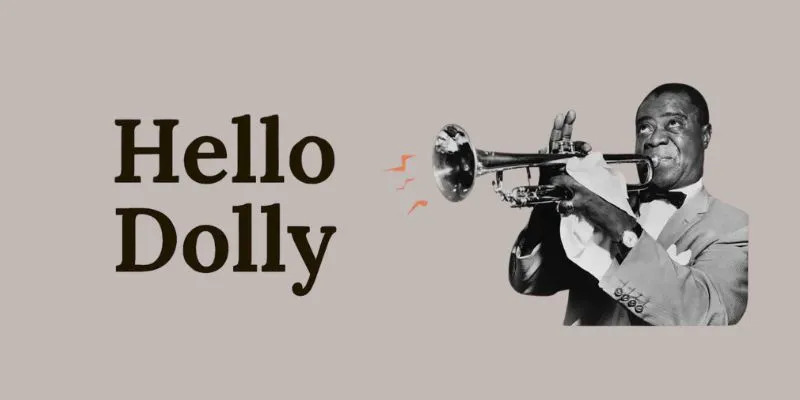
Why Was Hello Dolly Created?
Matt Mullenweg, co-founder of WordPress, developed the Hello Dolly plugin as a symbolic and educational tool rather than a functional one. Its primary goal was to provide developers and users with a simple example of plugin structure using minimal code, illustrating how a plugin operates within the WordPress system. Beyond its technical importance, it was a creative gesture that included lyrics from the upbeat Broadway song “Hello, Dolly!” to emphasize that WordPress is for inspiration, enjoyment, and code and content.
At the time, WordPress was still evolving, and the plugin concept was new. Hello Dolly became a gentle reminder that software could have creative expression and personality. It was also meant to make the administrative dashboard feel more intimate and joyful. Although practically useless, its existence in every new installation illustrates WordPress’s open and creative attitude from its early years.
What Does Hello Dolly Do?
Although the Hello Dolly plugin is quite basic, that is also what distinguishes it. Once activated, it subtly puts a random lyric from the song “Hello, Dolly!” in the upper right corner of your WordPress administrative screen. Each time you reload the dashboard, the lyric changes to a new line from the song. There are no settings, controls, or design customizations in the plugin. Your visitors will never see or be impacted by it since it lacks tools, extra features, or any interaction with the front end of your website. It is designed solely for the administrative experience.
Here’s what the Hello Dolly plugin does:
- It adds a random lyric from the song “Hello, Dolly!” to your admin screen.
- Each time you reload the dashboard, a different lyric appears.
For example, you might see:
“You’re still glowin’, you’re still crowin’, you’re still goin’ strong.”
This small message is harmless, but some users don’t see any real benefit.
Should You Keep or Delete Hello Dolly?
Let’s look at the pros and cons to help you decide.
Pros of Keeping Hello Dolly:
- Showing lyrics from a classic song, the plugin gives your dashboard a lively, joyful touch.
- Running just in the administrative area, Hello Dolly does not affect front-end capability or loading speed.
- It is the first official plugin and reflects WordPress development’s early spirit and creativity.
- Its straightforward code gives fresh developers a fundamental model of how WordPress plugins are developed and operated.
Cons of Keeping Hello Dolly:
- The plugin offers nothing to the users visiting your website and appears only on the administrative dashboard.
- Unnecessary plugins like Hello Dolly can clutter your plugin list and make it harder to manage.
- Clients or website owners might find it outdated or useless, which could lessen the appeal of your site.
If you’re not interested in history or music, you should remove it. It won’t harm your site to keep it, but it won’t help either.
Is Hello Dolly Safe?
Indeed, using the Hello Dolly plugin on your WordPress is quite secure. The official WordPress team creates and maintains it, adhering to all accepted security and coding standards. The plugin neither affects the speed or performance of your site nor adds any vulnerabilities or access to private information. It does not affect the front end or visitor experience since it solely runs on the administrative level and presents a lyric line.
Though it’s benign, it’s still smart to maintain your WordPress environment neat and orderly. Eliminating plugins without actual use will help you run and maintain your website. It simplifies your plugin list and helps clear clutter as well. Although Hello Dolly is small and harmless, removing unused tools is still wise. Maintaining what you need ensures faster performance, fewer updates, and better general site conditions.
Conclusion
The Hello Dolly plugin is a straightforward, benign addition to WordPress history. For WordPress developers and enthusiasts, it has symbolic meaning even though it doesn’t improve your site’s design, performance, or user experience. You decide whether to remove it to keep things tidy or save it for memories. It is safe, light, and easy to remove if you do not find it beneficial. For novices, it serves as a fundamental teaching tool. Managing your plugins sensibly ultimately involves letting go of the rest and maintaining what benefits your site.
Related Articles

Exploring the Top 5 WordPress Business Directory Plugins for 2025: Free & Premium Choices

A Comprehensive Guide to Creating a Sticky Floating Sidebar Widget in WordPress

Top Reasons to Add a Floating Share Box to Your WordPress Site

Top 10 WordPress Plugins for Collecting User Feedback

Rank Math vs. Yoast: A Detailed Comparison to Choose the Best SEO Plugin

5 Proven Ways to Automate WordPress and Streamline Your Website Management

Recovering Deleted Files in Notion: Step-by-Step Guide In 2025
Popular Articles

Top 5 Video Joiners for Combining SWF Files Effortlessly
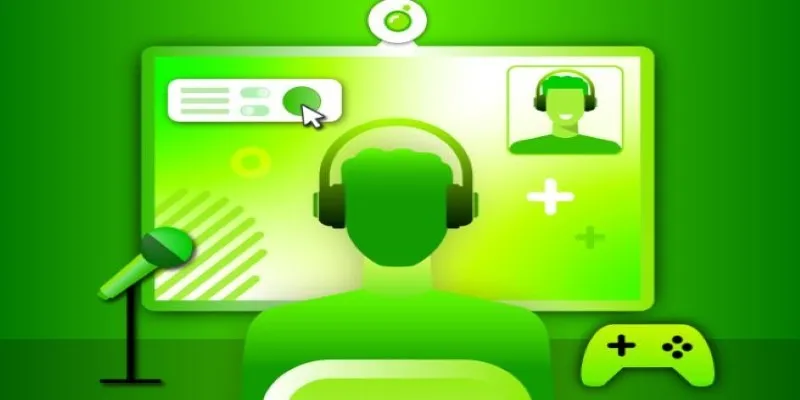
6 Best Game Capture Tools for Smooth and Easy Recording
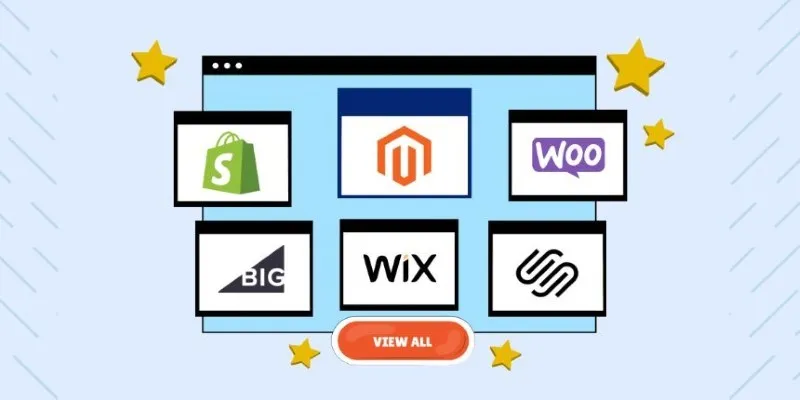
The Ultimate Guide to Website Builders: Wix, Squarespace, Shopify, and Beyond

How to Convert M3U8 to MP4 Using VLC and Other Tools

Compress PDF Files Under 1MB While Maintaining High Visual Quality

Discover 7 Free Cloud Storage Services You Can Start Using Right Now

The 7 Best Social Media Management Tools in 2025: Elevate Your Online Presence

2025's Top Screen Recording App Review: iTop Screen Recorder

9 Reliable Ways to Make Videos Play on Motorola Xoom

Best Places to Submit Your New Software Project

Choosing the Best Accounting Software for Small Business: A Complete Guide

 mww2
mww2