Top 6 Best Game Capture Software to Record Games Freely in 2025
Recording games is increasingly popular among players today, whether it’s to capture exciting moments, build a YouTube channel, or preserve gaming memories. However, finding the right software can be daunting with so many options available. Some tools are overly complex, some slow your computer, and others simply don’t perform well. In this article, we explore six of the best game capture programs that make recording games easy, smooth, and enjoyable. You don’t need to be a tech expert to use them, and most can get you recording in just a few clicks.
What Makes a Good Game Capture Software?
Not all game recording tools are created equal. Some offer features you’ll never use, while others are too basic. So, what should you look for in a good game capture program?
Firstly, it should record without causing game lag. Nothing’s worse than missing a victory because your frame rate dropped. Good recording software stays out of the way while you play.
Secondly, it should be user-friendly. You don’t want to spend hours setting up confusing options when you just want to hit “record” and play. A clean, simple layout is crucial.
Thirdly, it should allow you to choose how to save your videos. Whether you prefer smaller file sizes or full-quality 4K clips, a good tool offers flexibility.
Lastly, extra features like live streaming, built-in editing, or webcam overlays can enhance your recordings. Even if you don’t need these features immediately, they’re nice to have as you upgrade your videos.
The 6 Best Game Capture Software Options
Let’s explore six game capture programs suitable for gamers of all levels. Whether you want to record or stream to an audience, there’s something here for you.
OBS Studio (Open Broadcaster Software)
OBS Studio is a favorite among gamers for good reason: it’s free, open-source, and packed with features. You can record your screen in full quality without watermarks or limits and live stream to platforms like Twitch or YouTube.

OBS is highly customizable. You can create different scenes, add overlays, include webcam feeds, and adjust every recording detail. Although it may seem complex at first, numerous beginner-friendly tutorials are available. Once you master it, OBS feels like a tool that can handle anything.
Bandicam
Bandicam is a lightweight recorder ideal for producing high-quality video files without consuming excessive storage. It uses a special compression technique to keep your video sharp without taking up too much space.
It’s incredibly easy to use—recording starts with just a few clicks. Bandicam is especially great for long gaming sessions as it minimally impacts system performance. The free version includes a watermark and a time limit, but the paid version removes these restrictions.
NVIDIA ShadowPlay
If you have an NVIDIA graphics card, you might already have access to ShadowPlay through the NVIDIA GeForce Experience app. It’s a convenient way to record games without additional downloads.
ShadowPlay is efficient because it uses the graphics card to handle recording, imposing minimal pressure on your computer’s processor. It’s excellent for recording highlights, with an option to automatically save the last few minutes of gameplay if something exciting happens.
Xbox Game Bar (Windows Built-in Tool)
If you’re using Windows 10 or 11, you have a free game recording tool called Xbox Game Bar. Activate it with a quick press of “Windows key + G” while playing a game.
Xbox Game Bar is straightforward, designed for quick, easy recordings without complex settings. You can record your screen, voice, and even background sounds with a click. It also captures screenshots and monitors system performance during gameplay.
Fraps
Fraps is an old-school recording tool that remains popular for its simplicity. Depending on your needs, this can be a pro or a con.

Fraps excels at a few tasks: recording games, displaying frame rates, and benchmarking game performance. It captures high-quality footage, but the file sizes can be large due to minimal compression.
Movavi Screen Recorder
Though not exclusively for gaming, Movavi Screen Recorder is excellent for game recording. It’s beginner-friendly, with a clear layout that simplifies the recording process.
You can record full-screen gameplay, webcam footage, and microphone input simultaneously. Movavi includes basic video editing tools, enabling you to trim clips, add music, and export in various formats without needing separate software.
Conclusion
Recording your gaming adventures doesn’t have to be complex or costly. Whether you prefer a simple tool like Xbox Game Bar or want to customize everything with OBS Studio, there’s a game capture solution for you. The best part is starting small and learning more as you go. Today, it’s easier than ever to record smooth, high-quality gameplay without slowing your computer or breaking your budget. Choose a tool, try it out, and start preserving those epic gaming moments you’ll want to revisit time and time again.
Related Articles

Mastering Gameplay Recording: A Beginner’s Guide to Using LoiLo Game Recorder

Top 10 Slack Automation Ideas to Boost Workflow Efficiency

Top 5 4K Monitors You’ll Love for Gaming, Work, and Beyond

Master the Art of Recording Your League of Legends Gameplay

How to Capture Your Best CSGO Gameplay: A Simple Guide for Players

The Best Free Small Business Software in 2025 to Run Smarter, Not Harder

Top Transcription Tools in 2025 That Get the Job Done
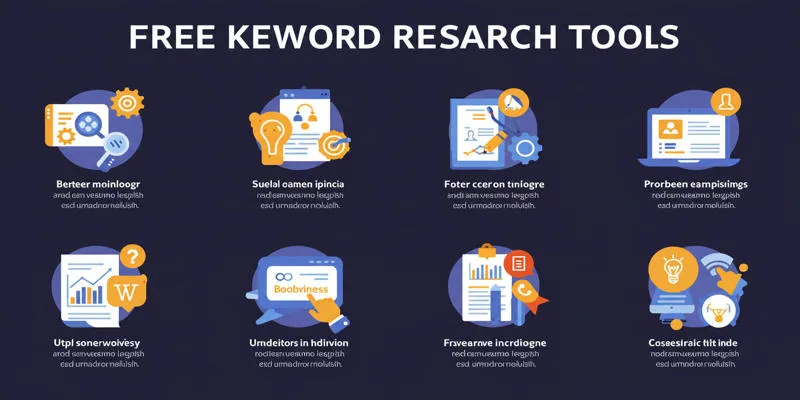
Top Keyword Research Tools

Is TunesBro HEIC Converter Worth It? A Comprehensive Analysis

9 Leading Review and Approval Software to Boost Your Productivity

Programmatic SEO: How Can You Increase Search Traffic Using No-Code Tools

The Best Free Small Business Software in 2025 to Run Smarter, Not Harder
Popular Articles
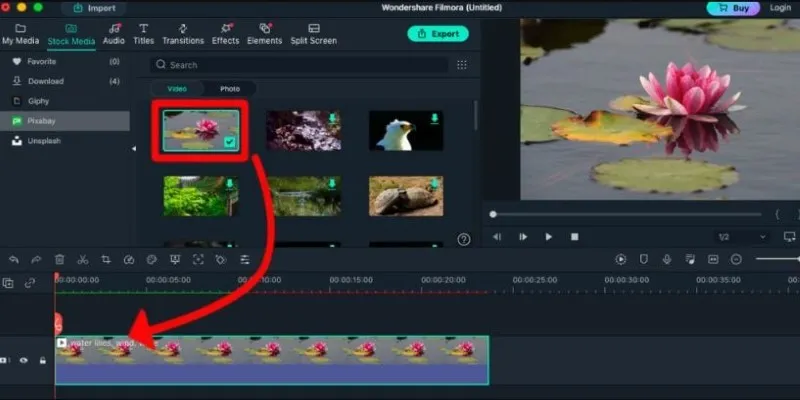
Perfect Your Video Framing: A Guide to Cropping in Filmora

Top 14 Featured Image Plugins and Tools for WordPress: A Comparison

Step-by-Step Guide to Recording TeamViewer Meetings

Top 5 Picks of the Best HR Software for Small Businesses in 2025
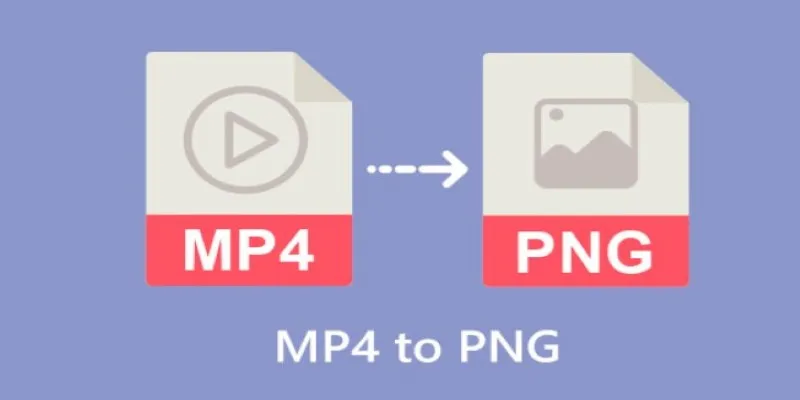
Step-by-Step Guide to Converting MP4 Videos into PNG Images Online

VS Code Online, Replit and More: Top IDEs to Code Directly in Your Browser

Best Tools for Playwriting and Script Formatting on Any Device

Outlook vs. Gmail: Which Email Platform Wins in 2025?

Mastering SlideDeck: A Complete Guide to Building Sliders in WordPress

Get Rid of Timestamps and Create Readable YouTube Video Transcripts

Fathom vs. Fireflies: A Comprehensive Comparison of the Best AI Note Takers

 mww2
mww2