5 Ways to Automate WordPress
Running a WordPress website requires constant attention, from updating plugins to data storage and content publication. These repetitive tasks can be time- consuming and prone to errors. By automating these processes, you can ensure a seamless website performance and simplify management, thereby saving time. With PHP, you have access to tools for basic tasks such as post-scheduling, backups, security, and SEO. Automation allows you to focus on developing your website rather than managing repetitive tasks manually.
Whether you manage a personal blog or an online business, automation can enhance efficiency and streamline processes. This guide explores five effective techniques for automating WordPress efficiently, from content creation to website security. Discover key tools and methods to improve your workflow. Let’s explore the best automation solutions to optimize WordPress management.

5 Best Proven Ways to Automate WordPress
While managing a WordPress site can be overwhelming, automation can assist. Here are five strategies to boost productivity and simplify your workflow.
1. Automate Content Publishing with Scheduling
Keeping content fresh is crucial for engagement, but manually publishing articles can be time-consuming. Use WordPress’s built-in scheduling tool to automate content posting. This ensures that posts go live at the right time, keeping your audience engaged. Simply open the WordPress editor, select a future date and time, and click “Schedule.” This maintains consistency without requiring manual effort. Plugins like Editorial Calendar provide a drag-and- drop interface for advanced scheduling. WP Scheduled Posts is another valuable tool for managing multiple post schedules efficiently.
Benefits of scheduling posts:
- Saves time by reducing manual publishing.
- Maintains a consistent content flow.
- Facilitates better content planning for engagement.
Automating content publication ensures timely updates without ongoing work. A posting schedule helps simplify processes, boost productivity, and enhance audience interaction, whether for a blog or a business website. This feature keeps your site active and organized effortlessly.
2. Automate Backups to Protect Your Website
Losing website data can be disastrous, making regular backups essential. Crashes, hacking, or errors can erase important data, but automatic backups ensure you always have a secure copy of your site. Various plugins offer automated WordPress backups. UpdraftPlus, a popular choice, allows you to schedule daily, weekly, or monthly backups. It also saves backups to cloud storage like Google Drive or Dropbox for easy access. VaultPress (Jetpack Backup) offers real-time backups, storing every change instantly and reducing the risk of data loss. These plugins enable quick and easy site restoration if issues arise.
Benefits of automated backups:
- Protects against hacking or accidental data loss.
- Saves time by eliminating manual backups.
- Streamlines and accelerates website recovery.
By automating backups, you safeguard your website, ensuring seamless operation free from most risks. This proactive step keeps your data secure without continuous manual work.

3. Automate Security with Protection Plugins
Security is crucial as spam, malware, and hackers can severely jeopardize a website. Automating security ensures your WordPress website remains safe without constant human oversight. Security plugins like Wordfence and Sucuri offer automated protection. They monitor suspicious activity, regularly scan for malware, and provide firewalls to block hacking attempts. These tools help detect and eliminate threats before they cause harm. Automated login protection is another vital security measure. Plugins like Login LockDown limit failed login attempts, preventing brute force attacks. This stops hackers from frequently guessing passwords to gain access.
Benefits of automated security:
- Automatically detects and removes malware.
- Prevents spam and hacking attempts.
- Offers real-time security monitoring.
Automated security measures protect your website from cyber threats. These tools provide continuous protection, ensuring your site remains functional and secure without needing regular manual checks.
4. Automate SEO with Optimization Tools
Search engine optimization (SEO) is essential for increasing website traffic, but manually optimizing each page is time-consuming. Automating SEO reduces manual effort and improves rankings. Plugins like Yoast SEO and Rank Math automate on-page SEO. They analyze content, suggest keywords, and adjust meta tags. These tools generate XML sitemaps, enabling search engines to index your site more quickly. Image optimization is another vital automated process. Plugins like Smush compress images without sacrificing quality, reducing page load times, enhancing user experience, and improving SEO results. Faster sites rank higher in search engine results.
Benefits of automated SEO:
- Saves time by automating optimal solutions.
- Improves search engine rankings.
- Enhances page performance and speed.
SEO automation tools boost visibility and attract more visitors. These adjustments keep your website competitive without needing continuous human involvement.
5. Automate Email Marketing with Newsletters
Email marketing is a powerful way to engage visitors and drive conversions. However, manually sending emails is time-consuming. Automating email marketing ensures continuous engagement with your audience. WordPress plugins like Mailchimp for WordPress and Newsletter automate email campaigns. They create follow-up sequences, email schedules, and sign-up forms automatically. These methods save time and increase audience engagement. For e-commerce businesses, automation is even more crucial. WooCommerce Follow-Ups streamline customer interactions with order updates, reminders, and promotional offers, boosting sales and customer retention.
Benefits of email automation:
- Pre-scheduling emails saves time.
- Enhances engagement with personalized messages.
- Generates leads and increases sales.
Automated email marketing maintains strong engagement with your audience. It ensures your messages reach the right people at the right time, making them more effective and efficient.
Conclusion:
Automating WordPress streamlines website management by saving time and reducing errors. For maximum efficiency, automate essential tasks such as content creation, backups, security, SEO, and email marketing. The right tools allow you to focus on growth rather than mundane tasks. Scheduled posts, automated backups, and enhanced security ensure a seamless experience. Email automation and SEO optimization further boost website performance. Automation reduces manual labor and helps maintain a smoothly running website, ensuring regular updates, improved security, and increased productivity.
Related Articles

The 10 Best Email Drip Campaign Software in 2025 to Automate Your Outreach

The 8 Best Email Apps for iPhone in 2025 to Keep You on Top of Things

Best Free Online Tools to Extract Audio from Any Video

How to Use Tags and Labels to Organize Your Files: A Step-by-Step Guide
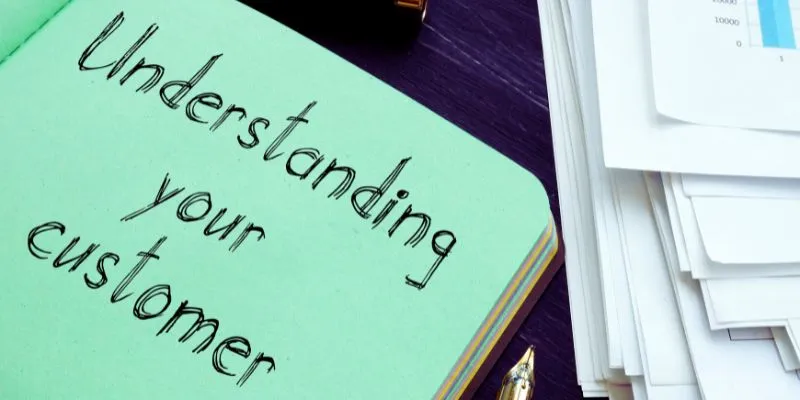
Maximize Your Customer Understanding with User Personas: A Powerful Tool

3 Essential Accessibility Tech Tools to Make Work More Manageable

6 Ways to Automate Security and Identity Tools for a Safer Business
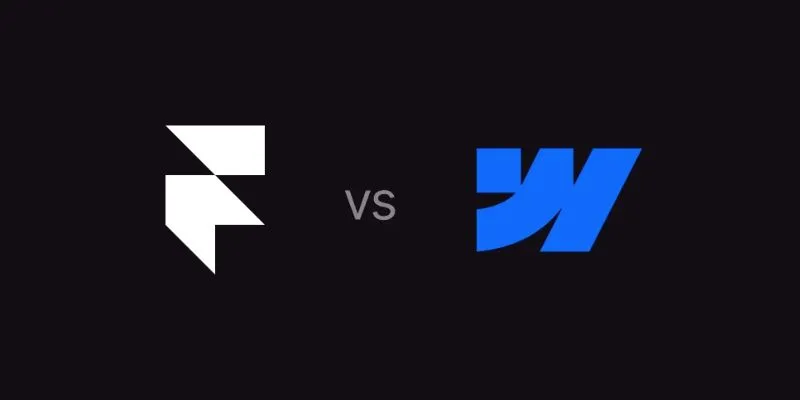
Framer vs. Webflow: The Ultimate Comparison for Website Builders
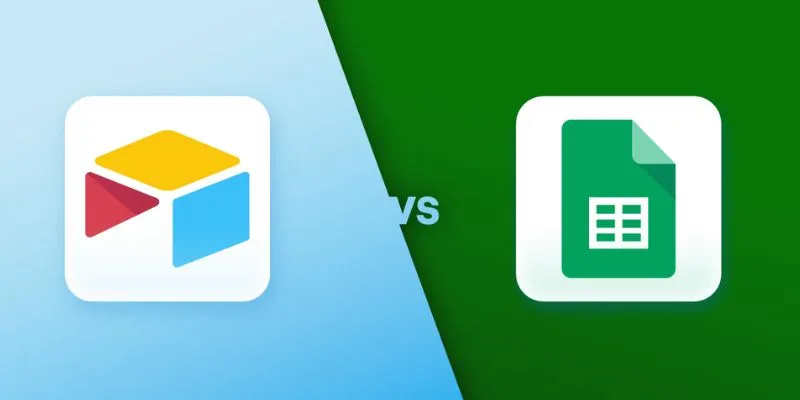
Airtable vs. Google Sheets: Which Should You Use for Your Workflow

Upgrade Your Email Experience: The 7 Best Email Clients for Windows
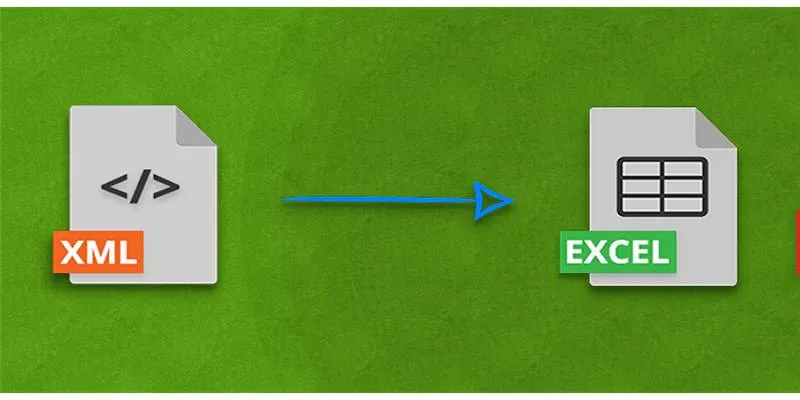
Convert XML to Excel Online – Easy & Quick Method (No Coding Required)

How to Use Canva AI Tools to Enhance Your Designs
Popular Articles
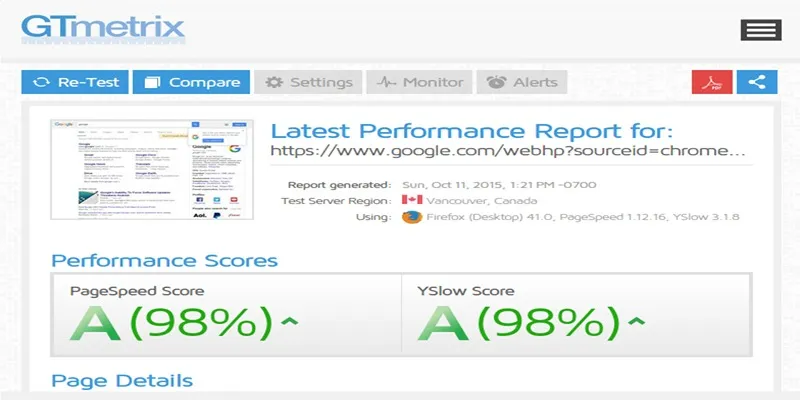
Top 10 Tips to Optimize Your WordPress Site Using the GTmetrix Plugin

Best Loop Players for Continuous Video and Audio Playback
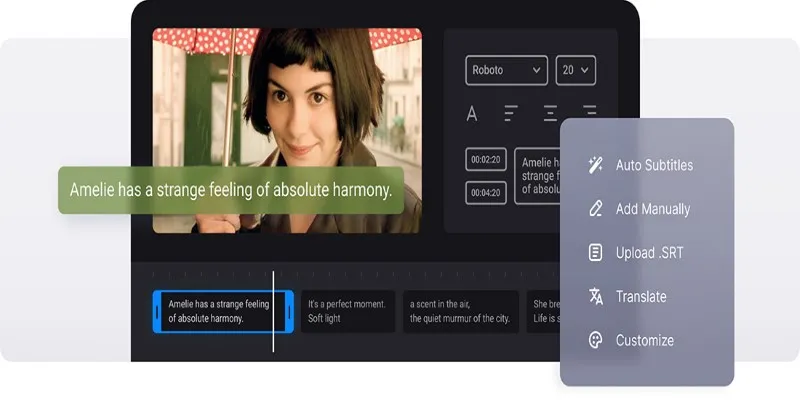
Master Subtitles: Open and Embed Captions in Your Videos

10 Stunning Windows Movie Maker Templates for Perfect Videos

Miro vs Mural: Which Visual Collaboration Tool is Right for You

How to Fix Audio Delay in VLC Player

Cartoon Effect for Beginners: How to Convert Images with Ease

Unlocking Creativity: The Best Free AI Tools for Image Generation

Thunderbird 136 Launches with Smarter Threading and Dark Reader

3 Essential Accessibility Tech Tools to Make Work More Manageable

How to Easily Convert MOV to MP3 Across Multiple Devices
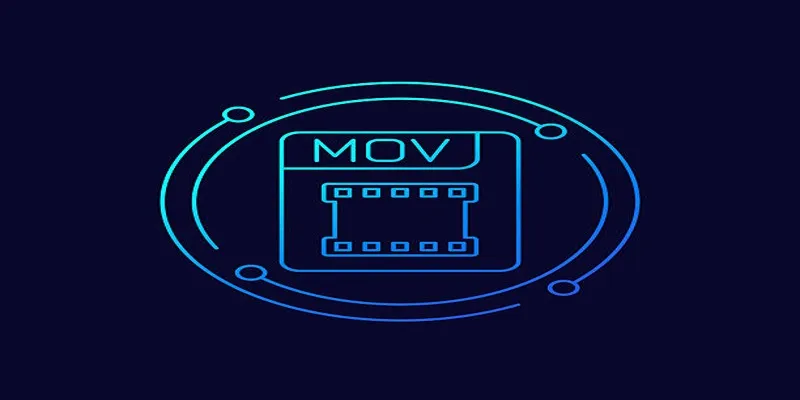
 mww2
mww2