Optimize Your Workflow: Create Todoist Tasks from Voice Memos with OpenAI
Organizing your day-to-day tasks can be a challenge in today’s fast-paced world. Voice memos are a great tool for quickly capturing ideas and reminders without interrupting your current tasks. But, later, those voice notes can be hard to decipher or convert into specific tasks. This is where OpenAI comes to the rescue. OpenAI can transform your audio memos into clear, actionable tasks for Todoist once they are transcribed to text.
No more wasting time trying to understand what you said or manually transcribing your notes. With OpenAI’s help, managing your tasks becomes swift and effortless. This guide will walk you through the process of using OpenAI to create Todoist tasks from your voice memos. This smart technique not only saves time but also keeps your to-do list organized and manageable.

Advantages of Using OpenAI for Todoist Tasks from Voice Memos
Voice memos are a quick and convenient way of jotting down ideas or reminders on the go. However, when played back, they can often sound disjointed, unclear, or hard to follow. Important information can be lost or misunderstood, making it difficult to translate them into practical tasks. OpenAI solves this problem by transforming these transcribed voice memos into concise, well-structured task descriptions.
OpenAI can also break down more complex or lengthy memos into multiple manageable tasks. This system maintains a clutter-free, actionable Todoist task list. Using OpenAI not only saves time and effort but also reduces errors and streamlines task management. Automating task creation from your voice memos helps you stay more focused and less stressed.
Step-By-Step Guide to Create Todoist Tasks From Voice Memos With OpenAI
Below are the key steps to help you create Todoist tasks from your voice memos using OpenAI.
Step 1: Record Your Voice Memo Clearly
Your first step is to record your voice memo. Keep your messages short and speak clearly. Say something like, “Buy groceries tomorrow,” or “Call John about the meeting.” Also, avoid background noise. The clearer your voice memo, the better OpenAI can comprehend it.
Step 2: Convert Voice Memo to Text
Once you’ve recorded your voice memo, you need to convert it into text. Most smartphones come with speech-to-text capabilities. Alternatively, you can use tools like Apple’s Dictation or Google Speech-to-Text.
Here’s how to do it:
- Play your voice memo.
- Use a speech-to-text app or feature to transcribe it.
- Review the text and correct any errors.
Your voice memo is now in text format and ready for the next step.
Step 3: Set Up OpenAI to Process Your Text
Next, you process the text through OpenAI to generate tasks for Todoist. OpenAI can understand the text and organize it into logical tasks. If you have access to OpenAI’s API, you can write a script to send the text and receive task suggestions. If not, there are tools and platforms that allow you to use OpenAI without any coding. For example, you can use services like Make (Integromat), Zapier, and OpenAI to readily connect with Todoist.
Step 4: Format Text into Todoist Tasks with OpenAI
OpenAI can format your transcribed text into actionable tasks. You can instruct OpenAI to:
- Break a long text into separate tasks.
- Add due dates if mentioned in the text.
- Suggest task priorities.
- Create short and clear task descriptions.
For example, if your text says, “Finish project report by Friday, email the client, schedule team meeting next week.”
OpenAI can split this into three tasks:
- Finish project report by Friday
- Email the client
- Schedule team meeting next week
This makes your Todoist list easy to follow.
Step 5: Send Tasks to Todoist Automatically
Now, you can automatically send the tasks generated by OpenAI directly to your Todoist app.
You can accomplish this using an automation tool like Make or Zapier:
- Connect OpenAI to your automation tool.
- Set a trigger for when new text is ready.
- Use OpenAI to format the tasks.
- Send the tasks to your Todoist account.
Once set up, the process runs automatically. It turns your voice notes into organized, assigned tasks without any manual typing.
Step 6: Review and Manage Your Tasks in Todoist
Quickly review your tasks once they appear in Todoist. Make sure everything looks correct. If needed, you can assign tasks to others, set priorities, or add labels. This helps make your workflow clear and organized. Todoist also allows you to set due dates and reminders to keep you on track.
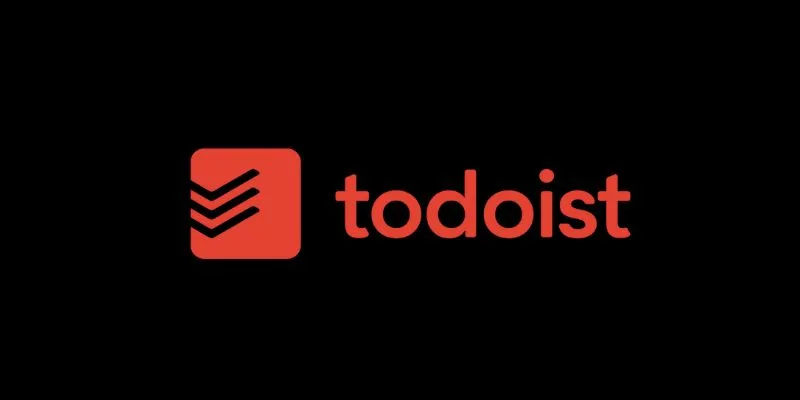
How This Technique Saves Time
Turning voice memos into Todoist tasks using OpenAI is a smart way to save significant time. Instead of replaying lengthy recordings and manually writing out each task, OpenAI quickly converts spoken ideas into clear, well-organized tasks. This automation removes the need for later note editing, sorting, and typing. It also reduces mistakes made by mishearing parts of the memo or losing crucial information. OpenAI can break down long or complex voice notes into smaller, manageable tasks, resulting in a clear and actionable to-do list.
As a result, you spend more time completing your tasks and less time organizing them. This helps you maintain a more stress-free and focused workday. Your productivity naturally increases as you reduce manual labor. By automating this process, you can handle more responsibilities without feeling overwhelmed. It streamlines your workflow, keeps your task list clean, and keeps your daily goals up-to-date. This simple and quick technique increases efficiency with less effort.
Conclusion
Managing tasks becomes faster and easier when OpenAI generates Todoist tasks from voice memos. It simplifies your spoken ideas into organized tasks without any extra effort. This method saves time by reducing typing and preventing errors from unclear notes. Creating tasks automatically helps your to-do list stay organized and useful. Working with OpenAI and Todoist allows you to focus on what matters most. If you’re looking for an efficient way to manage your tasks, using OpenAI with voice notes and Todoist is a great option.
Related Articles
Popular Articles

Top 3 Video Meme Makers to Unleash Your Creativity Today

VN Video Editor: Effortless Mobile Editing with Advanced Features

Explore the Best Project Management Software for Construction Professionals in 2025

How to Fix Slack Lag and Speed Up Notifications Effectively

Step-by-Step: Changing H.264 Videos into AVI with HD Video Converter

Boost Network Security Using a Free API Port Summary Tool

Terms of Use

How to Limit Heartbeat API in WordPress: Beginner-Friendly Methods

Best Methods to Convert MKV to WAV Without Audio Quality Loss

7 Best GIF Loopers to Seamlessly Repeat Your Favorite Moments

Streamlining MXF to Apple ProRes Conversion

 mww2
mww2