VN Video Editor: A Simple Yet Powerful Tool for Mobile Video Editing
If you’ve ever edited videos on your phone, you’ve likely faced common challenges like glitchy interfaces and confusing export settings. Enter VN Video Editor, a tool that quietly impresses users with its simplicity and effectiveness. While it doesn’t boast flashy ads or big-budget promotions, VN Video Editor has gained popularity for a straightforward reason: it works exceptionally well.
VN focuses on providing the essential tools you need—cleanly and clearly—without charging for basic features. Whether you’re creating a memory for Instagram or trimming clips for a YouTube vlog, VN makes the process smooth and frustration-free. But there’s more to this app than meets the eye.
Key Features That Enhance Your Editing Experience

VN isn’t overloaded with unnecessary features. Instead, it offers tools you’ll actually use. Here are some highlights:
Multi-Layer Editing
Unlike many free editors that limit you to a single video layer, VN allows multiple video and audio tracks. This means you can layer music, voiceovers, background clips, and B-roll without constraints.
Custom Keyframes
Keyframes are crucial for animation and movement control, and VN integrates them seamlessly. Create zoom-ins, pans, and animated text without needing a desktop editor.
Built-in Templates and Effects
Not everyone wants to start from scratch. VN provides built-in transitions, text effects, and filters that enhance without overwhelming. The templates offer a polished look with minimal effort.
Green Screen and Chroma Key

VN includes a surprisingly effective green screen feature for a mobile app, allowing you to replace backgrounds with ease.
4K Export Without Watermark
VN offers 4K export without watermarks, a feature often reserved for paid apps, and there’s no need to jump through hoops like watching ads or inviting friends.
Custom Fonts and Text Styles
Import your own fonts for text customization, giving you creative freedom to choose styles from minimal to bold.
Clip Markers for Quick Edits
Add markers on the timeline to flag important moments, making navigation and editing in longer videos more efficient.
Hidden Gems You Might Miss
VN hides some valuable features in plain sight. They aren’t exactly secrets, but they’re easy to overlook without exploring.
Project Sharing and Collaboration
Share project files between devices, allowing you to start on your phone and continue on a tablet, which is perfect for larger screens or collaborative editing.
Speed Ramping and Reverse Playback
Speed controls are advanced, offering smooth transitions with a ramping tool and reverse playback for creative effects.
Audio Editing with Precision
VN provides comprehensive audio control, allowing you to detach audio, adjust volumes with keyframes, and utilize multiple audio layers. A built-in voice recorder adds convenience for quick narrations.
Making the Most of VN Video Editor
You don’t need to be a professional editor to leverage VN’s full potential. Understanding where features are and what they can do is key. Here are some tips:
Get Familiar with Presets
If you’re new to editing, start with presets for transitions and filters. They’re a great baseline and can be customized once you’re more confident.
Organize Projects from the Start
VN organizes projects in a scrollable grid. Clearly naming projects from the outset helps manage multiple edits efficiently.
Use Draft Saves
While VN saves automatically, manually saving before trying experimental edits ensures you can easily revert if needed.
Try the Desktop Version
VN also offers a desktop version that syncs with mobile, providing advanced features and a larger workspace for extensive projects.
Final Thoughts
VN Video Editor doesn’t rely on gimmicks. It offers clean editing tools, a user-friendly interface, and enough depth for both casual users and serious creators. There’s no subscription commitment required to explore its capabilities. Download VN, open a video, and experience how intuitive video editing can be.
Related Articles

How to Make a Lyric Video That Boosts Your Music's Impact

What Is Video Bitrate? A Beginner’s Guide to Understanding It

3 Powerful Tools for Upscaling Videos and Enhancing Resolution

Everything You Should Know About 123Apps Online Video Editor

How to Make a Lyric Video That Boosts Your Music’s Impact

LightCut 2025 Review: The Best Video Editor for Android and iPhone

The 7 Best PDF Editor Apps in 2025 for Clean, Hassle-Free Document Control

KineMaster Video Editing App Review: A Mobile-Friendly Powerhouse
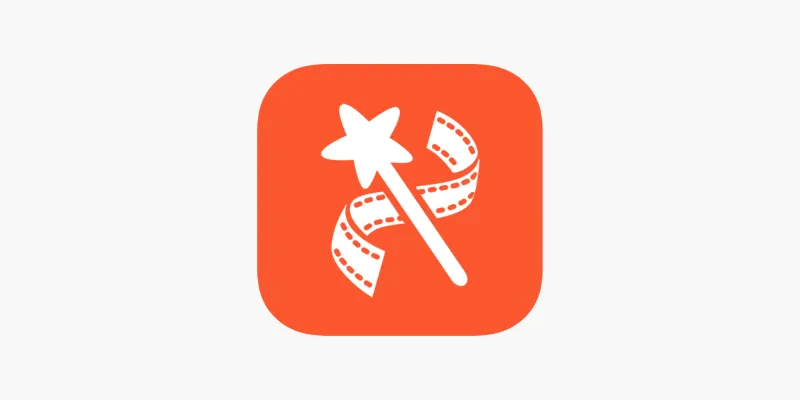
VideoShow Review: A Mobile Editor for Quick, Casual Projects
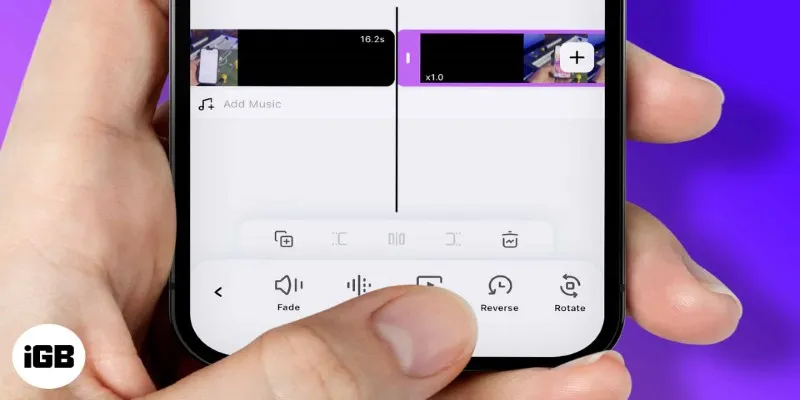
How to Play a Video Backwards: 6 Easy Methods Anyone Can Use

VivaVideo Review: A Mobile Editor That Actually Keeps Up With You

Vizmato 2025 Review: Video Editing That Feels Like Play
Popular Articles

Best Free Ways to Convert DAT Video Files into VOB Format

Capture in XviD: 8 Apps That Make It Easy and Efficient

The 5 Best Note-Taking Apps for Mac: Stay Organized and Productive

10 Best Apps to Bill Your Customers on Time: A Comprehensive Guide

3 Best AI Voice Generators to Enhance Your Content in 2025

How to Convert AVI to MP4 on Mac for Kindle Fire Playback

Thunderbird Enhances Android App and Prepares iOS Launch for Late 2025

Best Camcorders of 2025: Create Stunning Home Videos with Ease

Record Your Screen: 10 Best GIF Creator Tools

The 8 Best AI Sales Assistant Software in 2025 to Boost Your Pipeline

Breaking Down ScreenRec in 2025: Still a Smart Choice

 mww2
mww2