Turn Videos into Laughter with These 3 Amazing Meme Makers
People across the internet are embracing video memes because these formats harmoniously merge humorous elements with relatable content, offering a high potential for virality. Video memes transform entertainment by incorporating movement, sound, and various editing capabilities. Video meme creators enable anyone to express their creative ideas, boost social media engagement, develop business content, or enjoy leisure time with friends.
Why Do Video Memes Matter?

Video memes bridge the gap between humor and storytelling, allowing creators to share complex or entertaining ideas in a matter of seconds. Here’s why they work:
- They hold attention: People are more likely to engage with a funny video than with text or an image.
- They’re shareable: Video memes have high virality potential because they resonate emotionally.
- They’re accessible: Everyone can enjoy them, regardless of age group or background.
1. Kapwing
Kapwing is a favorite among content creators thanks to its simple user interface and broad range of features. Known for being beginner-friendly while still packed with advanced options, Kapwing allows you to create eye-catching video memes quickly and easily.
Steps to Create Video Memes with Kapwing
- Upload Your Video: Start by opening Kapwing in your web browser. Click on the “Upload” button to add your video file from your device, or simply paste a URL if you’re using an online clip.
- Add Text or Captions: Use Kapwing’s text tool to overlay captions or text onto your video. Choose the font, size, and color that best align with your meme’s tone. Position the text where it’s most impactful.
- Trim and Resize: Edit the video to the desired length by trimming unnecessary parts. Adjust the aspect ratio to suit the platform you’re posting on, such as 1:1 for Instagram or 16:9 for YouTube.
- Include Visual Effects: Enhance the meme with additional features like filters, animations, or stickers. Kapwing’s library offers a range of creative options to make your content stand out.
- Preview and Export: Once satisfied with your edits, preview the completed video meme. Make final adjustments if needed, then export the file in your preferred format and resolution.
- Share Your Meme: Download the finished video to your device or use Kapwing’s built-in sharing options to upload it directly to your social media platforms.
2. Canva
You may know Canva as a graphic design tool, but its video editing capabilities have grown immensely. Canva provides extensive customization features, making it ideal for polished and professional-looking video memes.
Steps to Create Video Memes with Canva:
- Sign Up or Log In: Create a Canva account or log in to your existing account to access the video editing features.
- Choose a Template: Browse Canva’s library of templates and select one that fits your video meme concept. Alternatively, start with a blank template for full creative control.
- Upload Your Media: Upload your video clips, images, or GIFs directly to Canva to use in your meme.
- Add Text and Effects: Use Canva’s easy drag-and-drop editor to add humorous text, adjust fonts, and apply filters or effects to enhance your video meme.
- Customize the Design: Edit elements such as colors, animations, and background music to align with your meme’s tone or message.
- Download and Share: Once your video meme is ready, download it in your desired format and share it across social media platforms or with friends.
3. iMovie (for Mac Users)
For Mac users, iMovie is a powerhouse that’s both free and incredibly versatile. Though it isn’t a dedicated meme maker, its robust video editing tools make it perfect for crafting hilarious memes with a polished edge.
Steps to Create Memes Using iMovie
- Import Your Media: Open iMovie and start a new project. Import your images or video clips that you want to use for your meme. Drag them to the timeline to begin editing.
- Add Text Overlays: Use the text tool to insert captions, which are essential for memes. Choose from various fonts and styles to ensure the text stands out and adds to the humor.
- Trim and Cut Clips: Edit your video clips by trimming or cutting them to highlight the funniest moments. You can also rearrange clips to fit your desired narrative.
- Apply Effects or Filters: Enhance your meme with iMovie’s selection of effects and filters. Adding a dramatic or humorous tone can contribute to the overall impact.
- Adjust Audio: Layer your meme with fitting background music, sound effects, or voiceovers. Use iMovie’s audio tools to match the volume and sync it with the visuals.
- Export Your Meme: Once you’re satisfied, export your meme in your preferred format and resolution. Share it on social media or with friends to spread the laughter.
How to Choose the Best Tool for You
Now that we’ve covered some of the top tools for creating video memes, how do you choose which one is right for you? Here are a few things to consider:
- Platform compatibility: Ensure the tool works on your device. If you’re an Apple user, iMovie or GarageBand may be the perfect choice. For non-Apple users, Kapwing and FilmoraGo are great options.
- Ease of use: Is the tool user-friendly and easy to navigate? Can you figure out how to use it without too much trouble? It’s important to choose a tool you feel comfortable using, so you can focus on creating great content.
- Cost: While some tools may offer a free trial or limited free version, be aware of any subscription or payment plans before committing to using it. Consider if the cost is worth the features and benefits offered by the tool.
Pro Tips to Elevate Your Video Memes

Here are a few tips to ensure your video memes stand out from the crowd:
- Keep it Short: Memes are best when they’re snappy. Aim to keep your videos under 15 seconds for maximum impact.
- Choose Text Wisely: Bold, concise captions work well. Use contrasting colors to make text pop.
- Stay on Trend: Use trending themes, popular audio tracks, or viral formats to make your memes timely and shareable.
- Test Your Audience: Not every joke lands the same way. Test different video memes with your audience to see what works best.
- Be Relatable: The best memes tap into universal experiences. Make sure your content resonates emotionally with viewers.
Conclusion
When it comes to crafting creative and engaging video memes, using the right tools can make all the difference. The top three video meme makers on the market today empower users with intuitive interfaces, vast customization options, and access to trending features that resonate with audiences. Whether you’re an experienced content creator or just starting, these tools provide everything you need to turn a simple idea into shareable, relatable content.
Related Articles

Top 4 Vertical Video Editors to Edit Vertical Videos Quickly

The 8 Best Content Marketing Tools in 2025 to Elevate Your Strategy

LightCut 2025 Review: The Best Video Editor for Android and iPhone

Top 7 Methods for Effortless MP4 to MOV Conversion
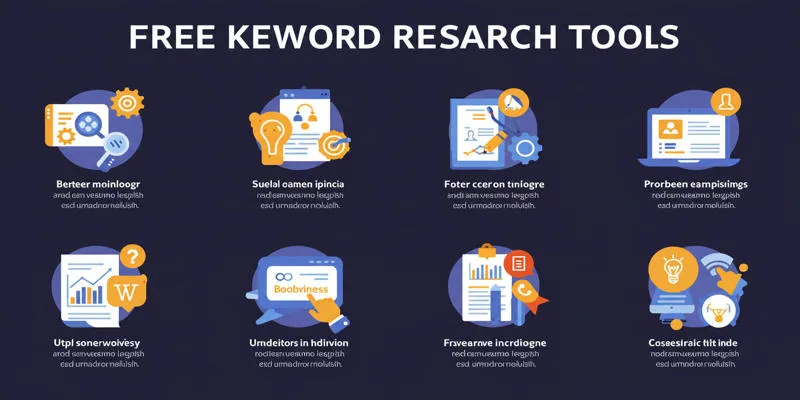
Top Keyword Research Tools
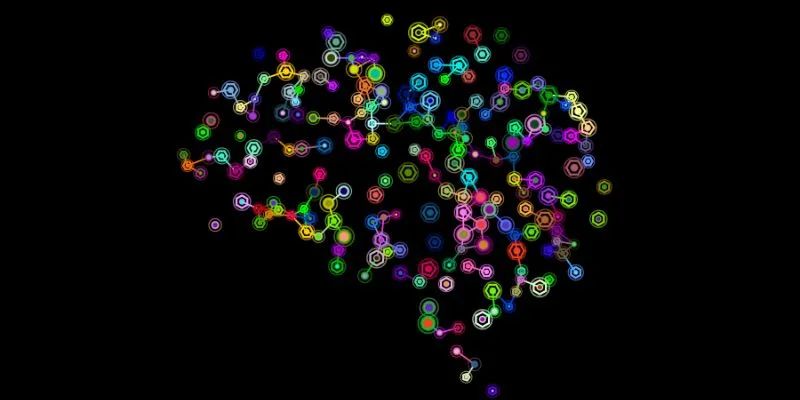
The Future of Creativity: The 9 Best Brainstorming Tools in 2025

How to Easily Edit and Trim Videos on Your Android Devices

OBS Screen Recorder Review: Is It the Ultimate Tool for Your Needs?

From Raw to Cinematic: Top Editing Software for DJI Footage

The Best Screen Sharing Software in 2025 for Smooth, Lag-Free Collaboration

Upgrade Your Email Experience: The 7 Best Email Clients for Windows

The 8 Best Event Management Software Platforms to Simplify Your Planning
Popular Articles

The 6 Best Airtable Alternatives in 2025 to Organize, Track, and Collaborate Better

Best Driver Update Apps for Windows in 2025

5 Insightful Tools for Big Data Project Management You Can’t Miss

The Beginner’s Guide to Changing WAV Files into MP3 Format

Efficient Text Separation Techniques for Excel and Google Sheets

Best Camcorders of 2025: Create Stunning Home Videos with Ease

7 Simple Steps to Remove Background Noise from Your Video

Google Ads vs. Facebook Ads: Which is Best for Your Business in 2025

Watch Later in MKV: 8 Tools to Save HD Movies Instantly

Useful Tips to Solve OBS Audio Delay Issues: A Comprehensive Guide

A Beginner’s Guide to Wondershare DVD Slideshow Builder Deluxe

 mww2
mww2