Miro vs. Mural: Which Visual Collaboration Tool Should You Choose?
Visual collaboration tools enable teams to work together seamlessly, even when they’re miles apart. Two popular choices are Miro and Mural, both of which allow users to create digital whiteboards for idea mapping, planning, and brainstorming. These tools are invaluable for instructors, administrators, and designers who need to collaborate and share ideas quickly. They are particularly beneficial for remote teams. But which tool is right for you? Your decision will depend on your specific needs and the size of your team.
The approach you take towards your work is also crucial when selecting a tool. Often, Miro and Mural are compared during the decision-making process. This guide will explore their features, advantages, and potential drawbacks. By the end, you’ll have a clearer idea of which tool suits your team best. Let’s begin by comparing Miro and Mural to help you identify the best choice for your working environment.

What Is Miro?
Miro is a versatile digital whiteboard application designed to facilitate easy team collaboration across various projects. You can quickly sketch ideas, add sticky notes, and create diagrams. Its user-friendly design makes it straightforward and enjoyable to use. One of Miro’s strengths is its extensive library of templates, which can help you get started faster on projects like roadmaps, user journeys, or project planning. It is beneficial for both technical teams and creative minds.
Real-time editing enables everyone to work on the same board simultaneously, keeping the entire team aligned and efficient. There’s no more waiting or confusion. Miro also integrates with applications like Jira, Google Drive, and Slack, allowing updates and documents to flow naturally. You can interact with your team via built-in video chat or by leaving comments. Miro is accessible on PC, web, and mobile, allowing you to work from anywhere, at any time.
What Is Mural?
Mural is a powerful whiteboard tool designed for seamless collaboration and structured teamwork. It’s popular among agile teams, educators, and coaches. Mural provides engaging and straightforward training courses and workshops, featuring timers, voting, and a private mode to keep participants attentive and active. The platform offers handy templates for design thinking, sprint planning, and team meetings. You can also create and save your templates.
Real-time coordination allows everyone to work on the board concurrently, making it clear who is doing what and enhancing group project effectiveness. Mural supports text boxes, icons, images, and sticky notes, all of which are easy to move and resize. It integrates with platforms like Microsoft Teams for seamless collaboration and is available on desktops, online, and mobile devices.
Miro vs Mural: Which One Wins for Your Team?
This side-by-side comparison will help you choose the right tool based on your team’s requirements and style.
Comparing User Interface and Ease of Use
Miro offers a modern and smooth interface. Tools are precisely organized, making everything straightforward and intuitive. Drag-and-drop actions are simple, and tutorials help beginners get started quickly. Hints and directions appear as needed. Mural also has an orderly and tidy appearance, performing well in group meetings and workshops. It offers simple facilitator tools like timers and provides helpful onboarding for new users. For creatives, Miro feels more fluid, while Mural is best for structured team projects.
Collaboration and Team Engagement
Miro supports real-time editing for multiple users, allowing teams to sketch, discuss, and respond with emojis. The built-in chat makes collaboration fun, and you can even start video conferences directly on the board. Feedback is immediate and friendly. Mural excels in organized group projects, with leaders guiding participants using built-in tools. Private mode features encourage silent brainstorming, and voting facilitates quick decision-making. Breakout sessions are particularly beneficial for workshops. Miro supports open-ended group efforts.

Templates and Use Cases
Miro offers a wide range of templates for various purposes, including simple flow charts, mind maps, and product roadmaps. These templates help you plan faster, making them especially appealing to product managers and UX designers. Mural focuses on tasks and structure, with templates designed for team projects, design sprints, and brainstorming sessions. Coaches and educators particularly enjoy using it. Miro provides artistic freedom, while Mural offers consistent guidance. Choose based on your team’s working style preferences.
Integration With Other Tools
Miro integrates with tools like Slack, Jira, Trello, and Google Drive, allowing you to centralize all your work in one location. You can quickly import media, documentation, and assignments. Mural fits well with major platforms, integrating with Webex, Google Workspace, and Microsoft Teams. Export options include PDFs and images. Miro generally offers more app integrations, while Mural focuses on essential team tools.
Pricing Plans and Value
Miro’s free plan allows you to create three editable boards. Paid plans offer additional space and enhanced features, with prices varying according to team size. Business plans offer better security and administrative tools. Mural’s free plan allows for three murals with unlimited members. Paid versions offer more power and templates, with corporate plans ideal for regular workshop teams. Both tools provide excellent value. Miro is fantastic for team building, while Mural is suited for facilitative and coaching activities. Choose based on your team’s needs.
Security and Support
Miro employs secure login systems and encryption, meeting international security standards. Administrators have precise control over access. Paid plans include chat support, support centers, and quicker responses. Mural also protects your data effectively, offering controls, user roles, and encryption. Support is available through online manuals, chat, and email, with specific support for facilitators. Both tools prioritize security, so choose the support style that resonates with you.
Conclusion:
Your team’s workflow and objectives will determine whether Miro or Mural is the better choice. Miro excels in flexible design and creative work, while Mural is ideal for guided group projects and scheduled meetings. Both tools offer excellent integrations, real-time editing , and useful templates. They support remote work across multiple devices, with security features to protect your data. Pricing plans cater to teams of various sizes. Try both systems to see which fits best. The ideal tool simplifies, accelerates, and enhances team productivity. Choose the one that fosters collaboration and aligns with your team’s style.
Related Articles

Miro vs Mural: Which Visual Collaboration Tool is Right for You?

The Power of Online Tools: Definition, Purpose, and Impact

20+ Best Digital Marketing Tools
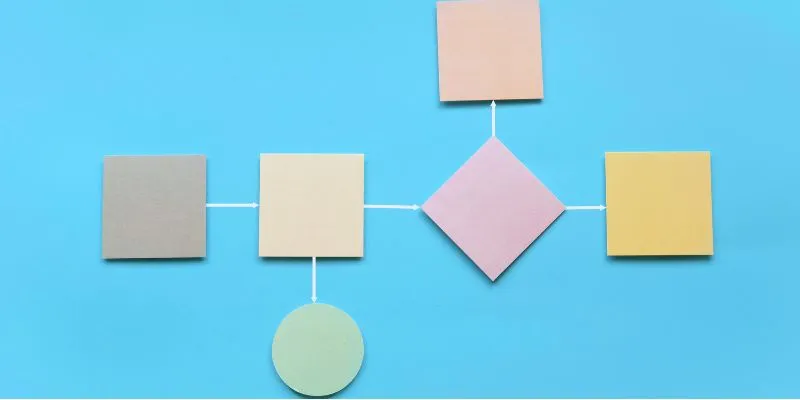
The Best Flowchart Software and Diagram Tools in 2025: A Comprehensive Guide

The 13 Best Campaign Management Software Tools to Streamline Your Marketing

Audio Extraction Made Simple with FFmpeg, Audacity, and Aiseesoft

Why API Integration Is the Secret Behind Powerful Web Tools

Free API Testing Tools That Help Developers Test and Debug Fast

Best Audio Editors to Help You Produce Professional Podcast Episodes

Top Free Tools That Help Automate Repetitive Workflows with Ease

Create Stunning Videos with These 5 Free Editors for Absolute Beginners

Best Way to Convert MKV to MP4 for Smooth Playback and Streaming
Popular Articles
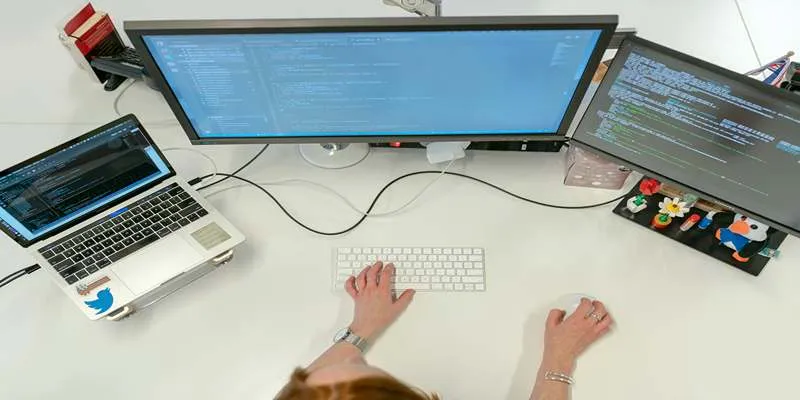
Top 7z File Unlocking Software for Secure Access
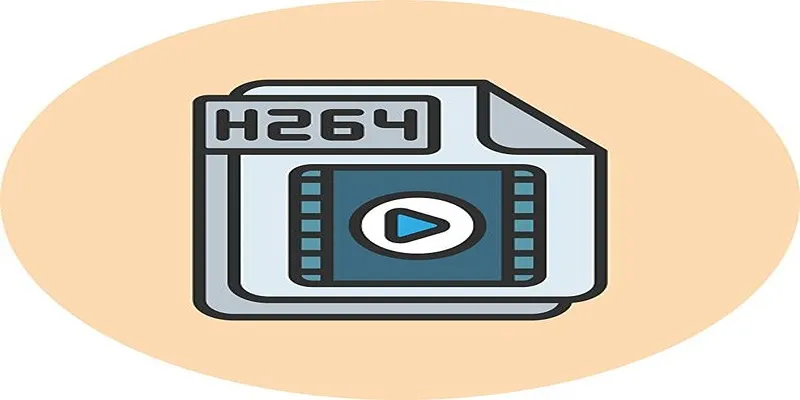
Simple Tutorial: How to Convert H.265 to H.264 Easily
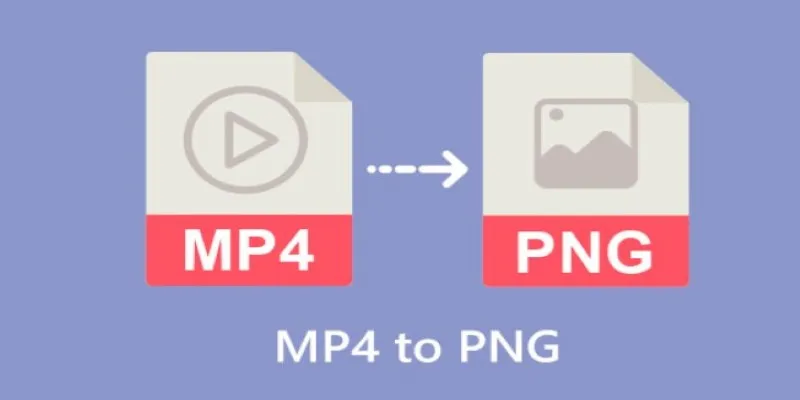
Step-by-Step Guide to Converting MP4 Videos into PNG Images Online

The 7 Best PDF Editor Apps in 2025 for Clean, Hassle-Free Document Control

Best Linux Distributions for Customization and Speed in 2025

How to Make Viral YouTube and TikTok Reaction Videos: Step-by-Step Guide

How to Quickly Convert 4K UHD to 1080p HD Without Losing Quality

Top Transcription Tools in 2025 That Get the Job Done

Choosing the Best Accounting Software for Small Business: A Complete Guide
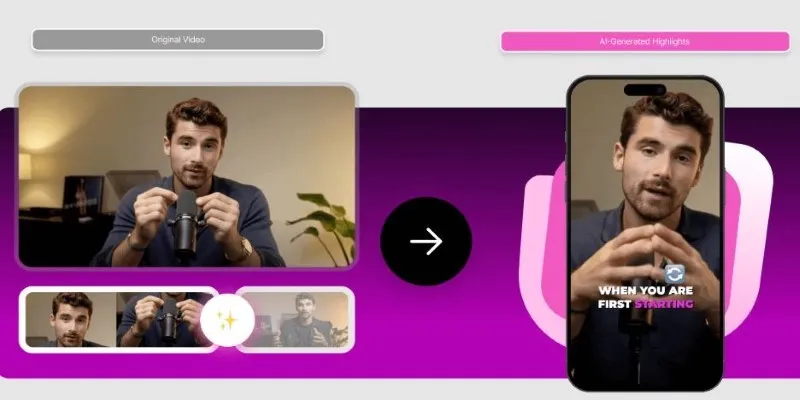
AI Highlight Video Makers: Top 3 Tools to Capture Best Moments

How to Turn Flip Video Camera Files into MP4 or AVI

 mww2
mww2