4 Top-Rated Affordable Document Management Software for Small Businesses
Managing documentation can be a daunting task for small businesses. Digital files can easily get misplaced, paperwork piles up, and team collaboration may suffer. That’s where affordable document management software tools come in. They allow you to search, organize, and store documents efficiently—without breaking the bank. These tools reduce paper clutter, simplify teamwork, and boost efficiency, proving that staying organized doesn’t require expensive systems.
Several budget-friendly solutions offer robust features like cloud access, role-based security, and real-time editing. Whether you’re a startup or an expanding team, the right tool saves you time and effort. This article highlights four highly-rated, affordable document management systems ideal for small businesses. These user-friendly tools are designed to grow alongside your business needs.

4 Top-Rated Affordable Document Management Software
Here are four affordable document management software options that offer powerful features without stretching your small business budget:
DocuWare Cloud
DocuWare Cloud is a great fit for small to medium-sized companies. It facilitates easy management of digital files, providing cloud-based storage so your team can access documents from anywhere. The user interface is intuitive, minimizing the need for extensive training. DocuWare allows for file scanning and organization into digital folders, with advanced search options for quick document retrieval. Automation features streamline processes like HR documentation or invoice approvals, reducing manual errors and saving time. Role-based access ensures team members view only relevant information, and integration with tools like Outlook and Microsoft 365 enhances daily operations. The mobile app adds convenience for remote teams. While initially complex for some users, DocuWare Cloud offers excellent value with essential features for small businesses.
Zoho WorkDrive
Zoho WorkDrive is a reliable and reasonably priced document management system from the reputable Zoho suite. It’s perfect for small teams seeking secure storage and seamless file collaboration. Designed to enhance teamwork, it allows multiple users to work on documents simultaneously, with all files organized into team folders. File syncing across devices keeps everyone updated. A standout feature is its built-in Zoho Office Suite, enabling document creation, editing, and sharing even outside the platform. File version tracking allows recovery of previous versions if needed. With robust security measures like two-factor authentication and role-based permissions, Zoho WorkDrive integrates well with Zoho CRM, Zoho Mail, and other Zoho applications. While storage limits may challenge larger businesses, its affordability and capabilities make it ideal for freelancers and startups.

OnlyOffice Workspace
OnlyOffice Workspace is another excellent option for small companies looking for affordable document solutions. It includes tools not just for storage but also for editing, organizing, and collaborating on documents. Supporting presentations, spreadsheets, and Word documents, OnlyOffice allows cloud-based editing similar to Google Docs, with real-time comments and collaboration features. Built-in project management and CRM functionalities support small business growth, with everything controlled from a central dashboard for orderliness. Whether deployed on your server or in the cloud, it provides flexibility based on your needs. Security features like user roles, file encryption, and access limits ensure data privacy. Free for small teams of up to five, paid plans offer additional features and storage. Though some find the interface outdated, its comprehensive capabilities compensate for this.
LogicalDOC Community Edition
LogicalDOC Community Edition is an open-source, free document management system perfect for businesses seeking control without significant expenditure. Operating on your server, it gives you complete control over data storage. Featuring a clean organizational system, it supports multiple file formats with easy drag-and-drop uploads. LogicalDOC simplifies file searches through tagging and offers task management, version control, and metadata tools for orderly file management. User roles and permissions help control document access. As an open-source solution, it requires basic IT knowledge for setup, with no formal customer support unless upgraded to the Enterprise edition. LogicalDOC still provides exceptional capabilities, making it a great choice for those wanting a reliable, free document management system.
What to Consider When Choosing
When selecting document management software, consider your company’s needs, team size, and daily file volume. Decide between on-site control or remote work requiring cloud access. The software should facilitate easy uploading, sharing, and organization, supporting your file types. A user-friendly interface reduces your team’s learning curve, and mobile apps enhance on-the-go access. Vital security features include encryption, user permissions, and backup options for sensitive data.
Integration with CRM, Google Workspace, or existing tools like Microsoft 365 can enhance productivity. Look for automation tools to streamline tasks such as document routing or approval processing. Choose scalable pricing that allows for growth within your budget. Free trials or demos can be invaluable for testing before committing.
Conclusion
Choosing the right document management system can significantly impact your small business. It helps you stay organized, save time, and protect critical files. The four solutions we discussed—DocuWare Cloud, Zoho WorkDrive, OnlyOffice Workspace, and LogicalDOC—offer fantastic features at affordable prices. Each caters to different needs, whether you require total control, collaborative tools, or cloud access. Start by assessing your requirements and, if possible, try free versions. A well-chosen system will aid your team, streamline processes, and help your business grow. Invest wisely for a safer, more efficient document management experience every day.
Related Articles

8 Business Card Scanner Apps You Need to Try in 2025

The 9 Best Gantt Chart Software Tools to Streamline Your Projects

Best Project Management Software for Small Businesses: A Comprehensive Guide

Asana vs. Basecamp: Find the Best Fit for Your Projects in 2025

Comparing Airtable and Asana in 2025: Which Tool Should You Choose

Discover the 6 Best Employee Management Software and Apps for 2025

Wave vs. QuickBooks: Which Accounting Software Should You Choose?

The 11 Best CRMs for Small Business: Streamline Your Workflow in 2025

Discover the 6 Best Employee Management Software and Apps for 2025
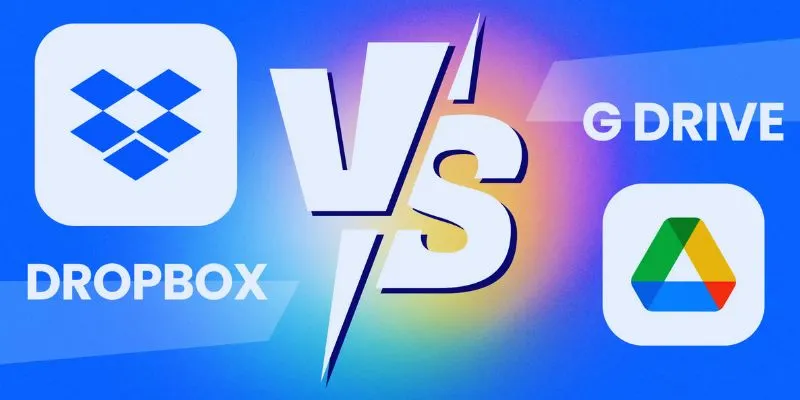
Dropbox vs. Google Drive: Which Cloud Storage Solution Fits Your Needs

Discover the Best 7 Alternatives To Use Instead of Microsoft Project in 2025

User Favorites: 5 Field Service Management Mobile Apps You Should Try
Popular Articles

The Best Email Drip Campaign Software: Top Picks for Seamless Automation

1Password Adds Nearby Items Feature for Location-Based Passwords

Best CRM Software for the Education Industry: A Complete Guide

Boost Your Workflow with the Best Productivity Apps for iPhone in 2025

Top 5 M3U8 Converters for Seamless Online and Offline Playback

How to Sell on Shopify: A 5-Step Guide to Building a Profitable Store

The 7 Best Org Chart Software Options in 2025: Streamline Your Workflow
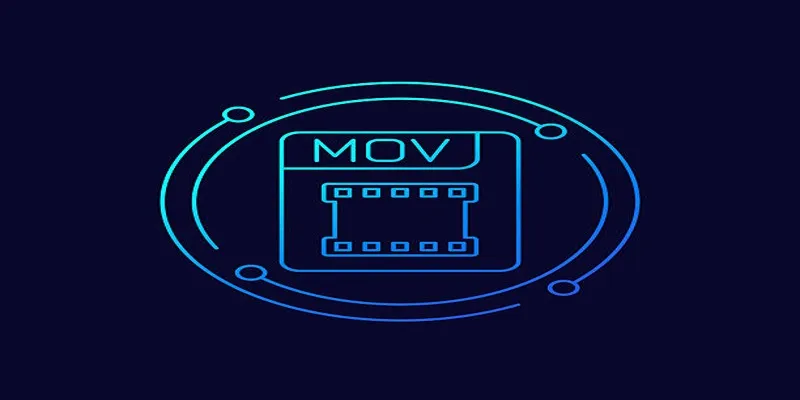
How to Effortlessly Convert MOV to MPEG and Vice Versa
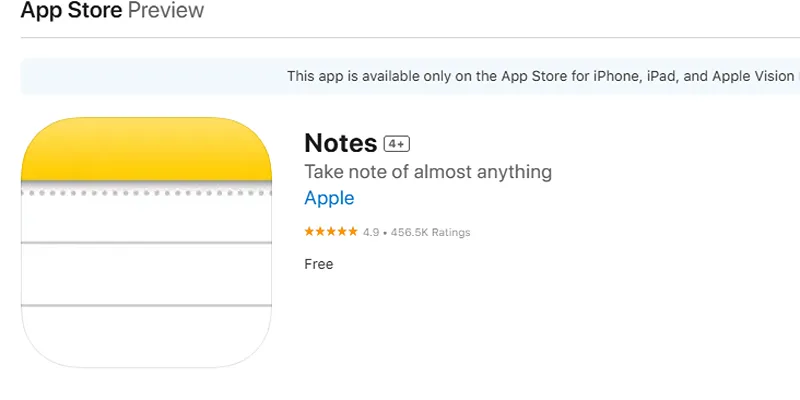
Apple Notes Review: How It Stacks Up Against Rivals

Comprehensive Guide to Using Bandicam for Screen and Game Recording

Best Free Online Tools to Extract Audio from Any Video
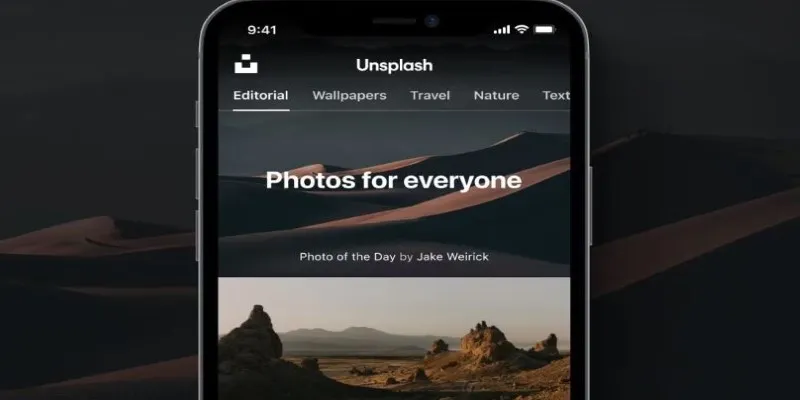
 mww2
mww2