The 10 Best Trello Alternatives in 2025: Smarter Ways to Manage Projects
Managing tasks, juggling deadlines, or just trying to stay on top of your to- do list can be challenging. The right tool can make a significant difference. Trello has been a favorite for years, thanks to its card-based simplicity. However, as work becomes more complex and teams seek tools beyond boards and lists, it’s worthwhile to explore other options. If Trello no longer fits your workflow, this list of alternatives might be what you need.
The 10 Best Trello Alternatives in 2025
ClickUp

ClickUp is often the go-to for those seeking more than Trello can offer. It provides task views beyond kanban, including lists, timelines, calendars, and mind maps. Its standout feature is customization, allowing you to create a minimalist or comprehensive project management system. ClickUp ensures you never feel limited.
Notion
Notion doesn’t follow traditional methods, which is part of its appeal. It offers a blank canvas to shape into a planner, tracker, team collaboration hub, or even a wiki. You can manage tasks like in Trello but with greater freedom in organization. If personalizing your workspace is important, Notion is worth a try.
Asana
Asana is perfect for those preferring structure without clutter. Its balanced layout makes tasks easy to follow, deadlines visible, and updates manageable without overwhelm. Suitable for solo or team use, its visual project timelines (‘roadmaps’) provide clarity on project status.
Monday.com
Monday.com may appear simple, but it’s highly functional. With a user-friendly interface, it’s ideal for managing complex projects. You can build custom workflows, use templates, and automate recurring actions. While designed for teams, individuals aren’t left out.
Airtable
Airtable combines elements of spreadsheets and Trello with unique features. Its table-based format offers colorful views, attachments, and linked records, making it feel less technical. Useful for projects involving content, assets, or multi-role collaboration, you can easily switch between calendar or gallery views.
MeisterTask
MeisterTask emphasizes simplicity. If you appreciate Trello’s layout but want something smoother, it’s a great choice. With a clean design and straightforward features, tasks flow seamlessly through stages. Automation tools streamline processes without micromanagement, embodying simplicity.
Taskade

Taskade combines task lists, documents, and video calls, making it ideal for remote teams needing connectivity while progressing work. Its collaborative nature, from project outlining to video chats, and real-time editing provide a quick, responsive experience. If you prefer flexible, all-in-one workspaces, consider Taskade.
Zenkit
Zenkit is a versatile tool starting with simple task lists or kanban boards. As needs grow, it offers calendar views, to-do lists, hierarchy charts, and database-style layouts. While not all features are necessary immediately, Zenkit can scale with your requirements.
Quire
Quire may not be widely known, but it’s worth exploring. It offers nested task lists, perfect for detailed projects requiring subtasks. With Kanban boards available, you aren’t restricted to one format, making it versatile for various project types.
Basecamp
Basecamp focuses on team synchronization over task micromanagement. It provides message boards, schedules, to-do lists, and file sharing in one place, creating a digital workspace rather than a typical task tracker. For teams prioritizing communication, Basecamp is ideal.
How to Pick the Right One for You
All ten tools manage tasks, set deadlines, and keep teams organized. The key difference lies in their approach. Some tools suit visual thinkers, others offer extensive customization, while some are tailored for large teams or freelancers. Consider your work style to choose the best fit.
If you enjoy transforming chaos into structured lists, ClickUp might be for you. For personal workspaces that resonate with your thought process, Notion is a winner. If simplicity is crucial, MeisterTask or Quire could be the perfect choice.
Final Thoughts
While Trello remains effective for many, it may no longer suit your evolving needs. Thankfully, numerous excellent alternatives exist. Whether you seek something that grows with your team, simplifies solo workflows, or consolidates tools, this list offers options. Experiment with a few to see which aligns best with your projects. You’ll recognize the right one when it clicks.
Related Articles

Upgrade Your Email Experience: The 7 Best Email Clients for Windows

Top Transcription Tools in 2025 That Get the Job Done

Discover the 4 Best Journal Apps in 2025 to Boost Your Writing Routine

The Beginner’s Guide to Changing WAV Files into MP3 Format

The 8 Best Event Management Software Platforms to Simplify Your Planning
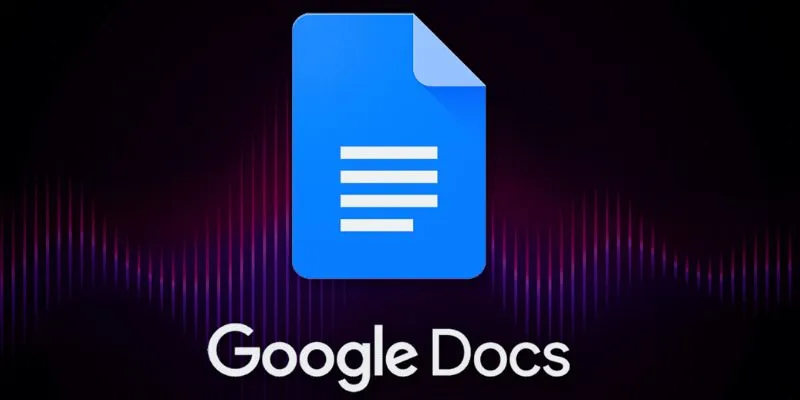
Boost Your Productivity: The 10 Best Google Docs Add-Ons You Need

Choosing the Best Accounting Software for Small Business: A Complete Guide
Popular Articles

Funimate: The Video Editor That Turns Effects into Play

The 9 Best Competitor Analysis Tools to Level Up Your Business Strategy

The 10 Most Reliable Open Source Platforms for Online Assessments

How to Use iMovie Themes to Make Your Videos Stand Out

Top 3 Easy Methods to Join AVCHD Video Clips Together

Top Multi-Application Installers for Windows 10 Users in 2025

How to Allow Authors to Chat in WordPress: A Step-by-Step Guide
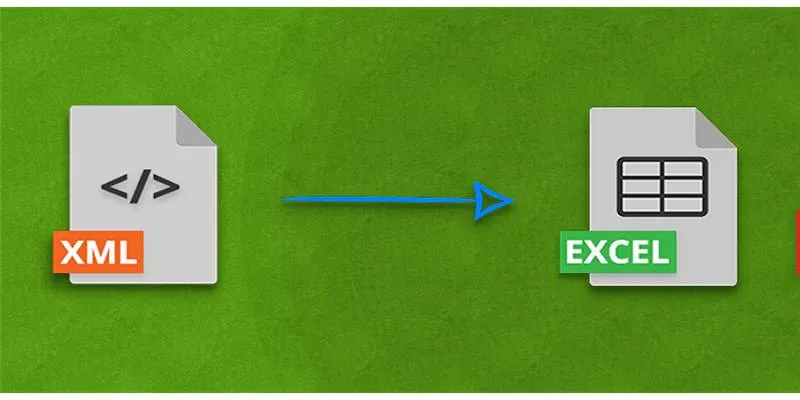
Convert XML to Excel Online – Easy & Quick Method (No Coding Required)

Best Video Tools to Combine Videos with Super High Speed

digiKam 8.6 Brings Smarter Face Recognition and Auto-Tagging Tools

Password Manager Not Autofilling? Here’s How to Fix It Securely

 mww2
mww2