The 6 Best Business Card Scanner Apps in 2025
Let’s be honest—physical business cards are still a thing, even in 2025. You go to a conference, attend a lunch meeting, or randomly bump into someone who hands you one. And what do you do? You either shove it into your wallet to collect dust or take a picture and forget where you saved it. We’ve all been there.
That’s why business card scanner apps remain incredibly relevant. They bridge the old-school and new-school ways of networking by turning paper into digital contacts automatically.
Here are the 8 best business card scanner apps worth using in 2025 , whether you’re an entrepreneur, a sales rep, or just someone who hates typing out phone numbers manually.

1. ScanBizCards
Why it’s still around: solid OCR, CRM integrations, and batch scanning
ScanBizCards is one of those low-key apps that just works. It’s been around for years and keeps evolving. The scanner reads cards fast, stores them cleanly, and syncs to most CRM platforms. You can even send the scanned cards directly to Salesforce or HubSpot without needing a PhD in automation setups.
- Two scanning modes: manual or automatic
- Export contacts to Excel, Outlook, or CRM
- Includes email signature extraction
Best for : Sales pros and marketing folks who collect a lot of cards at once.
2. CamCard
The most popular name in the space
CamCard has been around the block and back. It’s easy to use, reliable, and has both individual and business-level plans. The OCR is super accurate these days, and it syncs your contacts across devices.
- Scans in over 17 languages (useful in global networking)
- Automatically organizes contacts by company and role
- Notes and reminders per contact
Best for : Professionals who want a no-fuss, polished scanner with strong contact management.
3. Haystack
A modern twist on business cards
Haystack doesn’t just scan physical cards—it also helps you create and share your own digital business cards. It’s a two-for-one deal. When you do scan paper cards, the app cleans them up automatically and adds them to a searchable database.
- Free to use for individuals
- Custom-branded cards for teams
- Integrates with Microsoft 365 and Google Workspace
Best for : Modern teams and startups that want to go paperless but still meet old-school clients.
4. ABBYY Business Card Reader
Enterprise-level OCR with the receipts to prove it
ABBYY has been a beast in OCR tech for decades. Their Business Card Reader app uses top-tier text recognition—seriously, it handles weird fonts and non- standard layouts like a champ. It also supports 25+ languages and has solid cloud backup options.
- Card Grouping and Tags for better organization
- Syncs across iOS, macOS, and Android
- Includes auto-merge to reduce duplicate contacts
Best for : International teams and users who need high accuracy from messy card designs.
5. Microsoft Lens (with Outlook)
Built-in convenience for Office users
If you already use Microsoft 365, you may not need to look far. Microsoft Lens (formerly Office Lens) includes a business card scanner mode that works well with Outlook. It’s surprisingly accurate and pulls names, phone numbers, and emails into your contact list with minimal errors.
- No extra downloads needed for Outlook users
- Tight integration with OneNote, Excel, and Word
- Free and updated regularly
Best for : Corporate users who already live in the Microsoft ecosystem.
6. Covve Scan
Focused on simplicity and privacy
Covve Scan leans hard into simplicity and security. It’s GDPR-compliant, doesn’t store your data on the cloud unless you say so, and still delivers accurate scans. The interface is clean, fast, and ideal for people who want the basics done well.
- Offline scanning (works without internet)
- Data stays on your device by default
- Fast export to Excel and Contacts
Best for : Privacy-conscious professionals and solo operators.
7. Sansan
Serious solution for big teams
Sansan isn’t just a card scanner—it’s a full-blown contact management system for companies. Think enterprise-level data capture with deep integrations. Yes, it scans cards like a pro, but it also builds a networked contact database your whole team can use.
- Cloud-based contact sharing
- Deep CRM and productivity tool integrations
- Team analytics and networking maps
Best for : Large organizations and sales teams who want to make the most of every contact.
8. ScanContacts by CircleBack
Built for speed and syncing
ScanContacts is designed for people who need to digitize cards quickly and move on. The app reads and cleans card data fast, and it syncs with Salesforce, Google Contacts, and others almost instantly. CircleBack’s engine also helps clean up duplicate entries, which is a nice bonus.
- Fast OCR scanning with built-in deduplication
- Exports directly to contact apps and CRMs
- Optional email follow-up tools
Best for : Anyone who networks often and doesn’t want to spend time manually organizing contact info.
What to Look for in a Business Card Scanner App (in 2025)
Before you hit download, here’s what really matters in a card scanner app now:

OCR Accuracy
If the app can’t read text properly, it’s useless. Look for apps that support multiple languages and fonts.
CRM Integration
Want to save time? Choose an app that plugs into your CRM (like HubSpot, Salesforce, etc.).
Cross-Device Sync
Make sure your scanned contacts show up where you actually need them—on your phone, laptop, or cloud.
Batch Scanning
You shouldn’t have to scan 100 cards one by one like it’s 2010. Batch scanning is a huge time-saver.
Privacy & Data Ownership
Read the fine print. Make sure your contact data isn’t getting sold or stored without your knowledge.
Honorable Mentions
Here are a few apps that didn’t make the top 8 but are still worth a peek:
Evernote (with Scannable)
Great if you’re already using Evernote. Scannable captures business cards and adds them to your notes. Clean design and decent OCR.
Zoho Card Scanner
If you’re in the Zoho CRM world, this one’s built just for you. It imports cards straight into your leads or contacts module.
BCR by Naver
Popular in South Korea, this free scanner app is powerful, easy to use, and has solid reviews. Might not be as well-known globally, but it holds its own.
Final Thoughts
Business card scanner apps in 2025 aren’t just about turning paper into pixels—they’re about saving time , keeping your contacts organized, and syncing your professional network across platforms. Whether you’re a one- person show or part of a large team, there’s an app above that can make your life easier (and your wallet a little lighter from fewer business cards). So, instead of building a card collection worthy of its own drawer, get smart about your scanning.
Related Articles

Wave vs. QuickBooks: Which Accounting Software Should You Choose?

What Are the Best Methods to Integrate Square into Your Business Apps?

Which Are The 5 Best Calendar Apps for Mac to Organize Your Life in 2025

What Makes Generative AI by Getty Images The Best AI Image Generator for Businesses?

How Can You Connect Every Step of the Customer Journey with Teamleader Focus?

Pipedrive vs. Salesmate: A Detailed Comparison to Find the Best CRM

Choosing the Right Tool: The 6 Best Predictive Analytics Software Options
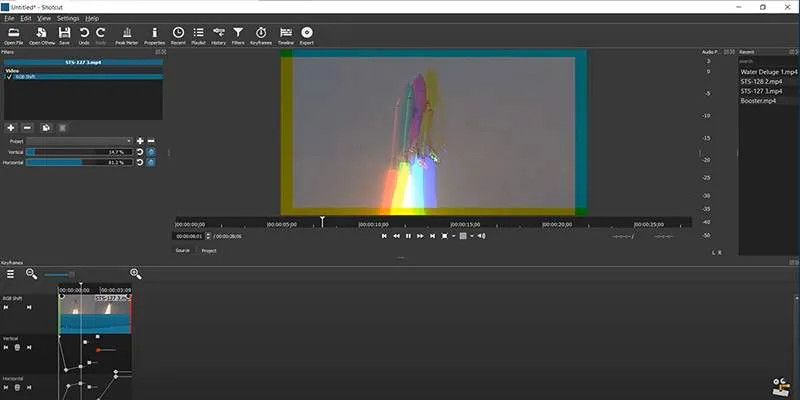
Troubleshooting Video Editing Glitches: Tips and Fixes That Work
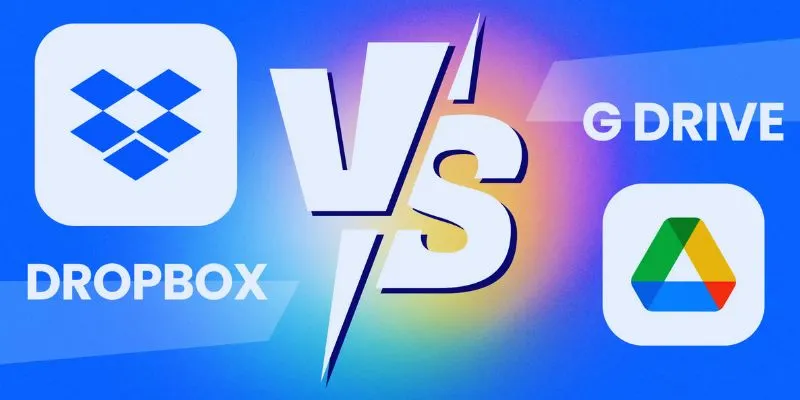
Dropbox vs. Google Drive: Which Cloud Storage Solution Fits Your Needs

The 5 Best PayPal Alternatives for Businesses in 2025 to Streamline Payments

8 Apps to Help You Focus and Block Distractions in 2025

The 5 Best Note-Taking Apps for Mac: Stay Organized and Productive
Popular Articles

The 8 Best Event Management Software Platforms to Simplify Your Planning

AVS Video Editor: What It Does Well and What Others Do Better

The 6 Best Airtable Alternatives in 2025 to Organize, Track, and Collaborate Better

Microsoft Planner vs. Trello vs. Asana: In-Depth Product Analysis

Google Enhances Search with AI Overviews and Experimental AI Mode

VS Code 1.98 Enhances Copilot and Linux UI Support

Top Sites for Learning Go Programming Online

Syncing Apple Reminders with Microsoft To Do

How to Easily Change Video Formats on a Mac: Simple Methods

How to Play a DVD on Your Laptop: 2 Simple Ways to Watch Your Movies

Mastering Gameplay Recording: A Beginner’s Guide to Using LoiLo Game Recorder
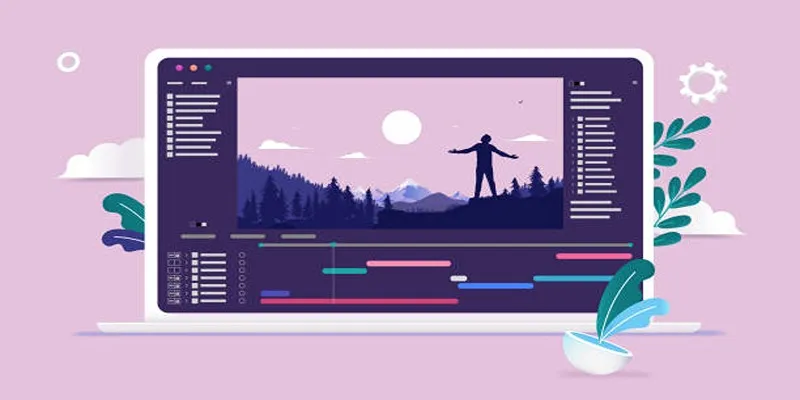
 mww2
mww2