Dropbox vs. Google Drive: Which is Right for You?
File sharing and storage on the cloud have revolutionized how we manage our data. Gone are the days of relying on emails and USB drives; today, cloud services allow us to access files from anywhere. Two of the most renowned names in this domain are Google Drive and Dropbox. Both platforms assist users in storing documents, photos, and videos online, offering both free and paid plans with varying features. But which service is best suited for you?
Dropbox is known for its straightforward file sharing, while Google Drive integrates seamlessly with other Google tools. Each service has its own set of pros and cons for personal and corporate users. In this article, we’ll delve into the features of Dropbox and Google Drive, focusing on collaboration, speed, security, and storage. By the end, you’ll have a clearer understanding of which cloud storage solution best meets your needs.

Dropbox vs. Google Drive: Key Comparisons You Should Know
Below are the key comparisons between Dropbox and Google Drive to help you choose the best cloud storage solution:
Storage Space and Pricing
Upon registration, Dropbox offers 2GB of free storage, while Google Drive provides 15GB, which is shared across Google Drive, Gmail, and Google Photos. Dropbox’s storage is solely for uploaded files. Both have premium options for additional space. Dropbox’s Plus plan offers 2TB for $10 to $12 per month, shareable among up to six users on their family plan. Google One, the upgrade for Google Drive, starts at $1.99 per month for 100GB, with options for 200GB or 2TB. The 2TB plan is similarly priced to Dropbox’s offering. Google One also includes additional editing tools and support, making it attractive for those in need of more free space.
File Sharing and Sync Speed
Dropbox excels in file sharing, allowing you to send links to anyone, regardless of whether they have a Dropbox account. You can manage link passwords and expiration dates, enhancing control. Dropbox’s block-level file syncing is fast and reliable, particularly for large files. Google Drive also facilitates easy file and folder sharing, allowing you to decide who can view, comment, or edit. However, it lacks block-level syncing, which can result in slower synchronization for large files compared to Dropbox. If speed and file control are priorities, Dropbox leads in this area.
Collaboration Tools and Integrations
Google Drive is outstanding for real-time collaboration, with direct access to Google Docs, Sheets, and Slides via the browser, enabling multiple users to edit simultaneously with changes saved instantly. This setup is ideal for students and teams working on projects. Drive also integrates seamlessly with Gmail, Calendar, and Google Meet. Dropbox offers Dropbox Paper for document collaboration but lacks the power of Google Docs. However, it integrates well with Microsoft Office, Slack, and Zoom, making it suitable for Microsoft Office users.
Security and Privacy
Dropbox ensures file security with strong encryption both at rest and in transit, along with two-factor authentication. It offers file recovery and remote device wipe tools, appealing to businesses and advanced users. Google Drive also uses encryption and two-step authentication, generally offering robust security. However, some users have concerns about Google’s data usage policies, as it analyzes data to enhance services and display ads. Dropbox provides additional file control and privacy features for those who prioritize these aspects.

User Interface and Ease of Use
Dropbox features a clean and intuitive design, making file organization and uploading straightforward. Its desktop app syncs efficiently, allowing for automatic syncing and drag-and-drop functionality. The mobile app is user- friendly and compatible across devices. Google Drive offers a familiar interface, especially for Gmail and Google Docs users, with easy file organization and keyword search capabilities. Both services are user-friendly, but Dropbox focuses more on file sharing, while Google Drive offers a suite of built-in utilities.
Offline Access and Backup Features
Dropbox allows offline access to files marked for offline availability, applicable to both mobile devices and desktops. It also supports backup of certain folders like Documents or your Desktop, storing them in the cloud automatically. Google Drive supports offline access once enabled in settings, allowing offline viewing and editing of Docs, Sheets, and Slides. However, its offline capability is more document-focused than comprehensive. Dropbox offers more extensive offline access and automatic backup features.
Business and Team Features
Dropbox provides robust team management tools , including change tracking, user role assignments, and file access restrictions. Dropbox Business offers administrative controls, audit logs, and team folders. Google Drive’s business version, Google Workspace, includes Docs, Meet, Gmail, and more, facilitating shared drives and team access policies. Both services provide businesses cloud storage , with Dropbox focusing more on file access management and Google Workspace offering a comprehensive suite for team projects and communication. Dropbox is ideal for pure cloud storage needs, while Google Workspace excels for team collaboration.
Conclusion
Ultimately, choosing between Dropbox and Google Drive depends on your specific needs. Dropbox is a great option if fast syncing, enhanced file control, and robust security are top priorities. On the other hand, Google Drive excels in real-time collaboration, seamless integration with Google tools, and larger free storage capacity. For personal use, Google Drive’s free space and collaborative features might be more appealing. Both services offer unique benefits for businesses: Google Drive provides a comprehensive suite for team communication, while Dropbox focuses more on file management. Choose the service that best fits your personal or business needs.
Related Articles
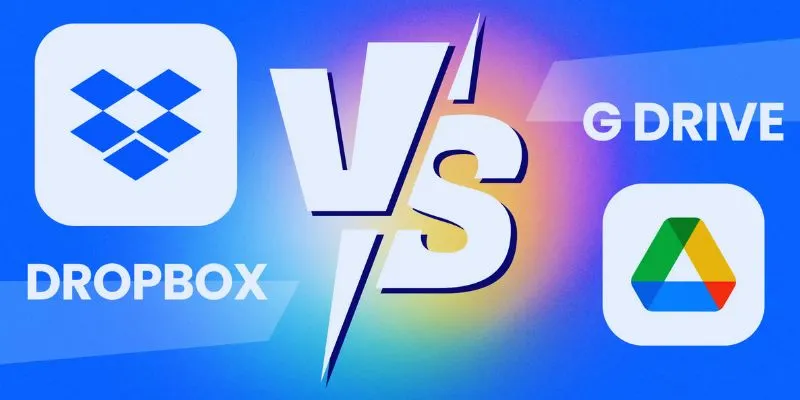
Dropbox vs. Google Drive: Which Cloud Storage Solution Fits Your Needs

The 10 Best Cloud Storage Apps in 2025: Simplify Your Digital Life

The 13 Best Campaign Management Software Tools to Streamline Your Marketing

20+ Best Digital Marketing Tools

Discover the 6 Best Employee Management Software and Apps for 2025

Smartsheet vs. Asana: Which Project Management App is Right for You?

Top Cloud Storage Solutions for Secure Online File Management

The Power of Online Tools: Definition, Purpose, and Impact

Tools in the Cloud: The Future of Work Made Simple

Discover 7 Free Cloud Storage Services You Can Start Using Right Now
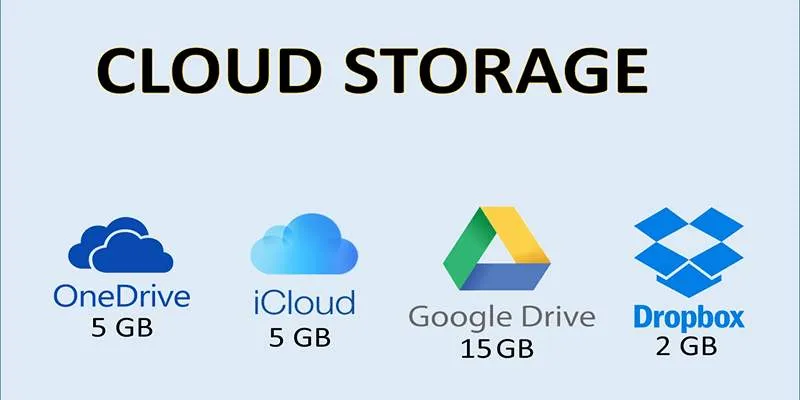
Troubleshooting Cloud Storage Sync Errors: A Step-by-Step Guide

Why You’ll Need a New App to Use Gemini on Your iPhone
Popular Articles
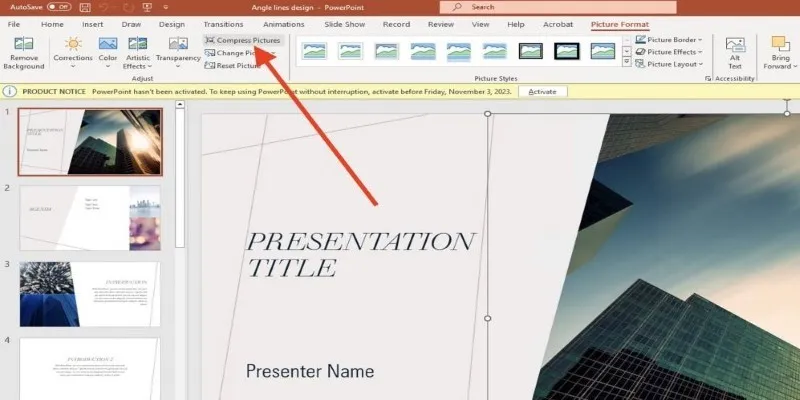
PowerPoint Image Compression: Reduce File Size Without Sacrificing Clarity

7 Best SMS Apps to Boost Your Small Business Communication

Top Tools to Easily Convert FLV to DivX H.264/H.265

Mastering Gameplay Recording: A Beginner’s Guide to Using LoiLo Game Recorder

Top 10 Slack Automation Ideas to Boost Workflow Efficiency

Choosing Between Calendly and Doodle: Which Tool Suits Your Needs

Discover AI Chat and Dashboard Features in Home Assistant 2025.3

Top ActiveCampaign Alternatives to Try in 2025 for Smoother Workflows

2025's Top AI Tools for Converting Images into Videos
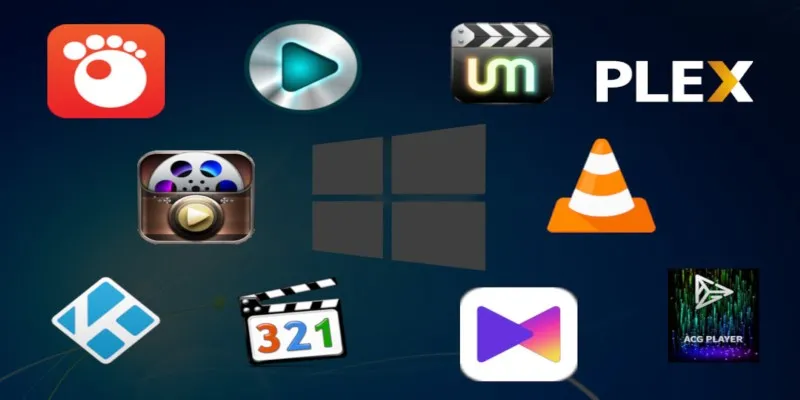
10 Popular MOV Players to Use on Your Windows

The Best Project Management AI Apps for iPhone: Revolutionize Your Workflow

 mww2
mww2