6 Pomodoro Timer Apps in 2025 to Boost Focus and Productivity
Time management is a buzzword we often hear, but let’s face it—our struggle isn’t from a lack of time. It’s about how we manage the time we have. This is where Pomodoro timer apps come into play. These tools provide just enough structure to keep you focused without making you feel like you’re under a stopwatch. If you’ve ever started to “just answer a few emails” and found yourself still scrolling two hours later, these apps might be just what you need.
The concept is straightforward: work for 25 minutes, then take a five-minute break. After four cycles, take a longer break. It’s simple, and that’s the beauty of it. It’s not about doing more; it’s about maintaining your mental energy throughout the day. In 2025, several apps are mastering this technique, and we’ve gathered the six that truly stand out.
The 6 Best Pomodoro Timer Apps in 2025
Focus Keeper – For People Who Don’t Want a Learning Curve

If you’re looking for an app that works right out of the box, Focus Keeper is your go-to. Open the app, hit start, and you’re in a Pomodoro session—no sign- ups, no setup screens, no “tutorial walkthrough” before you can even use it. It features a clean interface with no clutter, making it very user-friendly.
You can adjust the length of your work sessions and breaks, although most users stick to the default settings. There’s an optional ticking sound for those who find it grounding, or you can turn it off. The stats are basic—number of sessions, hours worked, and average session length—which adds to its charm. It’s not about turning your productivity into a science project; it just helps you stay on task.
Forest – For Those Who Need a Little More Motivation
Forest offers a unique approach. Every time you start a session, a virtual tree begins to grow. If you exit the app to check TikTok or wander into email land, your tree dies. This small feature is surprisingly effective, especially if you’re someone who needs a bit of gentle guilt to stay focused.
As you complete more sessions, you can build an entire forest of trees, and the app even partners with a real-life tree-planting organization. Your Pomodoro sessions could literally lead to trees being planted somewhere. It turns your productivity into something visual and rewarding. Plus, there’s a friends feature, so you can grow your forests together—a great option for group accountability.
Session – For Mac and iOS Users Who Like Data
Session is one of the newer apps on the list, rapidly becoming a favorite among Mac and iPhone users. It’s not just about the timer; it also tracks how you felt during each session, what kind of task you were doing, and how focused you were. After a week or two, you’ll start noticing patterns. Maybe your focus dips after lunch. Perhaps writing emails at 8 a.m. works better than trying to do them at 3 p.m.
The interface is clean and minimal, but it’s collecting valuable data that can help you adjust your work habits without guesswork. It syncs across Apple devices, so if you start a session on your phone and move to your Mac, it keeps going. There’s even a distraction log you can quickly tap if something pulls you out of focus. You’ll be surprised how often it’s the same few things.
Marinara Timer – For the Browser Crowd
Marinara Timer is platform-agnostic. It runs in your browser, making it ideal if you’re working on a shared or restricted device or if you don’t want to install another app just to time yourself. The site offers three timer options: a traditional Pomodoro, a custom timer where you set your lengths, and a kitchen timer-style setup for a simple countdown.
It doesn’t provide any analytics or require account setup. It’s a tool you can bookmark, use immediately, and forget about. It also works well in shared spaces—some teams use it on a shared screen during co-working sessions, so everyone’s on the same timer. Nothing fancy, just reliable.
Focus To-Do – For People Who Want Task Management Built-In
For those who want their Pomodoro timer to do more than just count down, Focus To-Do combines a simple Pomodoro timer with a task manager. You can create to- do lists, break projects into sub-tasks, and assign Pomodoro sessions to each one. It’s especially useful for long-term projects where you want to see progress as you go.
There’s a tag system to help organize tasks, and you can track how many Pomodoros you’re spending on each category—work, study, fitness, or whatever you choose. There’s even a reminder feature to nudge you to start your session. It’s a perfect fit if you’re juggling a lot and need one tool that handles both planning and timing.
Pomofocus – For People Who Want Simple, But Not Basic

Pomofocus strikes a balance between “does nothing” and “does too much.” It’s a web-based timer with a minimal interface, yet it has a few extras that make it stand out. You can label each task, keep a running list of sessions, and adjust the lengths of work and break periods. It also saves your progress between sessions and shows a history of how many Pomodoros you’ve done.
If you want your timer to feel simple but still offer some personalization, this app is perfect. It doesn’t force features on you, but they’re available if you want to use them. The red-and-black color scheme is easy on the eyes, especially if you’re looking at a screen all day.
Final Thoughts
The Pomodoro technique isn’t new, but the apps supporting it keep improving. In 2025, you have options that match your work style—not just what the method prescribes. Whether you’re working remotely, studying for exams, or trying to avoid checking Slack every five minutes, one of these apps will likely make your days more manageable.
Related Articles

The 6 Best Pomodoro Timer Apps in 2025 for Maximum Focus and Productivity

Find the Right Pomodoro Timer App to Maximize Your Work Sessions

The Best All-in-One Messaging Apps in 2025 for a Streamlined Communication Life

The 8 Best Email Apps for iPhone in 2025 to Keep You on Top of Things

Which Are The 5 Best Pomodoro Timer Apps to Boost Your Productivity in 2025

The 8 Best Email Apps for iPhone in 2025 to Keep You on Top of Things

Top Transcription Tools in 2025 That Get the Job Done

Beyond QuickBooks: 10 Fresh Alternatives to Elevate Your Accounting Game in 2025

Top 6 Electronic Signature Apps in 2025 to Sign Documents with Ease
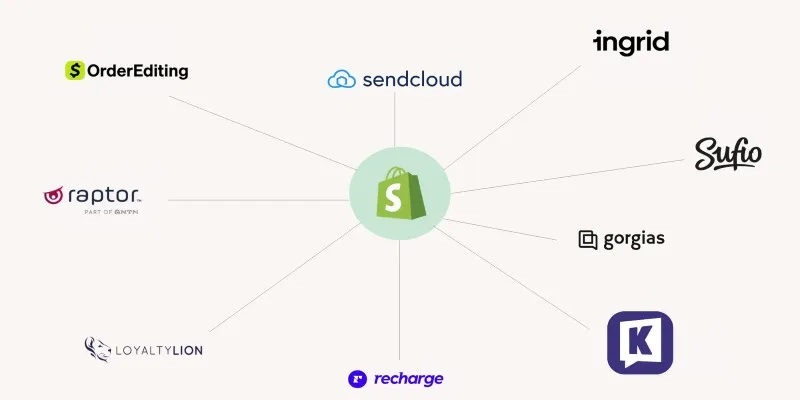
The 13 Best Shopify Apps in 2025 to Boost Your E-commerce Game

The 8 Best Free Photo Editors in 2025 That Rival Photoshop

The 6 Best AI App Builders in 2025 for Fast, No-Code Development
Popular Articles

How to Watch AVI Files on an iPad: 6 Simple Solutions
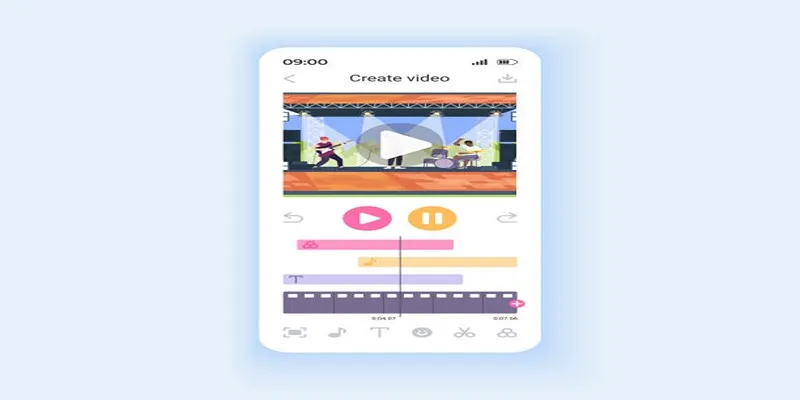
Unleash Your Creativity: Top AMV Maker Apps for Anime Music Videos

3 Must-Have Digital Asset Management Mobile Apps for Streamlined Workflow

19 Zoom Tips and Tricks for Better Video Meetings: Master Virtual Communication

20+ Best Digital Marketing Tools

Unlocking the For You Page: A Guide to TikTok's New Manage Topics Feature

Best Vlog Editors for Every Device: 8 Tools You Should Try

How to Automatically Respond to Google Business Profile Reviews: A Guide
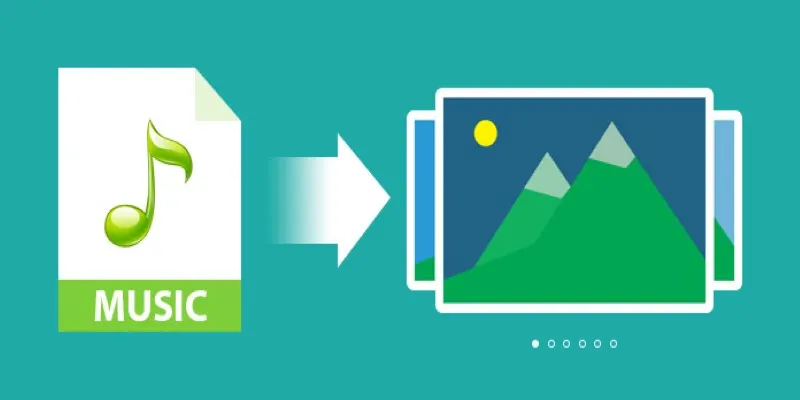
Add Music to Your Slideshow for Free with These 8 Simple Options

Safe and Secure: Free Antivirus Solutions for Daily Web Protection

7 Best Vlog Recorders for Captivating Videos: A Beginner's Guide

 mww2
mww2