The 5 Best Pomodoro Timer Apps to Boost Your Productivity in 2025
Maintaining focus can be challenging, especially with constant digital distractions like notifications, emails, and social media. The Pomodoro technique divides work into focused intervals with short breaks, reducing burnout and enhancing productivity. While not all Pomodoro timer apps are effective, many are worth exploring.
The best ones offer task management, customization, and detailed progress tracking. Some even incorporate gamification to make work more enjoyable. This guide delves into the best productivity timer for work in 2025. These five apps will help you maximize efficiency, whether you’re looking for a Pomodoro focus app with reminders or one with deep-focus features.

Forest: Best for Staying Off Your Phone
Forest is a unique Pomodoro timer that motivates you through gamification. When you start a work session, you plant a virtual tree. Your tree grows as long as you stay focused. If you leave the app before the timer ends, your tree withers. This approach reduces phone usage, helping you avoid mindlessly scrolling through social media or checking messages. Forest encourages you to stay committed to your tasks, free from distractions.
Another great benefit is the ability to plant real trees. You can contribute to tree-planting initiatives with coins earned from focused sessions, making the app both a productivity tool and a green initiative. Forest also includes a deep-focus mode and task manager, tracking your output with reports and syncing across devices. If you need a Pomodoro timer app with tree growing that helps you stay off your phone, Forest is an excellent choice.
Focus Booster: Best for Tracking Work Sessions
Focus Booster is a Pomodoro timer designed for professionals, allowing users to track output over time and log work sessions. Its straightforward interface lets users set session lengths and break times. The timer runs in the background, helping you stay focused. Each completed session is automatically logged.
The app’s analytics dashboard is particularly impressive, providing comprehensive insights into your work habits. This feature is especially useful for freelancers who need to track billable hours. Focus Booster also supports hand-written session logs, allowing you to add sessions later if you forget to start the timer. Designed to help individuals and teams maximize productivity, Focus Booster is ideal for those seeking a Pomodoro app with session tracking. It is available on Mac, Windows, and mobile devices.
Be Focused: Best for Apple Users
Be Focused is a superb Pomodoro timer for Apple users, running seamlessly on Apple Watch, iOS, and macOS. The app allows users to track progress, create tasks, and set priorities. Pomodoro sessions can be customized to fit your workflow, with adjustable long breaks, short breaks, and focus intervals. Be Focused also includes goal-setting features, enabling you to track performance and set daily or weekly work objectives.
To keep you on track, the app offers clear visual graphs. One of its best features is data synchronization, allowing you to start a session on your iPhone and continue on your Mac without losing progress. This makes it ideal for users operating across multiple Apple devices. Be Focused is a great solution for those needing a Pomodoro timer for Mac and iPhone, perfect for students, professionals, and freelancers who rely on Apple devices.

PomoDone: Best for Integrating with Other Apps
PomoDone is a powerful Pomodoro timer that integrates with popular work management apps. If you use Trello, Asana, or Todoist, you can easily incorporate the Pomodoro method into your workflow. PomoDone allows you to start a session directly from your task management app, eliminating the need for manual timing. It synchronizes work time with your tasks effortlessly.
PomoDone provides flexibility in setting work intervals, with adjustable session lengths and break periods. Productivity reports allow you to analyze work patterns, and the ability to export time records is invaluable for professionals tracking projects. The subscription version includes advanced features like unlimited integrations and team collaboration. PomoDone is the top choice for those seeking a Pomodoro timer with task manager integration. It is available on Windows, Mac, Linux, and mobile devices.
Pomodone App: Best for Simple and Distraction-Free Focus
The Pomodone App is designed for users seeking a simple Pomodoro timer without distractions. It features a basic UI with intuitive controls, allowing you to adjust break times and focus spans. To enhance concentration, you can activate ambient sounds or white noise backgrounds. One of its main features is the ability to disable notifications, muting alarms and preventing interruptions during work periods. This is ideal for deep-focus work where interruptions could disrupt your flow.
The Pomodone App operates on desktop, iOS, and Android, making it perfect for those who want a straightforward tool without unnecessary features. If you need a simple Pomodoro app free from distractions, the Pomodone App is an excellent choice. It is ideal for professionals seeking a clean and efficient productivity tool, as well as writers, students, and others.
How to Choose the Right Pomodoro Timer App
With so many Pomodoro apps available, the right choice depends on your specific needs. Consider these factors:
- If phone interruptions are a concern, Forest is the best choice.
- For comprehensive work logs, Focus Booster is ideal.
- If you use a Mac and iPhone, Be Focused offers seamless integration.
- For task integration with Trello and other apps, PomoDone is the superior option.
- If you prefer a basic timer, the Pomodone App is perfect.
Each app offers unique benefits, and your workflow, preferred device, and productivity goals will influence your decision.
Conclusion
Pomodoro timers are powerful tools for enhancing productivity and focus. The best app for you depends on your individual needs. Forest helps avoid phone distractions; Focus Booster tracks sessions. Be Focused is perfect for Apple enthusiasts; PomoDone integrates with task managers. For those who prefer simplicity, the Pomodone App is ideal. Productivity timers are invaluable for deep work, helping boost efficiency. Whether you need tracking, reminders, or integration with other tools, these apps will keep you on track. Try one today to take control of your time!
Related Articles

Which Are The Best Database-Powered App Builders for Seamless Development?

Which Are The 5 Best Calendar Apps for Mac to Organize Your Life in 2025

The 6 Best Pomodoro Timer Apps in 2025 for Maximum Focus and Productivity

Upgrade Your Email Experience: The 7 Best Email Clients for Windows

Simplify Your Life in 2025 with These Top Calendar Apps for iPhone

The 11 Best CRMs for Small Business: Streamline Your Workflow in 2025

The 8 Best Note-Taking Apps for iPad: Stay Organized and Boost Productivity

The 8 Best Content Marketing Tools in 2025 to Elevate Your Strategy
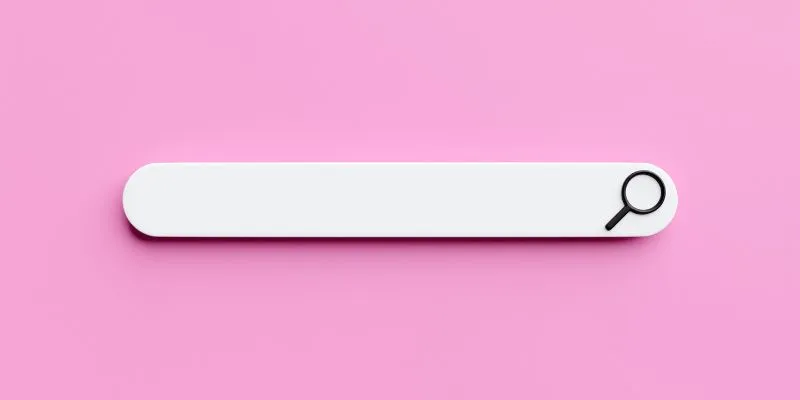
Which Are The 7 Best URL Shorteners: Simplify Your Links in 2025

Best Screen Sharing Software for Remote Teams in 2025: A Comprehensive Guide
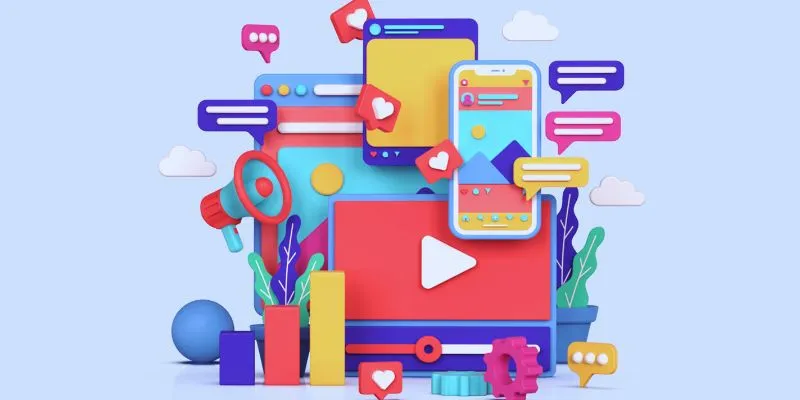
How to Simplify Marketing: The 12 Best AI Tools for Social Media Management
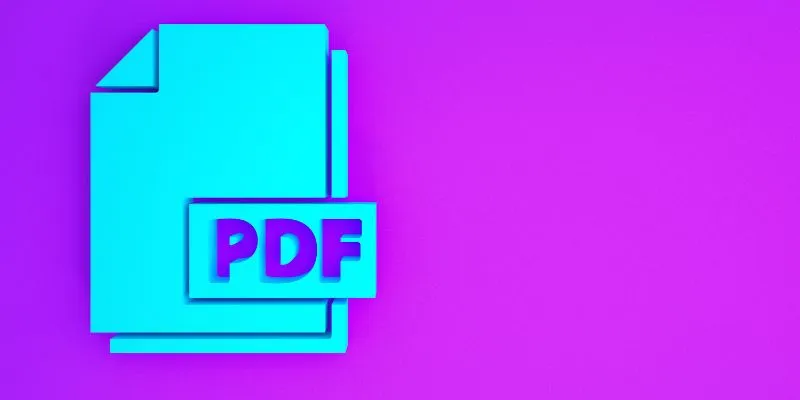
Which Are The 6 Best PDF Editor Apps To Simplify Your Workflow: A Guide
Popular Articles

Explore Mistral's OCR API With AI-Powered Document Understanding

Shop Smarter Online with These 10 Deal-Finding Websites

Discover the Best Tools for Crafting Stunning Video Intros

The 6 Best Construction Management Software Options to Streamline Your Projects

Choose 5 Free Instant Messengers: Enhance Your Messaging Experience

Discover Top NEMT Software for Scheduling and Route Optimization

Quick Guide: Change GIFs to MP4 for High Clarity and Speed
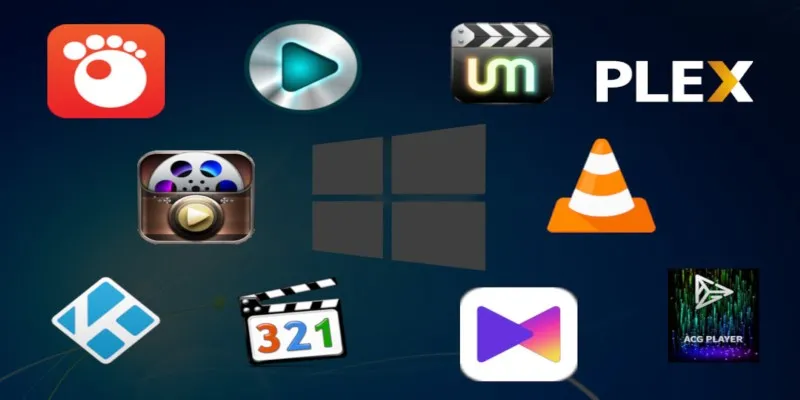
10 Popular MOV Players to Use on Your Windows
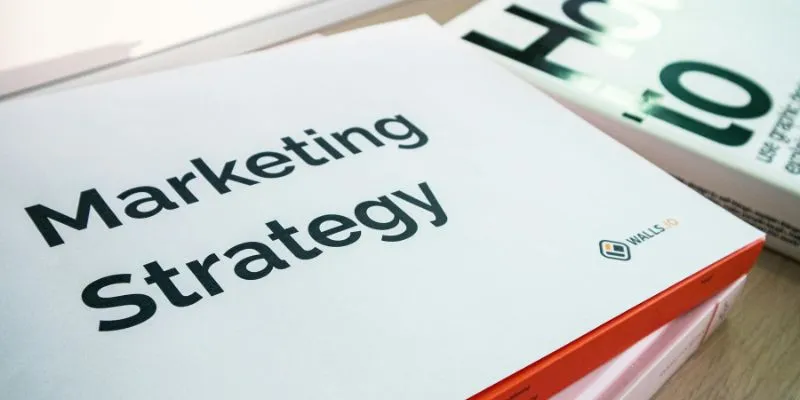
How to Drive More Conversions from Your Events with AddEvent
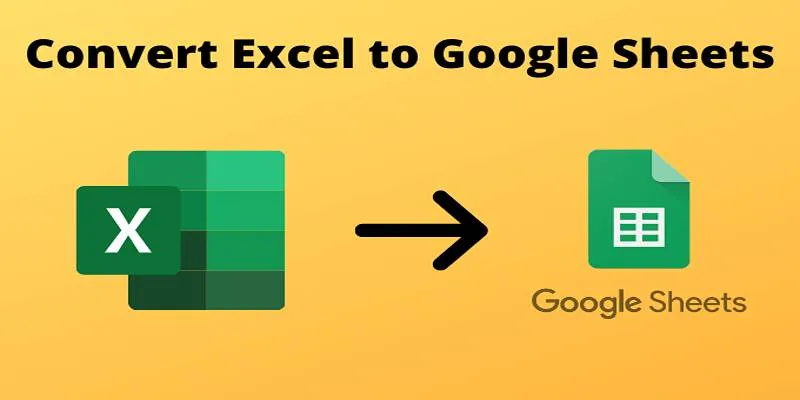
Cloud-Based Spreadsheet Tips: Convert Excel to Google Sheets

Best Project Management Software for Small Businesses: A Comprehensive Guide

 mww2
mww2