How to Automatically Respond to Google Business Profile Reviews
For any online business, effectively managing customer feedback is crucial to success. Google Business Profile reviews can enhance credibility and attract new clients. Responding to these reviews demonstrates professionalism and empathy. However, replying to each review manually can be time-consuming, especially for busy companies. Automating responses to Google reviews can help maintain consistency and save time, making the process more efficient and organized.
For companies aiming to grow, automating business review responses is essential rather than optional. Automating Google review responses can enhance online presence and improve client satisfaction. This guide will cover how to create automated responses, the tools you can use, and the importance of proactive and professional management of Google Business reviews.

Why Responding to Google Reviews Matters
Negative online reviews can damage customer trust and local SEO rankings. Consistent responses help build a brand’s reputation and credibility. Potential clients often check reviews before making decisions, and a thoughtful response shows that a company values customer feedback. Properly addressing negative reviews can turn dissatisfied customers into loyal ones. Moreover, prompt responses indicate that a company is attentive and engaged, while ignoring feedback could harm its reputation and visibility.
Google suggests that responses can influence local ranking. Even a simple thank you can make a significant impact. Companies that regularly respond to reviews appear more reliable. Since reviews influence buying decisions, responses are crucial. Automated responses help maintain uniformity in interactions. Automating is about being smart and efficient, not generic. To stay competitive, companies must actively manage Google Business reviews. It’s no longer an afterthought; reputation management is an integral part of daily operations. Automation increases scalability and eases workload.

Benefits of Automating Review Responses
Automation saves time by efficiently managing large volumes of reviews, ensuring no review goes unanswered. Predefined templates can keep auto- responses professional and aligned with the brand. Automation reduces manual tasks, which is especially beneficial for small teams. It offers 24/7, consistent, and timely responses, which consumers appreciate—even outside regular business hours. Additionally, it keeps companies consistent across multiple locations or franchises, reducing human error or oversight when handling numerous reviews.
Smart features like customer names or review details allow for personalized responses. Many automation systems provide tracking and analytics, enabling companies to measure response times and engagement. Automating frees up employees for other priorities, making review management more manageable during peak seasons or promotions. Tools can highlight negative reviews that require personal attention, allowing sensitive issues to be addressed with care. Automating responses is not only convenient but also a strategic move, ensuring client satisfaction while being scalable and efficient.
How to Set Up Automated Responses
Start by claiming and verifying your Google Business Profile. Choose a review management tool like Podium, Birdeye, or Reputation.com. Connect this tool to your Google account. Decide which reviews you want to automate. Positive reviews can receive simple thank-you messages. Set up intelligent triggers for response templates, customizing replies using dynamic fields such as names and locations. Avoid sending identical messages each time—make slight variations for different star ratings.
Establish rules for alerting team members about reviews needing human intervention. Ensure the tone aligns with your brand’s voice, maintaining politeness and professionalism. Before fully implementing automation, test the system to ensure responses appear natural. Adjust templates as needed to maximize engagement. Many tools offer free trials to facilitate testing. Initial setup takes less than an hour, and once complete, automation can seamlessly integrate into your review response strategy, reducing your workload.
Best Tools for Automating Google Review Replies
Several tools can help automate review responses efficiently:
- Birdeye: Offers smart responses based on ratings and keywords.
- Podium: Provides quick templates and integrates with Google.
- Reputation.com: Features advanced AI for review management.
- Grade.us: Supports multi-location businesses with review workflows.
- NiceJob: Facilitates creating and responding to reviews.
Choose systems that integrate well with your existing POS or CRM systems. Reliable tools allow for manual overrides when necessary. Most offer mobile apps for on-the-go access. Tools with AI capabilities provide more diverse responses, ensuring replies sound human and natural. Avoid tools with generic responses. Utilize systems that offer performance tracking. Analytics can guide you in optimizing response strategies. Select a tool based on your business size and needs, as many offer scalable pricing options. Investing in the right tools enhances customer satisfaction and operational efficiency.
Tips for Writing Effective Auto Responses
Keep your auto-responses short, polite, and genuine. Personalization adds a human touch. Use customer names or reference specific comments whenever possible. Avoid overly generic phrases like “Thanks for your feedback.” Modify templates to prevent repetition, and maintain a warm tone consistent with your brand’s voice. Thank reviewers for their feedback, and don’t disregard negative reviews—address them gently and offer follow-up or assistance. For example, say, “We apologize for any inconvenience.”
Encourage further contact by saying, “Please reach out to us to resolve this.” Positive reviews can include sentiments like “Thanks for your support—we look forward to serving you again!” Avoid sounding robotic or overly formal. Keep language clear and straightforward. Regularly review and update templates to remain relevant. Use review filters to decide which responses should be automated. Allow staff to personally address negative feedback as needed. Automation works best when combined with occasional human input. Good writing helps maintain credibility and reputation.
Conclusion
Responding to reviews enhances your online profile and builds trust. Automation simplifies this task and ensures consistency. Auto-replies for business reviews save time and increase engagement. When done correctly, automated responses can still feel authentic and considerate. Use the right tools and monitor feedback frequently. Adjust your approach to meet client expectations. Learn how to respond to Google reviews automatically without losing the personal touch. Effective review management supports business growth. Take control of your Google Business reviews strategy. Stay professionally active and improve customer interactions daily.
Related Articles
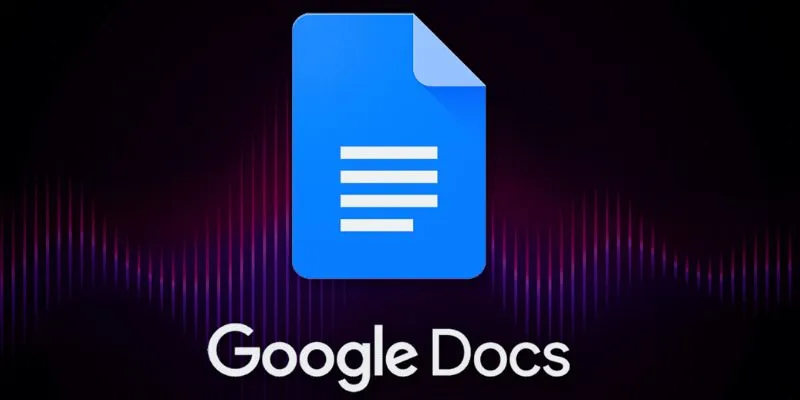
Boost Your Productivity: The 10 Best Google Docs Add-Ons You Need

How to Use Variables in Google Docs for Smarter Document Automation: A Guide
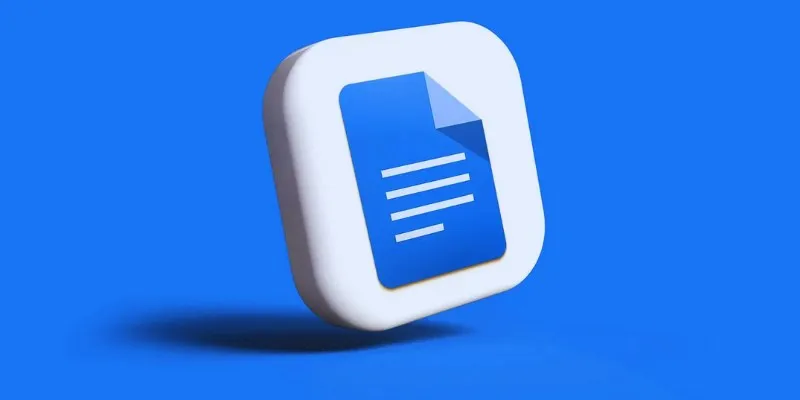
How to Add, View, and Print Comments in Google Docs: A Step-by-Step Guide

How to Integrate Google Sheets with Mailchimp: A Step-by-Step Guide
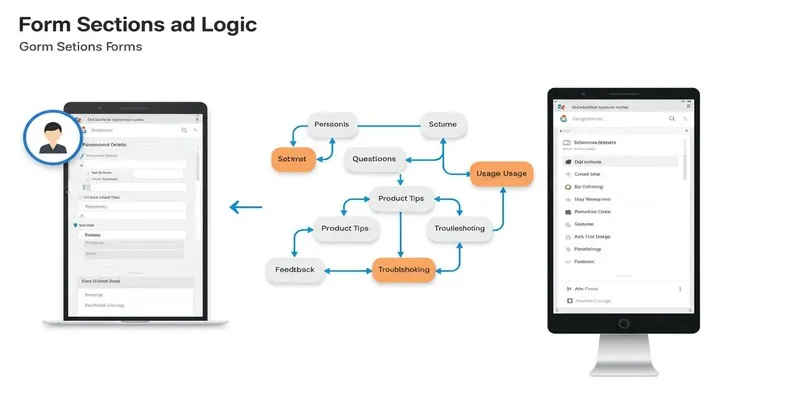
A Comprehensive Guide to Create Form Sections and Logic in Google Forms

Resolving Google Classroom Submission Errors: Step-by-Step Guide

How to Automatically Save Gmail Attachments to a Google Drive Folder: A Complete Guide

Google Chat vs. Slack: Which Collaboration Tool Suits Your Business Best
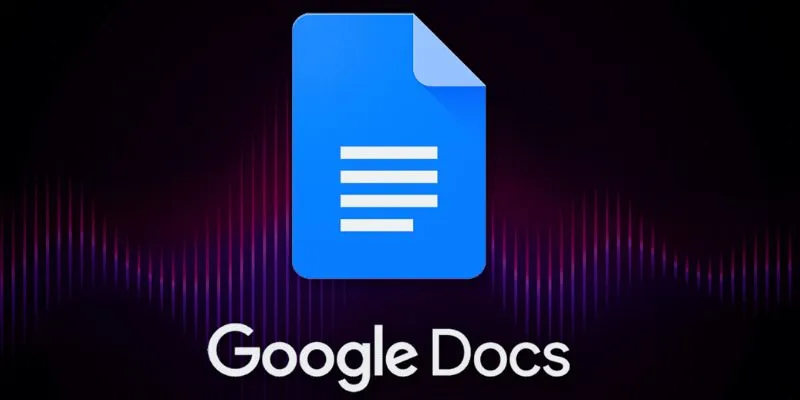
Boost Your Productivity: The 10 Best Google Docs Add-Ons You Need

How to Integrate Google Sheets with Mailchimp: A Step-by-Step Guide
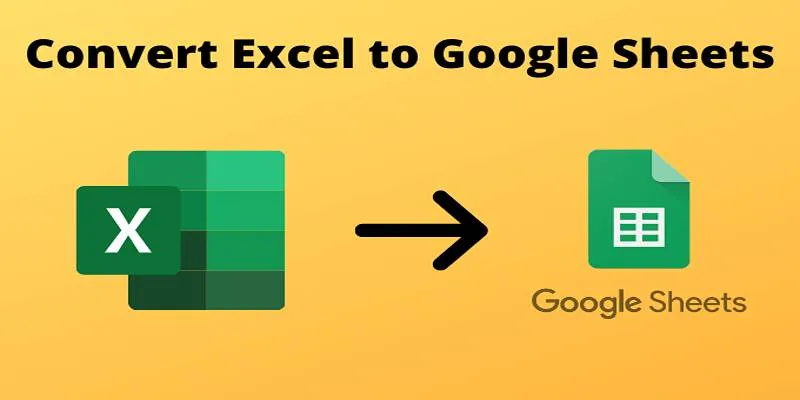
Cloud-Based Spreadsheet Tips: Convert Excel to Google Sheets

Stay Organized: 5 Smart Ways to Schedule Important Info on Android
Popular Articles

10 Best MP4 Players for Windows in 2025 You Need to Try
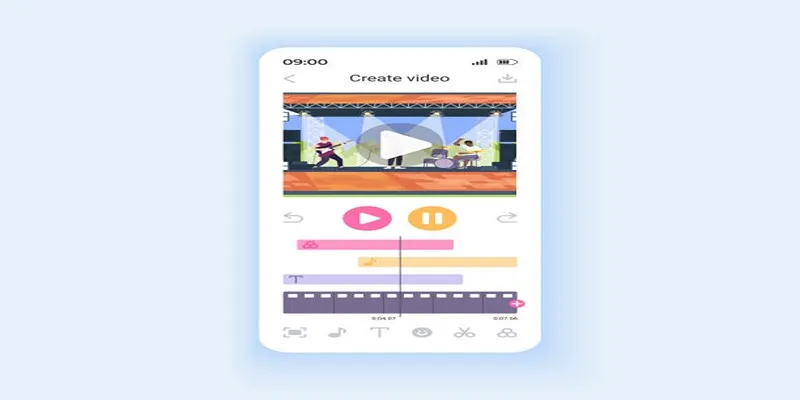
Unleash Your Creativity: Top AMV Maker Apps for Anime Music Videos
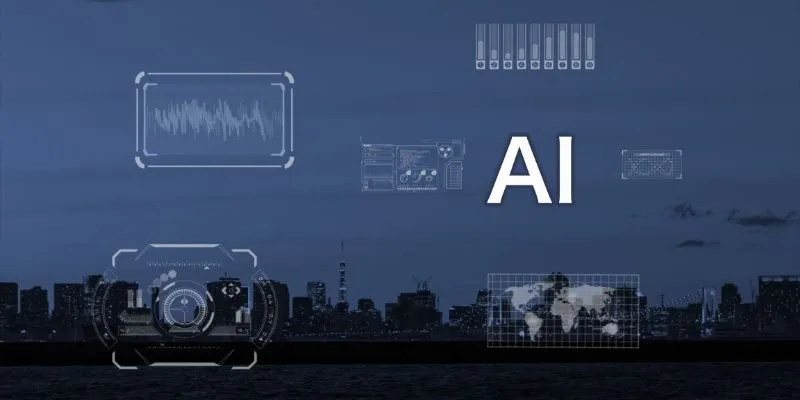
DeepSeek vs. ChatGPT: The 2025 Showdown of AI Tools
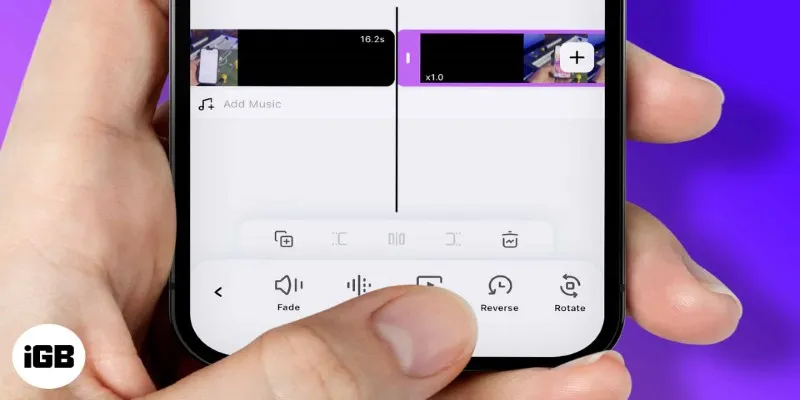
How to Play a Video Backwards: 6 Easy Methods Anyone Can Use

A Step-by-Step Guide to Creating a Photo Gallery with Albums in WordPress

Top Digital Payment Platforms: A Guide to Stripe, PayPal, and Others

Step-by-Step Tips to Create Engaging Tutorial Videos That Your Audience Will Love

Get the Perfect Frame: Cropping and Ratios in CapCut

Discover AI Chat and Dashboard Features in Home Assistant 2025.3

Best Audio Editors for Video on Windows: 10 Picks for 2025

WeVideo: A Browser-Based Video Editor That Actually Makes Life Easier

 mww2
mww2