Best Desktop Music Video Makers: 5 Top Picks for Stunning Edits
Creating a music video is an exciting yet challenging endeavor, whether you’re an aspiring artist, a YouTuber, or a filmmaker. A successful music video requires perfect synchronization between audio and visuals, along with effects and transitions that enhance storytelling. Fortunately, desktop software offers powerful tools to help you craft professional-quality music videos. In this article, we’ll explore the top five music video makers for desktops that excel in features, usability, and creative freedom.
Top 5 Music Video Makers for Desktops
Final Cut Pro: Mac Users’ Favorite
If you’re a Mac user, Final Cut Pro is an excellent choice for creating high- quality music videos. This professional-grade software offers a smooth and intuitive interface, making video editing efficient and enjoyable. Its magnetic timeline allows seamless editing without clips overlapping or moving out of sync.
One of the standout features of Final Cut Pro is its robust color grading capabilities and real-time effects. If you need to create a cinematic aesthetic for your music video, this software has you covered. It even includes 360-degree VR editing, multi-cam editing, and advanced audio capabilities, making it ideal for high-end productions.
Because it is optimized for macOS, Final Cut Pro performs exceptionally well, even with high-resolution material. The only drawback is its exclusivity to Apple, so Windows users will need to seek alternatives.
Adobe Premiere Pro: The Professional’s Choice

Adobe Premiere Pro is the industry standard for video editing and a leading choice among professional music video creators. Used by Hollywood editors and solo artists alike, the software provides an unparalleled array of tools and versatility. With its timeline-based layout, multi-layer editing, and robust color grading options, Premiere Pro enables users to precision-craft every aspect of their music videos. The seamless integration with Adobe After Effects makes it simple to incorporate incredible motion graphics and VFX, elevating your video to new heights.
One of Premiere Pro’s most powerful features is its accurate audio editing. You can sync your visuals perfectly with the beat, level off audio, and eliminate background noise for a polished finish. While it has a learning curve, Adobe offers extensive tutorials, helping beginners serious about video production to master its capabilities.
DaVinci Resolve: The Ultimate Free Option
DaVinci Resolve is often praised as one of the most powerful free video editing software options available. Unlike most free tools that lack advanced features, DaVinci Resolve offers professional-grade editing, color correction, and audio post-production tools, making it perfect for music videos.
Widely used in the film industry, it is renowned for its exceptional color- grading capabilities. If you want to give your music video a unique and artistic look, DaVinci Resolve provides tools to tweak colors, lighting, and shadows precisely. The Fairlight audio panel allows detailed audio editing, enabling users to mix soundtracks, remove noise, and adjust sound levels effortlessly.
While the free version offers a vast array of features, there’s also a paid version (DaVinci Resolve Studio) that unlocks even more advanced capabilities, including AI-powered enhancements and 3D video editing.
CyberLink PowerDirector: A Great Balance Between Features and Ease
CyberLink PowerDirector is an excellent choice for those who want professional-grade music video editing without the complexity of high-end software. It combines advanced features with an easy-to-use interface, making it ideal for both beginners and experienced editors.
One of the standout features of PowerDirector is its AI-powered tools, which allow users to create visually stunning music videos with minimal effort. From automatic beat detection to motion tracking and green screen effects, this software provides everything you need to produce a high-quality video. The multi-track timeline enables seamless editing, and the software’s rendering speed ensures smooth playback, even for 4K videos.
PowerDirector also includes a vast library of transitions, effects, and soundtracks, making it a great option for artists who want to enhance their music videos with professional-grade visual elements.
HitFilm Express: Perfect for Music Videos with Special Effects

If you want to create a visually striking music video with advanced visual effects, HitFilm Express is the way to go. This free video editing software comes packed with professional-grade tools that rival premium software. It’s particularly useful for those who want to incorporate VFX, animation, and cinematic elements into their videos.
HitFilm Express features a timeline-based editing system, allowing users to work on multiple layers with ease. It includes advanced compositing tools, motion tracking, and green screen effects, making it perfect for crafting unique and engaging music videos. The software also supports a range of plugins and add-ons, allowing users to expand their capabilities further.
Though the free version includes powerful features, HitFilm Pro unlocks additional tools and effects that can take your music video production to the next level.
Choosing the Right Music Video Maker
Selecting the right music video editing software depends on your needs, skill level, and budget. If you’re looking for industry-standard software with maximum creative control, Adobe Premiere Pro and Final Cut Pro are the top contenders. For those seeking a free yet professional-grade option, DaVinci Resolve and HitFilm Express offer impressive capabilities. If you prefer a balanced option with ease of use and powerful features, CyberLink PowerDirector is an excellent choice.
The key to making an outstanding music video is not just the software but also your creativity and vision. With the right tools and a bit of practice, you can transform your music into a stunning visual masterpiece that captures the audience’s attention.
Conclusion
Music videos are more than just visuals paired with sound; they are an artistic representation of a song’s emotions and themes. Choosing the right software can make a significant difference in the final output, whether you’re an independent artist, a content creator, or a professional filmmaker. Adobe Premiere Pro and Final Cut Pro remain the top choices for those who want industry-leading features, while DaVinci Resolve and HitFilm Express provide powerful free alternatives. CyberLink PowerDirector is an excellent middle ground, offering both advanced features and ease of use.
Related Articles
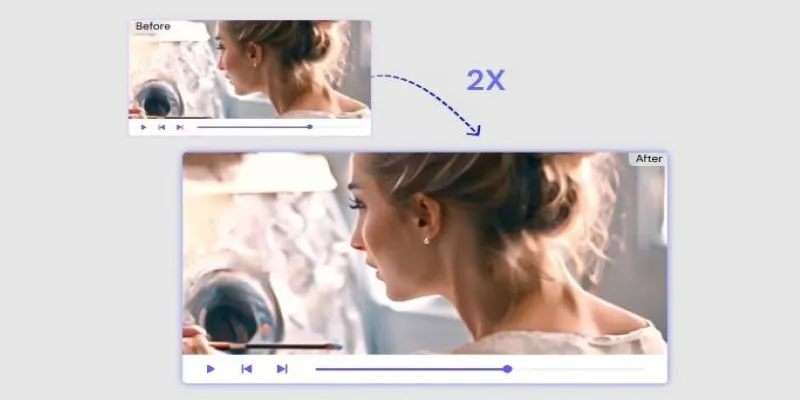
Fix Low-Quality Videos Fast: 3 Best AI Upscalers (2025)

Best Free Online Tools to Extract Audio from Any Video

How to Colorize Your Black and White Videos: 5 AI Tools You Should Try
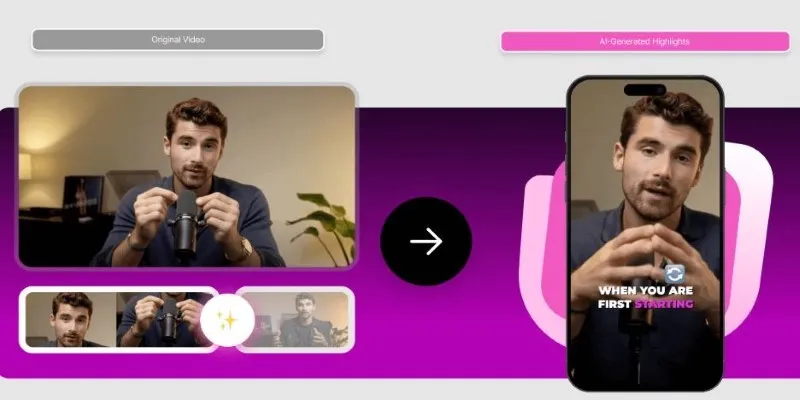
AI Highlight Video Makers: Top 3 Tools to Capture Best Moments

TikTok Video Uploaded but Not Showing Up? Here’s Why
Popular Articles

The Ultimate Guide to Converting iPhone Videos to MP4

TikTok Video Uploaded but Not Showing Up? Here’s Why
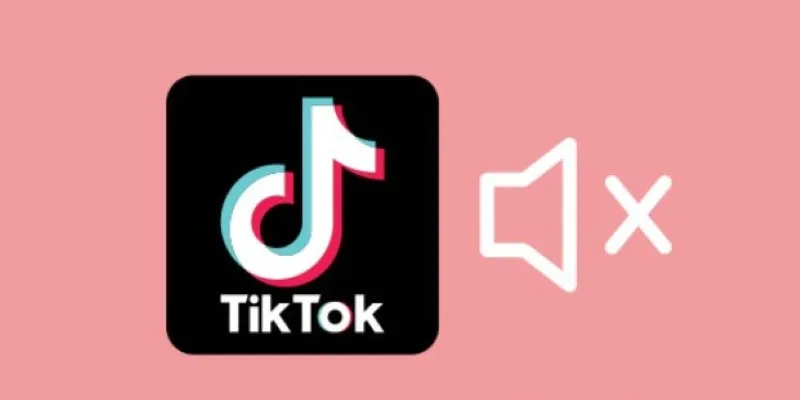
Making Mute TikToks That Actually Keep People Watching Without Sound

10 Best Free Video Editing Tools to Make Social Media Videos Stand Out

3 Must-Have Digital Asset Management Mobile Apps for Streamlined Workflow

What Encryption Really Does in Modern Online Tools

The Best 4K Ultra HD TVs from LG, Samsung, VIZIO, Sony, and Seiki

Top 6 Electronic Signature Apps in 2025 to Sign Documents with Ease
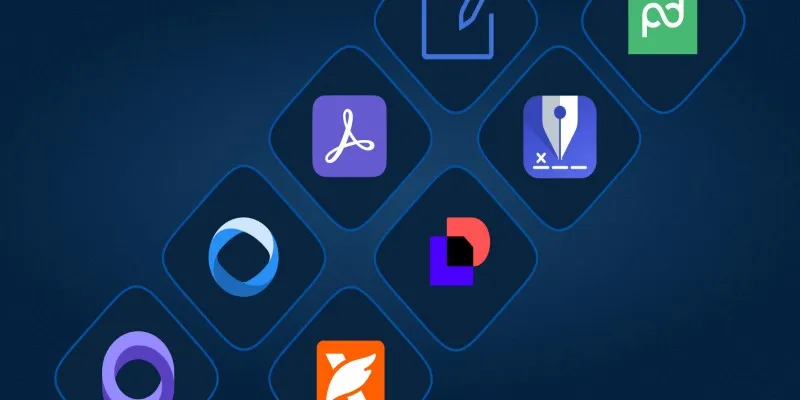
The Best DocuSign Alternatives in 2025 for Simple, Secure E-Signatures

Elevate Your Facebook Presence with These Cover Photo and Video Tips

A Comprehensive Guide to Creating a Sticky Floating Sidebar Widget in WordPress

 mww2
mww2