Transform Black and White Videos with These 5 AI Colorization Tools
Watching a black-and-white video transition to color is a captivating experience, as it brings the past to life. Thanks to advances in AI, colorizing these videos has become more accessible. Today, you don’t need a production studio or technical expertise—just the right tool.
While some tools merely add a tint, others analyze scenes in-depth, enhancing shadows, facial details, and context for a more realistic result. If you’re serious about reviving monochrome footage, it’s crucial to choose AI tools that not only colorize but do so with precision, preserving the essence of the original content.
Top 5 AI Tools to Colorize Your Black and White Videos
Below are 5 of the best options for colorizing black-and-white videos with accuracy, ease, and depth.
DeOldify: Open-Source Power, Big Results
DeOldify is the name that pops up time and time again, and for a good reason. It’s an open-source tool built on deep learning models, and while the interface might not be designed for beginners, the results can be phenomenal. What sets it apart is how it handles detail—skin tones, backgrounds, clothing, and facial expressions feel natural, not forced. You can use it through services like Google Colab or download and install it locally if you’re tech- savvy.
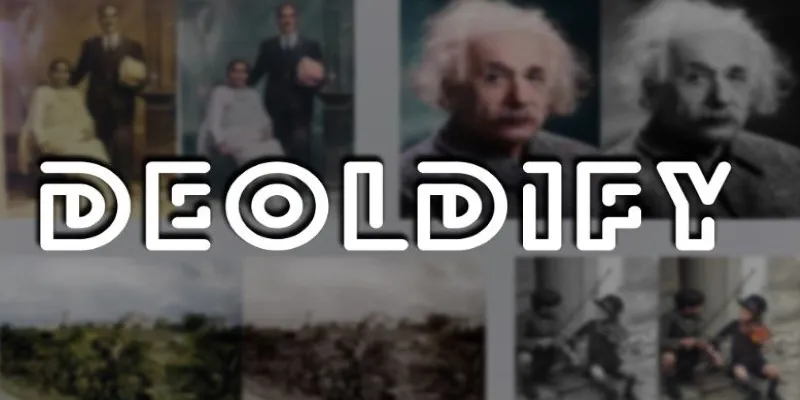
Behind the scenes, a GAN (Generative Adversarial Network) is used, which basically pits two neural networks against each other to create sharper, more realistic output. The downside? It can take a while to render a high-quality video, and there’s a bit of a learning curve. But if you’re patient and want complete control over the process, DeOldify is worth the effort.
It’s especially useful for restoring family videos or old documentaries where accuracy matters more than speed. The tool also handles still images quite well, so it doubles as a photo colorizer.
DeepAI Colorization: Simplicity at Its Core
If DeOldify is the tech-savvy route, DeepAI’s video colorization tool is the fast-and-easy route. There’s no need to install anything or fiddle with complicated settings. You upload your video, hit a button, and the system gets to work. For anyone looking to colorize black-and-white videos with minimal effort, this is as plug-and-play as it gets.
DeepAI focuses more on accessibility than precision, which makes it perfect for short clips or when you just need a preview. It uses a neural network trained on thousands of hours of video footage to predict color schemes, but you won’t get the granular control you’d get with other tools.
That said, DeepAI is fantastic for experimenting with or colorizing videos in bulk, especially if you don’t mind some minor artifacts here and there. It’s web-based, so you’re limited by upload size and internet speed, but for casual use, it strikes a solid balance between convenience and visual quality.
Pixbim Video Colorize AI: A Desktop Workhorse
Pixbim’s tool is designed for those who want a desktop solution without the complexity of open-source software. It’s one of the few options that offer a full-featured trial, so you can test the waters before diving in. The software does a solid job of processing frame-by-frame colorization and uses AI to maintain consistent tones across a video sequence.
What stands out here is that the tool is built specifically for video and not adapted from a photo colorizer. That means it takes motion, lighting shifts, and object tracking into account. You won’t get random flickers, or color jumps from frame to frame. The software tries to maintain scene continuity, which is especially helpful for videos with panning shots or moving subjects.
Pixbim Video Colorize AI is a good middle-ground choice: it’s not as simple as DeepAI but not as complex as DeOldify. If you want reliable desktop software that doesn’t require a lot of tweaking but still delivers solid results, this one’s a smart pick.
FilmColor AI Studio: Built for Restoration Professionals
FilmColor AI Studio is a top-tier tool for professionals serious about video restoration. Ideal for archivists, indie filmmakers, and video editors, this software offers both machine learning and manual controls, providing full creative freedom in the colorization process. It doesn’t just apply a color filter—it allows you to adjust and refine specific areas for more accurate results, making it perfect for historical documentaries or tribute films.

Beyond colorization, FilmColor AI Studio includes features like noise reduction, sharpening, and frame restoration, making it a comprehensive video enhancement suite. While powerful, the tool’s price and system resource demands may be a consideration. For professionals or dedicated enthusiasts, it stands as one of the best options for serious video restoration.
Neural.love: Colorization in the Cloud
Neural.love offers a cloud-based solution for colorizing black and white videos without the need for downloads or installations. Simply upload your footage, select the desired output, and let the AI do the rest. What sets Neural.love apart is its ability to capture subtle emotional nuances, particularly in close-up shots, through natural facial shading. The AI model is specially trained to handle human-centric data, avoiding the cartoonish or flat results common in other colorization tools.
While it doesn’t provide deep customization options, Neural.love excels in offering quick and high-quality results, making it ideal for creators working with interviews, family footage, or wedding videos. It’s a fast, efficient way to restore videos with minimal effort and professional results.
Conclusion
Colorizing black and white videos is more than just a technical process; it’s a way to reconnect with the past in a vivid, emotional way. Whether you’re a casual user or a professional restoration artist, there are tools available to suit every need. From simple, user-friendly options like DeepAI and Neural.love to more advanced choices like DeOldify and FilmColor AI Studio, you can bring old footage to life with ease. Ultimately, these AI tools not only add color but also depth, ensuring your memories or projects stand the test of time, looking more vibrant and true to life than ever.
Related Articles
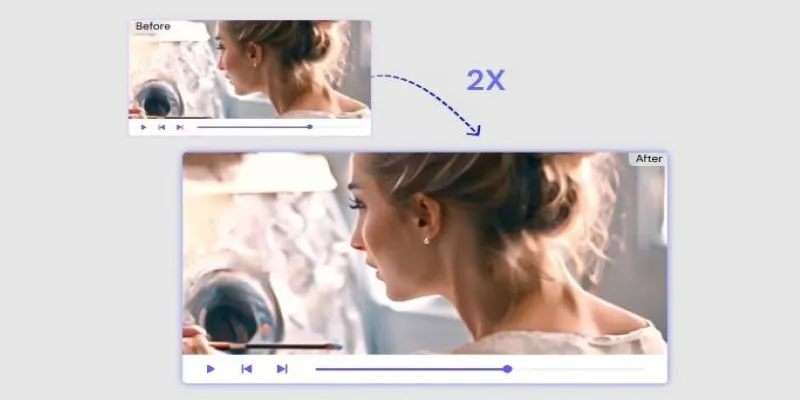
Fix Low-Quality Videos Fast: 3 Best AI Upscalers (2025)
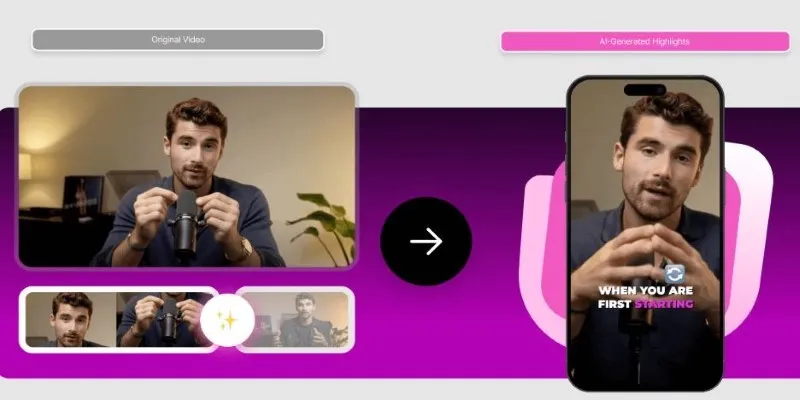
AI Highlight Video Makers: Top 3 Tools to Capture Best Moments

Best Free Online Tools to Extract Audio from Any Video

How to Use Canva AI Tools to Enhance Your Designs
Popular Articles

8 Must-Have Productivity Tools Every Software Engineering Manager Needs

Easy Ways to Screen Record Snapchat Stories & Snaps

Effortless AVCHD to MP4 Conversion Without Losing Quality

How to Create Trello Cards from Google Calendar Events: A Step-by-Step Guide

How to Fix Khan Academy Buffering and Stream Videos Smoothly

Top 5 SWF Conversion Tools for Mac Users in 2025

KeePass 2.58 Enhances Security Features and Improves User Control
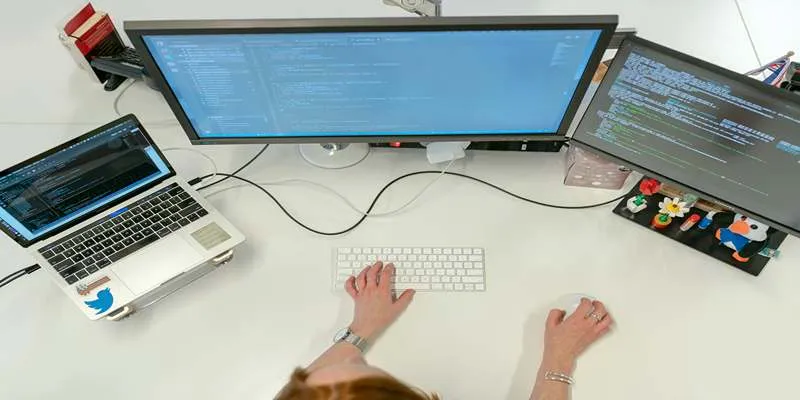
Top 7z File Unlocking Software for Secure Access

Record Your Mac Screen Easily on Sequoia & Sonoma

5 Insightful Tools for Big Data Project Management You Can’t Miss

Explore the Best Torrent Players for Smooth Video Streaming
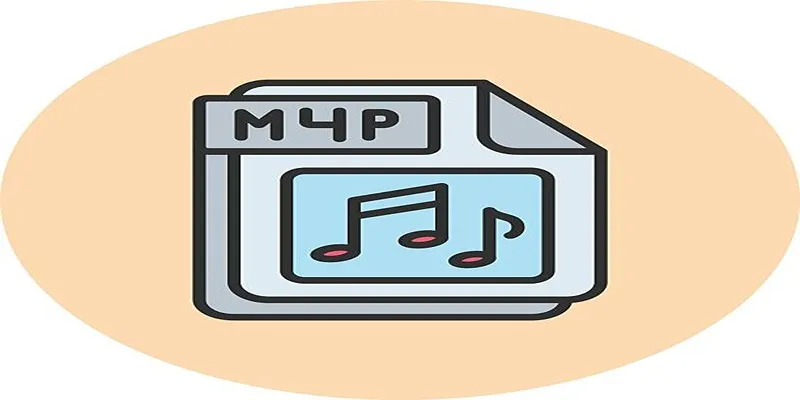
 mww2
mww2