10 Essential Tips to Make Your Facebook Cover Photos and Videos Stand Out
Your Facebook cover photo or video isn’t just a decoration—it’s your chance to make an outstanding first impression. As the first element visitors notice, it’s crucial in showcasing your brand, delivering messages, and engaging your audience. An eye-catching cover reflects your brand identity and can significantly increase conversions. Want to perfect your cover? Here are 10 tips to elevate your Facebook presence.
Why Your Facebook Cover Matters

Your cover sets the tone for your entire page, communicates your brand’s personality, and offers visitors a glimpse of what you have to offer. Be it promoting a product, running a campaign, or simply showcasing your brand, your cover is the perfect opportunity to grab attention immediately.
1. Use the Right Dimensions
The foundation of an excellent Facebook cover is ensuring it fits perfectly within Facebook’s guidelines. A poorly sized image or video can look blurry or cropped, ruining your page’s professional appearance.
- Recommended dimensions for photos: 851 x 315 pixels (minimum size is 820 x 312 pixels).
- Recommended dimensions for videos: 820 x 462 pixels, with a runtime of 20 to 90 seconds.
For clear and sharp visuals, always save your files in high resolution.
2. Showcase Your Brand
Your Facebook cover should instantly convey who you are and what your page is all about. Use your logo, brand colors, or an iconic product image to visually reinforce your identity.
For example:
- A bakery could feature a close-up of beautifully decorated cakes.
- A marketing agency might highlight a sleek, modern design with their company tagline.
This is your opportunity to ensure visitors instantly connect your cover to your brand.
3. Keep It Clean and Uncluttered
Less is often more when it comes to designing your Facebook cover. Avoid overcrowding with too many elements, text blocks, or cluttered visuals. A simple, elegant design will naturally draw attention and allow visitors to absorb the key message without feeling overwhelmed.
Tip: Use negative space strategically. It helps focus attention on the most critical parts of your cover, like your tagline or call to action.
4. Add a Call to Action
Your cover is prime real estate for inspiring actions. Consider incorporating a call to action (CTA) that aligns with your business goals. Whether it’s urging visitors to shop, sign up, or learn more, keep your CTAs brief and bold.
Example:
- Text overlay like “Shop Our New Arrival Collection Now!”.
- Arrows or visual cues pointing to your “Sign Up” or “Learn More” button.
5. Use High-Quality Imagery
Using low-quality visuals can create a negative impression of your brand. Always use high-resolution photos that are crisp, clean, and professional. Blurry or pixelated images can detract from your brand’s trustworthiness.
If you’re taking photos yourself, consider great lighting and balanced composition. For stock photos, avoid overly generic choices in favor of unique, professional images that reflect your brand’s personality.
6. Experiment with Facebook Video Covers
Static photo covers are great, but video covers are even better for grabbing attention and telling your brand story. Videos naturally engage users and allow you to showcase multiple aspects of your brand in a dynamic way.
Ideas for video covers:
- A behind-the-scenes look at your business.
- Highlighting your best products in action.
- Telling a quick, punchy story about your brand.
Keep your video engaging, concise, and relevant to your audience. Remember to include captions since Facebook videos autoplay without sound.
7. Align Your Cover with Campaigns or Seasons

Keep your Facebook cover updated to remain fresh and relevant. Whether it’s a seasonal promotion, a new product launch, or a holiday-themed design, aligning your cover with current events keeps your page engaging.
Examples:
- Fall sale? Use warm, earthy tones with promotional text.
- Launching a new product? Feature a bold, attention-grabbing image of it on your cover.
8. Ensure It’s Mobile-Friendly
Most Facebook users access the platform through mobile devices. Therefore, your cover needs to look great on both desktop and mobile.
While the official dimensions are 851 x 315 pixels, Facebook crops your cover photo to 640 x 360 pixels on mobile. Keep important elements like text and logos centrally aligned to ensure they’re visible on all devices.
Tip: Test how your cover looks on both desktop and mobile before publishing it.
9. Leverage Text Wisely
If you decide to add text to your Facebook cover, ensure it’s minimal, easy to read, and impactful. Fonts should align with your brand’s typography, and the message should be short and snappy.
For example:
- Use your tagline (“Coffee that Energizes Your Day”).
- Announce special deals (“Free Shipping This Week Only!”).
Just ensure the text doesn’t overwhelm or clutter your design.
10. Stay on Brand with Colors and Style
Choose colors that represent your brand and evoke the right emotions from your audience. Whether you prefer vibrant, cheerful tones or muted, professional shades, your color scheme should create a cohesive visual experience.
- Limit your palette to 2–3 colors to keep the design sleek and professional.
- Consider adding brand elements like your logo or icon to reinforce your identity.
Final Thoughts
Your Facebook cover is your digital welcome mat. It’s your chance to make a stellar first impression, so take the time to create something that truly represents your brand and engages your audience. Perfecting your Facebook cover photo or video isn’t just about design; it’s about creating an experience that inspires visitors to stick around, connect, and engage. Whether you’re promoting your latest campaign or simply telling your brand’s story, these 10 tips will help you create a cover that pops.
On this page
Why Your Facebook Cover Matters 1. Use the Right Dimensions 2. Showcase Your Brand 3. Keep It Clean and Uncluttered 4. Add a Call to Action 5. Use High-Quality Imagery 6. Experiment with Facebook Video Covers 7. Align Your Cover with Campaigns or Seasons 8. Ensure It’s Mobile-Friendly 9. Leverage Text Wisely 10. Stay on Brand with Colors and Style Final ThoughtsRelated Articles

How Can You Automatically Capture Leads from Facebook Lead Ads in RD Station?

7 Easy Steps to Use Your Customer List for Creating Custom Audiences on Facebook

Your Guide to Facebook Automation: Save Time & Boost Engagement

Building a Winning Facebook Ad Strategy

Top Tools for Posting on Facebook Using Your RSS Feed

Top Live Video Mixing Software for Creators

10 Best Free Video Editing Tools to Make Social Media Videos Stand Out

7 Best Online Tools to Create Picture and Video Collages

Top Tools and Tips for Making Multi-Screen Videos on Windows and Mac

How to Effortlessly Create a Video Collage on Your iPhone

A Step-by-Step Guide to Creating a Split Screen Video with Movavi

Step-by-Step Guide: 4 Ways to Put Two Videos Side by Side
Popular Articles

Fixing Unstable Device Connections: Why Your Device Keeps Disconnecting

A Guide to Putting Two Videos Side by Side in Adobe Premiere Pro

Best iPod Video Converters to Watch Any Format on Your iPod

8 Best To-Do List Apps for Mac in 2025

Best Ways to Turn Your Video into a GIF Effortlessly

How to Combine Videos on iPhone: 4 Top Apps for Easy Editing
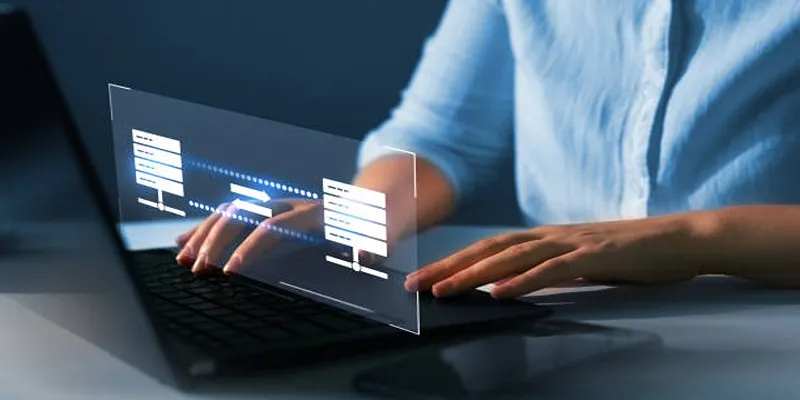
GitHub vs GitLab vs BitBucket: A Comprehensive Breakdown
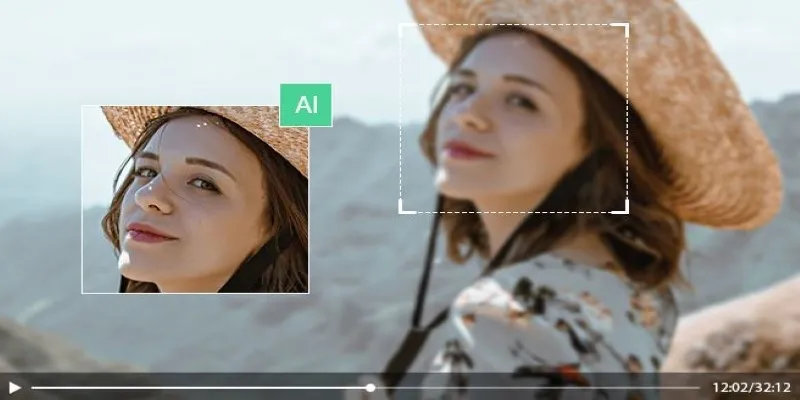
How to Upscale Video Resolution and Reduce Noise: 10 Effective Methods

Best Camcorders of 2025: Create Stunning Home Videos with Ease

VS Code Online, Replit and More: Top IDEs to Code Directly in Your Browser

How to Make Your Videos Look Stunning: 3 Simple Ways to Optimize Video Quality

 mww2
mww2