How to Extract Audio from Video Files Online
Sometimes, you need the audio from a video, whether it’s for creating a podcast, listening to a speech, or extracting a song from a video. Luckily, you can easily extract audio from video files online without needing to install any software. This post will guide you through some of the easiest methods to get the job done. By following these simple steps, you’ll be able to convert your videos into audio in no time.
Why Extract Audio from Video?
Extracting audio from a video can be useful in many situations. You might want the audio for:
- Listening to a podcast or interview without distractions from the video.
- Saving your favorite song from a video for offline listening.
- Creating an audio version of a video lecture for easy on-the-go listening.
- Making audio files for creative projects like remixes, podcasts, or soundtracks.
You can save time and space by converting your video to audio instead of transcribing it by hand or dealing with large files. Now, let’s explore some quick and easy online methods to extract audio from video files.
Online Tools for Extracting Audio from Video
There are many websites where you can convert videos to audio without downloading any software. This list of tools is user-friendly, and most are free. Here, we explore some of the most popular online methods to extract audio from video files.
Online Audio Converter
When people want to extract audio from video files, Online Audio Converter is often their first choice. It supports a wide range of audio and video file types. Here’s how you can use it:
Steps:
- Visit the Website: Open the Online Audio Converter website.
- Upload Your Video: Click on “Open files” and choose the video from your device.
- Choose Audio Format: After uploading the video, select the audio format you want (MP3, WAV, OGG, etc.).
- Adjust Settings (Optional): You can adjust the audio quality (bitrate) if needed.
- Convert: Click “Convert” to begin the extraction process.
- Download Audio: Once the process is complete, click “Download” to save the audio file.
Why Use This Tool?
- Easy-to-use interface.
- Supports many file formats.
- Free to use with no watermarks.
Convertio
Convertio is another excellent online tool for converting video files to audio formats. It supports a wide variety of file formats and offers an easy drag- and-drop interface. Here’s how to use Convertio:
Steps:
- Go to the Website: Open Convertio.
- Upload Video: Click on the “Choose Files” button to upload your video.
- Select Output Format: Choose your desired audio format (MP3, FLAC, WAV, etc.).
- Start the Conversion: Click “Convert” and wait for the process to finish.
- Download the Audio File: Once the audio is ready, click on the “Download” button to save the file to your device.
Why Use This Tool?
- Fast and straightforward.
- No need for an account.
- Free for small files (up to 100 MB).
Audio Extractor

Audio Extractor is a free and user-friendly online tool designed specifically for extracting audio from video files. It supports a wide range of video formats and provides you with multiple audio format options.
Steps:
- Open the Website: Go to Audio Extractor.
- Upload Your Video: Click “Choose Video File” to upload the video you want to extract audio from.
- Select Output Format: Choose the audio format you want to convert to.
- Start the Extraction: Click on “Extract Audio” and wait for the tool to process the video.
- Download the Audio: Once finished, click “Download” to save the extracted audio.
Why Use This Tool?
- Supports all major video formats.
- No registration is required.
- No software installation is necessary.
YTMP3
YTMP3 is a free online video-to-audio converter popular among users who want to extract audio from YouTube videos. It’s incredibly simple to use and doesn’t require any advanced technical knowledge.
Steps:
- Go to the Website: Open YTMP3.
- Enter Video URL: Paste the URL of the video you want to extract audio from in the provided box.
- Choose Format: Select whether you want the audio in MP3 or MP4 format.
- Convert: Click the “Convert” button to begin the process.
- Download: After the conversion, click on the “Download” button to save the audio file to your computer.
Why Use This Tool?
- Quick and easy to use.
- No need to sign up or log in.
- Fast conversion with minimal ads.
Tips for Extracting Audio from Video

Before you start extracting audio from your videos, here are a few tips to ensure the process goes smoothly:
- Check File Size : Some online tools have file size limitations. If your video is too large, consider compressing it before uploading.
- Use Trusted Sites : Stick to well-known websites to avoid malware or pop-up ads.
- Choose the Right Format : MP3 is the most common audio format, but if you need better sound quality, consider choosing formats like FLAC or WAV.
- Avoid Copyright Issues : If you are extracting audio from a video online, ensure that you have the necessary permissions to use it.
Common Issues When Extracting Audio
While the process of extracting audio from video files online is usually straightforward, you may face some issues. Here are a few common problems and solutions:
Audio Quality Issues
- If the extracted audio sounds low quality or distorted, try adjusting the bitrate settings in the converter to improve the sound.
File Size Limitations
- Some online tools have restrictions on the file size you can upload. If you encounter this issue, use a video compressor tool before uploading your file.
Conclusion
Extracting audio from video files online is a simple and effective way to convert videos into audio without needing to install any software. The online tools we’ve discussed, like Online Audio Converter, Convertio, Audio Extractor, and YTMP3, all offer easy-to-use solutions for anyone looking to extract audio from video files. Whether you need the audio for a podcast, a song, or a video lecture, these tools allow you to convert video into audio in just a few simple steps. So, next time you have a video and want only the audio, give these tools a try and enjoy hassle-free audio extraction.
Related Articles

Best Free Online Tools to Extract Audio from Any Video

Top 7 Methods to Convert M4A to MP3 Online Quickly

LightCut 2025 Review: The Best Video Editor for Android and iPhone

Best Tools: 4 Video Players for Frame-by-Frame Analysis

Top Online Tools to Easily Convert OGG to MP4

How to Effortlessly Convert WebM to MOV with Simple Tools

Effortless Steps to Convert and Upscale Video to 4K Resolution
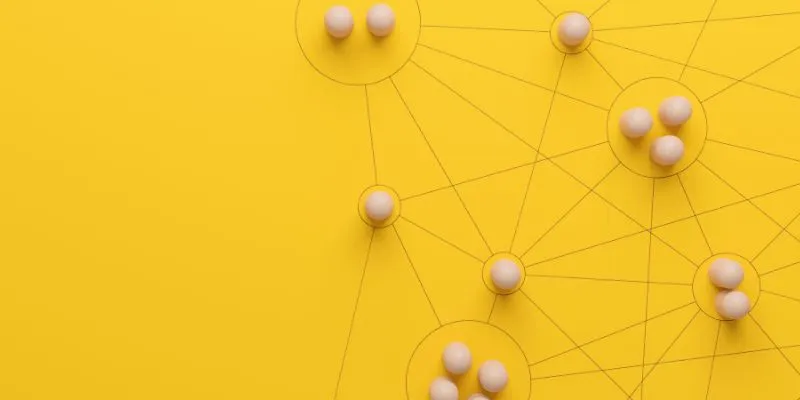
What is Marketing Resource Management (MRM): A Comprehensive Guide
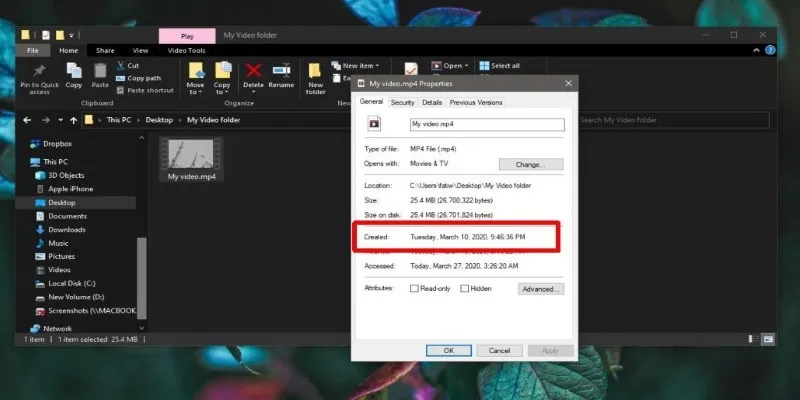
The Ultimate Guide to Changing Creation Dates for Files on Windows

Struggling with Video Formats? Try These 5 Free Converters

Top 3 Simple Ways to Convert WMA to MP4 Easily

How to Edit a PDF on Windows Like a Pro: The Ultimate Step-by-Step Guide
Popular Articles

How GPU Acceleration Enhances Your Aiseesoft Experience

How to Convert M3U8 to MP4 Using VLC and Other Tools

Choosing Between Calendly and Doodle: Which Tool Suits Your Needs

How to Reverse a Video on Snapchat Using the Built-In Filter

Easy Ways to Loop MP4 Videos Without Installing a Video Editor

WordPress Best Practices for Opening Links in New Windows or Tabs

How to Embed a YouTube Video in PowerPoint with Confidence: A Complete Guide

Best iPod Video Converters to Watch Any Format on Your iPod
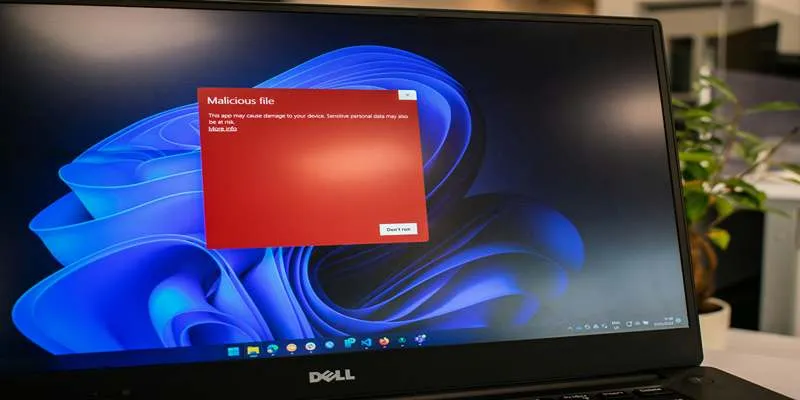
Best Linux Tools to Mount ISO Files Easily

Top Tools for Posting on Facebook Using Your RSS Feed

Choosing the Right Tool: The 6 Best Predictive Analytics Software Options

 mww2
mww2