Top 3 AI Video Upscaling Tools You Should Try in 2025
Video upscaling has quietly evolved into one of the most valuable AI tools in content creation. What once required professional-level studios can now be achieved on a regular laptop using advanced software that sharpens and restores low-quality footage. From old family videos to pixelated clips you want to enhance for YouTube, AI video upscalers are revolutionizing the game.
But let’s cut through the hype—many reviews focus on technical specs and miss the real story. This guide zeroes in on what truly matters in 2025: how these tools perform, where they excel, and why these three stand out above the rest. There’s no fluff—just real results.
Topaz Video AI: Leading the Pack in 2025
Topaz Video AI continues to lead the market in 2025, and for a good reason. It’s a desktop-based application that offers serious processing power, perfect for those who want control and quality without being tied to a studio. What sets Topaz apart is its blend of machine learning models trained on a wide variety of footage—low-light videos, jittery smartphone captures, and even vintage VHS clips. This diversity in training gives the software an edge in interpreting grainy or damaged visuals.
With Topaz, you don’t just get a higher-resolution file. The AI rebuilds frames to fill in missing data, reduce motion blur, and add sharpness without going overboard. It doesn’t just enlarge pixels—it enhances the core of the video itself. You can upscale 480p clips to 1080p or 4K while maintaining a surprisingly natural look. The smart frame interpolation features are particularly useful for smoothing out choppy footage or increasing frame rates for a more modern feel.
However, all this power comes at a cost. Topaz Video AI is resource-intensive. If your machine lacks a decent GPU, expect long processing times. While it offers customization, there’s a learning curve to mastering the best settings. Still, for creators seeking near-studio-level results without outsourcing, this is as good as it gets in 2025. It may not be magic, but it’s close.
AVCLabs Video Enhancer AI: User-Friendly Video Enhancement
AVCLabs Video Enhancer AI stands out in 2025 as a robust, user-friendly option for video enhancement. It’s less intimidating than some of its high-powered competitors and focuses on a simple workflow. With a “plug and go” approach, users can quickly upload videos, choose what they want to improve—resolution, blur reduction, or frame smoothness—and let the AI handle the rest. For creators desiring reliable results without dealing with complex settings, this tool delivers.

One of AVCLabs’ standout features is its ability to restore facial details. Whether working with old interviews, family footage, or talking-head videos, it preserves natural texture without making people look artificial. The facial enhancement model sharpens key areas like the eyes and jawline, providing clarity where it matters most. Unlike many tools that overcorrect, AVCLabs keeps results grounded and realistic.
Batch processing is another highlight. For creators managing a large archive—perhaps multiple episodes of a web series or a full course library—the ability to process several files at once is a huge time-saver. The software’s interface is minimal and straightforward, making it approachable for beginners while still offering consistent results. It does require a capable GPU, and more advanced users may find the presets somewhat limiting.
In a crowded field of AI video upscaling tools, AVCLabs strikes a sweet spot. It balances automation and output quality, making it a dependable choice for creators who value simplicity, accuracy, and time efficiency without losing the human touch in their content.
HitPaw Video Enhancer: The Sleeper Hit of 2025
HitPaw Video Enhancer rounds out this list as the surprise sleeper hit of 2025. Initially seen as a basic tool, HitPaw has evolved with updates that have turned it into a serious AI-powered platform for casual and mid-level video editors. If you’re working on social media content, marketing reels, or personal video restoration projects, HitPaw is straightforward, fast, and effective.

Its AI engine focuses less on complex user input and more on efficient automation. There are dedicated enhancement models based on content type, such as anime, general footage, and portrait videos. This makes it especially useful for creators working across different video genres. The tool is fast, doesn’t hog resources as aggressively as its competitors, and offers cloud- based processing for those who’d rather offload the heavy lifting.
One of HitPaw’s advantages is its edge noise reduction. Many upscalers sharpen edges too aggressively, creating halos or digital artifacts. HitPaw dials that in nicely, enhancing definition without compromising the original footage’s tone. While not as high-end as Topaz or as facially focused as AVCLabs, it strikes a middle ground perfect for those wanting better-looking videos without navigating complex software.
The 2025 update introduced a smart color calibration tool that revives faded visuals, especially in older footage. It restores vibrancy without pushing brightness too far or distorting skin tones. This subtle yet effective enhancement makes a significant difference for casual editors and content creators. With a clean interface, dependable output, and a reasonable price tag, it stands out as one of the most accessible AI video upscalers available this year.
Conclusion: Unlocking the Potential of Video Content
In 2025, AI video upscalers have become essential for anyone working with video content. Whether you’re restoring old clips, enhancing videos for professional use, or simply trying to achieve the best possible quality from average footage, the right tool makes all the difference. Topaz Video AI offers power and depth, AVCLabs combines simplicity with detail restoration, and HitPaw delivers fast, reliable results for everyday use. These tools are not just software—they’re creative allies that help you transform rough footage into something clear, polished, and usable. With accessibility better than ever, upgrading your video quality is no longer a luxury—it’s a smart and achievable step forward.
Related Articles

LightCut 2025 Review: The Best Video Editor for Android and iPhone
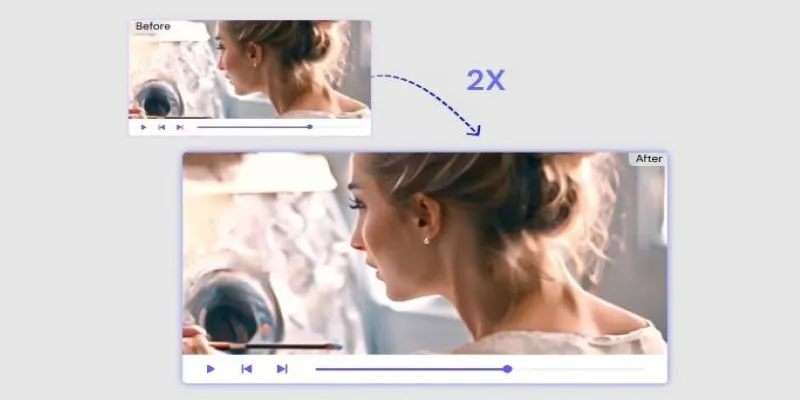
Fix Low-Quality Videos Fast: 3 Best AI Upscalers (2025)
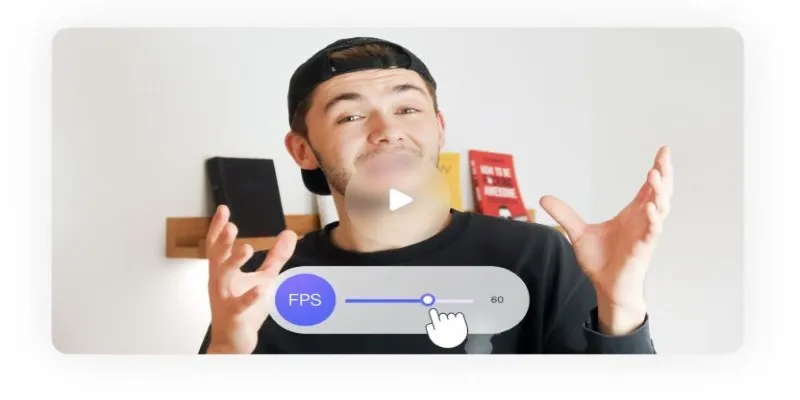
How to Change Video Frame Rate: 5 Best FPS Converters
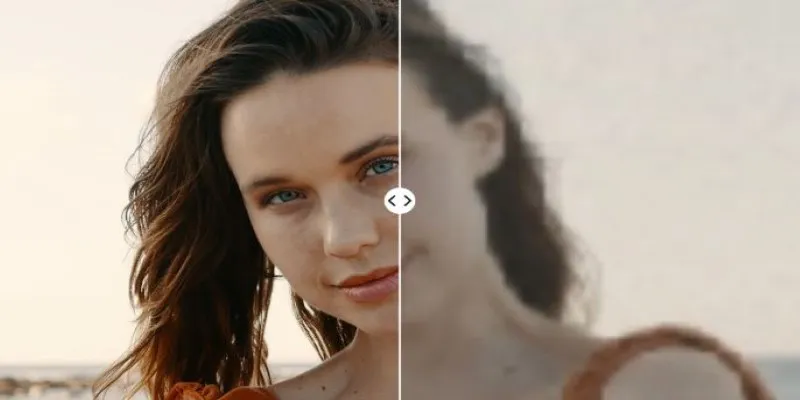
Upgrade Your Videos: 7 Smart AI Enhancers

Effortless Steps to Convert and Upscale Video to 4K Resolution

The 10 Best AI Video Tools in 2025 to Create Smart Content Fast

Best Tools: 4 Video Players for Frame-by-Frame Analysis

Choosing the Right 4K Video Upscaler: Top Five Picks
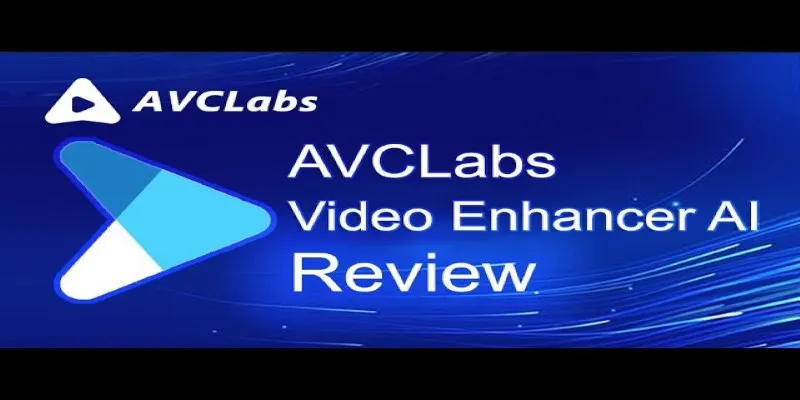
AVCLabs Video Enhancer AI: Is It Really Worth Your Trial?

Improve Your Videos with These Top 4 Free AI Video Enhancers

Make Any Video Compatible with a Reliable Video Converter

The Art of Editing: Building Engaging Video Montages
Popular Articles

Top Methods to Combine Multiple Videos into One Screen on Android
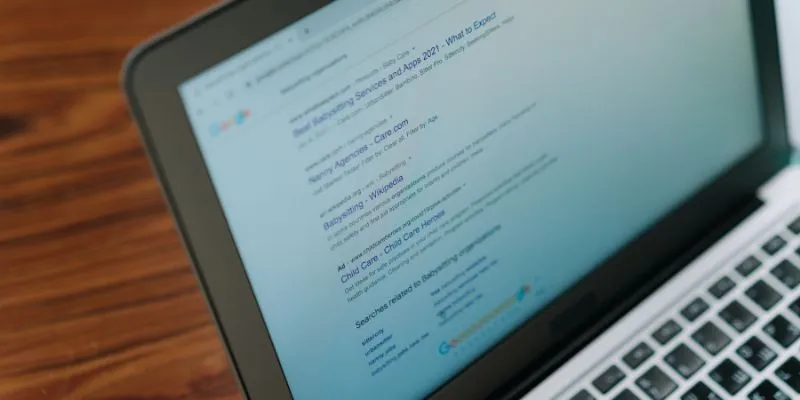
What Are the Best Google Docs Features to Improve Your Workflow and Save Time?

The Benefits of Focus Time and How to Set It Up in Google Calendar
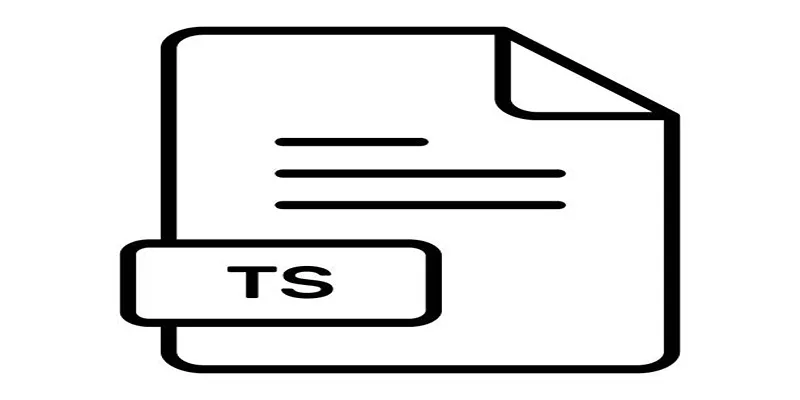
How to Combine TS Files Online for Free in Simple Steps

Speed Up Miro Whiteboard: Performance Tips for Smooth Collaboration
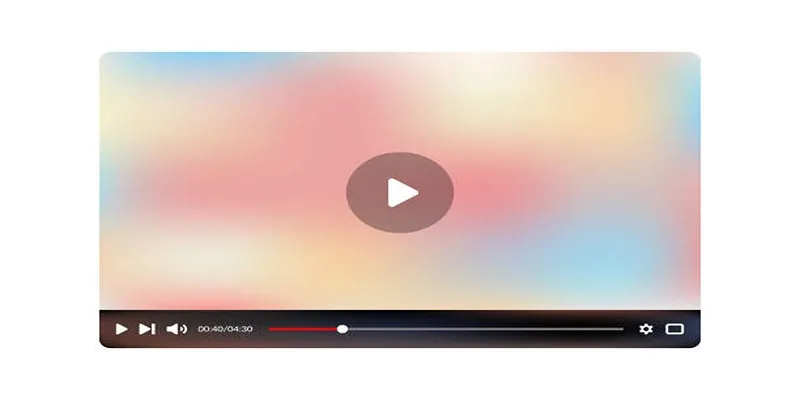
Top 4 AMV Players to Seamlessly Play AMV Files on Your Computer

Recording DVD Movies with VLC: Simple Methods You Can Use

8 Apps to Help You Focus and Block Distractions in 2025

Fathom vs. Fireflies: A Comprehensive Comparison of the Best AI Note Takers
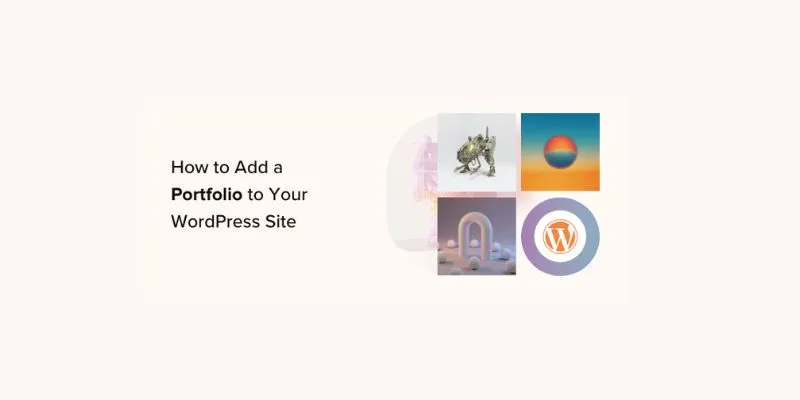
A Step-by-Step Guide to Adding a Portfolio to Your WordPress Site

Which Are The 5 Best Pomodoro Timer Apps to Boost Your Productivity in 2025
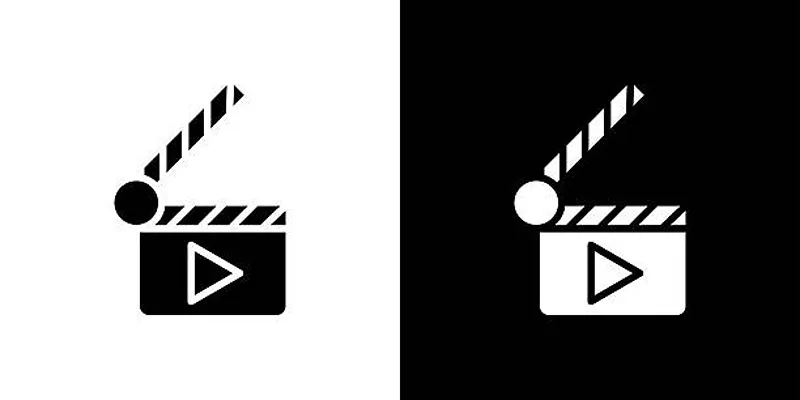
 mww2
mww2