Best Free PPT Template Resource Tools for Stunning Presentations
Creating a presentation shouldn’t be a struggle. Without the right tools, many people spend hours designing slides from scratch, often ending up with cluttered or dull results. Fortunately, free PPT template resource tools simplify this process. These platforms offer pre-designed PowerPoint templates tailored to different industries and presentation styles, ensuring your slides look professional and engaging.
With so many options available, choosing the right template can feel overwhelming. Some resources focus on sleek corporate designs, while others provide modern, creative themes. Some allow full customization, while others offer ready-to-use layouts. In this article, we’ll explore the best free PPT template resource tools, helping you find the perfect match for your presentation needs.
What Makes a Great PPT Template Resource?
Understanding what makes a PowerPoint template truly useful is key before diving into the top free tools. A good template should enhance your presentation’s clarity and engage your audience.
First, a good template must be well-structured with a consistent and clear layout. This means properly spaced text, clearly defined sections, and a balance of visuals and content. Overly decorative templates can be distracting, whereas overly simple templates might lack impact.
Second, customization is important. Although you’re starting with a template, you’ll likely need to adjust colors, fonts, and content to fit your particular needs. The best free PPT template resource tools offer templates that can be easily modified without sacrificing design integrity.
Finally, accessibility is crucial. A great resource should have an intuitive website where you can quickly preview and download templates without unnecessary sign-ups or complicated processes.
Top Free PPT Template Resource Tools
Finding the perfect PowerPoint template doesn’t have to be time-consuming. These free resources offer high-quality designs that will effortlessly enhance your presentations.
Slidesgo
Slidesgo is one of the most popular platforms for PowerPoint templates. It offers a mix of professional and creative designs, catering to various presentation needs. The templates are categorized based on themes such as business, education, marketing, and healthcare, making it easy to find a design that suits your topic.
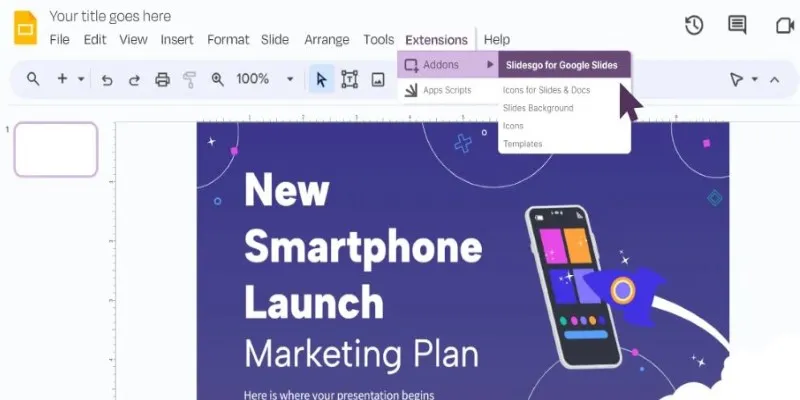
What sets Slidesgo apart is its modern and visually appealing approach. Many of its slide templates come with eye-catching graphics, icons, and color schemes that elevate the overall look of a presentation. While it offers a free version, some premium templates require a paid subscription. However, the free selection is still extensive and high-quality.
Canva
While primarily known as a graphic design tool, Canva also offers a range of free PowerPoint templates. Unlike traditional PPT template websites, Canva provides a more interactive way to customize slides directly on its platform before downloading them as a PowerPoint file.
Canva’s biggest advantage is its ease of use. Even those with no design experience can create stunning presentations using its drag-and-drop interface. The templates come with modern fonts, dynamic layouts, and high- resolution images that make presentations visually engaging. However, while many templates are free, some elements within them require a premium subscription.
Slides Carnival
Slides Carnival is a straightforward and easy-to-navigate resource that provides free PowerPoint templates without hidden fees. It focuses on simplicity and effectiveness, offering clean, professional designs that work well for both corporate and educational settings.
One of Slides Carnival’s key strengths is its focus on usability. The templates are designed to be practical, prioritizing readability and structured layouts. There are no over-the-top design elements—just well- organized slides that help presenters convey their message clearly.
GraphicMama
GraphicMama is another great platform for free PPT template resources. It offers a diverse selection of templates, ranging from minimalist to vibrant and colorful. Many of these templates include vector illustrations, which can make presentations more engaging.

Unlike some other free resources, GraphicMama provides fully editable templates that allow users to customize every aspect of their slides. This makes it a great choice for those who need a unique look while still benefiting from a pre-designed structure.
Pikbest
Pikbest is a lesser-known but highly valuable tool for PowerPoint templates. It provides high-quality slide designs, often with professional aesthetics suitable for business and marketing presentations. The free selection is decent, but many of the premium templates require a paid plan.
Pikbest stands out due to its emphasis on visual appeal. The slides often incorporate sleek transitions, dynamic layouts, and well-crafted typography. For those looking for something a little more refined, Pikbest’s free offerings can still deliver impressive results.
How to Choose the Right Free PPT Template Resource Tool?
With so many options available, how do you choose the best one? The answer depends on your needs. If you want modern, high-quality designs with interactive editing features, Canva might be the best option. If you prefer a wide variety of categorized templates with quick downloads, Slidesgo or Slides Carnival are excellent choices.
For those looking to add more customization and artistic elements to their presentations, GraphicMama and Pikbest offer editable templates with a strong visual impact. The key is to consider the type of presentation you’re creating and match it with a tool that aligns with your goals.
Additionally, always check the licensing terms. Some free templates require attribution, while others can be used without restrictions. If you’re using a presentation for commercial purposes, ensure that the template is free for such use.
Conclusion
Gone are the days of struggling with dull, time-consuming slide designs. Free PPT template resource tools provide an effortless way to create professional and visually appealing presentations. Whether you need sleek business slides, creative layouts, or fully customizable designs, platforms like Slidesgo, Canva, Slides Carnival, GraphicMama, and Pikbest have you covered. By choosing the right resource, you can save time while ensuring your presentation stands out. Explore these tools and transform your slides into engaging polished visual stories.
Related Articles

Top Online Graphic Design Tools for 2025: Canva, Figma, and More

Best Free PDF to Image Tools for Quick and Easy Conversion
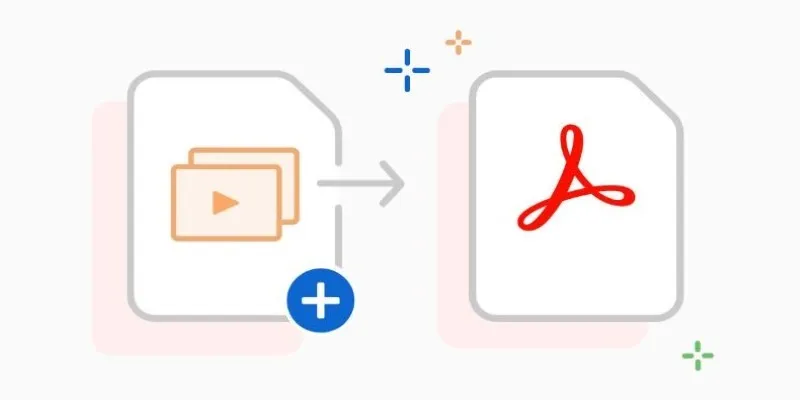
Convert PPT into Documents for Free: 5 Top Tools to Try
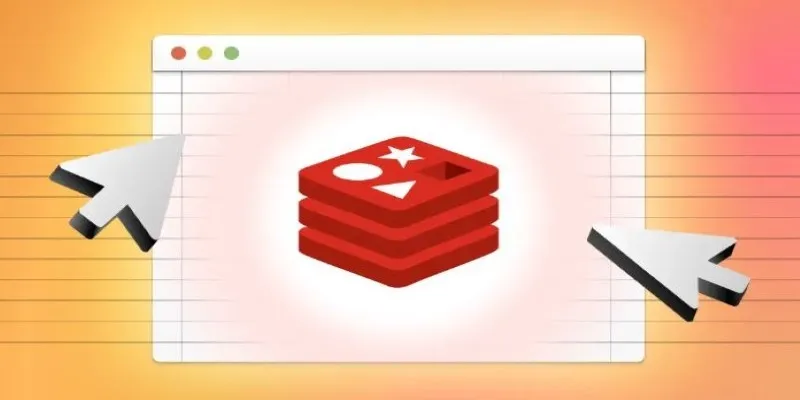
Redis GUI Solutions: 5 Free Tools for Smarter Data Handling
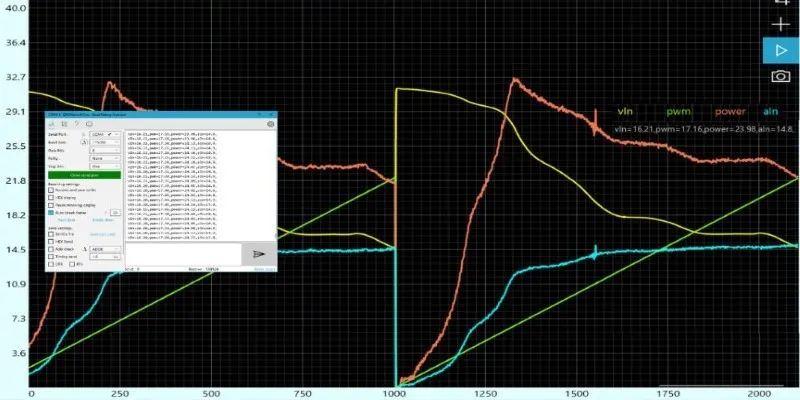
Unlocking Serial Communication: Free Tools for Debugging

Best Free Alternatives to Adobe for Creatives and Professionals

Top Free Postgres Tiers: Reliable Hosting Solutions for 2025
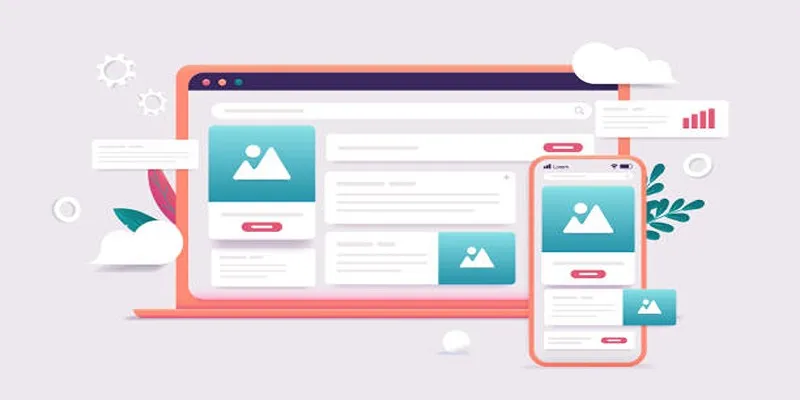
Discover the 9 Best Tools for Modern Web Design in 2025

Step-by-Step Guide to Creating Canva Slideshows with Audio

The Best Free Small Business Software in 2025 to Run Smarter, Not Harder
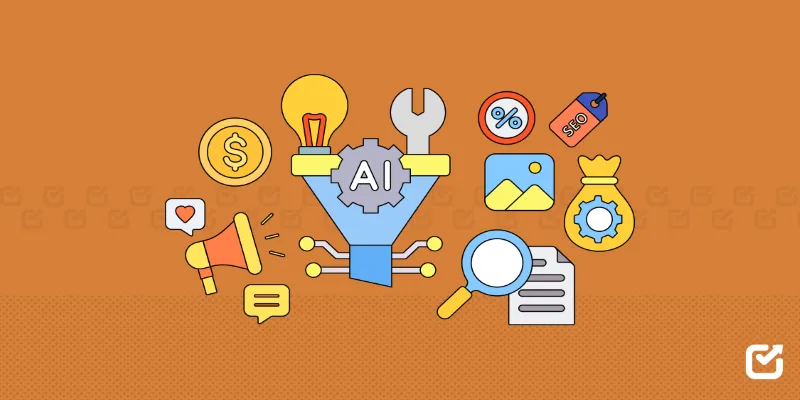
The 12 Best Digital Marketing Tools in 2025 to Amplify Your Strategy
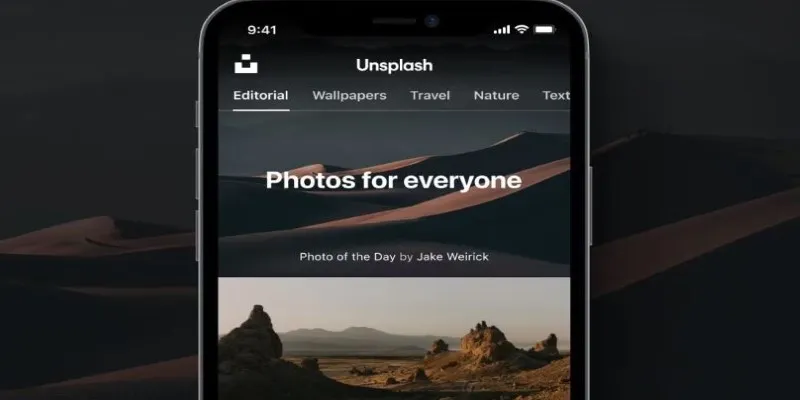
Where to Find Free Media Resources: 3 Best Websites
Popular Articles

Tails 6.13 Enhances Wi-Fi Detection and Updates Critical Components

Elevating Speech Pacing Across All ElevenLabs Platforms

Hudl's Automation Strategy for Enhancing User Experience
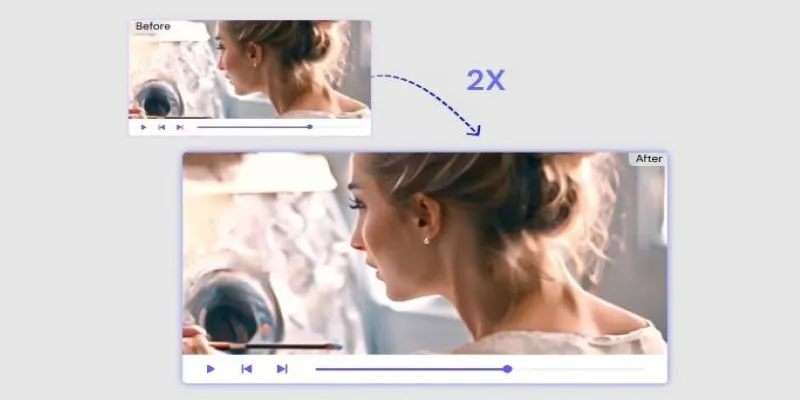
Fix Low-Quality Videos Fast: 3 Best AI Upscalers (2025)

Why API Integration Is the Secret Behind Powerful Web Tools
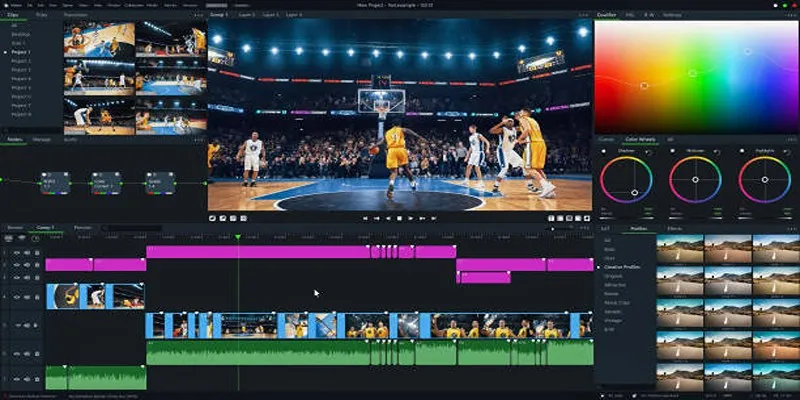
Top 5 Background Noise Removers for Desktop Users
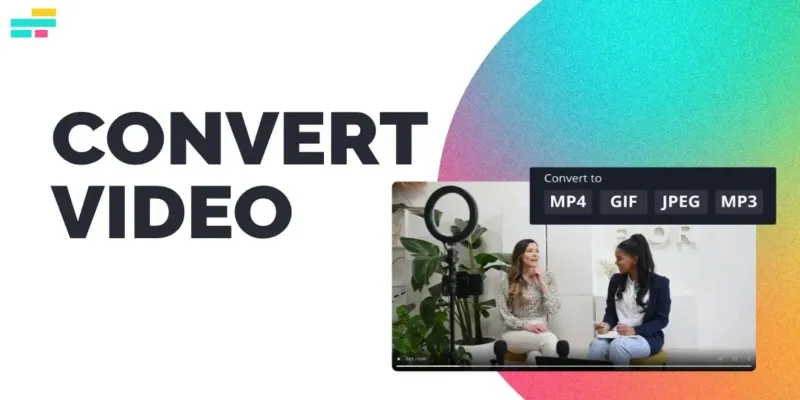
Real Reasons to Convert Video Files and Make Them Work Better
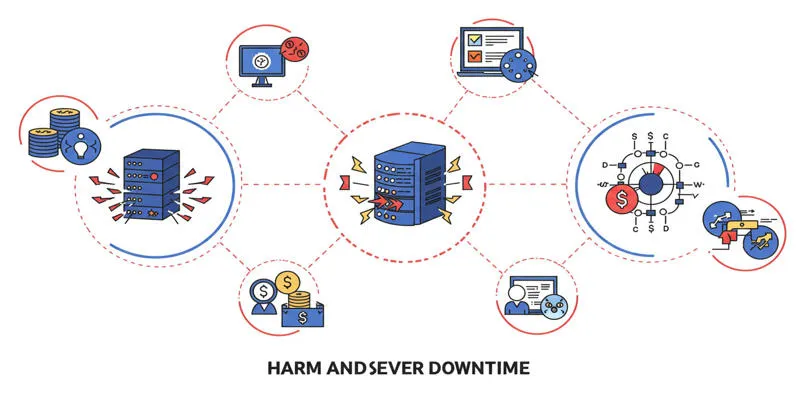
Uptime Monitoring With Better Stack

8 Tools to Record a Specific Window or Area on Your Screen
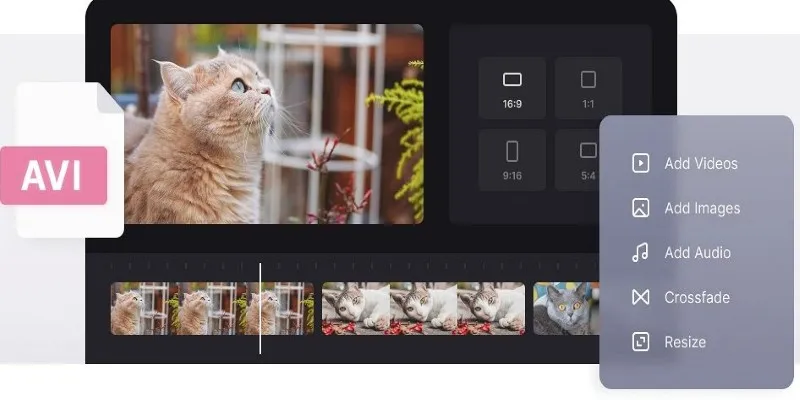
How to Join AVI Files on Windows and Mac for Free

From Excel to JPG: Best Tools for Converting Charts into Images

 mww2
mww2