Best Excel to JPG Converter: Save Charts as Images Effortlessly
In today’s digital landscape, sharing data visually is crucial, especially in business, education, and research. Excel is a robust tool for organizing and analyzing data, but sometimes sharing a spreadsheet or chart in its native format isn’t practical. Converting Excel charts to images makes them easier to share, print, or include in presentations.
JPG files are highly compatible and can be easily uploaded to websites, shared on social networks, or embedded in professional reports without software compatibility issues. This article explores the best methods to export Excel charts into high-quality JPG images using a variety of tools, including online options, standalone desktop tools, and even Excel itself.
Why Convert Excel Charts to JPG?
Before diving into the conversion methods, it’s important to understand the benefits of converting Excel charts into JPG images.
Compatibility: The recipient needs Excel installed to open an Excel file. Converting the chart to an image allows it to be opened on any device without software limitations.
Convenience: An image file is more portable than an Excel sheet. Inserting a JPG into web pages, documents, or presentations is straightforward; simply use the “insert” option to add the chart to your work.
Aesthetics: A well-formatted chart turned into a neat image is often more visually appealing than the original data in an Excel document. Images can be resized, compressed, and styled to fit your project’s design needs.
Excel to JPG Conversion Methods
Now that we know why converting Excel charts to JPG is beneficial, let’s explore the available methods. There are various tools and processes, each offering unique benefits.
Using Excel’s Built-In Export Feature
One of the simplest ways to convert a chart into an image is to use Excel’s built-in features. Although Excel doesn’t directly export a chart to JPG, there’s a straightforward workaround.
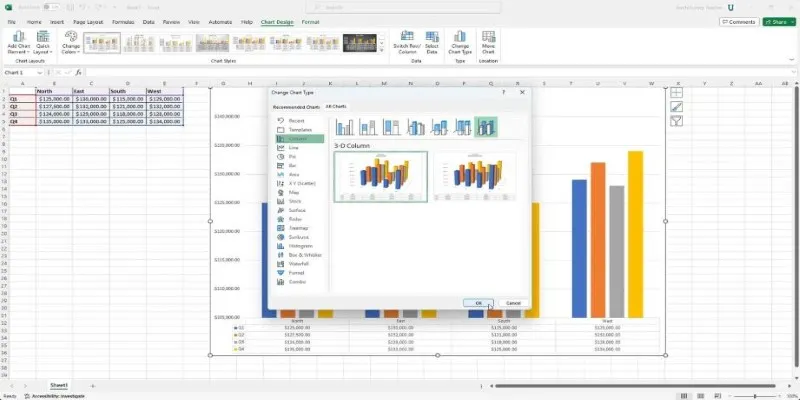
To do this, follow these steps:
- Select the chart you want to convert.
- Copy the chart by pressing Ctrl + C (or right-click and select “Copy”).
- Open an image editor like Paint or another tool of your choice.
- Paste the chart into the editor by pressing Ctrl + V.
- From the image editor, select “Save As” and choose JPG as the format. Save the chart as an image file.
This method is simple but best suited for basic charts without advanced customization. The downside is limited control over image quality or size.
Online Excel to JPG Converters
For a more automated solution, many online tools convert Excel charts into JPG images without third-party software. These converters are user-friendly and typically offer more customization options for the output image.
The process with most online converters is similar:
- Upload your Excel file.
- Select the specific chart to convert.
- Choose the output format, in this case, JPG.
- Download the image once the conversion is complete.
Online tools allow quick conversions from any device. Popular options include CloudConvert, Zamzar, and Convertio, each offering an intuitive interface for file selection, format choice, and conversion completion.
Using Desktop Software
If you need more control over the conversion process, desktop applications might be the best choice. Many are designed to work with Excel files and convert them into various image formats, including JPG.
Popular desktop applications include:
Microsoft Paint: A basic tool for pasting a chart from Excel and saving it as a JPG file. This method is similar to the one above, but Paint allows for simple edits before saving.
Adobe Photoshop: For professional-level customization, Photoshop can edit Excel charts and provide advanced design options before exporting to JPG. It’s a paid tool, ideal for users needing more design control and precision.
Snagit: A tool for screen capturing and image editing, Snagit lets you capture an Excel chart and export it as a high-quality image.
Using VBA Macro for Automation
If you frequently convert Excel charts to images, creating a VBA macro (Visual Basic for Applications) can automate the process. This method requires some coding knowledge, but once set up, it saves time.
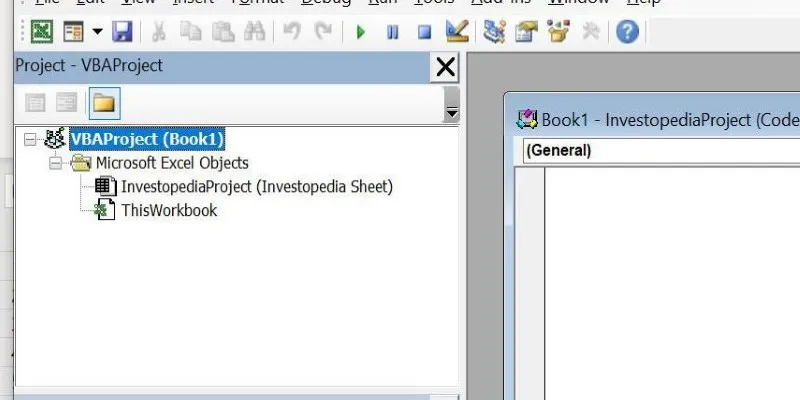
A VBA macro can be programmed to:
- Automatically copy a chart.
- Export the chart as an image (JPG, PNG, etc.).
- Save the file in the desired location.
This method is particularly useful for users needing to convert multiple charts simultaneously.
Excel to JPG with Google Sheets
If you prefer not to use desktop software or online tools, Google Sheets offers another simple way to convert Excel charts into images. Google Sheets has a feature that allows you to copy and paste charts as images, then download them as JPGs.
To use Google Sheets:
- Open your Excel file in Google Sheets (upload it to Google Drive first).
- Select the chart you want to export.
- Right-click and select “Copy Chart.”
- Paste the chart into an image editor and save it as a JPG.
Though this method offers fewer options than other tools, it can be effective when in a pinch.
Conclusion
Converting Excel charts to JPG enhances data sharing and presentation. Whether using Excel’s built-in features, online tools, or desktop software, there are multiple ways to achieve high-quality image exports. Online converters like CloudConvert and desktop tools like Snagit offer flexibility based on your needs. The right method depends on your workflow, but all options streamline the process. With the right approach, you can efficiently convert charts into shareable, visually appealing images.
Related Articles

How to Convert MPEG to WAV: A Step-By-Step Guide

How to Easily Convert AVI to MOV Using 4 Reliable Tools

Simple Methods to Convert ISO Files to MP4 for Beginners

Best Practices for Converting AVI Files to JPG Format

Best Free PDF to Image Tools for Quick and Easy Conversion

Fastest Method to Convert JPG to MP4 and Create Stunning Videos
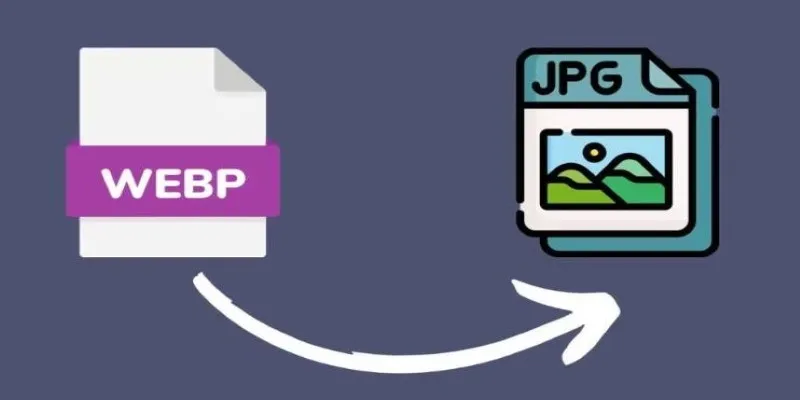
Convert WebP to JPG on Windows: 7 Best Tools to Use
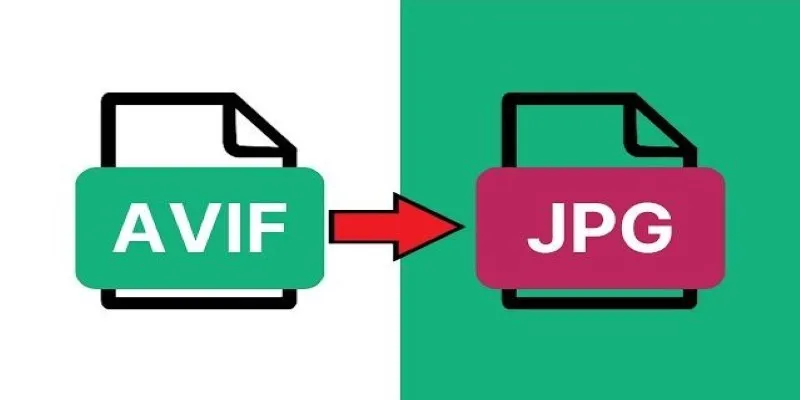
Fast & Easy AVIF to JPG Conversion: 5 Offline Converters

Top 3 Simple Ways to Convert WMA to MP4 Easily

How to Automatically Save Gmail Attachments to a Google Drive Folder: A Complete Guide

Simple Ways to Convert GIF Files to MOV Format Online
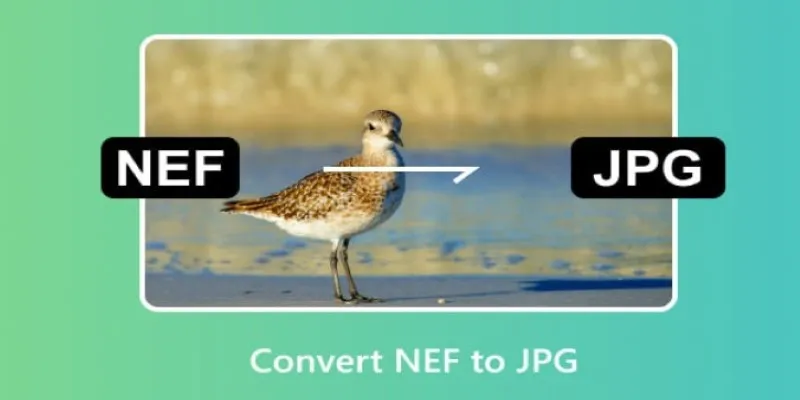
Quick and Simple NEF to JPG Conversion: 3 Best Tools
Popular Articles

Convert iPhone Photos to JPEG: Quick and Easy Methods

Transform Your Presentations with These Free PPT Template Tools

A Step-by-Step Guide to Setting Up Donation Can in WordPress

Top 5 Free Video Enhancers to Instantly Boost Video Quality

Top Tools for User Story Mapping in Agile Workflows

Top Online Tools to Easily Convert OGG to MP4
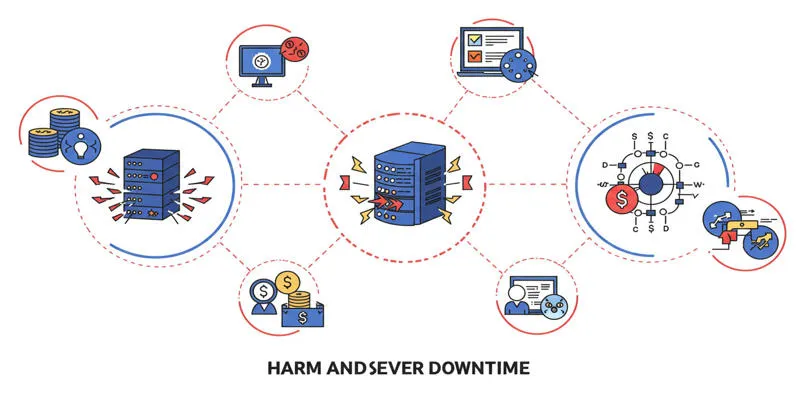
Uptime Monitoring With Better Stack
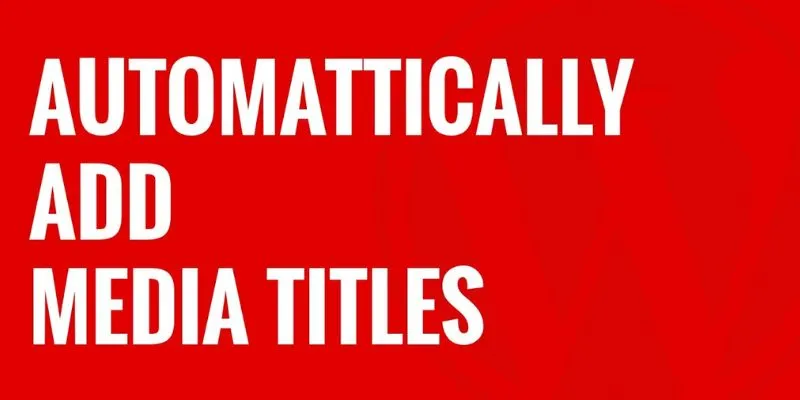
How to Automatically Add Media Titles in WordPress: A Step-by-Step Guide
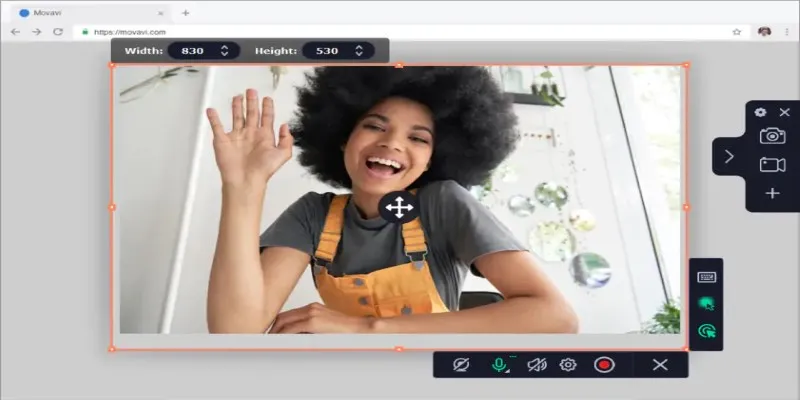
Free WMV Screen Recorders to Use on Your Computer

Best Workflow Automation Tools for Business Efficiency

Top Backup Solutions for Google Workspace You Can Rely On
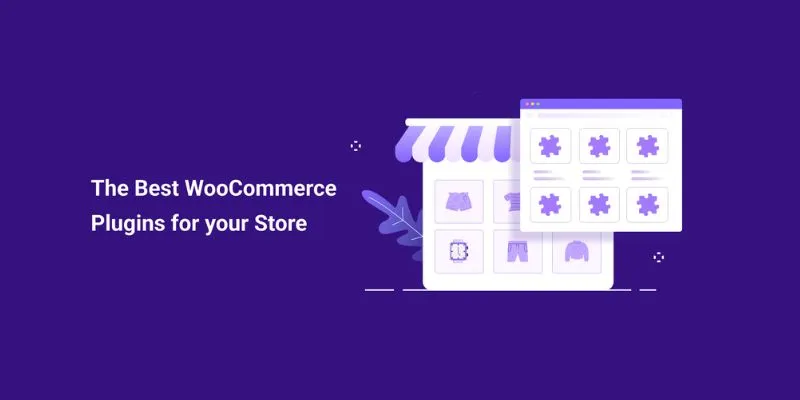
 mww2
mww2