How to Use Feathery for Better No-Code Forms and Workflows
Building online forms used to be a challenging task, often requiring extensive time and developer skills. Now, with Feathery, anyone can create sophisticated forms without any coding knowledge. This powerful tool allows for quick form creation and integration with workflows and task automation. Whether you’re part of a team, an entrepreneur, or a business owner, Feathery is a valuable resource.
Feathery is perfect for creating sign-up forms, questionnaires, and customer onboarding processes. Its intuitive drag-and-drop system makes it easy to design multi-step forms with smart logic. Additionally, Feathery integrates seamlessly with platforms like Slack and Zapier. In this guide, we’ll show you how to design your first form, customize its look, and connect it to other tools.

What Is Feathery?
Feathery is a leading no-code form builder that enables users to create aesthetically pleasing and functional forms without writing any code. Its drag-and-drop editor and user-friendly interface cater to both basic and complex form needs. Ideal for lead capture, user onboarding, and internal processes, Feathery supports multi-step forms, logic rules, and conditional flows. The platform offers built-in templates that let you start quickly and tailor your forms to match your brand’s style.
No design expertise is required, but you can customize themes, adjust styling, and add custom CSS. Feathery integrates effortlessly with popular tools like Google Sheets, Airtable, and Slack, facilitating task management, data collection, and communication. With support for webhooks, Zapier, and direct API connections, you can instantly transmit data to another platform or initiate operations.
Getting Started with Your First Feathery Form
Here are the simple steps to start your first form using Feathery:
- Sign Up and Access the Dashboard: Visit the Feathery website to create a free account. Once registered, access your dashboard to manage all your forms and projects.
- Create a New Form: Click the “Create New Form” button. You can start from scratch or choose from Feathery’s ready-made templates, such as sign-up forms, questionnaires, or feedback forms.
- Use the Drag-and-Drop Builder: Enter the form builder, a visual editor that allows you to drag buttons, checkboxes, or input fields onto your form. It’s user-friendly and requires no coding knowledge.
- Customize Fields and Add Help Text: Name each form field and use help text to guide users. Depending on your form’s goal, incorporate dropdowns, toggle switches, or file upload options.
- Add Multiple Steps and Conditions: Break your form into steps to prevent overwhelming users. Use conditions to display or hide fields based on responses, creating a personalized experience.
- Set Required Fields and Test: Mark essential fields as required and test the form to ensure everything functions correctly before publishing.
Customizing the Design and Layout
Feathery provides full control over your form’s design and layout without needing programming skills. You can either develop your own style to match your brand or use built-in themes. Choose your brand colors, upload your logo, and adjust font styles and button designs to create a unique look. Modify padding, margins, and spacing to give your form a clean, organized appearance. Feathery’s live preview feature allows you to see your design changes instantly, ensuring a perfect user experience.
Enhance the experience with animations and smooth form step transitions. Adding images and icons throughout the form can boost engagement. For advanced styling and flexibility, custom CSS is available, though it’s not necessary to create a professional look. Feathery automatically optimizes forms for mobile devices, ensuring they look fantastic on tablets and phones without extra effort.

Adding Logic and Conditional Flows
Feathery allows you to incorporate powerful logic and conditional flows to enhance the smart interaction of your forms. This feature enables your form to show, hide, or skip questions based on user responses. For example, if someone selects “Other” from a menu, you can immediately present a text field for a custom answer—no coding needed. These actions can be easily set up from the settings panel using simple guidelines. Additionally, logic flows can direct users’ paths through the form.
If a user responds “Yes,” they can be guided to one step; if they respond “No,” they can be directed to another. You can steer users, skip steps, or create loops based on their choices. These intelligent processes shorten the form and make it more relevant for each user, helping you collect more focused, clearer data and improving the overall experience.
Connecting Feathery to Other Tools
Feathery facilitates the integration of your forms with the tools you use daily. Connect your form to systems like Google Sheets, Slack, or your CRM system via Zapier. This allows form submissions to automatically create rows, send messages, or update contacts without manual intervention. As users complete your form, you can send the collected data to Airtable or trigger email alerts. These integrations save time and eliminate tedious tasks. Feathery supports webhooks, enabling more advanced users to send data directly to their custom backend systems.
Additionally, native connectors with popular tools such as Mailchimp, HubSpot, and Salesforce are available. These allow you to launch new campaigns right after a form submission, update contact lists, or send follow-up messages. Feathery’s API access provides developers with the flexibility to create sophisticated, customized workflows if complete control is required. Feathery simplifies and empowers automation, regardless of your experience level.
Conclusion:
Feathery streamlines the creation of online forms with no-code tools, smart logic, and powerful integrations. Whether you’re building simple sign-up forms or complex workflows, Feathery offers flexibility and ease of use. You can design beautiful forms, apply conditional logic, and connect them to tools like Slack, Zapier, and Salesforce. Teams and individuals can save time, gather better data, and enhance user experience without the need for developers. From start to finish, Feathery guides you through every step. It’s the perfect choice for businesses and creators seeking smarter, faster, and more connected forms. Start building today and make your forms work better for you.
Related Articles

How to Use Feathery for Better No-Code Forms and Workflows: A Complete Guide
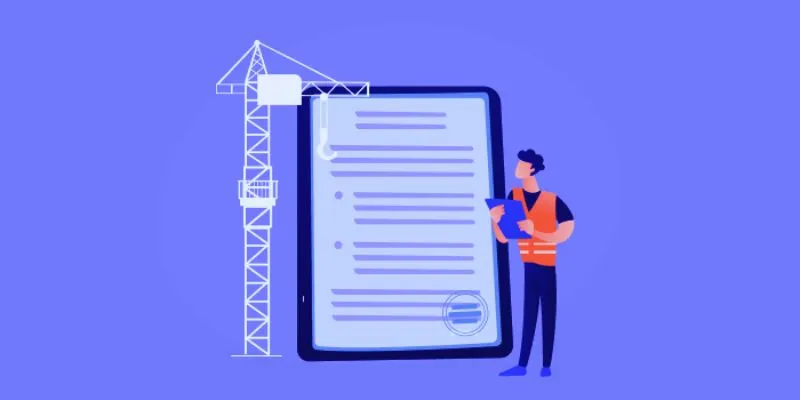
The 10 Best Online Form Builder Apps You Need to Try in 2025

What is Google Sites And How to Use It Effectively: A Beginner's Guide

Wix vs. Squarespace: A Comprehensive Comparison to Find the Best Website Builder

From Spreadsheet to Software: How No-Code and Low-Code Tools Are Redefining App Building

The 4 Best AI Website Builders for Effortless Website Creation

Jotform vs. Typeform: A Head-to-Head Comparison of the Best Form Builders

AI Job Search Tips

Boost Network Security Using a Free API Port Summary Tool

Which Are The Best Database-Powered App Builders for Seamless Development?

From Spreadsheet to Software: How No-Code and Low-Code Tools Are Redefining App Building
Popular Articles

Best Tools to Convert MTS to WMV Without Losing Quality

Choosing the Best Accounting Software for Small Business: A Complete Guide
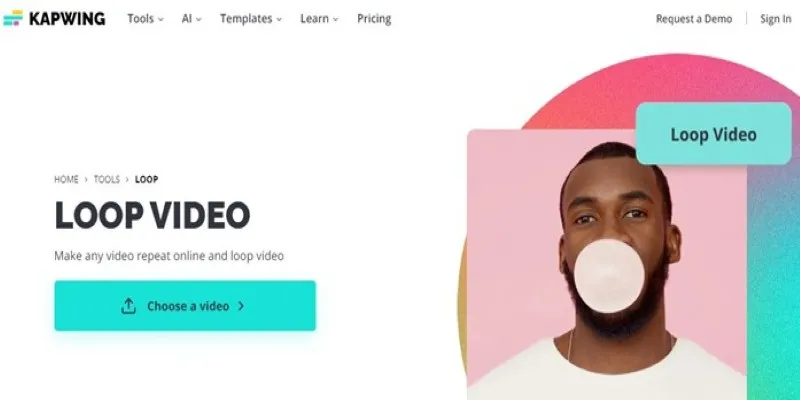
A Comprehensive Tutorial on Looping Videos Using Kapwing
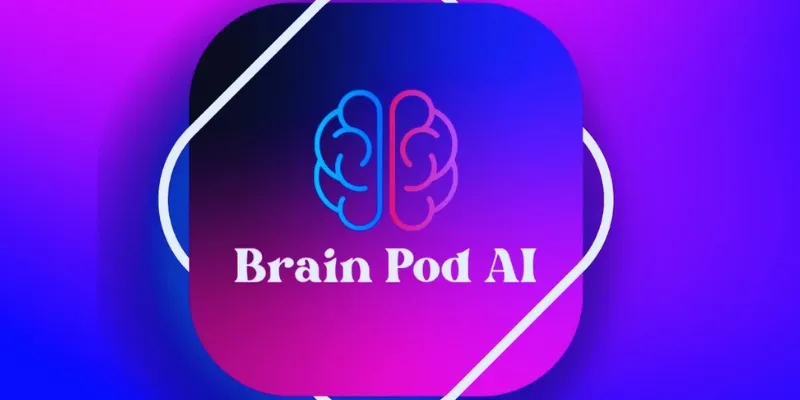
Master AI Automation: 5 Ways to Automate Brain Pod AI Effectively

Wix vs. Squarespace: A Comprehensive Comparison to Find the Best Website Builder

Google Enhances Search with AI Overviews and Experimental AI Mode

Top 6 Electronic Signature Apps in 2025 to Sign Documents with Ease

Explore the Best Developer-Friendly Online XML to JSON Converters

How to Use Canva AI Tools to Enhance Your Designs
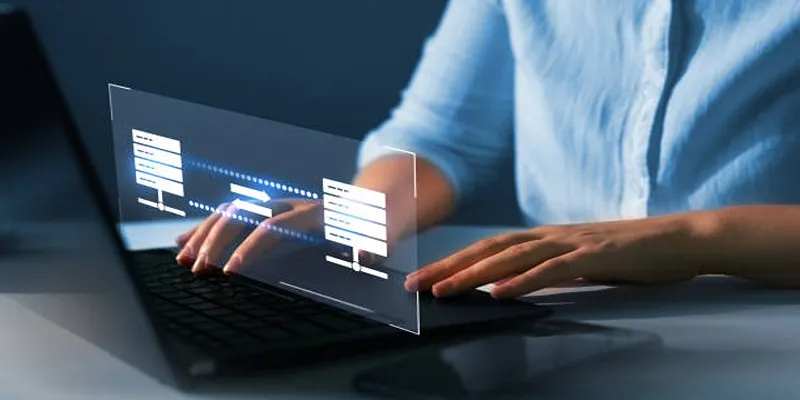
GitHub vs GitLab vs BitBucket: A Comprehensive Breakdown

Step-by-Step Guide to Using Snapchat Filters on Your TikTok Videos Without Losing Quality

 mww2
mww2