Jotform vs. Typeform: Which is the Best Form Builder?
Companies and websites rely on online forms for everything from surveys and feedback collection to event registration. Two prominent form builders in the market are Jotform and Typeform. Jotform is renowned for its flexibility, offering various designs to suit different needs. It is ideal for users seeking robust tools and customization options.
Typeform, on the other hand, focuses on design and user experience, creating visually appealing forms that captivate users. It’s an excellent choice for those who prioritize aesthetics and simplicity. Your priorities will guide your choice: If you value simple design and user-friendly forms , Typeform is the go-to; if you require versatility and functionality, Jotform is the better option.
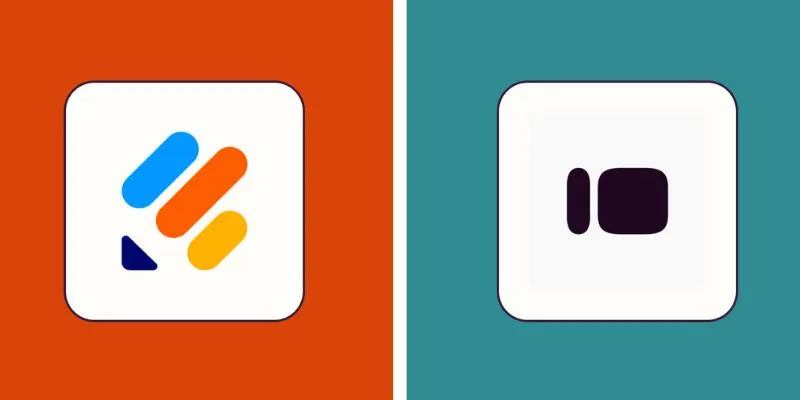
Jotform vs. Typeform: Which is the Best Form Builder?
Selecting the appropriate form builder can be challenging, but this comprehensive comparison will assist you.
User Interface and Design Style
Typeform excels with its design, presenting one question at a time. This conversational style, especially useful in quizzes or surveys, engages users and feels intuitive and less overwhelming. Jotform, in contrast, uses a traditional layout where all questions appear on one page or are divided across several pages. It is excellent for longer forms and detailed data collection. While not as modern in appearance, it is functional and effective. Choose Typeform for modern looks and simplicity; choose Jotform for control.
Templates and Customization
Jotform offers numerous pre-built designs tailored for industries such as healthcare and education. Its drag-and-drop builder allows easy customization of fields, themes, and layouts without coding, catering to those seeking diversity and flexibility. Conversely, Typeform offers fewer templates, but its sleek and aesthetically pleasing design excels in user experience over variety. While Typeform offers customization, Jotform provides greater design freedom.
Features and Integrations
Jotform is packed with powerful tools, even in its free version. It supports file uploads, e-signatures, conditional logic, payment forms, and PDF generation. With over 150 integrations, you can connect it to systems like Google Drive, PayPal, and Dropbox. Typeform may require higher-tier plans for advanced features, but it offers essential functionalities like conditional logic and payments. It integrates well with tools like Slack and Mailchimp. Typeform prioritizes user experience, while Jotform leads with functionality and integration depth.
Mobile Optimization
Both Jotform and Typeform offer responsive, mobile-friendly forms. Typeform’s one-question-at-a-time design fits perfectly on small screens, providing a seamless user experience. Users can naturally scroll through questions. Jotform also performs well on mobile, although longer forms might appear dense. However, Jotform has a dedicated mobile app for creating, managing, and tracking forms on the go. While Typeform is better for managing form data via its mobile app, Jotform offers a more seamless phone user experience.
Ease of Use
Typeform is designed for beginners, featuring a simple interface and clean design that makes form-building easy, especially for casual users. Its conversational style makes everything clear. In contrast, Jotform offers a rich feature set, resulting in a steeper learning curve, although its drag- and-drop builder helps mitigate this. If you enjoy exploring advanced features, Jotform is worth the effort. Typeform shines for quick, simple, and visually appealing forms.
Pricing Comparison
Jotform’s generous free plan includes five forms and one hundred monthly submissions. Paid plans start at $39 per month and scale with additional users, storage, and submission limits. Typeform’s free plan is more limited, offering just one form and ten monthly responses. Paid plans start at $25, though basic features might require upgrades. For budget-conscious users, Jotform offers better value with its lower tiers. While more expensive, Typeform’s elegant design and user-friendly interface justify the cost.
Collaboration and Team Features
Jotform enhances team collaboration with features like shared folders, user roles, and permission settings. This is beneficial for large teams seeking process control and accountability. You can track changes, assign varying access levels, and share drafts. Although limited, Typeform has recently added teamwork capabilities. Suitable for small teams, it doesn’t fully match Jotform’s features. Choose Jotform for advanced sharing options and controlled access. Typeform is ideal for small teams or solo use.
Security and Data Privacy
Jotform ensures data security with SSL encryption, GDPR compliance, CAPTCHA, and even HIPAA support for healthcare use. It offers encrypted files and IP restrictions. Typeform provides basic encryption and consent fields, adhering to GDPR rules and using SSL. However, it lacks HIPAA compliance, which may be critical for sensitive data handling. Both platforms are secure, but Jotform offers more advanced security options.

Which is the Best Form Builder?
Your objectives will dictate the best form builder for you. If you seek elegant, modern forms that resemble conversations, Typeform is your match. Its one-question format keeps users engaged and reduces the perceived workload of surveys. For powerful features, advanced logic, and a wider array of templates, Jotform excels. It’s ideal for businesses, healthcare, education, and any setting requiring greater control.
Even in its free version, Jotform offers e-signatures, file uploads, and robust analytics. Unless you have higher goals, Typeform focuses on visual appeal and seamless interaction but may lack adaptability. Both are mobile- friendly, though Typeform’s design feels more natural on small screens. However, Jotform provides a dedicated mobile app for better form management. The best form builder aligns with your needs, design, and feature functionality.
Conclusion
Jotform and Typeform are excellent form builders, each catering to specific needs. Jotform is perfect for advanced users, businesses, and teams seeking powerful features, additional templates, and cost-effective plans. It’s ideal for efficiently gathering large amounts of data. Conversely, Typeform, with its one-question-at-a-time layout, focuses on user experience. It’s fantastic for creating engaging, conversational forms. Content creators, educators, and marketers love its simple, modern appearance. Your priorities will guide your choice for design, pricing, flexibility, or ease of use. Experiment with both platforms to find out which one best fits your workflow.
Related Articles

Top Online Graphic Design Tools for 2025: Canva, Figma, and More
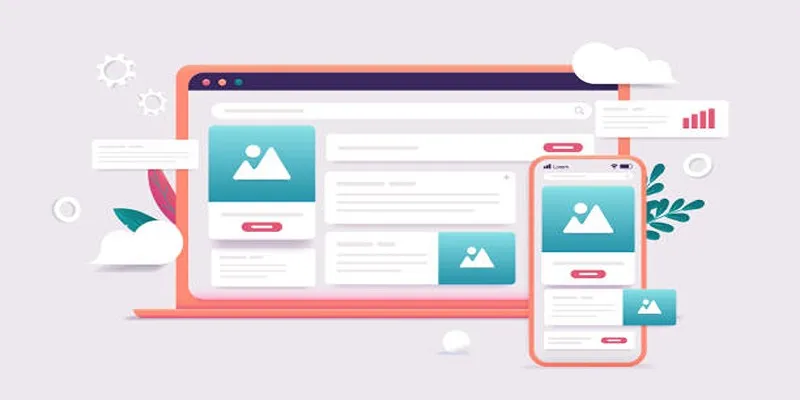
Discover the 9 Best Tools for Modern Web Design in 2025

Meta AI vs. ChatGPT: Key Differences and Which Is Better for You

Smartsheet vs. Airtable: Which Should You Use for Project Management

19 Zoom Tips and Tricks for Better Video Meetings: Master Virtual Communication

Learn to Convert SQL Data to JSON Format Easily Using Free Tools

Best Markdown Converter Tools Bloggers Should Try for Easy Formatting

Transform Your Presentations with These Free PPT Template Tools

Best Free Alternatives to Adobe for Creatives and Professionals

Top 7 UI/UX Design Tools Every Designer Should Know

Step-by-Step Guide to Creating Canva Slideshows with Audio

OBS Screen Recorder Review: Is It the Ultimate Tool for Your Needs?
Popular Articles

7 Top-Rated Web Analytics Software to Boost Your Online Performance

The Best Video Conferencing Software for Teams in 2025: A Comprehensive Guide

How to Convert MXF to MPEG Video: 7 Simple and Efficient Methods

The AI Advantage: 8 Ways Real Businesses Are Using AI for Content Creation

Struggling to Upload Videos to Instagram? Try These 5 Quick Fixes
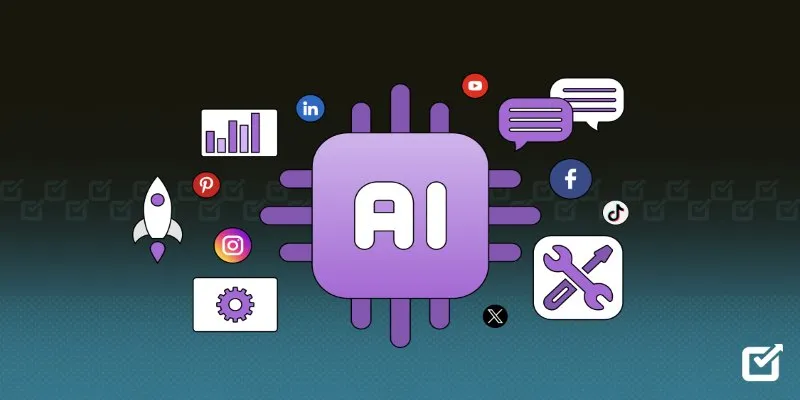
The 8 Best AI Tools for Social Media Management in 2025 to Streamline Your Strategy

Best Project Management Software for Small Businesses: A Comprehensive Guide

How to Convert GoToMeeting Recording to MP4 Format

Step-by-Step Guide to Allow Users to Submit Posts in WordPress

Simple TIFF Viewers for Every Platform: Windows, Android, iPhone, and Online Use

Convert Videos for iRiver: MP4, WMV, AVI, and FLV Explained

 mww2
mww2