The 10 Best Online Form Builder Apps
In today’s digital world, collecting information efficiently is crucial, and that’s where form-builder apps come in. These tools help individuals and businesses create online forms for gathering customer feedback, registrations, payments, and surveys—all without needing to write a single line of code. Additionally, businesses can customize forms to fit their brand, automate workflows, and manage submissions in one centralized location.
Form builder apps save time and reduce errors associated with manual data entry. While they make tasks easier, choosing the right app from the myriad of options can be challenging. That’s why we’ve compiled a list of the top online form builder apps that stand out in 2025. In this article, we’ll discuss the best applications you need to try today. Let’s dive in!

10 Best Online Form Builder Apps
Here are the 10 best online form builder apps any business can try in 2025:
Google Forms:
Google Forms is a simple and free tool for creating online forms. Its easy-to- use interface allows you to add various question types for different needs. It’s perfect for surveys, quizzes, and data collection. Google Forms facilitates collaboration, enabling multiple users to edit forms simultaneously. It integrates seamlessly with Google Sheets and Google Drive, simplifying data management. The customizable questions feature further enhances its utility.
JotForm:
JotForm is an online form builder ideal for both beginners and professionals. It offers a wide range of templates and a user-friendly interface. One of JotForm’s standout features is its advanced security, including SSL encryption and HIPAA compliance, making it suitable for handling sensitive data in healthcare and other industries. It provides flexible customization options and integrates seamlessly with popular tools like Google Sheets, Salesforce, and PayPal.
Typeform:
Typeform is known for its unique, conversational approach that makes form- filling more engaging. It features a sleek, modern design that captures user attention, making it ideal for interactive surveys, quizzes, or feedback forms. Its smart logic feature allows for conditional questions, offering a personalized user experience. Typeform also supports seamless integration with popular apps like Zapier and HubSpot.
Cognito Forms:
Cognito Forms is a highly customizable form builder, allowing users to create complex forms without coding skills. Its intuitive interface supports advanced features like conditional logic, real-time calculations, and repeating sections, perfect for detailed data collection. It offers HIPAA-compliant features for data security and is a budget-friendly yet robust solution for professionals and businesses alike.
Paperform:
Paperform combines ease of use with powerful features. It allows you to create visually appealing forms with text formatting and media embedding. Its unique Calculator feature enables dynamic forms with real-time calculations, ideal for quizzes. Paperform also supports payment collection via Stripe and PayPal.

Formstack:
Formstack is known for its focus on payment and data protection, providing features like PCI-compliant forms , GDPR, and MPPA compliance. It’s an excellent choice for organizations handling sensitive data or transactions. Users can tailor forms to match industry requirements using a simple interface. Additional built-in tools include A/B testing and UTM tracking.
Wufoo:
Wufoo simplifies the process of creating custom forms with its user- friendly, drag-and-drop interface. It’s ideal for both beginners and professionals, offering a wide selection of customizable templates and supporting various field types such as file uploads and digital signatures. Wufoo integrates smoothly with popular apps like Mailchimp, Slack, PayPal, and Zapier.
123FormBuilder:
123FormBuilder offers an easy-to-use interface with various templates and customization options. Its drag-and-drop interface allows users to build forms that match their brand effortlessly. It’s perfect for beginners and professionals alike, standing out for its integration capabilities with tools like Mailchimp, Google Drive, PayPal, and Google Analytics.
Zoho Forms:
Zoho Forms is designed to help businesses with its versatile online form builder. The drag-and-drop interface allows for quick setup, and it offers customization options like branding, conditional logic, and field validation. Zoho Forms integrates smoothly with other Zoho apps, facilitating data transfer, streamlining workflows, and boosting productivity.
Feathery:
Feathery is a standout form builder known for its advanced features, allowing you to create “flows” that connect databases. It’s not as simple as other tools but provides no-code controls for building custom processes, making it great for teams tackling complex tasks. IT can further tweak solutions as needed.
Conclusion:
Choosing the right online form builder app depends on your specific requirements. Each app offers unique features to meet various business and industry needs. When selecting an app, ensure it provides seamless integration with other tools, user collaboration, and customization options. The right tools, like Google Forms, JotForm, Typeform, Wufoo, Cognito Forms, and Paperform, will streamline your processes and enhance your data management experience.
Related Articles

How to Use Feathery for Better No-Code Forms and Workflows: A Complete Guide
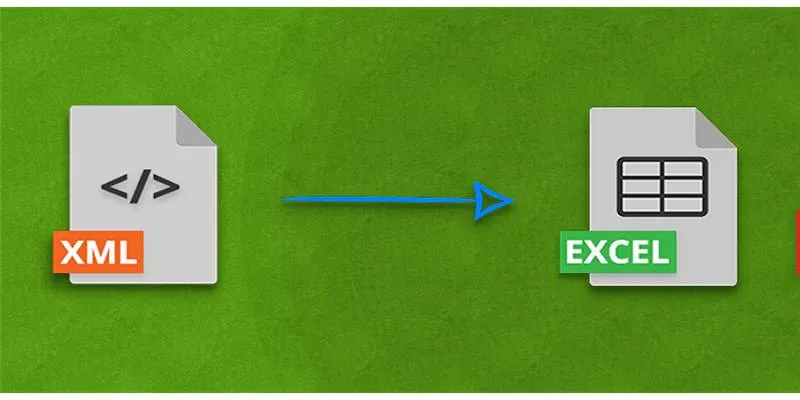
Convert XML to Excel Online – Easy & Quick Method (No Coding Required)

Airtable vs. Notion: Which App Should You Choose for Your Workflow
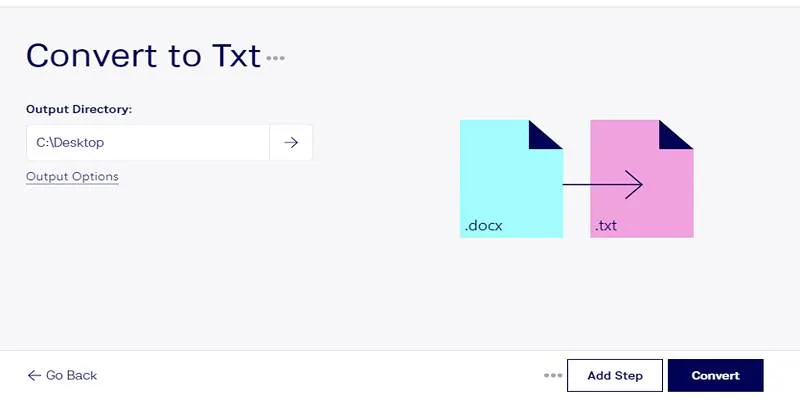
Convert DOCX to TXT Files in Batches Online with No Downloads

Top HubSpot Alternatives for Small Businesses in 2025

The Best All-in-One Messaging Apps: Streamline Your Communication Today
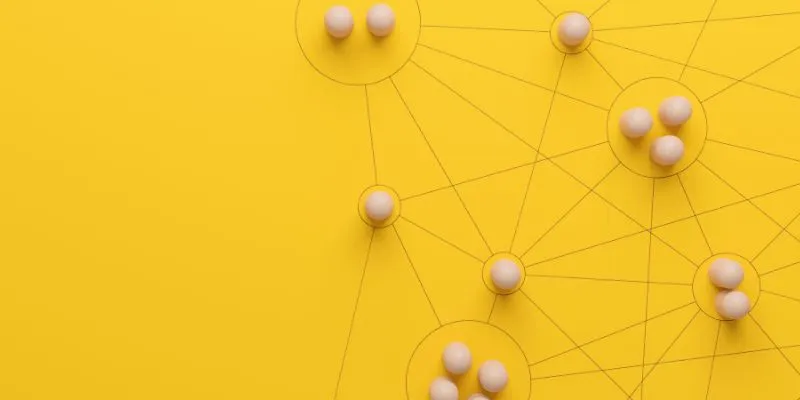
What is Marketing Resource Management (MRM): A Comprehensive Guide

Simplify Appointment Scheduling with DaySchedule: The Ultimate Time-Saving Tool
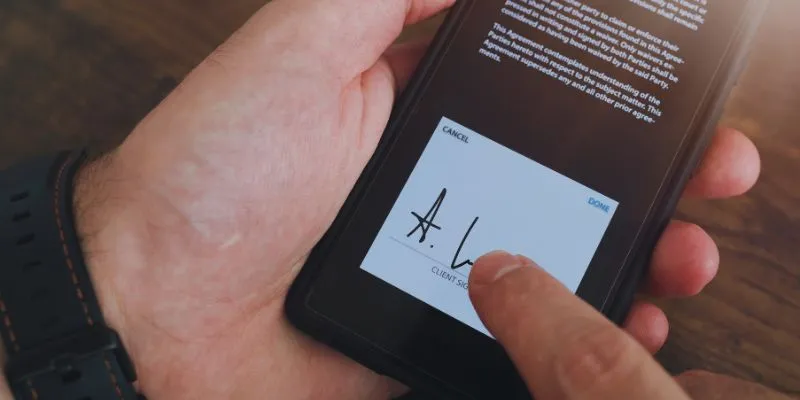
Which Are The 6 Best Electronic Signature Apps to Sign Documents Online in 2025

Jotform vs. Typeform: A Head-to-Head Comparison of the Best Form Builders
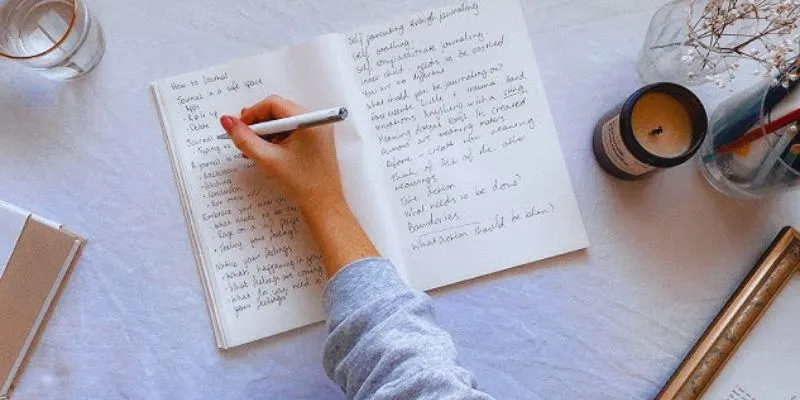
Discover the 4 Best Journal Apps for Organizing Your Thoughts

Which is Better for Your Business: ConvertKit vs. ActiveCampaign
Popular Articles

From Excel to JPG: Best Tools for Converting Charts into Images

Top Dictation Software to Try in 2025 for Seamless Speech-to-Text Conversion

Improve Your Shift Management with These Excel Alternatives

Airtable vs. Notion: Which App Should You Choose for Your Workflow

Top Tools for Effortless Batch Image Resizing in 2025

Step-by-Step Guide to Playing ARF Files on Your Windows PC

Streamlining MXF to Apple ProRes Conversion

Best Looper Apps to Turn Your Phone Into a Pocket Studio

Best Driver Update Apps for Windows in 2025

How to Use XLD for Windows to Convert Audio Files with Ease

Best Free Slideshow Plugins for WordPress in 2025
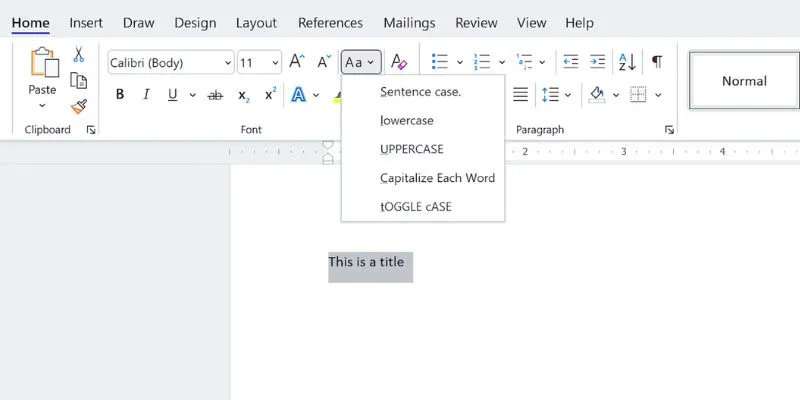
 mww2
mww2