Online Converters That Make XML to JSON Conversion Developer-Friendly
When it comes to exchanging structured data between systems, developers often rely on formats like XML and JSON. While XML has long been a standard for data representation, JSON has gained popularity due to its simplicity and lightweight structure. However, transforming XML into JSON manually is no small task, especially when working with large datasets or nested structures.
To address this challenge, developers turn to XML to JSON online converters—tools that streamline the transformation process, reduce human error, and save hours of tedious formatting. This guide explores the top developer-friendly XML to JSON converters available online, focusing on usability, features, and how they simplify everyday development workflows.
Why Developers Prefer JSON Over XML
JSON has become the preferred format in web development, and for good reasons. Unlike XML, which can be verbose and complex, JSON is easier to read and faster to process in modern environments. It is particularly beneficial when working with APIs, microservices, or JavaScript-based applications.
Here’s why JSON is often the better option for developers:
- Less syntactic clutter makes it easier to read and debug.
- It integrates seamlessly with JavaScript and most modern frameworks.
- JSON is lightweight, reducing payload size for faster data transmission.
- It requires fewer resources to parse, which improves application performance.
As a result, developers working with legacy XML systems or APIs often need fast, reliable tools to convert XML data into JSON format.
Features to Look for in Online Converters

A quality online XML to JSON converter should go beyond just transforming syntax. Developers require tools that are reliable, secure, and tailored to professional use. Before choosing a tool, they often look for the following features:
- Clean and intuitive interface : Easy to navigate and paste data.
- Accurate structure conversion : Ensures nested XML is properly mapped to JSON objects.
- Customization options : Includes features like pretty-printing, minification, and character encoding.
- Large file support : Handles files without crashing or timing out.
- Security : Doesn’t store or misuse uploaded data.
- Instant results : Converts without any unnecessary delays or pop-ups.
With these criteria in mind, developers can confidently pick the tool that best fits their workflow and project needs.
Top XML to JSON Online Converters for Developers
Several tools have gained traction among developers for converting XML to JSON efficiently. Below are some of the most reliable and developer-friendly options.
JSONFormatter.org
JSONFormatter.org is a lightweight yet powerful tool that delivers fast XML to JSON conversion with accurate output. Developers appreciate its simplicity and quick response time.
Key highlights:
- Allows XML code to be pasted directly or uploaded.
- Converts data instantly and displays the result with syntax highlighting.
- Offers features like beautify, minify, and download.
- Keeps user data private—nothing is stored or shared.
It’s particularly popular with frontend developers who need to test API responses or integrate with JSON-based services.
Code Beautify – XML to JSON Tool
Code Beautify offers a full suite of tools for data conversion, and its XML to JSON converter stands out for its intuitive design and multi-format support.
Why it’s developer-friendly:
- Supports file uploads as well as copy-paste options.
- JSON output can be edited directly in the browser.
- Includes features like color-coded syntax and compact/pretty JSON views.
This tool works well for both beginners and seasoned developers, thanks to its visual layout and flexible output options.
FreeFormatter.com
FreeFormatter.com is known for its accuracy in parsing complex XML structures. Developers working with nested tags and attributes find this tool especially useful.
Key features:
- Converts XML into clean JSON output with proper indentation.
- Supports CDATA, attributes, and text node merging.
- Allows optional attribute prefixing and text node naming.
- No login or sign-up is required.
It’s ideal for enterprise-level developers dealing with standardized XML formats from government systems or older business platforms.
TutorialsPoint XML to JSON Converter
Primarily known as a learning platform, TutorialsPoint also offers developer tools like the XML to JSON converter. While basic, it serves as a reliable option for quick testing. This tool is a favorite in educational settings or boot camps where learners are getting familiar with data formats.
Features include:
- Instant conversion for copy-pasted XML.
- Clean output with minimal formatting noise.
- No ads or distractions.
While it may lack advanced settings, it’s still useful for small tasks or classroom demonstrations.
ConvertSimple.com
ConvertSimple offers a drag-and-drop experience that is focused on user convenience. It supports XML files of various sizes and allows quick export in JSON format.
Why developers choose it:
- File and text input supported.
- Offers both compact and formatted JSON options.
- Conversion happens directly in the browser for faster speed.
- No data is stored or shared, ensuring user privacy.
For developers who prefer minimal setup and visual clarity, ConvertSimple is a strong contender.
How Developers Use These Tools in Real Projects

Developers often encounter XML data when integrating older systems, connecting to SOAP APIs, or processing server-side data exports. These online converters become valuable in several scenarios:
- Testing APIs : Quickly converting XML output to JSON for frontend display.
- Data migration : Shifting legacy data to a JSON-first application.
- Debugging : Checking structure integrity before pushing data into production.
- Learning : Helping new developers understand the structure difference between XML and JSON.
These use cases highlight the need for fast, reliable, and secure tools that don’t require installation or coding expertise.
Things to Be Cautious About
While online XML to JSON converters are useful, developers should still be mindful of a few key concerns:
- Avoid pasting sensitive data into tools that don’t mention encryption or data privacy.
- Watch out for data loss, such as dropped nodes or misinterpreted tags.
In mission-critical projects, a manual or code-based parser using languages like Python or JavaScript may be safer and more customizable.
Conclusion
Online XML to JSON converters have become essential tools for developers who regularly deal with structured data. These tools not only simplify data transformation but also improve productivity, reduce errors, and enhance compatibility with modern technologies. For developers looking for speed, security, and simplicity, tools like JSONFormatter.org, Code Beautify, and FreeFormatter.com offer excellent experiences. Whether it’s a one-time conversion or part of a regular workflow, having access to reliable online converters can make a big difference.
Related Articles

Best Free Online Converters for Converting JSON to CSV Quickly

How to Convert MPEG to WAV: A Step-By-Step Guide

How to Easily Convert AVI to MOV Using 4 Reliable Tools

From Excel to JPG: Best Tools for Converting Charts into Images
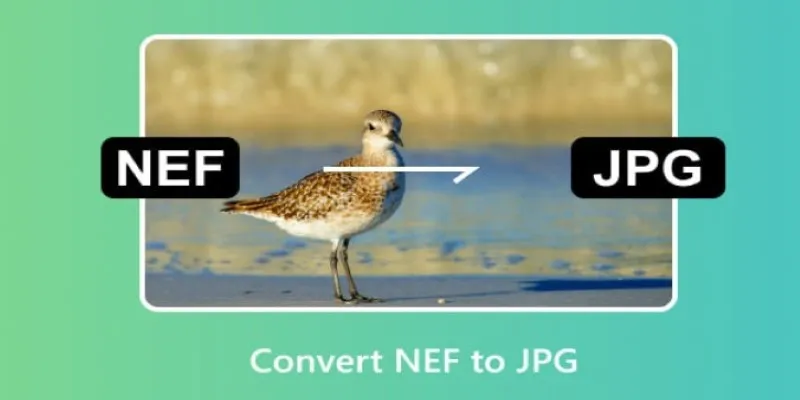
Quick and Simple NEF to JPG Conversion: 3 Best Tools

Best Free PDF to Image Tools for Quick and Easy Conversion

Simple Methods to Convert ISO Files to MP4 for Beginners
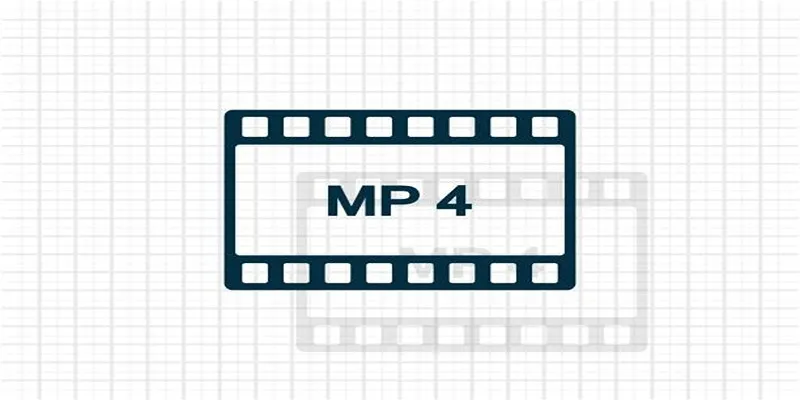
Top 5 Online Services to Convert WMV to MP4 Without Hassle

Top 3 Simple Ways to Convert WMA to MP4 Easily

Best Practices for Converting AVI Files to JPG Format

How to Automatically Save Gmail Attachments to a Google Drive Folder: A Complete Guide

Top 7 Methods for Effortless MP4 to MOV Conversion
Popular Articles
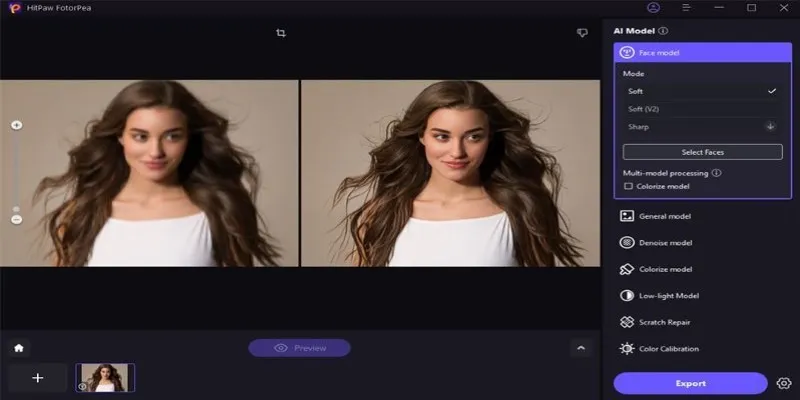
Transform Your Photos with Free Aiarty Image Enhancer Software

Top Visual Sitemap Tools for 2025 to Organize Your Website’s Structure
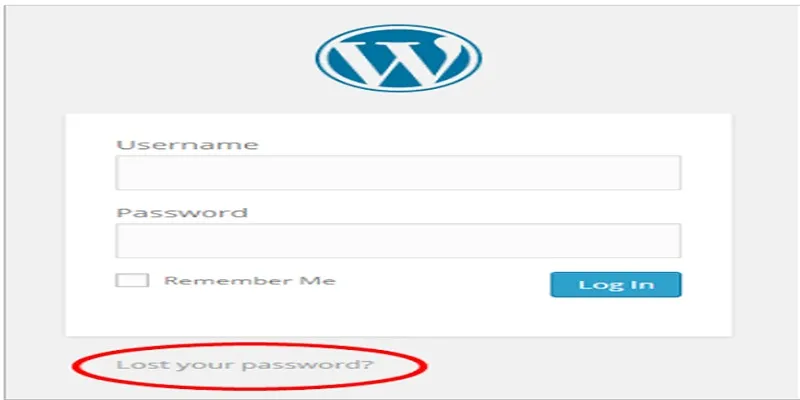
Top 2 Methods to Force WordPress Users to Create Strong Passwords

The Best Tools to Convert FLV to AVI in Minutes

How to Compress MP4 File Size Without Losing Quality

Discover the Top 8 AI Meeting Assistants in 2025 to Boost Productivity and Stay Organized

Improve Your Shift Management with These Excel Alternatives

Top Tools for Converting MP4 to AVI While Keeping Original Quality

Effortless Guide: How to Create a Duplicate Menu in WordPress with One Click

Best 3D Animation Tools for Beginners and Experts Alike

Speed Up Contact Form Follow-Ups with Automation

 mww2
mww2