The 6 Best PDF Editor Apps
Are you struggling to edit a PDF? You are not alone. PDFs are widely used for sharing documents, but many people find it challenging to edit, make corrections, or add new content. But worry not! With the right PDF editor app, you can easily make the necessary changes. These PDF editors are user- friendly, offer remarkable features, and provide flexibility based on user needs.
Now, you must be wondering what the best apps for editing PDFs are. In this article, we will discuss the six best PDF editor apps that are easier to use. Whether you are a student, professional, business owner, or using it for personal purposes, these applications are perfect for you. So, let’s dive into the details!

How Do PDF Editor Apps Work?
A PDF editor is a tool that helps users edit and manage PDF files easily. These software programs come with various features, including merging multiple PDFs, splitting pages, and converting PDFs into different formats like Word, Excel, or images. Many PDF editors also include annotation tools, allowing users to highlight important text, underline key points, and add comments.
Using a PDF editor can save a lot of time and effort. Instead of relying on expensive paper-based processes, users can make changes digitally in just a few clicks. Some advanced editor apps even offer features like password protection, e-signatures, and form filling, making them ideal for both personal and professional use.
What Makes the Best PDF Editor App?
There are many PDF editor apps available, each offering various tools to edit and mark up different types of PDFs, such as documents with text, images, and forms. To find the best PDF editor , you should examine the variety of features they offer and how easy they are to use. Many apps provide similar functions, making it challenging to select the best one.
The best way to find the right PDF editor is to consider factors like cost, ease of use, and accessibility. For example, if you only need to sign documents occasionally on a Mac, the built-in Preview app is enough. However, if you frequently edit eBooks or complex documents, a more advanced tool like Adobe Acrobat would be a better choice. The right PDF editor meets your specific needs while offering a smooth and good user experience.

6 Best PDF Editor Apps to Simplify Your Workflow
Here are the six best PDF editor applications :
Adobe Acrobat:
Adobe Acrobat Pro DC is one of the most well-known PDF editing tools. It offers a wide range of features for both basic and advanced tasks, allowing users to edit text, add comments, create fillable forms, insert headers or footers, and more. Although its price is higher, it’s the go-to for professional work. Main features include:
- Powerful Editing Tools: Modify text, annotate, and customize documents effortlessly.
- Seamless Integration: Works well with Adobe Creative Cloud, making it perfect for designers.
- Strong Security: Provides password protection, encryption, and digital signatures for sensitive files.
Nitro Pro:
Nitro Pro is a feature-rich PDF editor designed for efficiency. It offers tools for text editing, commenting, image adjustments, page management, file conversion, and security integration. One standout feature is batch processing, allowing users to edit or convert multiple PDFs at once, saving time. Main features include:
- Batch Processing: Edit or convert multiple PDFs simultaneously.
- Easy PDF Creation: Create PDFs from scratch or convert Word, Excel, and PowerPoint files into PDFs.
- User-Friendly Interface: Despite its many features, the layout is simple and easy to navigate.
Tungsten Power PDF:
Tungsten Power PDF is an easy-to-use PDF editor that offers strong security and affordable pricing. It features a familiar Office-style interface, making it simple to create, edit, and convert PDFs into formats like Word, Excel, PowerPoint, JPG, and HTML. The tool offers flexible licensing options, including one-time purchases or subscription plans. Main features include:
- Easy Editing & Conversion: Edit PDFs and convert them into different formats easily.
- User-Friendly Interface: Works smoothly on both Windows 11 and macOS.
- Seamless Collaboration: Teams can edit and review PDFs in real time from any device.
Foxit PDF Editor Pro:
Foxit PDF Editor Pro is a high-speed PDF editing tool that balances features and affordability. It’s perfect for businesses seeking a powerful yet affordable PDF editor with fast performance. The tool’s clean and simple interface makes navigation easy, even with large PDF files. Main features include:
- Budget-Friendly: More affordable compared to competitors like Adobe Acrobat Pro DC and Nitro Pro.
- Strong Security: Offers password protection and encryption to keep sensitive documents safe.
- Cloud Integration: Supports cloud storage services like Google Drive and Dropbox for seamless file access.
PDFelement Pro:
PDFelement Pro is a well-rounded PDF editor, allowing users to edit, create, convert, and organize PDFs with ease. It features powerful tools like OCR for scanned documents, batch processing, and digital signatures. With advanced OCR Technology, users can convert scanned documents into editable and searchable PDFs. Main features include:
- Intuitive User Interface: Clean and easy-to-navigate layout for smooth operation.
- Comprehensive Editing Tools: Edit text, images, and links with perfection.
- Form Creation & Filling: Easily design and fill interactive forms.
SmallPDF:
Smallpdf is a free, cloud-based PDF editor focused on basic editing tasks like compressing, splitting, merging, and rotating PDFs. It features a user- friendly interface and works efficiently. The e-signature support allows users to sign documents digitally. Main features include:
- Cloud-Based Access: Edit files from any device without downloading software.
- PDF to Word & Other Formats: Easily convert PDFs to Word, Excel, JPG, and more.
- User-Friendly Drag & Drop: Simple drag-and-drop functionality for quick editing.
Conclusion:
Choosing the right PDF editor app depends on your specific needs. If you require advanced features and security, tools like Adobe Acrobat Pro DC and Nitro Pro are excellent choices. For a more affordable and user-friendly experience, Foxit PDF Editor Pro and PDFelement Pro provide great functionality. Each of these PDF editors offers unique benefits, allowing you to choose the tool that best suits your needs.
Related Articles

The 7 Best PDF Editor Apps in 2025 for Clean, Hassle-Free Document Control

How to Edit a PDF on Windows Like a Pro: The Ultimate Step-by-Step Guide

Upgrade Your Email Experience: The 7 Best Email Clients for Windows

The 18+ Best Lead Generation Software and Tools for Maximum Growth
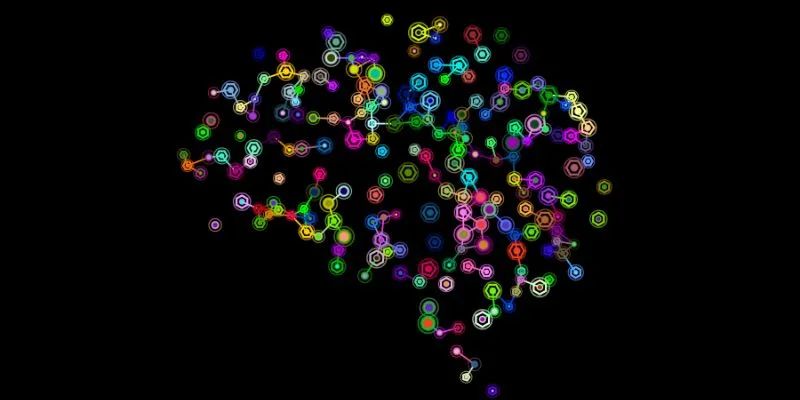
The Future of Creativity: The 9 Best Brainstorming Tools in 2025

Maximize Your SEO Strategy with the Best Rank Tracker Tools in 2025

The 8 Best Content Marketing Tools in 2025 to Elevate Your Strategy

The 9 Best Gantt Chart Software Tools to Streamline Your Projects

Enhance Your Workflow with the Best Agile Project Management Software of 2025

Wix vs Shopify: In-Depth Comparison for Choosing the Right CMS

The Beginner’s Guide to Changing WAV Files into MP3 Format

Top Dictation Software to Try in 2025 for Seamless Speech-to-Text Conversion
Popular Articles

How to Use Postman for API Testing: A Complete Getting Started Guide

Best PIM Software for Managing Product Information

Wix vs. Squarespace: A Comprehensive Comparison to Find the Best Website Builder

The 8 Best Email Apps for iPhone in 2025 to Keep You on Top of Things

Discover TikTok’s New Accessibility Features: What You Need to Know

The 7 Best Pipedrive Alternatives in 2025 for Streamlined Sales and CRM Control
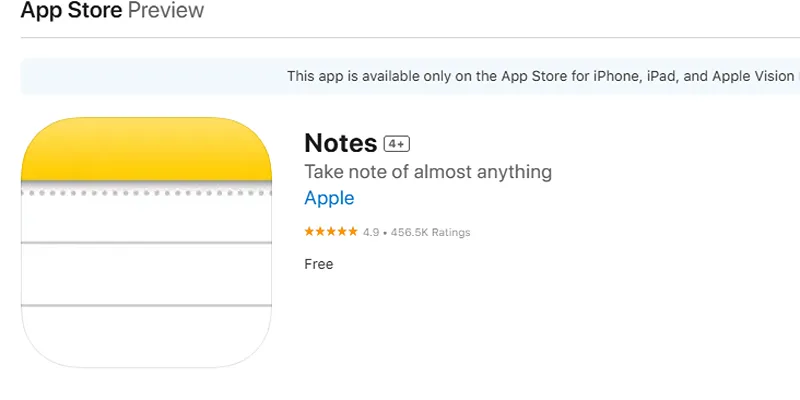
Apple Notes Review: How It Stacks Up Against Rivals

Top 10 CRM Tools to Optimize Lead and Customer Management
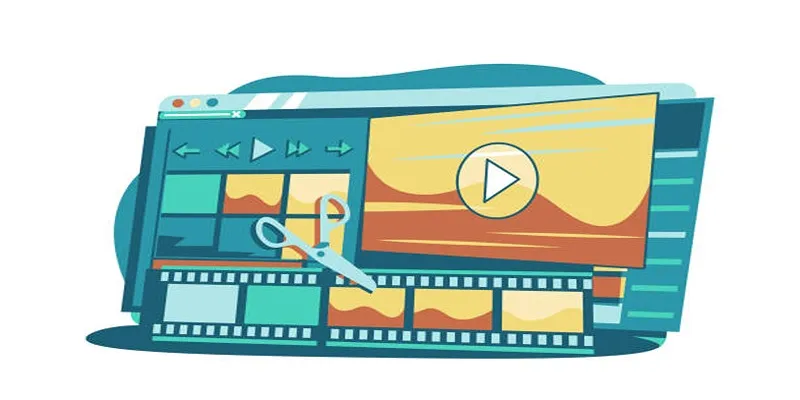
Wondershare Filmora Video Editor Review for 2025
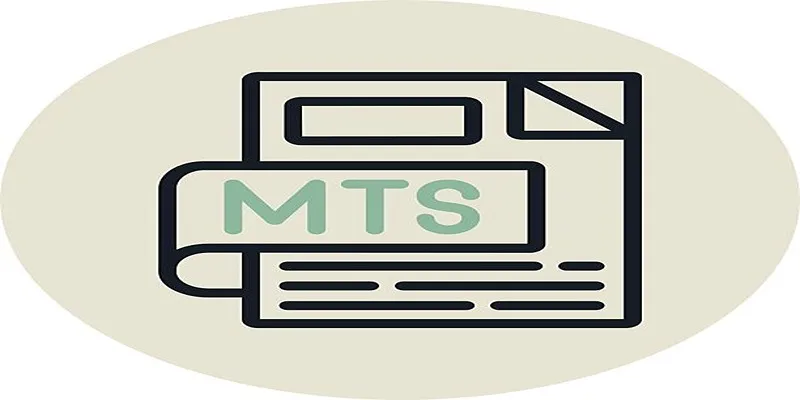
Simple Steps to Play MTS/M2TS/TS Files on iPhone 5 or Mac

Fixing Slow or Stuck NPM Installs: Proven Ways to Speed Things Up

 mww2
mww2