Learn How to Use Postman for API Development: A Beginner's Tutorial
API development is a crucial element of modern web and app development. Whether it’s a social media app, an online store, or a weather app, APIs connect different systems and services. For newcomers, working with APIs can seem daunting. However, Postman simplifies this process significantly.
Postman is a user-friendly tool used to build, test, and manage APIs. It allows developers, testers, and even beginners to send requests and receive responses without writing complex code. This guide explains how to use Postman from a beginner’s perspective, ensuring users understand each step clearly.
What is Postman?
Postman is a free desktop and web-based tool that allows users to send API requests and view responses. It supports all common HTTP methods such as GET, POST, PUT, and DELETE, helping check whether an API works as expected. Postman is widely used in software development teams for API testing, debugging, and automation, providing a visual way to build and understand API requests.
Why Use Postman for API Development?
Postman is more than just a tool—it’s a complete API development platform. It offers several features that make the development process smooth, especially for beginners.
Key Advantages of Postman:
- Easy Interface : No coding knowledge is required to use the basic features.
- Request History : Postman saves all previous requests, making it easy to reuse or check past work.
- Collections : Users can organize API requests into folders for better management.
- Environments : Developers can create different settings for development, testing, or production.
- Built-in Testing Tools : Users can write simple tests to verify if APIs are responding as expected.
Postman supports both solo work and team collaboration, making it useful for individual developers as well as large teams.
Installing and Setting Up Postman

To begin using Postman, users must first install it or use the web version.
Steps to Get Started:
- Visit the official Postman website: https://www.postman.com/downloads/
- Choose the version suitable for your operating system (Windows, Mac, or Linux).
- Download and install the application.
- Create a free Postman account to save requests and access cloud features.
After logging in, you will see the Postman dashboard, which is the main area for creating, sending, and testing requests.
Understanding Key Terms in Postman
Before diving into requests, it’s helpful to understand a few important terms used in Postman.
- Request : The action sent to an API to get or modify data.
- Response : The reply received from the API after making a request.
- Method : The type of action (GET, POST, PUT, DELETE).
- Endpoint : The specific URL that the API request is sent to.
- Headers : Additional information (such as authentication tokens) added to requests.
- Body : The data sent with the request (mainly for POST and PUT).
- Collection : A group of related API requests.
- Environment : Predefined variables used to make requests more dynamic.
These terms form the foundation of working with Postman.
Making the First API Request

To help beginners, Postman allows users to test public APIs without needing a server or writing code.
Example: Using a Free API
Let’s use a public API that returns random cat facts:
-
Open a new tab in Postman.
-
Choose the GET method from the dropdown menu.
-
In the URL field, enter:
https://catfact.ninja/fact -
Click the Send button.
Postman will return a JSON response containing a fun cat fact. It’s a great way for beginners to see how requests and responses work.
Exploring Different Request Methods
Different types of HTTP methods are used based on what a user wants to do with the data.
Common Methods:
- GET : Used to fetch data from the server.
- POST : Sends new data to the server.
- PUT : Updates existing data.
- DELETE : Removes data from the server.
These methods are selected from the dropdown in the request tab. Understanding these actions helps users know how to interact with any API.
Organizing with Collections
Postman collections are folders where users can save and organize their API requests. This feature is especially useful for projects with many endpoints.
How to Create a Collection:
- Click the Collections tab in the sidebar.
- Click the “+ New Collection” button.
- Name the collection and add a short description.
- Save the collection and add requests to it for future use.
Collections help in grouping similar requests, keeping work organized and easy to manage.
Using Parameters and Headers
In real-world APIs, requests often require parameters and headers.
Parameters:
- Used to pass data through the URL.
- Example:
https://api.example.com/users?id=123
In Postman, parameters can be added under the Params tab.
Headers:
- Provide extra details such as content type or authentication tokens.
- Common header:
Authorization: Bearer your_token_here
Headers can be added in the Headers tab in Postman. Understanding headers is important when working with secure or complex APIs.
Setting Up Environments and Variables
Postman allows the use of variables through environments, which can be helpful when switching between development, testing, and production setups.
Creating an Environment:
- Click the gear icon on the top right.
- Choose Manage Environments.
- Create a new environment and add variables (like base_url = https://api.example.com).
- Use variables in requests like this: {{base_url}}/users
This feature helps avoid rewriting URLs or tokens multiple times.
Running Requests with Collection Runner
Postman’s Collection Runner allows users to run several API requests one after another automatically.
How to Use It:
- Open the desired collection.
- Click the “Runner” button.
- Select environment (if any).
- Click Start Run.
It is useful when testing all endpoints before deploying an app or running repeatable tests during development.
Conclusion
API development no longer needs to be complicated for beginners. With Postman, users can explore, test, and manage APIs with ease—without writing any code. The tool’s clear interface, strong features, and flexibility make it one of the best platforms for API development and learning. By understanding basic methods, organizing requests into collections, using environments, and running simple tests, anyone can start working with APIs confidently. Postman not only helps beginners learn faster but also supports advanced features for future growth.
On this page
What is Postman? Why Use Postman for API Development? Installing and Setting Up Postman Understanding Key Terms in Postman Making the First API Request Exploring Different Request Methods Organizing with Collections Using Parameters and Headers Setting Up Environments and Variables Running Requests with Collection Runner ConclusionRelated Articles

How to Use Postman for API Testing: A Complete Getting Started Guide

How to Convert MPEG to WAV: A Step-By-Step Guide

How to Easily Convert AVI to MOV Using 4 Reliable Tools

From Excel to JPG: Best Tools for Converting Charts into Images

Best Free PDF to Image Tools for Quick and Easy Conversion

Simple Methods to Convert ISO Files to MP4 for Beginners

Top 3 Simple Ways to Convert WMA to MP4 Easily

Best Practices for Converting AVI Files to JPG Format

How to Automatically Save Gmail Attachments to a Google Drive Folder: A Complete Guide

Simple Ways to Convert GIF Files to MOV Format Online

Convert SWF to MP4 on Mac: 5 Easy Solutions
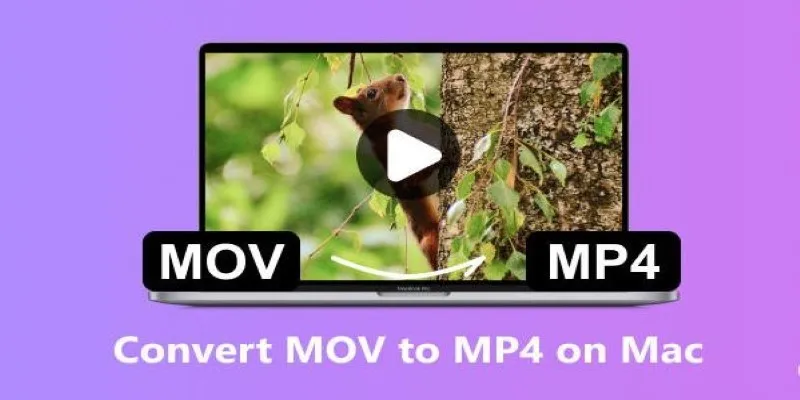
How to Change MOV to MP4 on Mac in 2025: 5 Reliable Methods
Popular Articles

6 Ways Businesses Are Using AI in eCommerce to Stay Competitive

The Overall Introduction to 2X Videos: Features, Usages, and Creating

How to Convert ASF Files to MP3 Easily: Simple Methods Explained

KineMaster Without Limits: Removing the Logo the Right Way

3 Quick Methods to Enjoy DVDs on Android Phones and Tablets

Top 10 Video Players for Windows and Mac in 2025
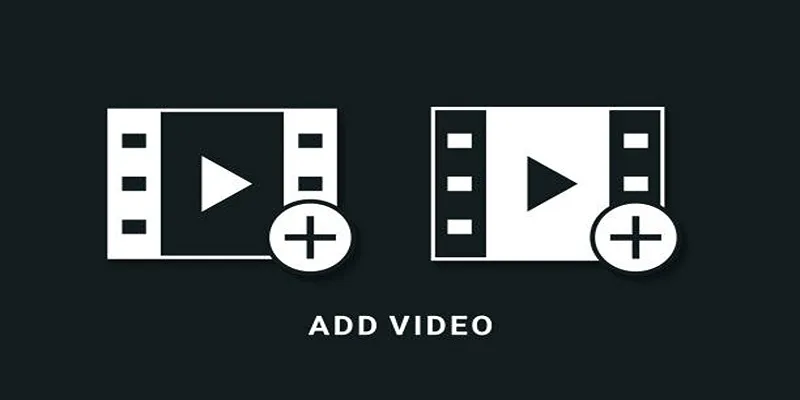
Two Simple Ways to Add Watermarks to Your Videos

Adding Elegant Footnotes to WordPress Blog Posts

Best Text-to-Speech Programs for Windows with Natural Voices 2025

Top Ways to Record Gameplay on Nintendo Switch Without a Capture Card

A Beginner's Guide to Using Conditional Formatting in Excel

 mww2
mww2