TikTok’s New Accessibility Features: Enhancing User Experience
TikTok, one of the most popular apps globally, is continuously evolving to become more inclusive. Recognizing that not all users experience the app the same way, TikTok is introducing three innovative accessibility features. These updates are designed to help users with visual, auditory, and mobility challenges enjoy a more seamless experience.

Introducing TikTok’s New Accessibility Features
TikTok has rolled out three exciting features to enhance user experience for everyone:
Enhanced Auto-Generated Captions
Auto-captions have been a part of TikTok for some time, but they’re now more refined. These captions convert spoken words in videos to text, aiding users who are deaf or hard of hearing, as well as those who prefer watching videos without sound. Now, creators can edit these captions before publishing, ensuring accuracy and reducing errors. Users can also toggle captions on or off, offering flexibility to everyone. This feature supports multiple languages, expanding accessibility globally and encouraging creators to reach broader audiences.
Expanded Text-to-Speech Voices
Text-to-speech technology on TikTok transforms written text into audio, enhancing video narration. This is particularly beneficial for users with dyslexia or those with visual impairments. TikTok’s update introduces a variety of new, natural-sounding voices. Whether you want a humorous, expressive, or serious tone, there’s a voice to suit every narrative style. This enhancement not only helps content creators better convey emotions but also supports users who rely more on listening than reading.
Motion Effects Control
Many TikTok videos include fast animations and flashing lights, which might be entertaining for some but challenging for users with motion sensitivity or epilepsy. TikTok’s new feature allows users to reduce or eliminate these effects, providing a smoother viewing experience. By adjusting video settings, such as slowing down transitions or stopping flashing lights, users can enjoy content without discomfort. This thoughtful addition underscores TikTok’s commitment to user safety and comfort.

The Importance of Accessibility Features
While other apps might overlook users with disabilities, TikTok is making inclusivity a priority. These new features not only improve accessibility for users with specific needs but also enhance the platform for everyone. Auto-captions allow deaf users to follow videos, while text-to-speech supports those with reading or vision difficulties. Motion control features enable users with medical conditions to avoid discomfort. By fostering an inclusive environment, TikTok is not only benefiting individuals but also enriching its community with diverse, engaging content.
Activating TikTok’s Accessibility Features
Here’s how you can enable these helpful tools on TikTok:
-
Auto-Captions: In the video editor, tap “Captions” to auto-generate text. Review and edit before posting. Viewers can toggle captions on or off directly on the video screen.
-
Text-to-Speech: After adding text, long-press the text box and select “Text-to-Speech.” Choose from the list of voices to have your text read aloud in your preferred tone.
-
Motion Effects Control: Navigate to “Accessibility” in settings and enable the option to reduce motion. This will adjust video effects according to your comfort.
These features are being introduced gradually, so keep your app updated to access the latest options.
Conclusion
TikTok’s new accessibility features — auto-captions, text-to-speech, and motion effect control — mark significant strides toward inclusivity. By addressing the needs of users with vision, hearing, and motion sensitivities, TikTok is fostering a more welcoming and enjoyable platform for everyone. As technology advances, accessibility should remain at the forefront, and TikTok’s initiatives demonstrate how thoughtful changes can positively impact millions of users.
Related Articles

Master the Art of Stop Motion in iMovie Step by Step

Best Tools to Zoom in and Out of Videos on Your Computer

5 Best Free Stop Motion Apps for Beginners and Pros

Top Video Editing Tools with a Wide Range of Free Sound Effects

Best Inventory Control Methods to Optimize Stock Levels

Top Sony Vegas Plugins to Enhance Your Video Editing Experience
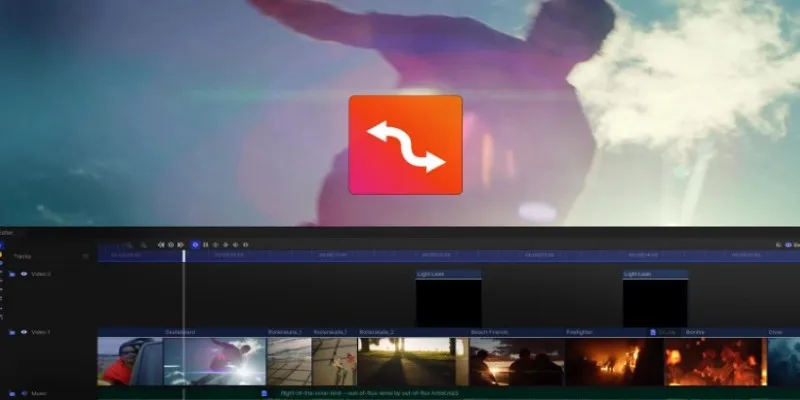
Smooth Slow Motion Editors: Top Tools for Phone and Computer
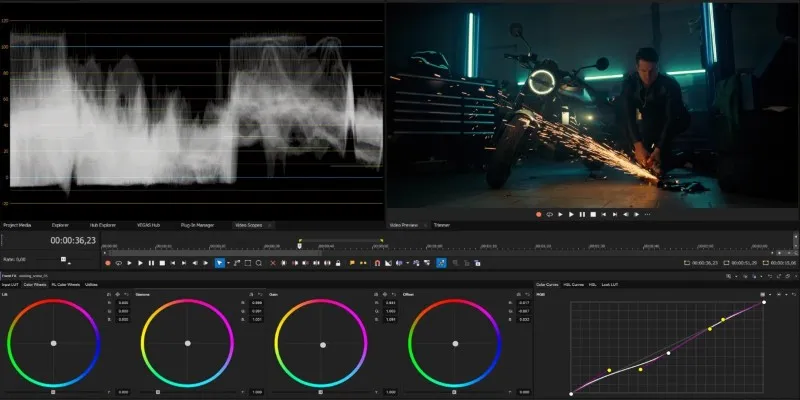
Smooth Slow Motion in Sony Vegas: Top 7 Editing Techniques

Using QuickTime to Play Videos in Slow Motion: A Comprehensive Guide
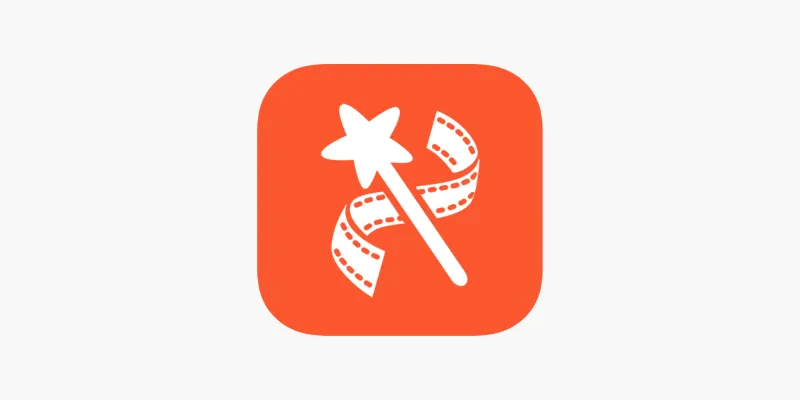
VideoShow Review: A Mobile Editor for Quick, Casual Projects

Complete Videoleap Detailed Review That Most Users Didn't Know
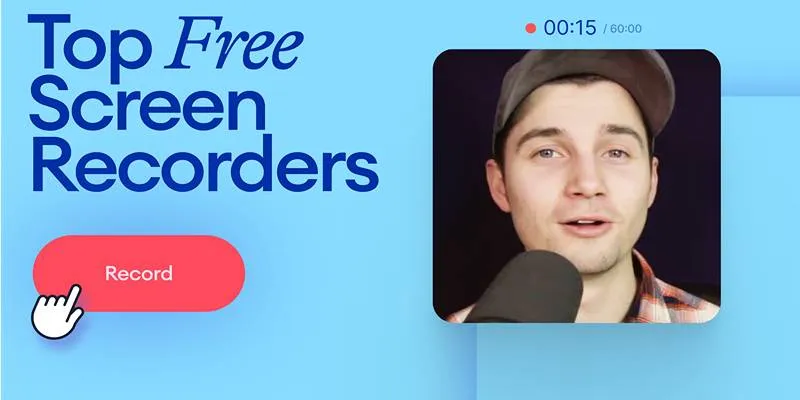
Free Online Screen Recorders with Simple and Fast Export Options
Popular Articles
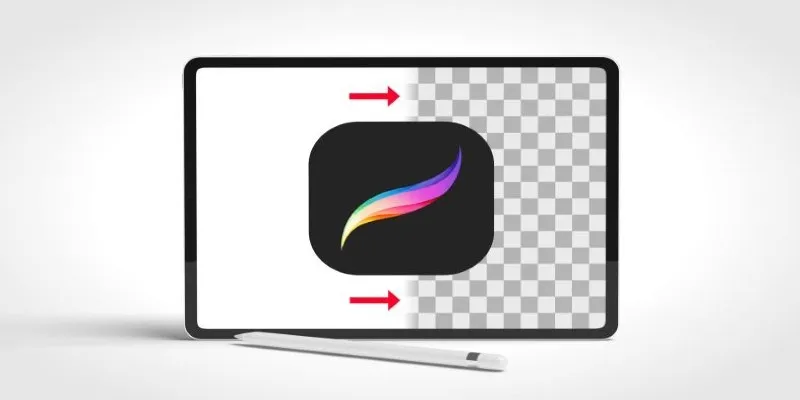
Procreate Background Removal Made Easy: 3 Powerful Methods & a Bonus Tip

Learning Management System Comparison Made Easier: Top 5 Picks for 2025

Discover the 10 Most Effective Userback Alternatives

A Step-by-Step Guide to Creating a Split Screen Video with Movavi

Pixel vs. Dot Explained: Mastering Photo Resolution for Printing

Smartsheet vs. Asana: Which Project Management App is Right for You?

6 Reliable Solutions to Get Windows Media Player Working Again

Which Are The 6 Best Email Clients for Mac: A Comprehensive Comparison

Get Started with Free PSD Templates: A Designer’s Guide

The Best All-in-One Messaging Apps: Streamline Your Communication Today

Top Online Tools to Easily Convert OGG to MP4

 mww2
mww2