The 8 Best Apps to Record Screen with XviD Format Support
Not every screen recorder is built the same, especially when you’re aiming for a clean XviD output. Whether you’re capturing gameplay, software tutorials, or online meetings, having the right tool makes the job less of a hassle. If you’ve tried converting formats after the fact, you already know how time- consuming that can be. The easier route? Start with an app that supports XviD right off the bat. Here are eight of the best XviD recorder applications you should consider – some are simple, others offer more control, but all are worth a look.
8 Best XviD Recorder Applications for Beginners and Professionals
Bandicam – The Quick Choice for Game Recording

If you’re after something that works straight out of the box, Bandicam is a solid choice. It keeps things lightweight and handles XviD like a champ. You can record your screen, webcam, or gameplay in high quality – without it weighing down your system. Beginners won’t need a manual to figure it out, and pros will appreciate the frame rate and compression options.
Users often appreciate that you don’t have to sacrifice quality just to save space. Bandicam manages both, and it shows.
CamStudio – Straightforward and Free
CamStudio has been around for a while, excelling at capturing screen activity in AVI format with XviD compression. You won’t find a long list of extra features here, but that’s also its appeal. No fluff, no bloat – just a clean interface and recordings saved exactly how you need them.
It’s particularly useful for tutorials or training content. If you don’t need flashy transitions or advanced editing, CamStudio handles the basics without fuss.
OBS Studio – More Control for Those Who Want It
OBS Studio isn’t just for streamers – though it’s definitely popular in that space. It’s fully open-source and loaded with options that give you real control over how your recordings turn out. It requires some setup, but once you get the hang of it, you’ll see why it’s a favorite for many.
The best part? You can adjust your encoder settings to match the XviD codec requirements without needing a separate converter later. It’s all in the workflow – and OBS gives you room to fine-tune everything from audio bitrate to frame drop rules.
Apowersoft Screen Recorder Pro – For Quick Tasks with Clean Output
Apowersoft’s recorder is a tool that feels user-friendly right away. There’s no mess of buttons, and it guides you through the basics without too much tech jargon. It lets you choose XviD as a format before hitting record, helping you avoid the “record now, convert later” cycle.
If you’re recording short how-to videos or software walkthroughs, it keeps things clear and easy to follow. Nothing fancy, just focused tools that work.
Debut Video Capture – Good Balance for Mixed Needs
Debut sits between beginner-friendly and advanced control. It supports XviD encoding out of the gate, and you can tweak video settings if needed or just leave it on default. There’s also room to schedule recordings – useful if you’re trying to capture webinars or lectures while away from your desk.
The interface might feel a little dated, but what it lacks in flash, it makes up for in flexibility. You can record from your screen, webcam, or external device without switching apps.
FlashBack Express – Simple Yet Surprisingly Capable
For those who want an easy recorder that doesn’t feel limited, FlashBack Express bridges that gap well. It doesn’t include watermarks, and you’re free to save files in AVI format with built-in XviD support. You also get clear audio syncing, which is often a weak spot in lightweight recorders.
It’s a good choice if you’re creating video guides or recording live commentary with minimal prep. No need to dig into menus – just click and go.
ShareX – Open Source with a Punch

ShareX is a tool that doesn’t make a lot of noise but ends up on many “best of” lists for a reason. It supports multiple video formats, including XviD, and offers more customization than you’d expect from something completely free.
What stands out is how much it packs in without becoming overwhelming. Hotkeys, task automation, post-recording actions – it’s all there. If you’re someone who records regularly and wants consistency without extra effort, ShareX does the job.
Screenpresso – For Captures That Need Context
Screenpresso comes with a built-in editor, making it handy for recording presentations or technical documentation. You get XviD output options, plus the ability to annotate or trim recordings immediately. That saves you a trip to another editor, which is always welcome.
It also handles audio well. If you’re doing voiceovers or recording internal and external audio together, it keeps everything synced – and that alone makes it worth checking out.
So, Which One Should You Pick?
It comes down to what you’re recording and how much control you want. If you’re all about getting things done quickly, CamStudio or Apowersoft might suit you better. Prefer to tinker with your settings and keep everything fine- tuned? OBS and ShareX are worth the setup time.
Some tools feel more modern, and others feel more direct, but the end goal is the same: reliable recording with smooth XviD output. None of these will box you in, and each offers something different to work with.
Final Word
Having an XviD-compatible recorder in your toolkit makes a difference. You save time, avoid unnecessary conversions, and end up with clean, compact files that are easy to share or upload. With the options above, you’re not stuck choosing between simplicity and quality – you can have both.
So go ahead and try a few. You might find that one of them just clicks with how you work. And when it does, recording won’t feel like a task anymore.
Related Articles
Popular Articles

How to Use HandBrake to Rip DVDs and Change Video Formats Easily
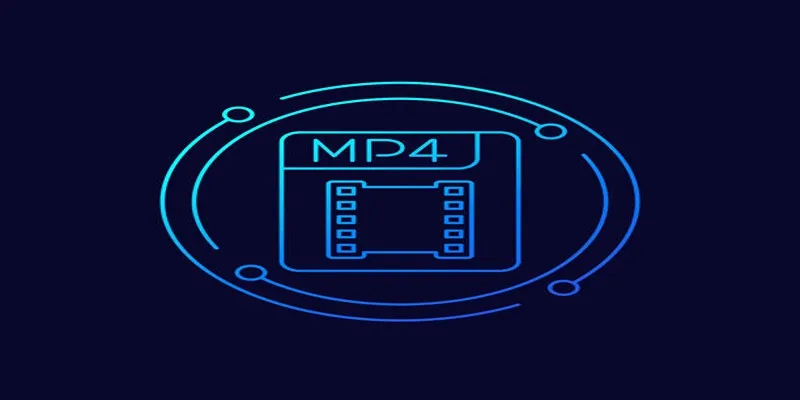
Free Ways to Convert HEVC to MP4 Without Losing Quality

Great iMovie Replacements for PC with Smart Editing Features

Choosing the Right Tool: 7 Best WordPress Backup Plugins Compared

Best Generative AI Platforms for Creative Work in 2025

Different Tools and Techniques for Converting 2D Videos into VR

How to Fix Blurry Pictures: 8 Best Apps for Clearer Photos

Top ActiveCampaign Alternatives to Try in 2025 for Smoother Workflows

How to Fix Audio Delay in VLC Player

CapCut for Mac: A Starter’s Look and the Top Tools That Compare

High-Quality Music Video Editing: Best 5 Desktop Software Picks

 mww2
mww2
