Best Online Deal Sites: Save Smarter with These 10 Trusted Tools
It’s a satisfying feeling when you find what you need and save a few bucks along the way. Online deal websites are designed for this purpose. Whether you’re shopping for electronics, fashion, home goods, or those random finds that somehow end up in your cart, these websites make the experience smoother and cheaper. Let’s explore the best ones, one by one.
8 Best Websites for Online Deals
Slickdeals
Slickdeals thrives on user contributions. People share deals they come across, and the community upvotes or comments to highlight the best ones. It’s not just about listings—you’ll also find coupon codes, price comparisons, and real-time feedback from users who’ve actually used the deals. The front page is curated automatically based on popularity, so you don’t have to search deeply to find great offers.
Honey
Honey is more of a browser add-on than a traditional website, but it deserves a mention for how effortlessly it helps during checkout. When you’re about to place an order, Honey automatically runs through a stack of promo codes. If one applies, you see the savings instantly—no more hunting for codes. If you’re just browsing, it also shows historical price trends, so you know whether it’s really a deal or just dressed like one.
RetailMeNot

RetailMeNot organizes coupon codes and cashback offers across a wide range of categories. From big-box retailers to boutique shops, the site acts like a digital coupon folder. Its app even includes in-store deals that you can show at the register, which is useful if you’re shopping offline, too.
Rakuten
Rakuten offers cashback on top of deals. The process is simple: click through Rakuten before shopping, and a portion of your purchase is credited back to you. It stacks well with existing store sales or promo codes. The selection is impressive—many popular online stores are listed, and new offers rotate frequently.
Brad’s Deals
Brad’s Deals employs a team of editors to vet deals before posting them. This means the listings aren’t just scraped or random—they’re carefully selected. The site often combines coupons with sale prices for better savings. Unlike community-driven platforms, there’s less noise and more focus on actual savings.
DealNews
DealNews highlights tech, appliances, and electronics with a strong focus on major retail sales. The layout is clean, and the filters are handy for narrowing down the exact type of item you’re after. Instead of endless scrolling, it feels more like a streamlined digest of worthwhile price drops.
Offers.com
Offers.com is like a mall directory for deals. It brings together coupons, promo codes, and seasonal discounts from a wide selection of categories—tech, fashion, beauty, travel, and more. A significant feature is its seasonal focus, like holiday sales or back-to-school promotions, making it a good go-to when shopping by occasion.
Capital One Shopping
Previously known as Wikibuy, Capital One Shopping works as a mix of a price- checker and a coupon finder. It compares prices across different retailers in real-time, right from the page you’re on. There’s a strong price tracking feature, too—it notifies you when the item you’re watching drops in price, even if you’re not actively shopping.
CamelCamelCamel
CamelCamelCamel focuses solely on Amazon price tracking. It doesn’t offer coupon codes or cashback but excels in showing historical price data for any item sold on Amazon. This helps you determine whether that 30% off banner is a real discount or just a marketing trick. You can also set price alerts so the tool emails you when the cost drops to your chosen target. It’s barebones in design but solid in function, especially if you shop on Amazon frequently and like timing your purchases well.
Groupon

Groupon is ideal for local deals and experiences. It offers deep discounts on services like spa treatments, car detailing, gym memberships, and more. There’s also a product section with limited-time deals across various categories. What sets Groupon apart is the local element—most of its best savings apply to businesses in your area, making it different from other deal aggregators that focus only on physical products. It works especially well for gifting or trying something new in your city.
How to Use Deal Websites Efficiently?
Now that we’ve looked at the top tools, let’s focus on how to use one of them in day-to-day shopping. For this, we’ll take Honey because of how seamlessly it works behind the scenes.
When people first install Honey, many leave it at that and hope for the best. But to really get the most from it, some steps go beyond just clicking “apply coupons.” Start by creating a free account and enabling notifications. Honey has a feature called “Droplist,” where you can save items you’re interested in. If the price drops, you get a heads-up, which takes the guesswork out of timing your purchase. Use it for items you don’t need urgently—electronics, kitchen gear, sneakers—anything that fluctuates.
Next, explore Honey’s “Gold Rewards.” You earn points on certain purchases, and they can be redeemed for gift cards. Not every store is part of the program, so the trick is checking ahead—go to the Honey site and search the store name to see if it’s eligible. This part isn’t automatic, and many people skip it. That’s free money left on the table.
Conclusion
Online deal websites aren’t just for coupon chasers or holiday sales. With the right one, you can trim your spending without sacrificing convenience or quality. Some of these tools work best as browser add-ons, while others are good for occasional check-ins. Whether you prefer a hands-off approach like Rakuten or something interactive like Slickdeals, there’s a platform that fits the way you shop. And once you learn to use features like price tracking, combo stacking, and cashback tools, saving money becomes second nature.
Related Articles

QuickBooks Online vs. QuickBooks Desktop: Which Is Better?

The 8 Best To-Do List Apps for Android in 2025

12 Best Productivity Apps for Mac in 2025

Best Online Methods to Combine MPEG Files at No Cost

The 6 Best Construction Management Software Options to Streamline Your Projects

Top 7 Background Removal Tools for Clean E-Signatures

Top 7 Customer and Client Portal Software and Apps to Use in 2025

Best Apps for iPhone: 6 To-Do List Picks in 2025

5 Easy Ways to Download from GitHub: A Step-by-Step Guide

Top 5 Mobile Scanning and OCR Software to Use in 2025
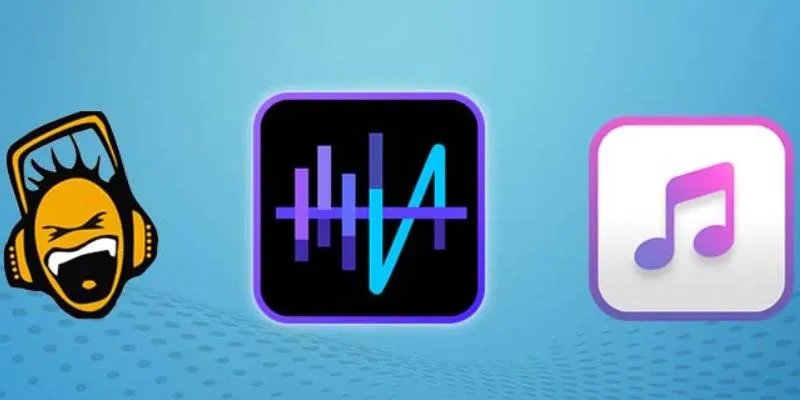
Top 5 Audio Editing Software and Apps for Mac and Windows in 2025

What Are the 5 Best Calendar Apps to Use in 2025?
Popular Articles

How to Download and Use Windows Movie Maker on Windows 10

How to Add Leads to LeadConnector from a Webhook: A Step-by-Step Guide

The Best Calendar Apps for Windows in 2025: Stay Organized and On Track
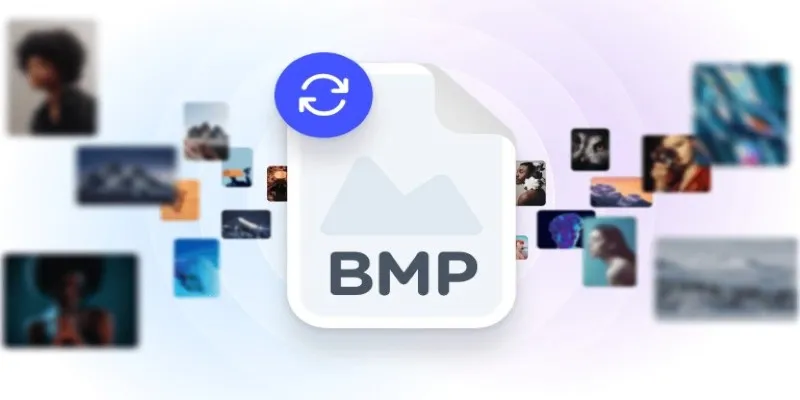
How to Convert 4 JPG to BMP: Easily Decode Compressed Images into Uncompressed Files

Prep Camcorder MTS/M2TS Footage for Smooth Final Cut Pro Editing

Best Tools for Playwriting and Script Formatting on Any Device

Top 5 Picks of the Best HR Software for Small Businesses in 2025

Top Free Tools That Help Automate Repetitive Workflows with Ease

The Ultimate Guide to Free Copyright-Free HD Picture Sources

Stay Organized: 5 Smart Ways to Schedule Important Info on Android

7 Best Vlog Recorders for Captivating Videos: A Beginner's Guide

 mww2
mww2