5 Best ShadowPlay Alternatives for Game Recording & Streaming
NVIDIA’s ShadowPlay is a solid choice for recording gameplay and live streaming, but it’s not the only option out there. Many gamers experience issues like high system resource usage, limited customization, or compatibility problems. If you’re looking for alternatives that offer better control, flexibility, or advanced features, there are several great options available. Whether you want a lightweight recorder, high-quality streaming capabilities, or extensive editing tools, these alternatives can provide a superior gaming experience.
Top ShadowPlay Alternatives for Gamers
OBS Studio – The Gold Standard for Streaming & Recording
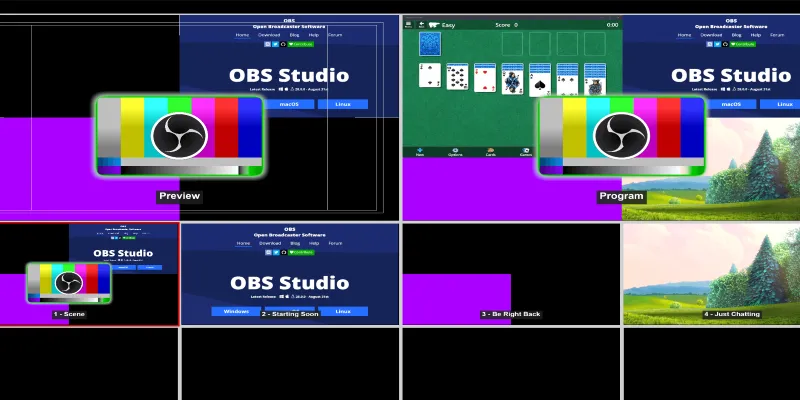
OBS Studio is a top pick among content creators, professional streamers, and weekend warriors alike. It’s an open-source, free application that offers robust recording and broadcasting capabilities without using too many system resources.
OBS enables you to tweak video quality, bitrate, and frame rates, making it highly customizable. It supports various streaming sites, including Twitch and YouTube, and integrates with third-party plugins for added features. Unlike ShadowPlay, OBS is not limited to NVIDIA GPUs, making it an excellent alternative for AMD users. Additionally, OBS has a large community that keeps plugins updated, allowing further customization. It also supports multiple audio streams, useful for recording game noises separately from voice commentary. It takes some time to learn, but once mastered, it’s a highly effective tool that competes with top-of-the-line software.
Bandicam – High-Performance Recording with Minimal Lag
Bandicam is a lightweight yet robust game-recording program that captures high-quality video without overloading your computer. The software uses sophisticated compression technology to capture high-definition video while maintaining manageable file sizes.
With Bandicam, you can record 4K UHD video and capture at high FPS without lag. It also supports real-time drawing, webcam overlays, and custom watermarks, ideal for gamers needing a simple yet effective recording tool. Bandicam performs well on multiple GPUs, making it a more universal option. It can record individual windows or screen areas, perfect for accuracy in recordings. The free version includes a watermark, and users must buy the full version for watermark-free output. Despite this, Bandicam remains a good option for those prioritizing smooth performance and high-definition recordings.
XSplit – Professional Streaming & Recording for Gamers

XSplit is a popular choice among professional streamers and content creators needing an all-in-one tool for recording and broadcasting. It provides high- quality video capture, scene transitions, and easy streaming integration with platforms like Twitch, Facebook Live, and YouTube.
XSplit features an intuitive interface, making it user-friendly, even for beginners. It offers advanced features like multi-streaming, custom overlays, and chroma key support. While the free version has limitations, the premium version unlocks more customization and recording options, making it a competitive alternative to ShadowPlay. One standout feature is the ability to create and manage multiple scenes, allowing streamers to switch between different layouts seamlessly. XSplit also integrates directly with third-party applications, ideal for those wanting to include alerts, widgets, or animated overlays in their streams. However, XSplit requires a relatively strong PC for smooth operation, and its full suite of features is available only through a subscription plan, which might be a drawback for budget-conscious users.
Action! – Optimized Recording with Hardware Acceleration
Action! by Mirillis is another strong alternative to ShadowPlay, offering hardware-accelerated screen recording for smooth gameplay capture. It supports high-quality video recording up to 8K resolution and delivers outstanding performance even on mid-range PCs.
Action!’s standout feature is its Time-Shift mode, similar to ShadowPlay’s instant replay, allowing you to save recent gameplay without manual recording. It includes built-in live streaming tools, GPU encoding support, and a sleek, easy-to-use interface. If you want a ShadowPlay alternative balancing performance and ease of use, Action! is a great option. Additionally, it supports direct video sharing to popular social media platforms, ideal for gamers frequently uploading content. Action! also offers a slow-motion recording feature, perfect for capturing stunning in-game moments at reduced speed. The software is not free, and the trial version has some limitations. However, its smooth performance and powerful features make it worth considering for serious gamers.
Fraps – The Classic Game Recorder with Benchmarking Features
Fraps has been around for years and remains a favorite among gamers wanting a simple yet effective recording tool. While it lacks some modern features, it excels at high-quality raw recording with real-time FPS monitoring and benchmarking.
Fraps records at full resolution with minimal compression, ensuring crisp video quality. However, file sizes can become large, requiring additional storage space. For those looking for a straightforward game recorder without streaming capabilities, Fraps remains a reliable alternative to ShadowPlay. It’s particularly useful for precise frame rate tracking during gameplay testing. While it doesn’t support modern encoding techniques like some competitors, it remains one of the most accurate benchmarking tools for gamers measuring system performance during gameplay. One drawback is that Fraps hasn’t been updated frequently, so newer features found in competitors might be missing. Still, for users needing raw, high-fidelity recordings without complex setups, Fraps remains a viable choice.
Conclusion
ShadowPlay is a solid option, but it’s not the only game in town. If you want more flexibility, better performance, or advanced features, these alternatives provide strong competition. OBS Studio is perfect for those wanting a free, customizable streaming tool. Bandicam offers high-quality recording with minimal lag, while XSplit provides a professional-grade broadcasting experience. Action! balances performance and ease of use with impressive hardware acceleration, and Fraps remains a simple yet effective choice for raw gameplay recording. Each option caters to different needs, so the best choice depends on which features matter most to you.
Related Articles

Capture Gameplay Smoothly: 5 Great ShadowPlay Alternatives
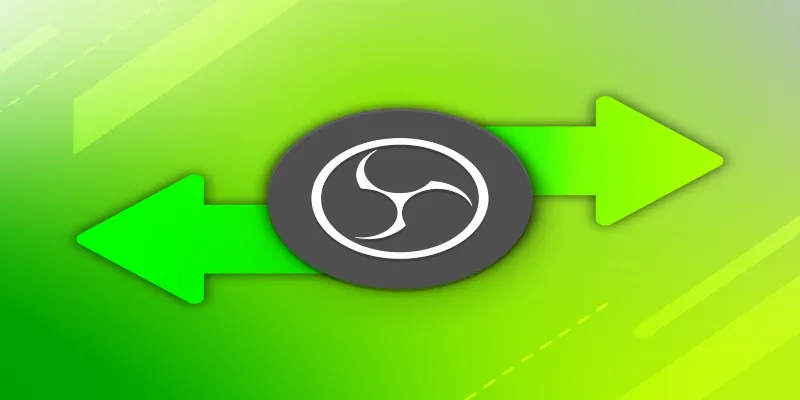
Best OBS Alternatives for Low-End PCs & High-End Production
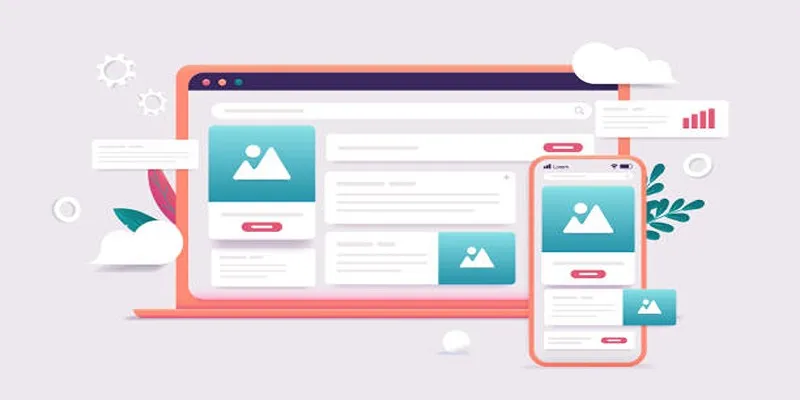
Discover the 9 Best Tools for Modern Web Design in 2025

Step-by-Step Guide to Recording Steam Gameplay Without Lag

Stay Organized: 5 Smart Ways to Schedule Important Info on Android
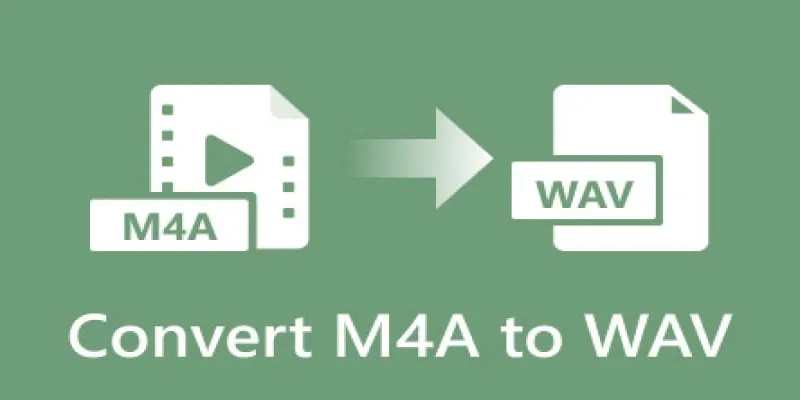
7 Best M4A to WAV Converters for High-Quality Audio Transformation
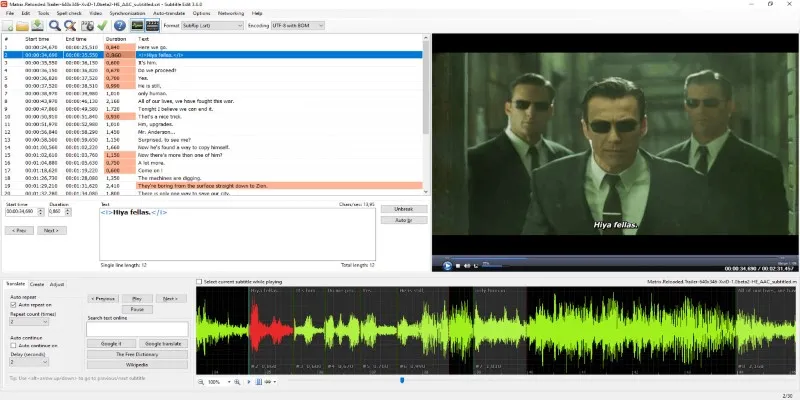
Subtitle Edit and Top 5 Mac Tools for Easy and Accurate Subtitling

AI Job Search Tips
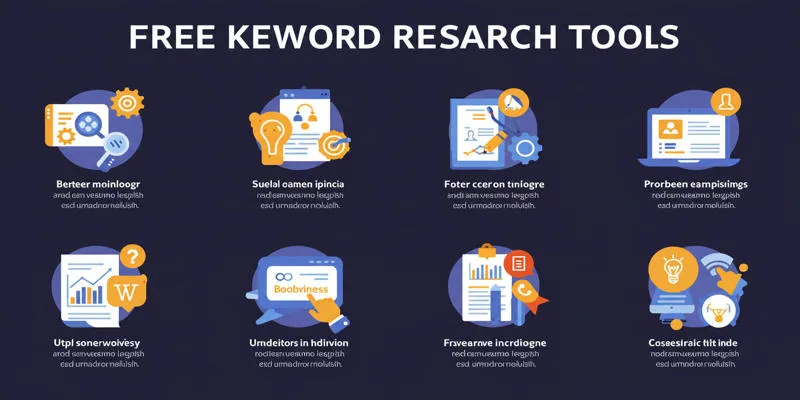
Top Keyword Research Tools

Streamline Your Workflow: 6 Effective Ways to Automate Project Management

20+ Best Digital Marketing Tools

Quick Guide: Change GIFs to MP4 for High Clarity and Speed
Popular Articles

Transform Your Presentations with These Free PPT Template Tools

Sharing Instagram Photos on Pinterest Automatically

Tools in the Cloud: The Future of Work Made Simple

Top Cloud Storage Solutions for Secure Online File Management

Securing Access: The Simple Power of OAuth and 2FA

Streamline Your Workflow with These Powerful Social Media Platforms

Best Free Tools to Resize Bulk Images Before Uploading to WordPress
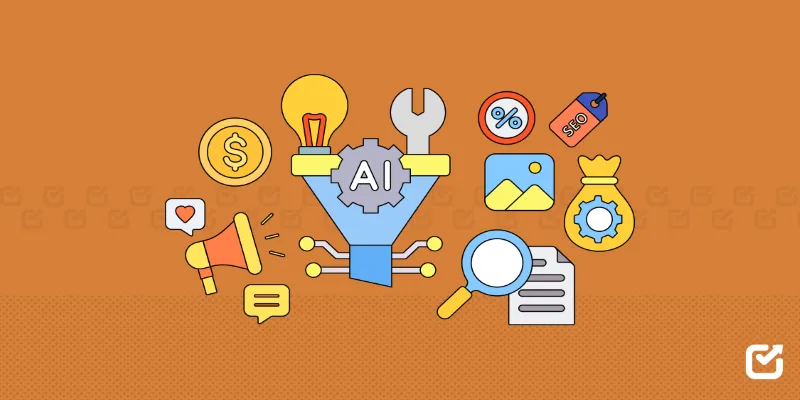
The 12 Best Digital Marketing Tools in 2025 to Amplify Your Strategy

The Best Methods to Remove Objects from Photos: 3 Effective Solutions

Step-by-Step Guide to Clearing Cache in Canva for Better Performance

A Practical Guide to Google Keyword Research for B2B Exporters—With Real Data and Strategy Tips

 mww2
mww2