TickTick vs. Todoist: Which To-Do List App is Best?
Selecting the right to-do list application can significantly boost your productivity. TickTick and Todoist are two standout contenders in this space, designed to help you stay organized, manage tasks efficiently, and enhance your workflow. But which one is better suited for you? In this comparison, we will delve into each application’s key features, cost, and user interface.
Whether you’re looking for a simple task tracker or a robust productivity tool with advanced settings, this article will guide you. We will highlight the unique features and target audiences of each app. From smart scheduling tools to intuitive interfaces, both programs offer much. Discover which tool, TickTick or Todoist, suits your life organization needs best.

Overview of TickTick
TickTick is a customizable task management tool designed to keep users organized and manage time effectively. It allows users to create tasks, set deadlines, and organize tasks into custom lists. The app includes a built-in calendar for visualizing tasks over days or weeks. Users can set reminders, attach files, and break larger tasks into subtasks.
TickTick also features a Pomodoro timer for focused work and promotes task sharing and collaboration, enabling multiple users to work towards common goals. It is available across multiple platforms: iOS, Android, Windows, macOS, and web browsers.
Pros:
- Straightforward user interface
- Pomodoro timer designed to enhance productivity
- Facilitates task group collaboration
- Numerous themes and customization options
Cons:
- Limited advanced options in the free version
- Less integration with external apps
Overview of Todoist
Todoist offers comprehensive task management, allowing users to create tasks, assign due dates, and organize them into projects. With features like labels and filters, users can classify and sort tasks based on various criteria. Todoist’s Karma system tracks task completion over time, providing insights into productivity trends.
The app integrates with various external tools to accommodate diverse workflows, including Google Calendar, Dropbox, and Amazon Alexa. Work done on one device automatically syncs across all platforms. Todoist supports multiple platforms, including web browsers, iOS, and Android, ensuring access from nearly anywhere. Its design caters to both personal and group task distribution needs.
Pros:
- Efficient, straightforward task management
- Excellent external integrations
- Karma system for tracking productivity
- Cross-platform compatibility
Cons:
- The free version lacks several advanced features
- Fewer features in free plans compared to premium ones
TickTick vs. Todoist: Which Task App Fits Your Workflow Best?
Discover how TickTick and Todoist differ in functionality, cost, design, and collaboration to suit your productivity needs:
Task Management Features
Both TickTick and Todoist aim to assist with task management, but they approach it differently. TickTick offers robust task management features, allowing you to set priorities, create tasks and subtasks, and visualize deadlines with a built-in calendar. The Pomodoro timer is perfect for maintaining focus. TickTick also allows users to customize tasks using labels and due dates.
On the other hand, Todoist provides a more straightforward approach. It uses projects to categorize tasks and assign labels, with filters for sorting tasks. Todoist’s “priority” system helps classify tasks by importance, and it supports recurring tasks and due dates. While both programs offer excellent task management, TickTick’s Pomodoro timer and calendar are advantageous features that Todoist lacks.
Pricing and Plans
Both TickTick and Todoist offer free versions with basic task management tools, making them accessible to all users. To unlock their full potential, users must subscribe to premium plans. TickTick’s free version provides basic task creation and organization tools. The premium plan, costing about $27.99 a year, offers advanced features like custom smart lists, calendar views, location-based reminders, and more.
Conversely, Todoist’s free version also includes basic organization and task creation, with core elements supported. Access to premium features such as task labels, filters, file uploads, reminders, and automated backups requires a subscription priced at $36 annually. Although both programs have competitive pricing, TickTick offers more functionality in its free version than Todoist.

User Interface and Design
TickTick is renowned for its simple, clear design that streamlines task completion. The user interface is easy to navigate, allowing users to quickly create tasks without being overwhelmed by too many options. It also offers customizable appearance settings and color-coded themes for a personalized touch, enhancing the user experience.
In contrast, Todoist features a minimalist design that prioritizes functionality. The interface is clean and emphasizes quick task access, reducing distractions. While it provides a clear task structure, some users may find it less customizable than TickTick, especially regarding aesthetics. Although both applications boast user-friendly interfaces, TickTick’s customization options give it a slight advantage for users seeking more design control.
Integrations and Collaboration
If you use multiple tools, your choice may be heavily influenced by integrations. Todoist excels in integrating with popular programs like Google Calendar, Dropbox, and Zapier, enhancing productivity by linking tasks with apps you already use. Todoist is also ideal for team or family projects as it allows task sharing.
While TickTick integrates with useful external apps, it offers fewer integrations than Todoist. Its standout feature is strong collaboration, allowing you to share tasks, set deadlines, and coordinate efforts efficiently. TickTick simplifies integration for iOS users with Apple Calendar. While Todoist has more integrations, TickTick compensates with its excellent collaboration tools. If you seek a tool focused on task management and teamwork, TickTick might be a better choice for team-based projects.
Conclusion:
Your preference for TickTick or Todoist will depend on your needs. TickTick is a great choice if you desire robust task management features, a Pomodoro timer, and a clean, organized look. It’s ideal for those wanting built-in time management capabilities. Todoist is better for those who value seamless integrations with external apps and a karma-based productivity tracking system. Both programs offer reliable and efficient productivity tools. Ultimately, it’s about selecting the one that best fits your organizational needs and workflow.
Related Articles

The 13 Best Campaign Management Software Tools to Streamline Your Marketing

20+ Best Digital Marketing Tools

Discover the 6 Best Employee Management Software and Apps for 2025

Smartsheet vs. Asana: Which Project Management App is Right for You?

10 Leading Usersnap Substitutes for Enhanced Collaboration
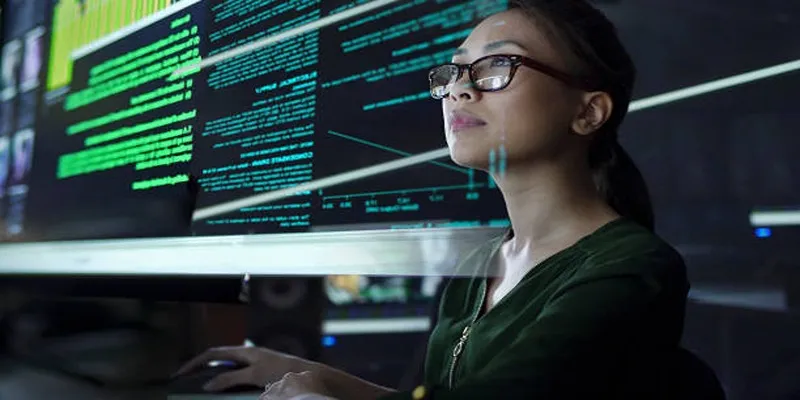
12 Essential Software Solutions for Efficient Issue Tracking

Best Project Management Software for Small Businesses: A Comprehensive Guide
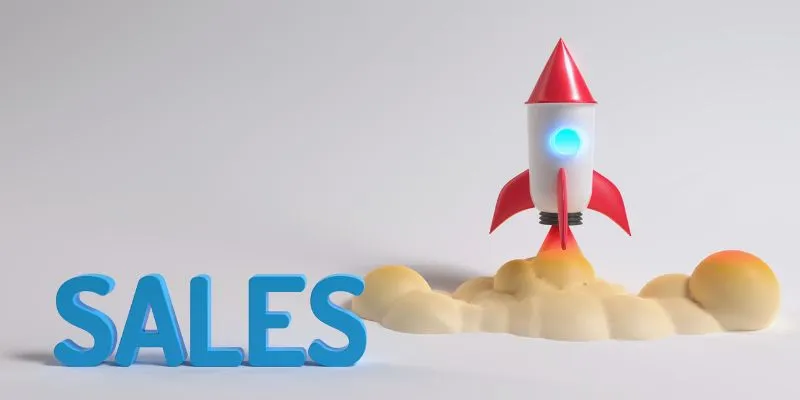
The 24 Best Sales Tools to Supercharge Your Team's Performance

Trello vs. Jira: Choosing the Best Tool for Your Projects

Slack vs. Discord: Choosing the Right Tool for Your Workspace

Constant Contact vs. HubSpot: Which Platform Fits Your Business Needs

Convert MXF Files Without Quality Loss: 5 Tools for Mac
Popular Articles
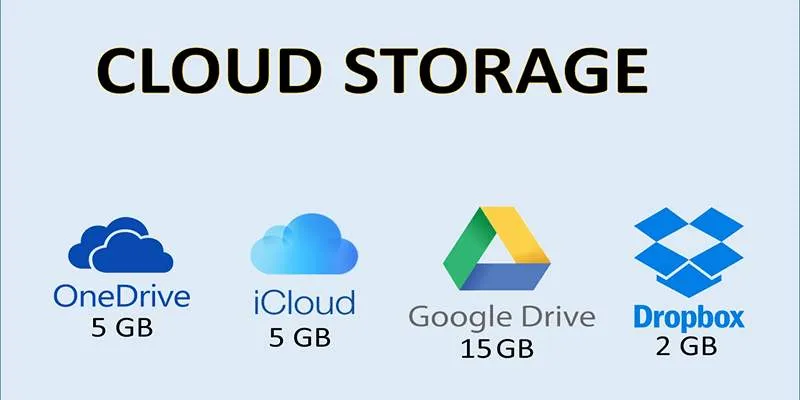
Troubleshooting Cloud Storage Sync Errors: A Step-by-Step Guide
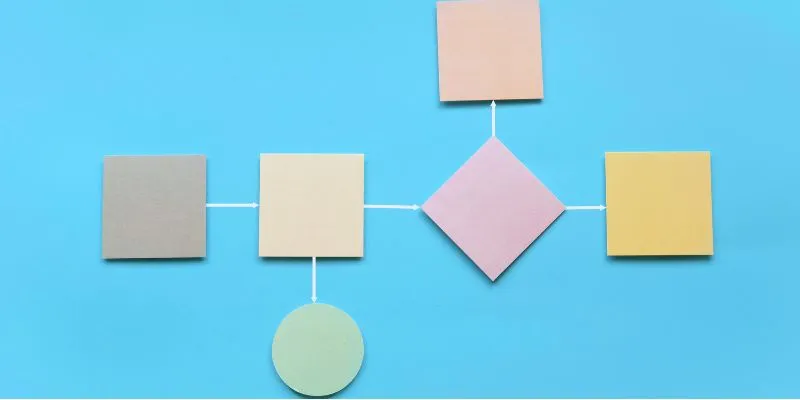
The Best Flowchart Software and Diagram Tools in 2025: A Comprehensive Guide

Different Tools and Techniques for Converting 2D Videos into VR

The Ultimate Guide to Blurring Your Background on Zoom

Exploring Loom Screen Recorder: A Comprehensive Review
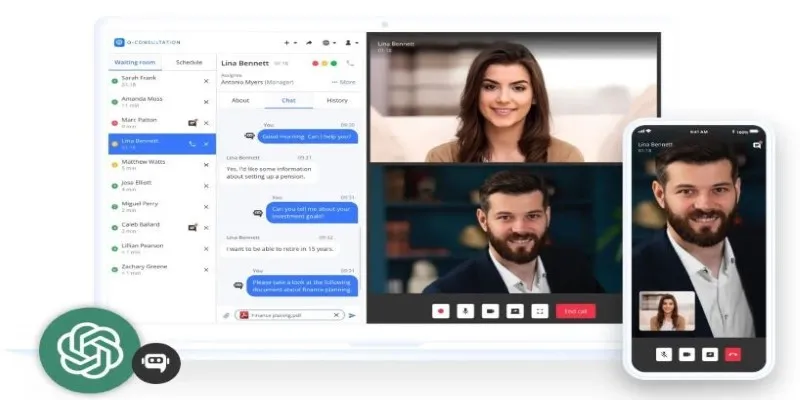
Unlocking Expert Knowledge for Free: Top Question-Answering Platforms

Choosing Between Calendly and Doodle: Which Tool Suits Your Needs

Where to Download the Right Background Music for Any Video

The Best Methods for Adding Videos to Your BlackBerry Device

How to Use iMovie for Mac to Add Picture-in-Picture Effects Easily

In-App Purchases Are Changing for Spotify Users on iOS: What You Need to Know

 mww2
mww2