Smartsheet vs. Asana: Which Project Management App Should You Choose?
Selecting the right project management application can significantly enhance your workflow. Two popular choices, Smartsheet and Asana, offer unique features tailored for different needs. Smartsheet, known for its spreadsheet- like interface, is ideal for teams that prioritize data-driven project management. It allows users to manage tasks, track progress, and automate processes in a familiar grid format.
Asana, on the other hand, provides an intuitive and visually appealing user experience. It makes task tracking and team collaboration easy by offering multiple views, including boards, lists, and calendars. In this guide, we will compare Smartsheet and Asana, highlighting their key features to help you decide which tool best suits your needs.

Smartsheet vs. Asana: A Detailed Comparison
Below are the key differences between Smartsheet and Asana , helping you determine which tool meets your specific requirements:
User Interface and Experience
Smartsheet and Asana differ in their user interfaces. Smartsheet uses a grid- based design similar to a spreadsheet, making it ideal for users familiar with Excel or Google Sheets. Its interface, with rows and columns, facilitates data organization and entry. Asana takes a more visual approach, offering task and project displays through boards, lists, and timelines. This setup is perfect for teams seeking a clear visual representation of their work. Both systems are user-friendly, and the choice depends on your preferred project organization style. Smartsheet is better for data-driven projects, while Asana excels in visual project tracking.
Task and Project Management
Although they approach it differently, both Smartsheet and Asana provide robust task and project management capabilities. In Smartsheet, task management occurs in a grid where you can assign resources, set dates, and establish dependencies. Automation ensures that tasks progress without manual intervention. Asana, however, offers more flexibility in task management, allowing you to create and organize tasks from various perspectives, including lists, boards, and timelines. This adaptability is ideal for teams needing to monitor activities in several formats. While both tools support task management, Smartsheet excels in automation, whereas Asana is perfect for teams requiring multiple views and a more flexible setup.
Collaboration and Communication
Collaboration is crucial for any project management tool, and both Smartsheet and Asana offer excellent features in this area. Smartsheet enables you to share sheets with team members, add comments, and instantly update statuses. It also integrates with several tools like Microsoft Teams and Slack to enhance collaboration. Asana fosters communication within projects and tasks, promoting teamwork. Each task has a comment section to maintain focused and organized discussions. Asana’s integrations with email, Slack, and other tools keep team members connected. While both programs offer collaboration features, Asana is more suitable for teams relying heavily on internal communication and structured discussion forums.
Customization and Flexibility
Customization is a significant difference between Smartsheet and Asana. Smartsheet offers a high degree of customization, particularly for users needing to create complex project plans. You can tailor fields, develop formulas, and modify workflows to suit your specific needs, making it an excellent tool for businesses requiring thorough planning and tracking. Although Asana is flexible, it offers less customization than Smartsheet but allows you to create custom fields and adjust workflows to meet your team’s needs. Asana is ideal for teams that require less complexity and simpler project tracking. In terms of customization, Smartsheet provides more detailed options, while Asana offers flexibility without complexity.

Integrations and Third-Party Apps
Integrations are essential for project management tools. Both Smartsheet and Asana offer a wide range of integrations with popular third-party apps. Smartsheet connects with Google Drive, Microsoft Office, Slack, Salesforce, and more, streamlining your workflow by keeping everything in one place. Asana also provides integrations with Google Drive, Slack, Microsoft Teams, and others, designed to simplify task management and ensure seamless tool interaction. While both apps have excellent integration options, Asana offers more out-of-the-box integrations for users looking to interact with a broader range of tools.
Pricing
Pricing is a crucial factor when choosing a project management tool. Smartsheet offers a free version, but its subscription plans can be expensive, especially for larger teams. The basic plan starts at $7 per user per month, with advanced options varying based on required features. Asana also has a free plan with essential features, and its subscription plans start at $10.99 per user per month, increasing based on features and user count. Generally, Asana’s pricing is more affordable than Smartsheet, particularly for small teams. If budget is a concern, Asana might be the more cost-effective choice, while Smartsheet offers advanced tools at a higher cost.
Reporting and Analytics
Smartsheet provides more advanced reporting tools, although both platforms offer analytics and reporting features. It allows users to track progress, generate customized reports, and analyze project data in detail, making it a superior choice for users needing comprehensive analytics. Asana offers basic reporting tools, including project progress and task completion rates. Although its reports help monitor basic metrics, they lack the detail level of Smartsheet. Smartsheet is the better tool for teams requiring advanced reporting, while teams needing simple tracking and reporting may find Asana more suitable.
Conclusion:
In the comparison between Smartsheet and Asana, both tools excel in different areas. Smartsheet is excellent for teams requiring advanced customization and data-driven project management. It’s perfect for businesses needing thorough planning and tracking. Conversely, Asana is ideal for teams prioritizing collaboration, adaptability, and ease of use. Its communication tools and visual interface make it perfect for teams needing to stay connected and organized. Ultimately, the best tool for you will depend on your team’s requirements. Choose Smartsheet for sophisticated project tracking and customization, and opt for Asana if you need a versatile, user-friendly tool for collaboration.
Related Articles

Excel or Smartsheet: Which is the Better Option for Project Management?

The 9 Best Asana Alternatives in 2025 to Plan, Track, and Deliver Smarter
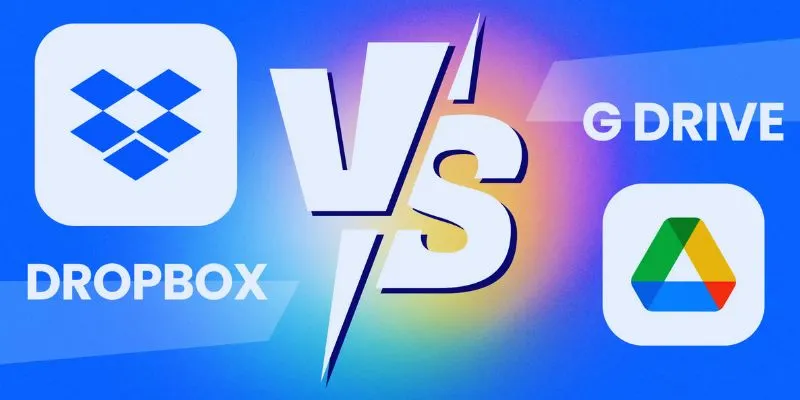
Dropbox vs. Google Drive: Which Cloud Storage Solution Fits Your Needs

Discover the Best Enterprise Project Management Software in 2025 to Keep Everything on Track

Slack vs. Teams: Which Should Your Business Use for Enhanced Collaboration

Google Chat vs. Slack: Which Collaboration Tool Suits Your Business Best

Meta AI vs. ChatGPT: Key Differences and Which Is Better for You
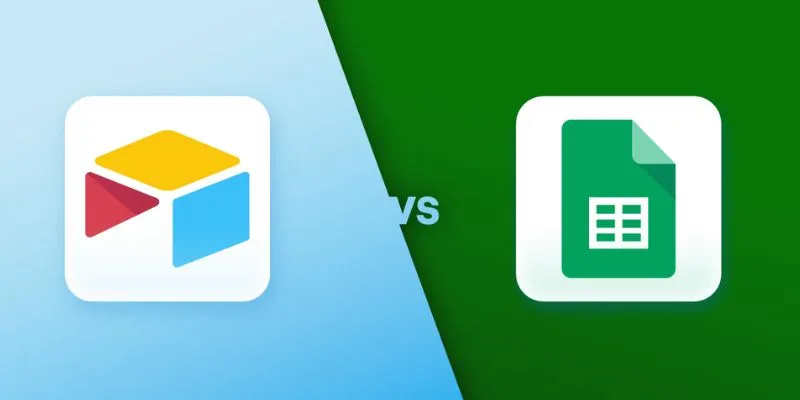
Airtable vs. Google Sheets: Which Should You Use for Your Workflow

The 7 Best Client Management Apps in 2025 for Smoother Workflows and Happier Clients

The 5 Best Hootsuite Alternatives in 2025 for Easier Social Media Management

The 10 Best Competitor Analysis Tools in 2025 to Level Up Your Strategy

The 8 Best Event Management Software Platforms to Simplify Your Planning
Popular Articles

Discover the 6 Best Employee Management Software and Apps for 2025
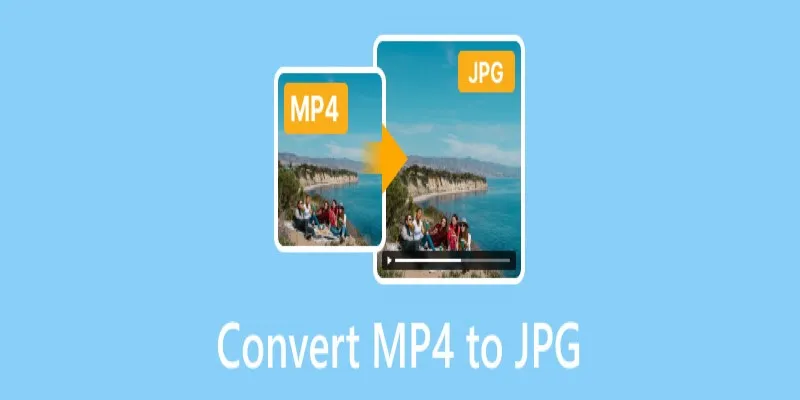
Converting MP4 to JPG: The Smarter Way to Capture the Perfect Frame

Unlocking Creativity: The Best Free AI Tools for Image Generation
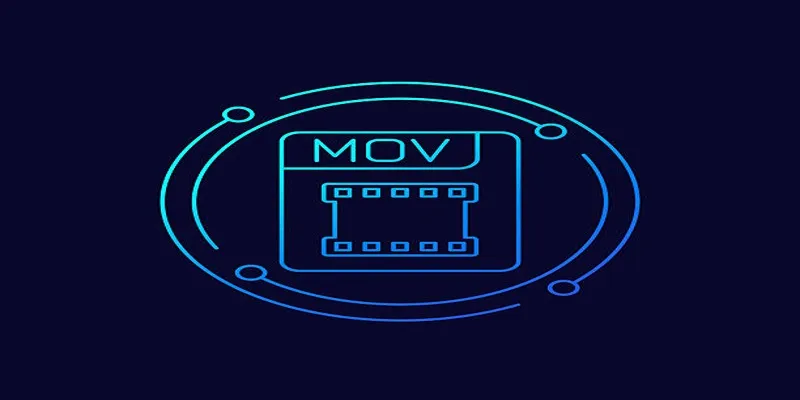
HEVC to MOV Conversion Made Simple for Windows Users

A Comprehensive Tutorial on Creating an AMV Using Your iPhone, iPad, or Android Device

The Best All-in-One Messaging Apps in 2025 for a Streamlined Communication Life

Best Apps to Receive Social Feeds via Email in 2025

SkedPal vs. Motion: A Detailed Comparison to Find Your Perfect Scheduling App

The Best 5 PDF Editing Tools Compared for Fast and Easy File Changes

How to Change Your Zoom Profile Picture on Desktop and Mobile

Top 5 Ways to Automate Google Analytics for Better Efficiency

 mww2
mww2