Slack vs. Discord: Which Should You Use?
Selecting the appropriate communication tool can significantly enhance your team’s success. Currently, Slack and Discord are the top contenders. Slack is ideal for companies seeking seamless communication, task tracking, and tool integration. It is designed for productivity and efficiency. On the other hand, Discord shines with its text, video, and voice capabilities, making it popular among growing online communities, hobbyists, and gamers.
While they cater to different audiences, both platforms offer robust functionality. Your choice depends on whether you’re building a casual community or managing a professional team. In this article, we will explore the main differences between Slack and Discord in detail. Ready to find the perfect platform for your needs? Let’s dive into the key distinctions and simplify your decision-making process.

Slack vs. Discord: Which Platform Fits Your Needs Best?
This comparison will help you quickly choose the best platform for your community or team.
Purpose and Audience
Slack: Designed for corporate communication, Slack enables teams to manage tasks, share files, and communicate instantly. It integrates with applications like Google Drive, Asana, and Trello, enhancing collaboration for remote or hybrid teams. Slack’s organized channels and methodologies ensure efficient communication across departments and teams.
Discord: Initially created for gamers, Discord supports voice, video, and text chat during games. It now serves communities, educators, and hobbyists as well. Discord provides a relaxed environment for real-time discussions, group chats, and events, focusing on informal, community-driven interactions.
Communication Features
Slack: Slack is tailored for office communication. It allows users to create channels for direct messaging, file sharing, and project collaboration. Integrations with tools like Salesforce and Google Calendar make it ideal for teams managing projects efficiently.
Discord: Discord is perfect for informal chats. It enables users to create channels for text, voice, or video chats and servers. Popular among communities and gamers, Discord’s voice and video features are user-friendly. Moderation tools help manage large groups effectively.
User Interface
Slack: Slack boasts a clean, business-oriented UI. Channels are listed on the left, while the main pane displays conversations. Its sidebar provides quick access to recent communications. The straightforward design ensures seamless navigation for teams, although multiple channels and threads may complicate the UI in larger organizations.
Discord: Discord’s server and channel-based organization creates a dynamic and vibrant UI. Voice channels are clearly displayed. Its visually appealing design is enhanced by customizable themes and notifications. While offering customization options, the style may appear cluttered for professional use, though it is ideal for gamers.
Integrations and Customization
Slack: Slack integrates with over 2,000 apps, including Google Drive, Trello, Zoom, and Microsoft Teams, making it an excellent choice for teams working on multiple projects. Its seamless integration with business tools ensures your team remains connected and efficient, improving organization and productivity.
Discord: Although it has fewer integrations, Discord is excellent for casual groups. Bots allow automation of tasks, creation of custom commands, and integration with services like YouTube and Twitch. These integrations are perfect for gaming communities but lack emphasis on productivity tools for businesses.

Pricing and Accessibility
Slack: Slack’s free version offers basic features, but premium plans can be costly. Paid plans provide advanced search, unlimited integrations, and priority support. Slack’s pricing suits companies requiring robust functionality and seamless integrations.
Discord: Discord is free to use, with its main features included in the free plan. The subscription version, Discord Nitro, offers enhanced video quality, file uploads, and custom emojis. Discord’s free plan is ideal for small teams or groups.
Security and Privacy
Slack: Slack offers enterprise-grade security with data encryption, GDPR compliance, and customizable security settings. It’s perfect for companies needing stringent security measures. Permissions can be configured across the workspace to control channel access.
Discord: Discord provides security features like two-factor authentication and moderation tools. However, it lacks the enterprise-level security of Slack, prioritizing informal communication. Its security tools are geared towards community management rather than protecting sensitive corporate information.
Community Management
Slack: Slack is designed for team collaboration rather than large community management. It allows channels for specific topics but is not intended for managing large communities. Its straightforward yet effective administrative tools benefit small to medium-sized teams. While lacking the advanced community management tools of Discord, roles can be assigned and permissions controlled.
Discord: Discord excels in community management. It offers voice channels, role-based permissions, and moderation bots for easy management of large populations. Growing communities will find it ideal, as server managers can assign roles, restrict access, and moderate user behavior.
Slack vs. Discord: Which One Wins?
Your objectives determine whether Slack or Discord is the better choice. Slack is ideal for professionals, teams, and companies, providing enterprise-level security, productivity integrations, and organized channels for demanding work environments. Discord shines in community building, informal conversations, and real-time voice calls, making it perfect for gamers, hobbyists, and relaxed team settings.
Slack keeps everything organized and efficient for project management, while Discord offers a lively and enjoyable atmosphere for group chats, discussions, or events. Slack feels formal, whereas Discord is more casual. While both have significant strengths, they serve different purposes. Consider whether your team’s culture is professional or playful. Also, think about your budget; Discord’s free version is generous, while Slack can become expensive. Ultimately, the winner depends on your goals.
Conclusion
In conclusion, despite their vast capabilities, Slack and Discord cater to distinct audiences. Slack is best suited for professional teams demanding structure and productivity tools. With excellent voice and video tools, Discord is perfect for informal, community-oriented communication. Before deciding, consider budget, communication style, and team objectives. Discord maintains a laid-back and interactive environment, while Slack offers a more structured workspace. The key is how well the platform you choose aligns with your workflow and culture.
Related Articles

Slack vs. Discord: Choosing the Right Tool for Your Workspace

The 13 Best Campaign Management Software Tools to Streamline Your Marketing

20+ Best Digital Marketing Tools

Discover the 6 Best Employee Management Software and Apps for 2025

The Power of Online Tools: Definition, Purpose, and Impact

TickTick vs. Todoist: Which To-Do List App Should You Choose
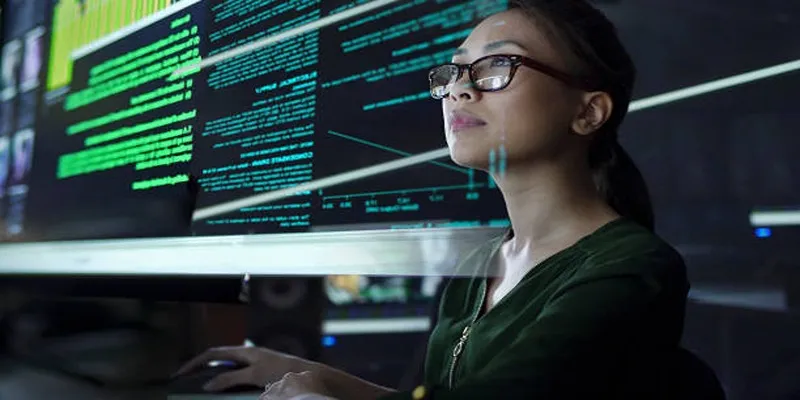
12 Essential Software Solutions for Efficient Issue Tracking

Best Project Management Software for Small Businesses: A Comprehensive Guide
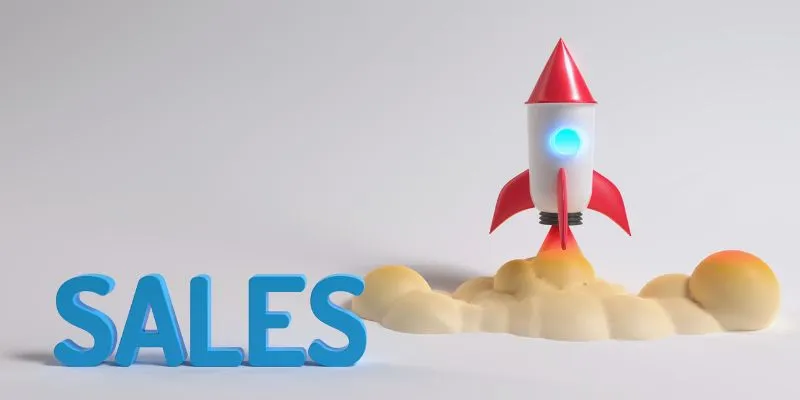
The 24 Best Sales Tools to Supercharge Your Team's Performance

Trello vs. Jira: Choosing the Best Tool for Your Projects

Smartsheet vs. Asana: Which Project Management App is Right for You?

The 8 Best Agile Project Management Software Tools for Streamlined Workflow
Popular Articles

How to Make a Lyric Video That Boosts Your Music’s Impact

Make Your Own Music Videos: 8 Best Musically Makers

Best Help Desk Tools for Enterprise-Level Support Teams

MTS Files Explained: What They Are and How to Convert Them

Top 4K Phones and Tablets for Stunning Video Playback and Recording in 2025
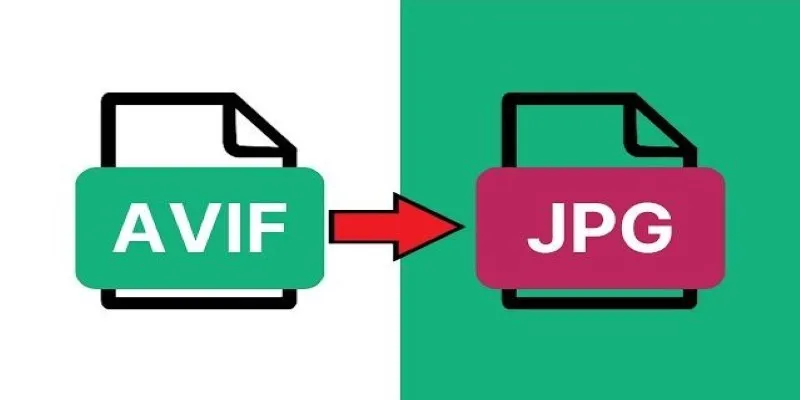
Fast & Easy AVIF to JPG Conversion: 5 Offline Converters

The Complete Guide to the iPod Family: Devices That Shaped Portable Music

Mastering Green Screen Effects with Windows Movie Maker

5 Effective Ways to Recapture Abandoned Carts with Burst SMS

Zoom Whiteboard Explained: Features, How to Use It, and Alternatives

Gmail vs Apple Mail: Which is the Best Choice for You in 2025

 mww2
mww2