How to Connect Airtable to Webhooks
In today’s digital landscape, controlling and automating data-driven activities is crucial for companies and individuals alike. Airtable, a user- friendly platform that combines database capabilities with the simplicity of a spreadsheet, allows users to customize data organization and manipulation effortlessly. Its versatility enables the design of unique processes and applications. When integrated with webhooks—automated HTTP callbacks that facilitate real-time application communication—process automation and efficiency are significantly enhanced. Using Airtable with webhooks enables seamless, real-time system connections, accelerating decision-making, reducing human input, and boosting efficiency.

Webhooks and Airtable Foundation Concepts
To fully integrate Airtable with webhooks, it’s essential to understand the foundation concepts. A webhook is a simple HTTP POST request sent to a URL upon a predefined event. It pushes data from a sending application to a receiving application in real-time, bypassing traditional API calls. This reduces server load, latency, and resource consumption. Webhooks are widely used in automation scenarios such as form submissions, payment processing, and user authentication, forming the backbone of modern software interoperability.
Although Airtable does not yet support incoming webhooks, its Automation and Scripting tools allow users to create outgoing ones. When certain database conditions or changes occur, Airtable can send data via outbound webhooks to another application or server. Inbound connections, however, require third- party middleware solutions ranging from proprietary Node.js or Python Flask setups to platforms like Zapier and Make (formerly Integromat). These intermediaries connect with Airtable via its API and handle webhook data from external systems. Airtable’s design ensures flexibility even without direct internet reception.
Create Automated Airtable Outgoing Webhooks
Automating Airtable outbound webhooks to feed data to other platforms can greatly enhance efficiency. Airtable Automation allows users to execute a script following a trigger event—such as a new record creation or a record update. These JavaScript applications can call APIs or webhook URLs over HTTP. Users can customize requests using headers, JSON payloads, and authentication tokens to secure and organize communication with external services. This capability enables businesses to develop sophisticated, real-time operational systems.
For instance, if you run an online business and track orders using Airtable, automation can detect new orders and send the order data via webhook to your fulfillment center’s system. This ensures system accuracy and speeds up the process by eliminating manual data entry. Outbound webhooks can also update CRMs, notify Slack channels, and execute server scripts, offering scalability and flexibility. Once set up, these automations operate seamlessly in the background, saving time and resources.
Get Airtable Data Using Inbound Webhooks
While Airtable doesn’t handle incoming webhooks natively, custom server configurations or integration tools can bridge this gap. Tools like Make, Zapier, and Pipedream can fetch webhook data and update your base via Airtable’s API. These systems’ visual process builders allow non-developers to map data fields to Airtable columns, enabling automatic data collection from external sources like web forms, survey tools, and e-commerce systems.
Consider a scenario where your company uses Typeform for customer feedback. When a customer completes a survey, Typeform sends a webhook to Make, which parses the data and inserts it into the Airtable API. This setup allows you to filter, classify, and analyze a live dashboard of customer sentiment without manual data entry. Similarly, if your company uses Stripe, Airtable can automatically update customer data via webhook events following successful payments. These examples illustrate how dynamic, real-time operations through inbound webhooks can enhance customer service and decision-making.
Third-Party Integration Platforms for Advanced Workflow Automation
Middleware platforms like Zapier, Make, and Pabbly Connect are essential for code-free Airtable-webhook connections. These technologies’ user-friendly interfaces allow you to create multi-step trigger, filter, and action automations. Without writing a single line of code, users can design complex workflows involving multiple services, such as form submissions leading to Airtable updates, Slack notifications, and Gmail alerts. Automation becomes more accessible, democratizing processes.
Imagine a sales team generating leads through Google Forms. Zapier could process the form inputs to automatically send them to Airtable via webhook. Once the lead is in Airtable, the workflow could notify the relevant salesperson via email or Slack and create a follow-up task in Asana or Trello. These platforms also track retries, webhook history, and errors, enabling teams to manage their operations effectively. These tools empower businesses to streamline processes without specialized development.
Real-world Airtable Webhook Integration Examples
The integration of Airtable with webhooks can transform numerous real-world scenarios. One popular application is live CRM updates. Whether dealing with a web form lead or a help desk issue, sales and customer support teams can set up systems to automatically log every interaction into Airtable. This ensures teams have the most current information for quick and accurate decision- making. Automated alerts and record updates help maintain customer service by reducing human error.
Project and resource tracking is another excellent example. Using webhooks, teams can send task updates and deadlines from platforms like Trello and Monday.com into Airtable, which acts as a command center. Project managers can create customized dashboards combining data from multiple systems to monitor progress and identify challenges. Workflow-specific solutions benefit nonprofits, content creators, educators, and event planners. These integrations reduce response times, minimize duplication, and boost project output.
Airtable Webhook Integration Guide and Best Practices
While webhook integrations are powerful, challenges can arise, potentially causing data flow issues or errors. Common problems include URL misconfigurations, payload anomalies, authentication token issues, and data formatting constraints. These often require a solid understanding of HTTP status codes and payload design. Tools like Postman, Request Bin, and Webhook.site can help model and analyze webhook traffic to identify issues before implementation. Enhancing integration reliability might also involve tracking webhook logs and issuing failure alerts.
Standard best practices for Airtable webhook integration include always sending data over HTTPS URLs. Implement retry or queuing logic to handle network outages and API rate limits on server-side scripts. Validate incoming data against malformed records and injection threats. Document your processes, use version control for your scripts, and secure webhook URLs and credentials. These strategies will help you build scalable, secure, and robust integrations.
Scaling Airtable Webhook Integrations for Large Teams
As companies grow and data pipelines become more complex, scaling webhook connections to handle increased traffic, collaboration, and varied use cases becomes vital. Deploying serverless cloud capabilities on platforms like Google Cloud or AWS Lambda can be beneficial. Asynchronous webhook processing reduces latency and improves responsiveness. Using message queues and cloud storage helps manage data efficiently during traffic spikes, allowing complex processes to run smoothly without compromising data integrity or performance.
Scalability also requires best practices like centralized logging, CI/CD, and modular architecture. Airtable’s role-based access control limits webhook setup and trigger capabilities to specific team members. Teams should centralize process documentation, and project management tools should help track developments. Ensuring minimal disruptions and accountability during handovers or upgrades is crucial. Underpinning enterprise-grade automation in large-scale operations, webhook integration enables teams to move swiftly without sacrificing compliance or structure.
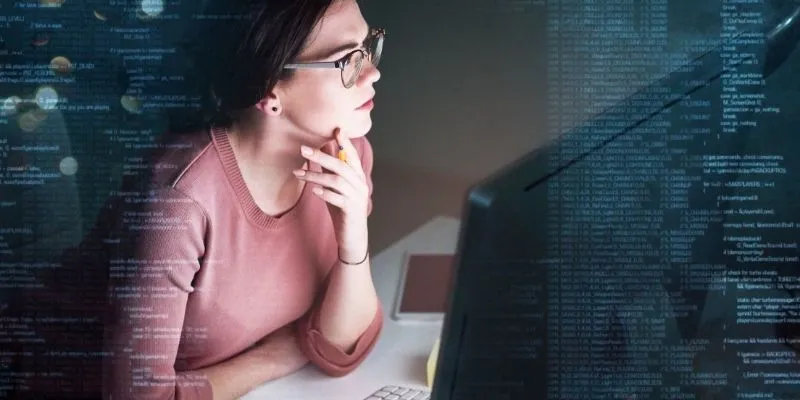
Conclusion
Integrating Airtable with webhooks revolutionizes process automation, data synchronization, and operational efficiency. Airtable’s user-friendly database combined with real-time communication enhancements boosts productivity for organizations of all sizes. By integrating Airtable with other systems or incorporating external inputs into your base, manual labor is reduced, accuracy is improved, and your team stays aligned in real-time.
Without requiring coding expertise, users can create robust, scalable webhook integrations with the help of third-party platforms and best practices that add value. As digital ecosystems become more interconnected, mastering Airtable webhook connections becomes essential. This approach will empower you to optimize data operations, respond to real-time events, and deliver outstanding results for your team or organization.
On this page
Webhooks and Airtable Foundation Concepts Create Automated Airtable Outgoing Webhooks Get Airtable Data Using Inbound Webhooks Third-Party Integration Platforms for Advanced Workflow Automation Real-world Airtable Webhook Integration Examples Airtable Webhook Integration Guide and Best Practices Scaling Airtable Webhook Integrations for Large Teams ConclusionRelated Articles

How Can You Automatically Send Emails for New Airtable Records?

Smartsheet vs. Airtable: Which Should You Use for Project Management

How to Create and Customize Airtable Views for Better Organization

Airtable vs. Notion: Which App Should You Choose for Your Workflow

The 6 Best Airtable Alternatives in 2025 to Organize, Track, and Collaborate Better

The 6 Best Airtable Alternatives in 2025 to Organize, Track, and Collaborate Better
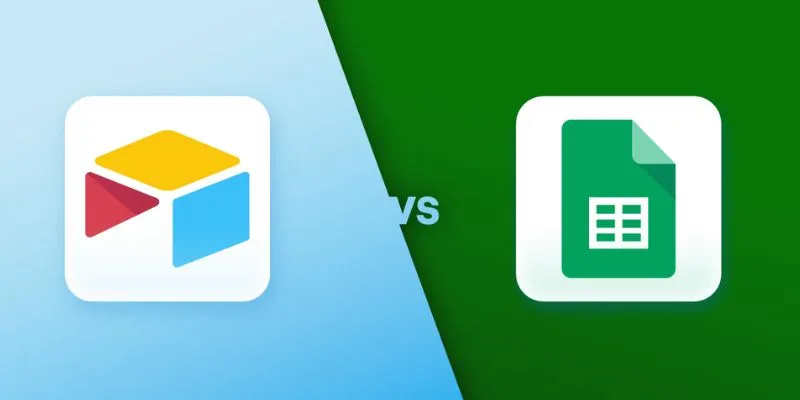
Airtable vs. Google Sheets: Which Should You Use for Your Workflow

6 Ways to Automate Security and Identity Tools for a Safer Business

How to Make a Creative Instagram Story Using Photo and Video Collages

How to Design Stunning Photo Collages with iPhoto on Mac and iPhone
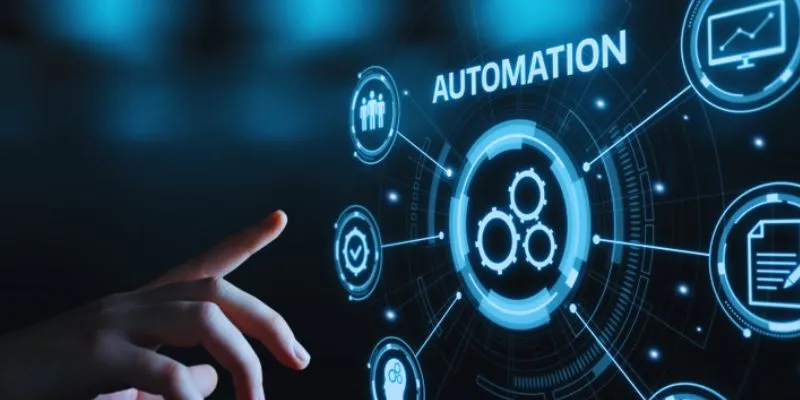
How to Choose the Best Automation Software for Your Business: A Guide

SkedPal vs. Motion: A Detailed Comparison to Find Your Perfect Scheduling App
Popular Articles
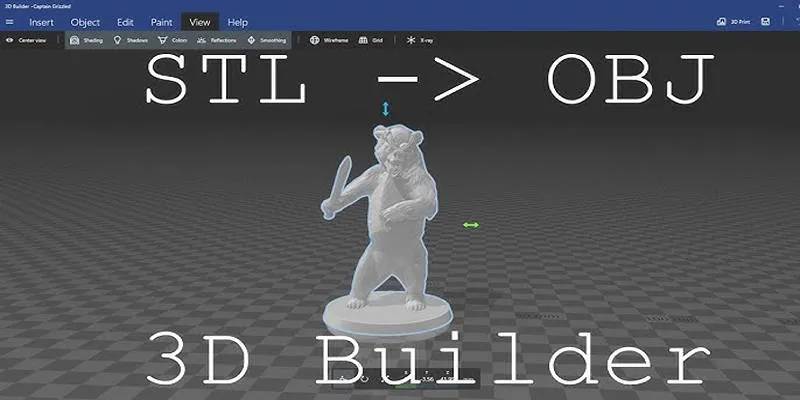
Top 3D Model Converters to Change STL Files into OBJ Format Fast

Top 10 Apps to Add Text to Videos on Mobile and Desktop

EA Adds Steam Workshop Modding to Classic Command & Conquer Games

Amazon Prime Video Begins AI Dubbing to Expand Foreign Content

Best Inventory Control Methods to Optimize Stock Levels

Revolutionize Your SEO Strategy with the 9 Best Audit Tools in 2025

How to Easily Convert DAT Files to MP4: Top 3 Converters

Easy Ways to Screen Record Snapchat Stories & Snaps

Looping Videos on iPad Without Wi-Fi or Workarounds

Top Digital Payment Platforms: A Guide to Stripe, PayPal, and Others

The 10 Best Competitor Analysis Tools in 2025 to Level Up Your Strategy

 mww2
mww2