Trello vs. Jira: Simplifying Your Project Management Choice
To ensure smooth teamwork and organized task management during project execution, selecting the right project management tool is crucial. Trello and Jira are both popular tools, each catering to different organizational needs. Trello is favored for its user-friendly interface and visual layout, while Jira is preferred by advanced users managing complex projects, especially in software development. This article delves into the key features, strengths, and limitations of these tools to help users choose the most suitable solution for their requirements.
What is Trello?

Trello is a project management system that uses board structures containing lists and cards to manage tasks and projects effectively. It incorporates the Kanban visual work tracking system to display ongoing tasks, facilitating real-time collaborative work. With its intuitive drag-and-drop method, Trello is accessible to users of all experience levels, making it suitable for individuals and teams, large and small.
Features
- Boards: Trello’s main feature, boards, can be customized with different backgrounds and labels for enhanced organization.
- Lists: Within each board, users can create lists representing various stages or categories of a project.
- Cards: Each task or project is represented by a card, which can include descriptions, checklists, due dates, attachments, and more.
- Labels: Color-coded labels can be added to cards for improved visual organization.
- Collaborative Features: Trello allows team members to add comments, attachments, and collaborate on tasks in real time.
Target Audience and Use Cases
Trello is ideal for individuals, small businesses, and teams seeking a simple, visually appealing project management tool. It is versatile, suitable for various projects like event planning, content creation, and personal task management.
What is Jira?
Jira is a project management tool designed specifically for software development teams. It follows Agile methodology and offers robust features to manage complex projects and workflows.
Features
- Issue Tracking: Jira enables teams to create, assign, and track issues throughout the development process.
- Boards: Similar to Trello, Jira uses boards to visualize work in progress but provides more customization options, including templates for Agile methodologies like Scrum or Kanban.
- Epics and Stories: Jira allows teams to break down larger projects into smaller tasks called epics and stories, facilitating complex workflow management.
- Integrations: Jira integrates with various tools and platforms commonly used in software development, such as GitHub, Bitbucket, and Confluence.
- Reporting: Jira offers advanced reporting features to track project progress, team performance, and other metrics.
Target Audience and Use Cases
Jira is best suited for software development teams or organizations seeking a comprehensive project management tool. It excels in managing complex projects using Agile methodologies, especially when multiple teams are involved.
Differences Between Trello and Jira
To determine which tool is the best fit for your projects, consider the following differences:
- Complexity: Trello is simple and easy to use, while Jira offers more advanced features and customizations. Trello is ideal for small teams or basic project management needs, whereas Jira is suitable for more robust requirements.
- Project Type: Trello is versatile for various projects, excelling in non-technical tasks like event planning or content creation. Conversely, Jira is designed for software development projects and might not be ideal for non-technical tasks.
- Pricing: Trello offers a free version with limited features, whereas Jira has a more expensive pricing model but includes a free trial. Consider your budget and project needs when choosing between them.
Tips for Choosing the Best Tool
While Trello and Jira have their strengths and weaknesses, the best tool for your projects will depend on your specific needs. Consider these tips when deciding:
- Define Your Project Requirements: Clearly understand your project’s scope, team size, and workflow to determine the necessary features.
- Consider Team Collaboration: For globally dispersed or remote teams, choose a tool with strong collaborative features like real-time messaging and file sharing.
- Integrations: Select a project management tool that integrates well with the tools and platforms your team already uses.
- Trial and Error: Utilize free trials or demo versions to test different tools and see which one works best for your team before committing to a long-term subscription.
How to Decide Between Trello and Jira?
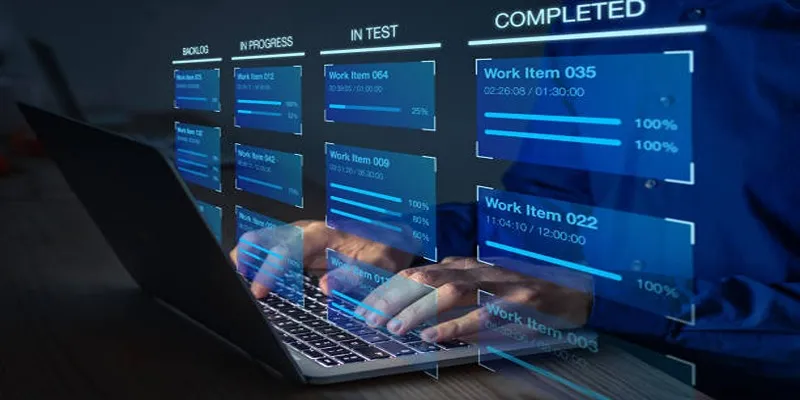
The choice between Trello and Jira ultimately depends on your project needs and team preferences. Here are some scenarios where one tool might be more suitable:
- Small Teams or Basic Projects: Trello’s user-friendly interface and visual boards are excellent for small teams with simple project management needs.
- Software Development Projects: For complex software development projects with multiple teams, Jira’s advanced features and customization options are advantageous.
- Collaborative Tasks: If your project involves significant collaboration and real-time communication, Trello’s collaborative features may better suit your team.
Both Trello and Jira are effective project management tools with unique strengths. Assess your specific project needs and team dynamics to choose the best fit.
Conclusion
Choosing the right project management tool is essential for achieving team goals efficiently. Trello and Jira offer powerful features tailored to different types of projects and workflows. Trello excels in its simplicity and adaptability, making it ideal for smaller teams and straightforward tasks, while Jira shines in managing complex, technical projects with its in-depth functionalities. By evaluating your specific requirements, team size, and task nature, you can make an informed decision that enhances collaboration and ensures project success.
Related Articles

Smartsheet vs. Asana: Which Project Management App is Right for You?

Excel or Smartsheet: Which is the Better Option for Project Management?

The 9 Best Asana Alternatives in 2025 to Plan, Track, and Deliver Smarter

Discover the Best Enterprise Project Management Software in 2025 to Keep Everything on Track

Slack vs. Discord: Choosing the Right Tool for Your Workspace
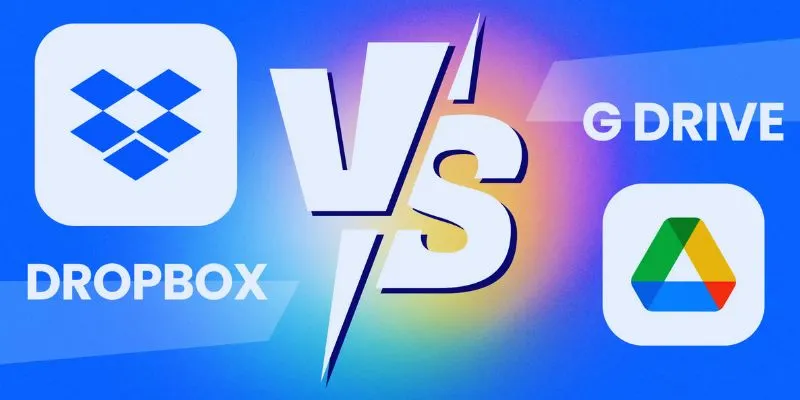
Dropbox vs. Google Drive: Which Cloud Storage Solution Fits Your Needs

The 7 Best Client Management Apps in 2025 for Smoother Workflows and Happier Clients

The 5 Best Hootsuite Alternatives in 2025 for Easier Social Media Management

The 10 Best Competitor Analysis Tools in 2025 to Level Up Your Strategy

The 8 Best Event Management Software Platforms to Simplify Your Planning

How to Easily Convert AVI to MOV Using 4 Reliable Tools

Calendly vs. Acuity: Which Scheduling App Should You Use in 2025
Popular Articles

How to Fix Blurry Videos Sent to You and Improve Video Clarity

Vmake AI Review & The Best Alternative for Superior Video Enhancement
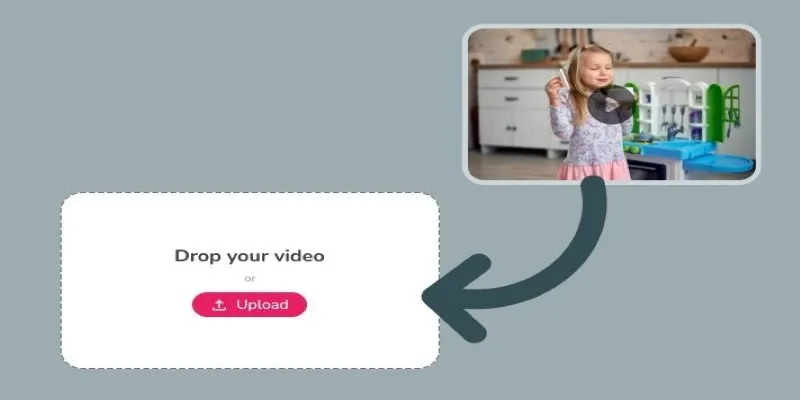
Best Tools to Convert Video Formats: Top 5 Transcoders You Need

Essential AI Sales Tools to Elevate Your Sales Strategy

Top Tools to Convert MP4 to QuickTime MOV Efficiently on Mac
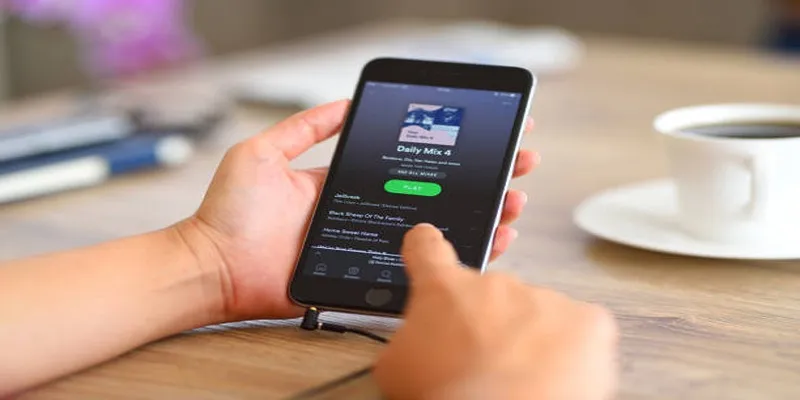
5 Best Tools to Transfer and Convert AVCHD Videos to Your iPod

The Ultimate Comparison: Hootsuite vs. Buffer for Social Media Success

Effortless AVCHD to MP4 Conversion Without Losing Quality

Top Tools for User Story Mapping in Agile Workflows

Comprehensive Review of Remo Video Repair and Its Top Alternative

How to Use Feathery for Better No-Code Forms and Workflows: A Complete Guide

 mww2
mww2