Top 10 Browser Extensions to Stay Productive and Organized in 2025
Productivity in 2025 is about efficiency in managing time, not the number of hours worked. With more professionals working remotely and spending long hours online, browser extensions have become indispensable. These lightweight tools streamline workflows, reduce distractions, and enhance focus. This post explores 10 must-have browser extensions for boosting productivity in 2025, useful for work, school, or daily task management.
1. Todoist – A Smart Task Manager for Busy Lives
Managing tasks becomes easier when everything is in one place. Todoist is a powerful browser extension that allows users to plan their day, prioritize important tasks, and set reminders without leaving their current tab. It works across various platforms, making it perfect for anyone juggling multiple responsibilities.
Highlights:
- Tasks can be sorted by priority and deadline
- Supports recurring tasks
- Works with Gmail, Google Calendar, and more
- Syncs across all devices
Professionals, students, and home organizers can all benefit from staying in control of their schedules.
2. Grammarly – Write Better, Faster, Smarter

Writing is a major part of online communication, and errors can harm credibility. Grammarly acts as a digital writing assistant that checks grammar, spelling, and clarity in real time. It’s used by writers, students, marketers, and anyone who sends professional emails or creates content.
Key Benefits:
- Real-time corrections
- Suggests clearer sentence structures
- Works with email platforms, documents, and social media
- Adjusts tone depending on the audience
Grammarly helps users maintain professionalism in all written communication, which is crucial in 2025’s fast-paced online work environments.
3. Clockify – Time Tracking Made Simple
Time tracking is essential for understanding how one’s hours are spent. Clockify is a popular browser extension that tracks activities with just a click. Whether managing a freelance project or working within a company, Clockify ensures accountability and transparency.
Why It Stands Out:
- Tracks tasks in real-time
- Allows manual time entries
- Generates reports for productivity analysis
- Offers project-based tracking
Clockify is especially valuable for remote teams and freelancers who bill by the hour.
4. Momentum – Start the Day With Purpose
Opening a new browser tab often leads to distractions. Momentum replaces the default tab with a customized dashboard that includes a beautiful background, a daily focus prompt, and a quote. This extension inspires mindfulness and productivity from the moment the browser is opened.
Features Include:
- To-do lists and reminders
- Custom background and greetings
- Personal mantras and productivity goals
- Weather widgets and bookmarks
Momentum transforms a cluttered mind into a focused one, one tab at a time.
5. StayFocusd – Limit Online Distractions
Social media, news websites, and video platforms are major distractions. StayFocusd helps users control their impulses by limiting access to time- wasting websites. This extension is ideal for those who work online and want to improve concentration.
Functional Benefits:
- Set time limits for selected sites
- Block entire websites or specific pages
- Features a “Nuclear Option” to block everything
- Customizable active days and hours
StayFocusd provides just the right push to stay on task and reduce procrastination.
6. Notion Web Clipper – Collect Information Efficiently
Research and note-taking often involve switching between tabs. The Notion Web Clipper allows users to save posts, screenshots, and notes directly into their Notion workspace. It’s a must-have for content creators, researchers, and students.
Benefits at a Glance:
- One-click webpage clipping
- Add tags and notes for quick organization
- Syncs with Notion’s desktop and mobile apps
- Supports team collaboration
This tool streamlines research and keeps all content neatly organized for future reference.
7. OneTab – Control Tab Overload
Too many open tabs can slow down a computer and overwhelm the user. OneTab helps declutter the browser by converting all tabs into a single list. This extension is helpful for those who handle multiple projects or research topics simultaneously.
Key Features:
- Group all tabs into one
- Saves memory and improves speed
- Option to restore individual or all tabs
- Can share tab groups via URL
OneTab brings peace of mind by reducing browser chaos.
8. Bitwarden – Safe and Easy Password Management

Remembering passwords is a common struggle, especially with dozens of accounts. Bitwarden is a secure password manager that stores login information and auto-fills credentials. It’s widely trusted for both personal and business use.
Why It’s Effective:
- Uses strong encryption to protect data
- Syncs across multiple devices
- Easy to share access within teams
- Offers free and premium plans
Bitwarden eliminates the need for sticky notes and forgotten passwords.
9. Loom – Quick Video Communication
Sometimes, explaining things in words isn’t enough. Loom enables users to record videos of their screen, voice, and face—all in one go. It’s useful for tutorials, presentations, and team communication.
Core Features:
- Record in-browser or full-screen
- Include face-cam and voice-over
- Share via link instantly
- Add comments and emojis to videos
Loom makes communication faster and more personal, especially in remote teams.
10. Tab Suspender – Keep Your Browser Fast
With multiple tabs open, browsers can become slow. Tab Suspender helps by automatically suspending inactive tabs, saving system resources. This tool is perfect for those who want to maintain a smooth browsing experience while multitasking.
What Users Appreciate:
- Frees up memory by pausing unused tabs
- Tabs can be restored with a click
- Custom suspension rules available
- Improves battery life on laptops
For users with older devices or heavy browsing habits, this extension is a game changer.
Conclusion
In 2025, browser extensions play a key role in boosting productivity for professionals, students, and remote workers alike. These tools help users manage time, reduce distractions, and stay organized without needing to switch between multiple apps. From task managers like Todoist to time trackers like Clockify, each extension serves a unique purpose. They simplify daily workflows and create a more focused browsing experience. Whether someone is writing, researching, or just trying to stay on task, there’s an extension to help.
On this page
1. Todoist – A Smart Task Manager for Busy Lives 2. Grammarly – Write Better, Faster, Smarter 3. Clockify – Time Tracking Made Simple 4. Momentum – Start the Day With Purpose 5. StayFocusd – Limit Online Distractions 6. Notion Web Clipper – Collect Information Efficiently 7. OneTab – Control Tab Overload 8. Bitwarden – Safe and Easy Password Management 9. Loom – Quick Video Communication 10. Tab Suspender – Keep Your Browser Fast ConclusionRelated Articles

The 6 Best Construction Management Software Options to Streamline Your Projects

The 13 Best Campaign Management Software Tools to Streamline Your Marketing

Explore the Best DAM Software Options for Effective Digital Content Management
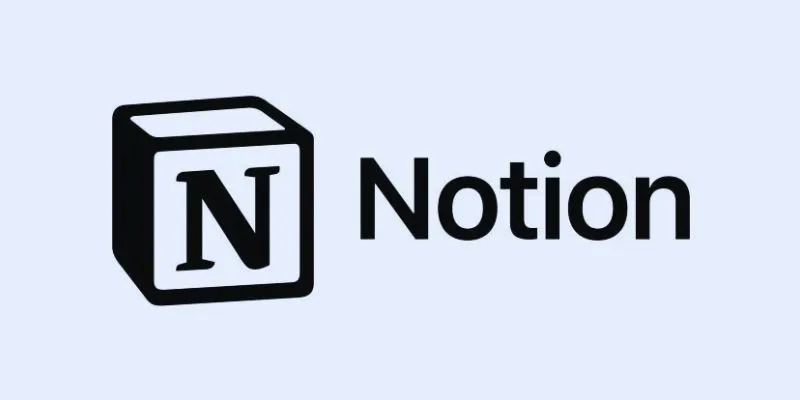
How to Automate Recurring Tasks in Notion: A Step-by-Step Guide

20+ Best Digital Marketing Tools

The Best Slack Apps for Your Workspace in 2025: An Ultimate Guide

The 11 Best CRMs for Small Business: Streamline Your Workflow in 2025

Discover the 6 Best Employee Management Software and Apps for 2025

The 8 Best Content Marketing Tools in 2025 to Elevate Your Strategy

Upgrade Your Email Experience: The 7 Best Email Clients for Windows

TickTick vs. Todoist: Which To-Do List App Should You Choose

Convert MXF Files Without Quality Loss: 5 Tools for Mac
Popular Articles

How to Make a Flickr Slideshow with Music
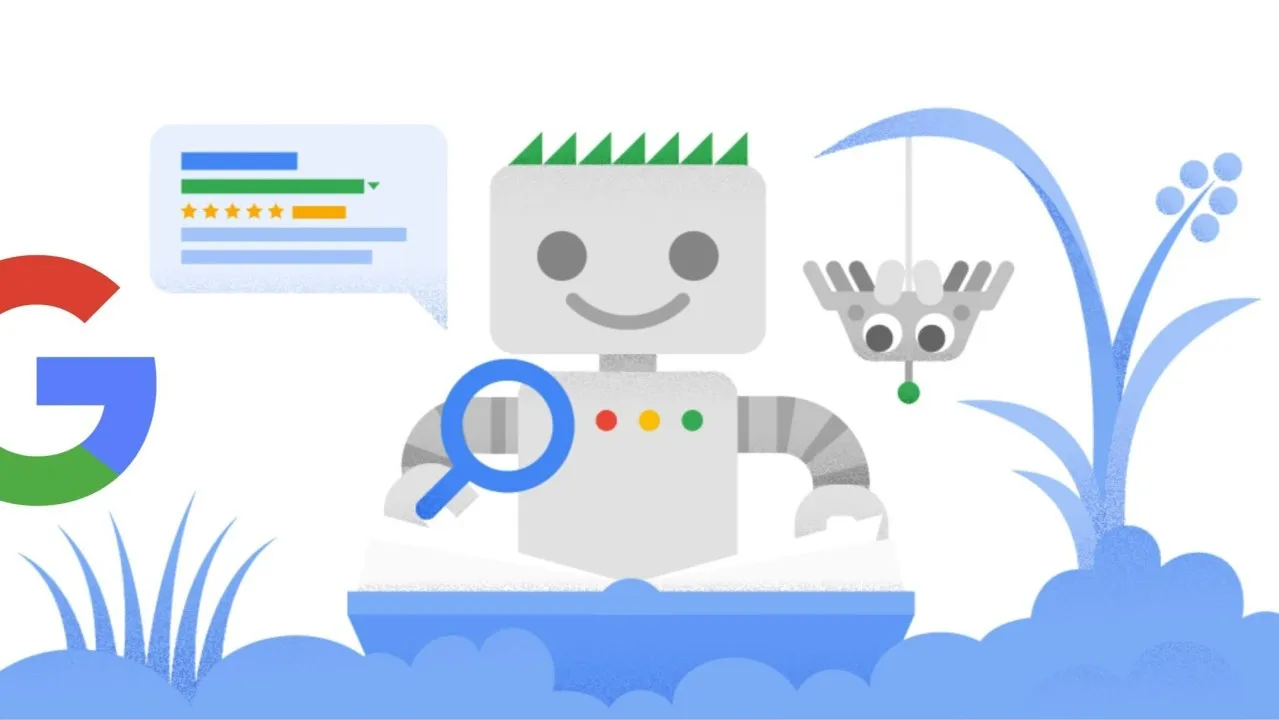
5 Key Reasons Why SEO Is a Must for Foreign Trade Companies—and the Real Benefits Explained
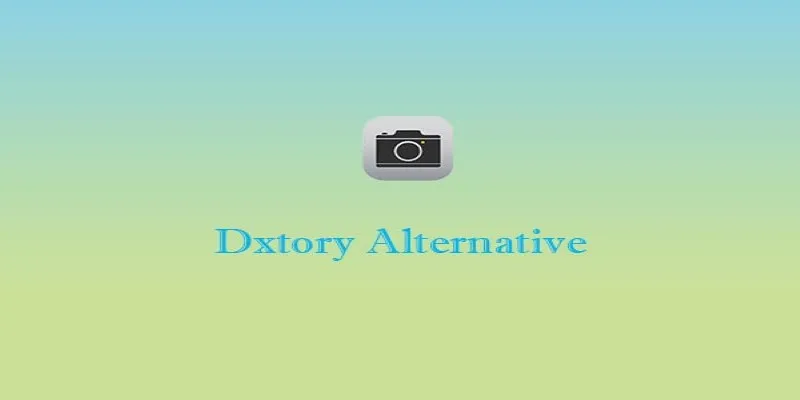
Free Dxtory Alternatives to Record High-Quality Videos

Funimate: The Video Editor That Turns Effects into Play

How to Add Social Media Icons to WordPress Menus in a Few Easy Steps
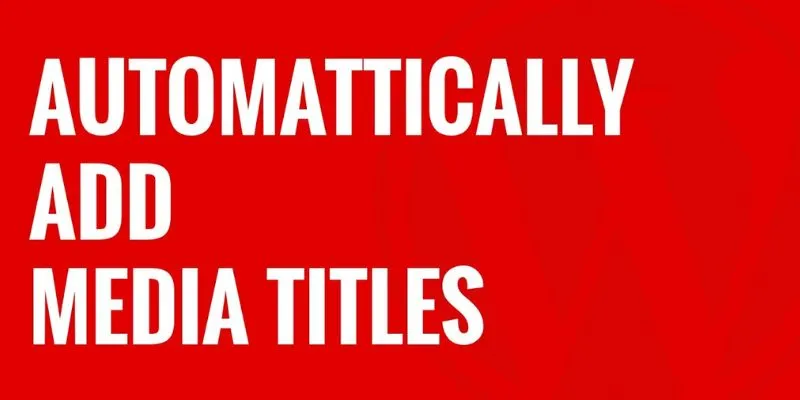
How to Automatically Add Media Titles in WordPress: A Step-by-Step Guide

How to Make a Funny Video: 6 Steps That Actually Work

Elevate Your Strategy with the Best Content Marketing Tools of 2025

WordPress Best Practices for Opening Links in New Windows or Tabs

The 8 Best Live Chat Apps for Customer Support in 2025

How to Convert MXF to Final Cut Pro X: Simple and Effective Solutions

 mww2
mww2