Top 7 Free Dxtory Replacements for Screen Recording
If you’ve been using Dxtory to capture gameplay or screen activity, you’re likely aware of its strengths—lightweight, solid performance, and a level of customization that gets the job done without a fuss. However, it hasn’t aged all that gracefully. Compatibility issues, lack of updates, and the fact that it’s not free have left many looking for alternatives. Luckily, you don’t have to spend a dime to find a replacement. There are plenty of free tools that do the job just as well, or even better.
Here are seven free Dxtory alternatives that are worth trying if you’re looking for reliable video recording without the clutter or price tag.
7 of the Best Free Dxtory Alternatives to Record Videos
OBS Studio (Open Broadcaster Software)
OBS Studio is a well-known name among content creators. This free, open-source software allows you to record, stream, and adjust your setup as you prefer. Unlike Dxtory, which focuses mainly on recording, OBS offers robust capturing and live streaming functionality.
It allows you to create several scenes, combine audio sources, and record in high quality. While it is highly customizable, you may need some time to get accustomed to its features. Once set up, it operates smoothly, even with high- res videos. For game captures and tutorial recordings, this software is a powerhouse with no watermark or time restrictions.
Best for: Users who want full control and are okay with a learning curve.
ShareX
Don’t let its basic interface fool you—ShareX is more than a screenshot tool. It can also record video and supports screen capture with audio. It’s free, open-source, and light on system resources with no ads, paywalls, or limitations.
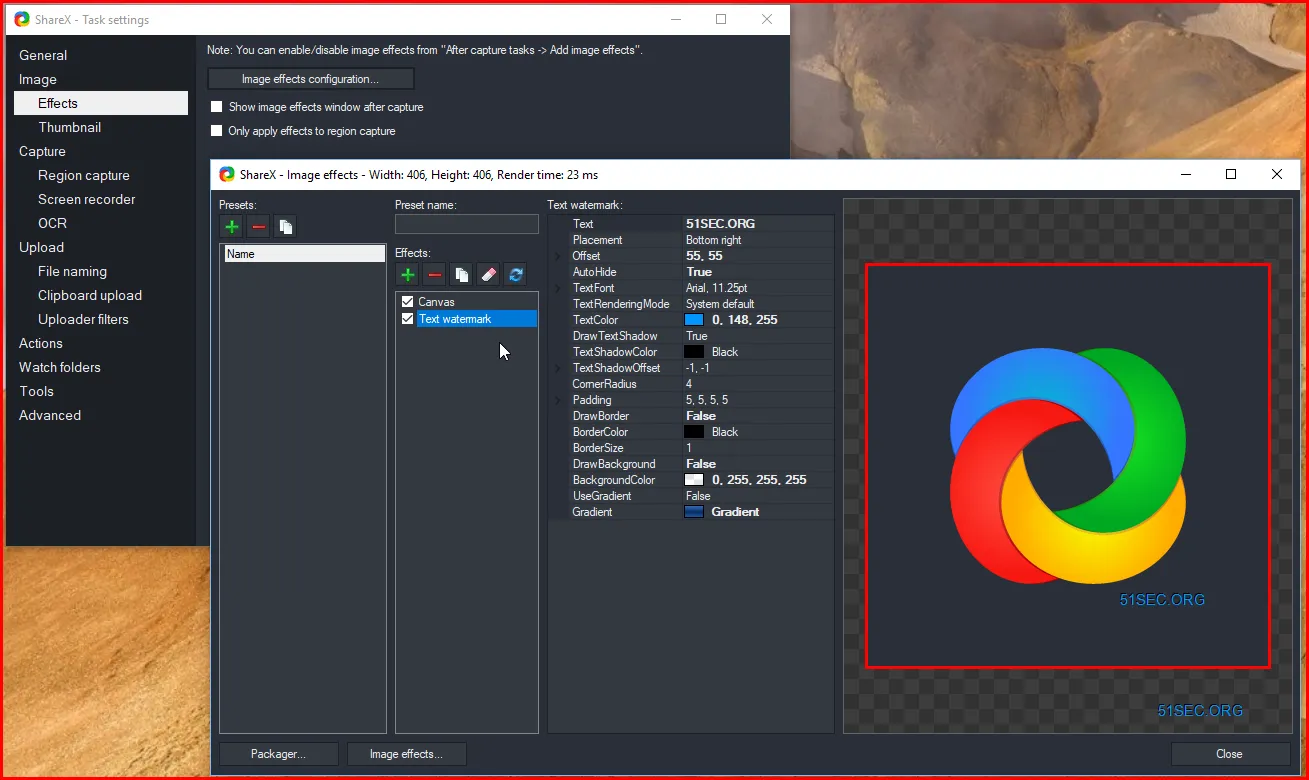
What makes ShareX stand out is its automation and productivity features. Want to set a hotkey and have your video saved, compressed, and uploaded automatically? ShareX can handle that. It’s perfect for recording walkthroughs, tutorials, or software demos. Though it doesn’t focus on gameplay, it’s still decent for lightweight game capture on lower-end machines.
Best for: Recording workflows or desktop activity with quick post- processing options.
NVIDIA ShadowPlay (now part of GeForce Experience)
If your system has an NVIDIA GPU, this option is already available to you. ShadowPlay, built into GeForce Experience, allows you to record games with minimal impact on performance. It uses your GPU to handle most processing, reducing lag or stuttering.
It’s especially handy for capturing gameplay in the background. Just press a shortcut to save the last few minutes. One drawback: it’s exclusive to NVIDIA users, so if you’re on AMD or integrated graphics, you’ll need to look elsewhere.
Best for: Gamers with NVIDIA cards who want lightweight recording without fuss.
Xbox Game Bar (Windows 10 and 11)
If you’re running Windows 10 or 11, Xbox Game Bar is already part of your system. This tool allows you to capture gameplay and screen recordings with ease. Just press Win + G to open the overlay.
You get basic audio control, performance metrics, and the ability to record gameplay or apps. While it lacks advanced options like multiple audio tracks or scene management, it’s a solid choice for quick and clean recordings.
Best for: Quick, on-the-fly game recording without needing third-party apps.
Bandicam (Free Version)
Bandicam offers a paid version, but the free version works well if you’re okay with one condition: there’s a watermark on the final output. Despite this, Bandicam is lightweight, easy to use, and focused on recording high-quality videos. It supports 4K resolution, multiple codecs, and options to record specific windows or full screens.

Designed for minimal CPU usage, it’s ideal for older systems. Just remember that the watermark can’t be removed without upgrading. If that doesn’t bother you, this tool works surprisingly well.
Best for: Users who can live with a watermark in exchange for strong performance.
FBX Game Recorder
FBX is another tool built for easy gameplay recording. It targets casual and semi-serious gamers who want to record without fiddling with settings. Running quietly in the background, it can automatically save highlights or let you manually record your choice.
Though the free version has some restrictions—most notably a watermark—it still offers unlimited recording, high-resolution capture, and webcam support. The interface is simple and the performance is smooth across most systems.
Best for: Gamers who prefer a clean interface and don’t mind a watermark.
FlashBack Express
FlashBack Express is the free version of FlashBack Pro, and it offers a lot for a no-cost option. You can record your screen, add webcam input, and include commentary. Impressively, the free version doesn’t place a watermark on your videos, setting it apart from others on this list.
It’s more tailored for presentations, training videos, or educational content than gameplay, but it can handle lightweight game recording. The editor is only available in the paid version, but the core features—recording and exporting—are all free.
Best for: Tutorials, presentations, and screen recordings without watermarks.
Final Thoughts
Each of these Dxtory alternatives offers something unique. OBS Studio is the all-in-one choice for advanced users. ShareX is perfect for automation enthusiasts. ShadowPlay is ideal for NVIDIA users. Xbox Game Bar is there when you need it. Bandicam and FBX offer solid performance with the trade-off of watermarks. FlashBack Express provides a clean, ad-free experience.
No matter your setup or recording needs, at least one of these tools will fit without costing anything. Try a few and see which one feels right for how you work.
Related Articles

Great iMovie Replacements for PC with Smart Editing Features

5 Excellent Alternatives to Fraps for Screen Recording

Top 5 4K Recorders You Should Try for Stunning Videos

Top Note Taking Apps for iOS Devices This Year

Top Screen Recording Tools You Should Try Instead of Any Video Recorder

Top 8 QuickTime Player Alternatives for Windows 10/8/7/XP

Explore The 11 Best ActiveCampaign Alternatives for Your Business
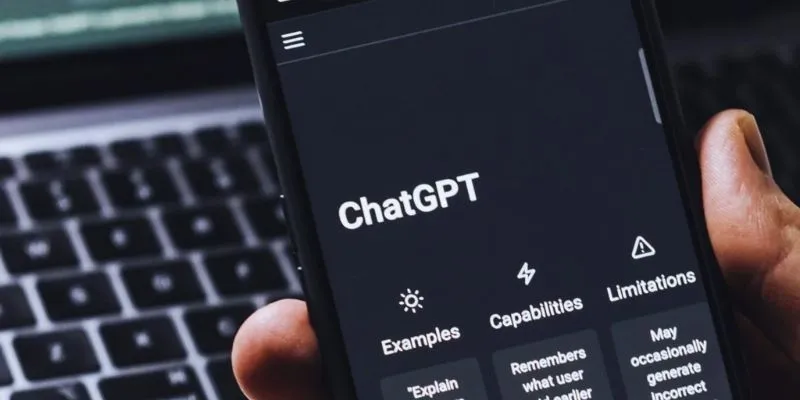
The 8 Best ChatGPT Alternatives for Businesses and Content Creators

CapCut for Mac: A Starter’s Look and the Top Tools That Compare

5 Best Alternatives to Media Player Classic for a Smooth Viewing Experience

Top HubSpot Alternatives for Small Businesses in 2025

7 Screen Capture Tools to Use Instead of Snagit
Popular Articles

Is Wondershare DemoCreator Worth It? A Full Performance Review

Unlock Productivity: 5 Advanced Features for Slack Power Users

5 Best Alternatives to Media Player Classic for a Smooth Viewing Experience

Which Are The Best Database-Powered App Builders for Seamless Development?
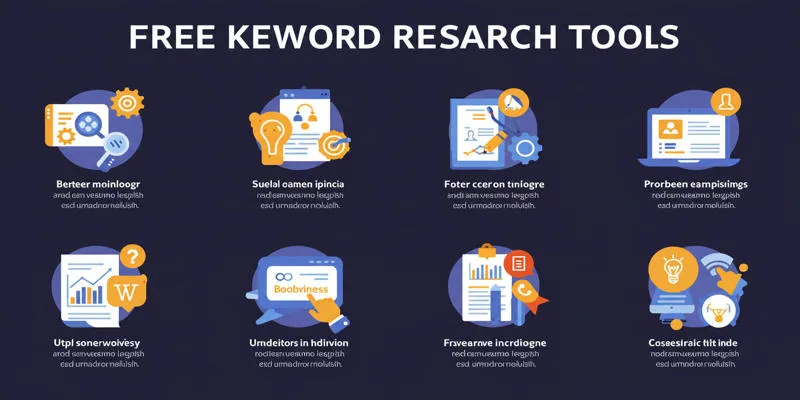
Top Keyword Research Tools

The Ultimate Guide: The 5 Best Note-Taking Methods for Everyone

Simple Ways to Convert Videos on Android Without a Computer

The Best AI Chatbots in 2025 to Power Conversations and Save Time
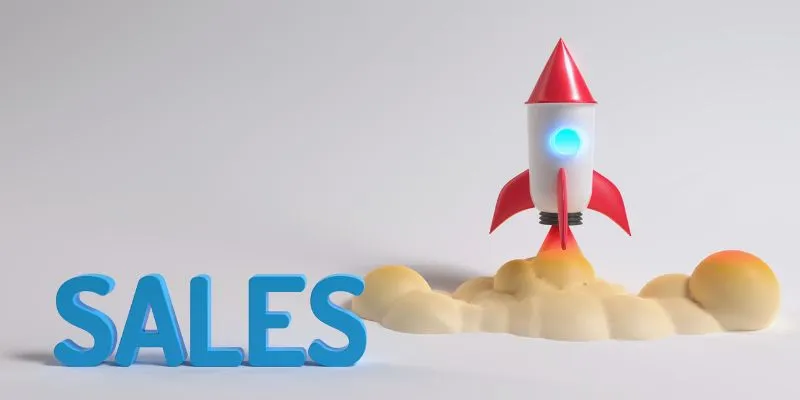
The 24 Best Sales Tools to Supercharge Your Team's Performance

VS Code Online, Replit and More: Top IDEs to Code Directly in Your Browser

Top Tools and Tips for Converting AVCHD Video to SD

 mww2
mww2