The Best Slack Apps for Your Workspace
Slack has become an essential tool for team communication and collaboration. However, integrating Slack with the right tools can significantly enhance its potential. The best Slack applications for 2025 can dramatically boost your team’s productivity, whether you’re looking for project management tools, time-saving automation, or improved team interaction.
This article explores the essential Slack apps designed to streamline your productivity. These tools enhance everything from file sharing and task monitoring to employee recognition and communication. They keep you organized and effective, whether you’re a small startup or a large corporation. Integrating the right tools into your Slack workspace can help you automate tasks, enhance teamwork, and ensure everyone stays on track.

Best Slack Apps For Your Workspace
Below are the best Slack apps that can automate your tasks and boost productivity:
Project Management Apps
Project management tools help teams coordinate, set deadlines, and track assignments effectively. Slack integrations ensure project updates flow seamlessly.
- Trello: Trello, a visual project management tool, simplifies task tracking. With its Slack integration, you can create new cards, track task statuses, and receive direct notifications in your workspace. Tag team members and set reminders to keep everyone on track.
- Asana: Asana excels in disciplined project management. The Slack app allows you to create due dates, assign tasks from messages, and receive updates, facilitating workload management without switching apps.
- ClickUp: ClickUp offers goal planning and task tracking features. It provides quick updates, generates new tasks, and simplifies communication by integrating with Slack. It’s ideal for teams seeking a comprehensive project management solution.
These tools keep teams efficient and focused. Choose the one that best fits your workflow.
Communication & Collaboration Apps
Effective communication is crucial for a successful team. These apps improve file sharing, video conferencing, and messaging.
- Zoom: Zoom enables teams to initiate video conferences directly from Slack. Simply type a command, and a meeting link is generated. This tool is perfect for remote teams needing quick face-to-face meetings.
- Microsoft Teams Calls: For companies using Microsoft 365, this integration is essential. It allows direct calls between Microsoft Teams and Slack users, enhancing collaboration.
- Google Drive: Google Drive makes file sharing easy. You can attach presentations, documents, and spreadsheets directly to Slack messages, enabling real-time collaboration without leaving the conversation.
These integrations ensure swift, effective collaboration and centralize all resources.
Automation & Productivity Apps
Automating repetitive tasks saves time and boosts productivity. These Slack tools help replace manual labor.
- Zapier: Zapier connects Slack with hundreds of other applications. It automates processes, including notifications, spreadsheet updates, and task scheduling, without requiring coding expertise.
- Slack Workflow Builder: This built-in tool allows teams to create automated workflows. Design tailored procedures for reminders, approvals, and task allocations without technical knowledge.
- Simple Poll: Simple Poll enables you to create quick polls within Slack. Use it to schedule meetings, gather feedback, or make team decisions swiftly.
These tools eliminate unnecessary steps, freeing up time for teams to focus on top priorities.
Time Management & Scheduling Apps
Efficient time management is essential for productivity. These Slack apps help track time, coordinate meetings, and optimize calendars.
- Google Calendar: This app connects meetings and events with Slack. It provides alerts before meetings, reducing the risk of missed appointments.
- Clockwise: Clockwise automatically adjusts meetings based on team availability, optimizing your work calendar. It ensures uninterrupted focus by avoiding scheduling conflicts.
- Standuply: Standuply automatically schedules daily stand-up meetings. Team members can report progress asynchronously, saving time on live check-ins.
These tools help teams manage their time effectively and stay organized.
File Sharing & Document Management Apps
Organized and easily accessible files are vital for collaboration. Slack integrations simplify document management.
- Dropbox: Dropbox users can share and preview files directly in Slack. It ensures real-time file syncing and eliminates the need for email attachments.
- OneDrive: Ideal for companies using Microsoft Office, OneDrive allows Slack users to share and edit Word, Excel, and PowerPoint files without leaving the platform.
- Notion: Notion is a versatile knowledge management tool. The Slack integration makes sharing notes, project information, and company documentation simple.
These tools ensure teams have quick access to crucial files, enhancing collaboration and efficiency.

HR & Employee Engagement Apps
Engaging employees boosts productivity and teamwork. These tools enhance employee satisfaction and workplace culture.
- Donut: Donut pairs colleagues for virtual coffee chats to keep remote teams connected. It fosters teamwork and builds rapport.
- HeyTaco: HeyTaco is a fun recognition tool. Employees can send virtual tacos to celebrate each other’s efforts, improving performance standards and promoting a positive work environment.
- Polly: Polly allows teams to create quick polls and surveys. HR departments can gather feedback on team preferences, work environment, and employee satisfaction.
These tools keep the workforce motivated and engaged.
Security & Compliance Apps
Safeguarding business data is crucial. These Slack apps prevent unauthorized access and enhance security.
- Nightfall: Nightfall uses AI and machine learning to scan Slack files and messages for sensitive information. It can detect personal data, including credit card numbers and social security numbers, keeping your team’s communication secure and preventing data breaches.
- GuardDuty: GuardDuty, an AWS security monitoring program, generates real-time security alerts in collaboration with Slack. It detects unusual activity in your Slack workspace and alerts your team to stay secure from threats.
- 1Password: 1Password is a password management tool that allows teams to store and share passwords securely. The 1Password Slack integration enables team members to access and share login credentials without compromising security.
Conclusion:
Selecting the best Slack apps for your workspace can enhance team collaboration, productivity, and communication. By integrating the right tools into your Slack setup, you can automate tasks, streamline workflows, and ensure a more efficient team. From time management and security to project management and communication, Slack apps are indispensable in a modern office. Implementing the apps discussed in this article will enhance your Slack experience and boost your team’s overall productivity. Start integrating these tools into your workspace today and witness the improvement in your team’s performance.
Related Articles

Upgrade Your Email Experience: The 7 Best Email Clients for Windows

Slack vs. Teams: Which Should Your Business Use for Enhanced Collaboration
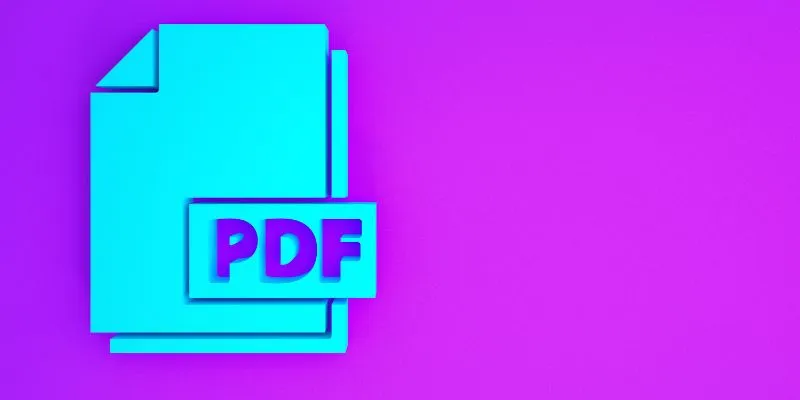
Which Are The 6 Best PDF Editor Apps To Simplify Your Workflow: A Guide

Discover the 4 Best Journal Apps in 2025 to Boost Your Writing Routine

Simplify Your Life in 2025 with These Top Calendar Apps for iPhone

Best Screen Sharing Software for Remote Teams in 2025: A Comprehensive Guide

The 11 Best CRMs for Small Business: Streamline Your Workflow in 2025

The 8 Best Content Marketing Tools in 2025 to Elevate Your Strategy

The Best Employee Onboarding Software: Transforming New Hire Experiences

Which Are The 5 Best Pomodoro Timer Apps to Boost Your Productivity in 2025

Best Calendar Apps for Windows to Boost Productivity: Stay Organized in 2025
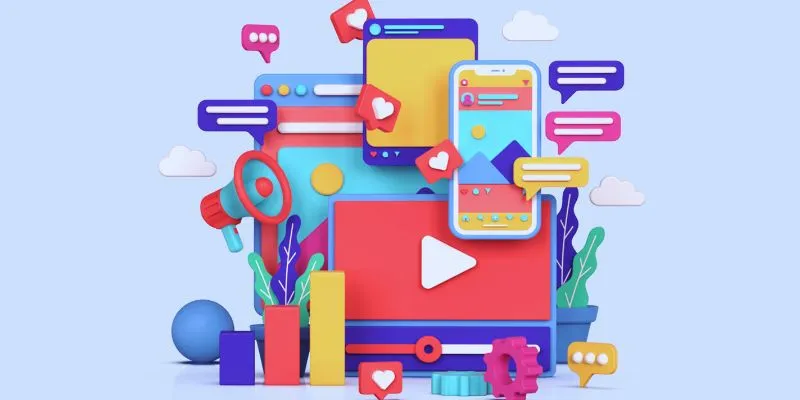
How to Simplify Marketing: The 12 Best AI Tools for Social Media Management
Popular Articles

Organize Your Drives with These Best Disk Partition Apps for Windows

Miro vs Mural: Which Visual Collaboration Tool is Right for You?

The 8 Best AI Meeting Assistants in 2025 to Save Time and Stay Organized

How to Add YouTube Video as Fullscreen Background in WordPress: A Guide

Top 5 GIF-Making Apps for Android to Create Hilarious GIFs

FerretDB 2.0 Launches as Open MongoDB Alternative with PostgreSQL

Top Methods to Convert FLV to MPG Without Cost
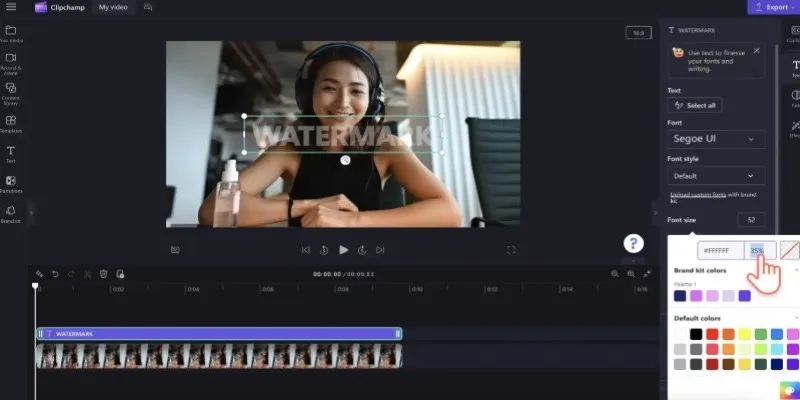
How to Quickly Add a Watermark to Your Videos Without Complicated Tools

The 13 Best Campaign Management Software Tools to Streamline Your Marketing

Which Are The 5 Best Calendar Apps for Mac to Organize Your Life in 2025

Must-Know Tips for Getting Started with Windows Live Movie Maker

 mww2
mww2