Asana vs. Jira: Which Is Best for Your Team in 2025?
If you’ve ever had to manage a team or juggle different tasks, you probably know about Asana and Jira. These are two of the most popular project management tools used today. While both help you keep track of your work, they’re built for slightly different types of teams and ways of working. Asana is loved by teams who want something simple and easy to look at. It’s great for departments like marketing, HR, or operations, whose focus is planning and collaborating. Jira is more popular with tech teams and developers. It’s designed for software projects that use agile or Scrum methods and need more technical features. Comparing Asana and Jira should help clarify things.
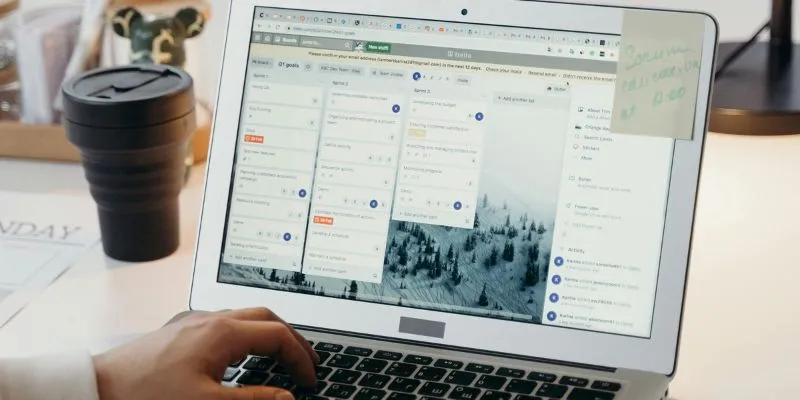
A Closer Look at the Features of Asana
Let’s chat about what makes Asana stand out. If you’re into a clean, straightforward layout and easy setup, Asana feels simple to get the hang of. You can quickly create tasks, assign them to your team, set deadlines, and keep everything organized in one spot. Some standout features include:
- Drag-and-drop interface for moving tasks easily
- Timeline view that shows how everything connects
- Reusable project templates
- Integrations with apps like Slack, Google Drive, and Zoom
You don’t need to be a tech whiz to use Asana. It’s super user-friendly, and you can start using it in just minutes. Asana is a solid pick for teams looking to get organized without a complicated learning curve.
What Makes Jira Special?
If your team builds software or works with agile methods, you’ll find that Jira is built for you. It’s more complex than Asana but packs some powerful tools for development teams. Once you get the hang of it, Jira gives you more control over your projects. Whether you’re releasing new code, fixing bugs, or managing engineering workflows, Jira might be the right fit.
Which One’s Easier to Use?
If you’re deciding between Asana and Jira based on ease of use, most people find that Asana is simpler to handle. It has a more visual layout, fewer steps to get started, and is friendly even for those who aren’t tech-savvy. Jira, on the other hand, is a bit trickier at first. It’s more powerful, with more buttons, settings, and learning options. If your team has someone experienced in project management or agile methods, Jira’s depth can be useful. So, if you want to get started quickly without much fuss, Asana is probably your best bet. However, if you’re willing to spend some time learning and need advanced features, Jira might be worth the effort.
Flexibility and Customization: How Do They Compare?
Customization is really where Jira stands out. You can start from scratch with workflows, make your issue types, set up detailed permissions, and connect your code repositories. It’s perfect if you want full control over how your projects operate. On the other hand, Asana isn’t as customizable as Jira, but it still offers plenty of flexibility. You can tweak project views, create custom fields, and automate those repetitive tasks. It’s usually enough for most teams that want to stay organized without getting into all the technical details. Jira offers a ton of tools, while Asana keeps things simple.
How Do They Handle Reporting and Progress Tracking?
Every team wants to keep track of how things are going. Both Asana and Jira have reporting features, but they work differently. Asana offers simple dashboards that show you how your tasks are progressing, how busy the team is, and upcoming deadlines. It’s great for quick updates and visual summaries. On the other hand, Jira dives deeper with more detailed metrics like burn-down charts, sprint reports, and tracking how fast work is completed. These are especially useful if you’re managing product launches or trying to get better at sprint planning. So, if you need a quick overview, Asana is a good choice. But Jira might be the better tool if you’re looking for detailed tracking and agile reports.
Team Collaboration and Communication
Let’s chat about how each platform helps your team work better together. Working together with Asana feels natural. You can easily leave comments on tasks, tag team members, and attach files. It’s like having everything you need right in one spot without too much clutter. The simple, clean look helps everyone stay focused. Jira lets you comment and add attachments, but it’s more organized. If your team uses Confluence, Atlassian’s knowledge-sharing tool, Jira connects smoothly with it. That makes it great for development teams, who must document their work as they go. If your team prefers casual chats and quick updates on tasks, Asana might be more your style. Jira is better for more formal communication around products and code.
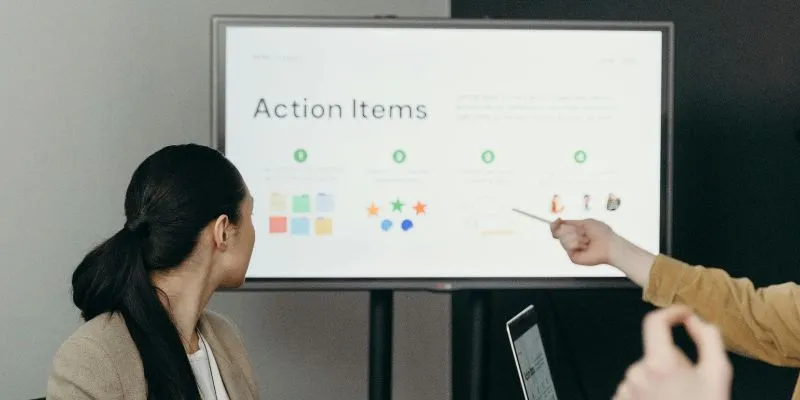
So, Asana or Jira—Which One Should You Use in 2025?
Choosing the right tool depends on your team’s needs and how you like to work. There’s no one-size-fits-all answer. The best option tends to come down to your team’s workflow, goals, and experience level. Here’s a simple way to think about it:
- Opt for Asana if:
- You want an intuitive platform that’s quick to learn and set up
- Your focus is more on planning and collaboration than complex software development
- You prefer a visual, user-friendly interface
- You need to assist fast teamwork across different departments
- Go with Jira if:
- Your team is involved in software development or technology projects
- You follow agile, Scrum, or similar frameworks
- You require detailed tracking, sprint planning, or issue management
- Your team can handle a steeper learning curve and multiple features
This comparison between Asana and Jira emphasizes that both are powerful tools, but they serve different purposes. Asana is lightweight, visually straightforward, and easy to manage. On the other hand, Jira dives deep into technical details and is suited for complex projects that need high customization.
Conclusion
As you plan for 2025, consider what your team truly needs. Do you want a simple setup to get started quickly? Or do you need advanced customization options and comprehensive reporting? Clarifying these priorities will make your decision between Asana and Jira much easier.
On this page
A Closer Look at the Features of Asana What Makes Jira Special? Which One’s Easier to Use? Flexibility and Customization: How Do They Compare? How Do They Handle Reporting and Progress Tracking? Team Collaboration and Communication So, Asana or Jira—Which One Should You Use in 2025? ConclusionRelated Articles

Smartsheet vs. Asana: Which Project Management App is Right for You?

The 9 Best Gantt Chart Software Tools to Streamline Your Projects

Best Project Management Software for Small Businesses: A Comprehensive Guide

Enhance Your Workflow with the Best Agile Project Management Software of 2025

The 9 Best Asana Alternatives in 2025 to Plan, Track, and Deliver Smarter

QuickBooks Online vs. QuickBooks Desktop: Which Is Better?

The 8 Best Agile Project Management Software Tools for Streamlined Workflow

Which is Better for Your Business: ConvertKit vs. ActiveCampaign

Airtable vs. Notion: Which App Should You Choose for Your Workflow

Streamline Your Workflow: 6 Effective Ways to Automate Project Management

The 13 Best Campaign Management Software Tools to Streamline Your Marketing
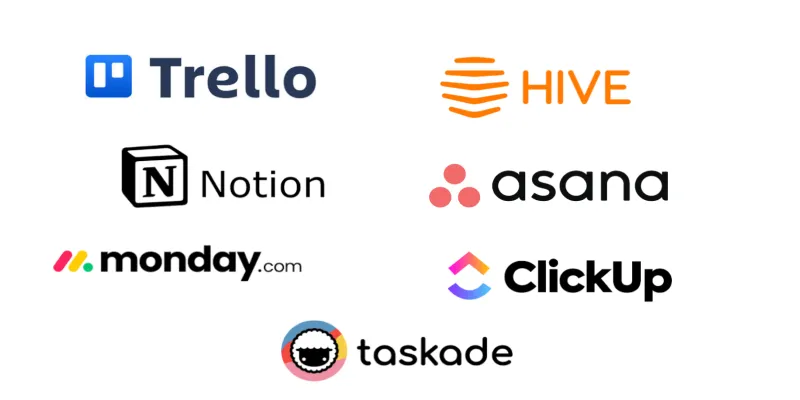
Streamline Your Workflow with These 6 Jira Alternatives in 2025
Popular Articles

Kernel Video Repair Review: Everything You Need to Know

Tools That Power Audio Editing and Podcasting Workflows

ProWritingAid vs. Grammarly: A Comprehensive Guide to Choosing the Best Tool

Tips to Password Secure Your WordPress Without User Registration

MKV vs. MP4: What’s the Difference, and Which Should You Use?

The Tool Debate: Browser-Based or Installed

Understanding 2K Resolution: A Key Player in Digital Video Production

How to Ensure Your YouTube Uploads Stay Crisp in 720p, 1080p, and 4K

Upgrade Your Email Experience: The 7 Best Email Clients for Windows

Simple Ways to Transform MXF Files to ASF for Better Playback

Top 10 DocuSign Alternatives for Seamless E-Signatures
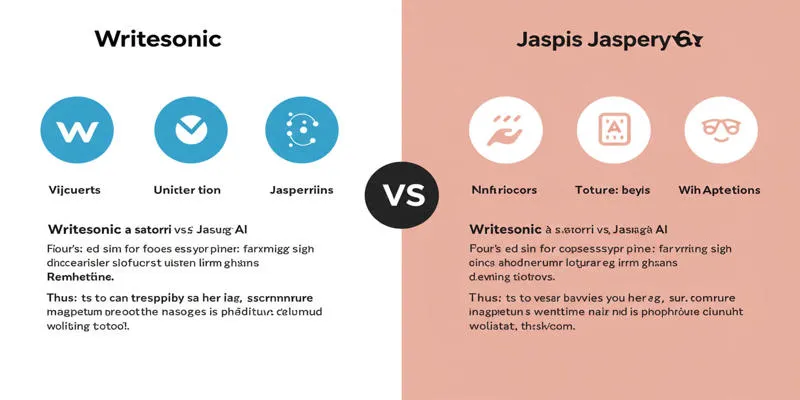
 mww2
mww2