6 Best Jira Alternatives in 2025 That Simplify Project Management
Jira is undoubtedly popular, but many users find it cumbersome just to log a task. If you’ve ever questioned why a simple feature is buried under multiple tabs, you’re not alone. Whether it’s the complex setup, challenging workflows, or steep learning curve for new teammates, many users are seeking tools that deliver without becoming a burden. The good news? There are plenty of alternatives that are user-friendly yet comprehensive enough to keep teams on track.
The 6 Best Jira Alternatives in 2025
ClickUp

ClickUp offers simplicity without sacrificing functionality. From the get-go, setting up a project is seamless. It consolidates tasks, docs, chats, and timelines in one location. The standout feature is its flexibility, allowing teams to use lists, boards, calendars, or Gantt views according to their preferences—no need to adapt to the tool.
Its intuitive dashboard creation eliminates navigating through complex menus. From setting priorities to tracking time spent on tasks, everything is straightforward. For those tired of navigating Jira’s labyrinthine menus, ClickUp is like a breath of fresh air.
Linear
Linear excels in simplicity and speed, making it ideal for startups or engineering teams seeking a focused experience. Its interface is quick and keyboard shortcuts make issue tracking effortless. The tool requires minimal setup, and its seamless GitHub and Slack integrations enhance productivity without complexity.
If you’ve ever been frustrated by Jira’s complexity just to update a bug, Linear offers a straightforward alternative.
Monday.com
Monday.com provides a visual experience that resonates with teams who appreciate seeing progress. It features color-coded timelines, drag-and-drop task cards, and straightforward automation that doesn’t need a full-time admin to manage.
More than just aesthetics, it supports a variety of workflows from development sprints to client onboarding. Its templates and short learning curve make it accessible even for teams transitioning from spreadsheets. Users frequently highlight its ability to engage team members who typically shy away from project management tools.
Notion
Notion, while not specifically a Jira replacement, is used by many teams for that purpose due to its flexibility. It allows the creation of custom boards, databases, and timelines tailored to team workflows. It’s more than a task manager—it’s a comprehensive space for docs, notes, projects, and goals.
Notion’s appeal lies in its ability to remain simple or become highly customized according to needs. Developers, writers, and marketers find ways to use it that suit their styles, demonstrating that Jira-level complexity isn’t necessary to maintain momentum.
Zenhub

For teams that work extensively within GitHub, Zenhub integrates smoothly, eliminating the need to switch tabs. It supports sprint management, issue creation, and progress tracking within GitHub.
Without overwhelming dashboards or plugins, Zenhub focuses on enhancing workflow. It provides burndown charts, velocity tracking, and roadmaps directly in GitHub, reducing context-switching and enhancing updates.
Asana
Asana is often described as a “friendly” project tool, built around clarity. Task creation is straightforward, subtasks and deadlines can be assigned easily, and dependencies are visual. Users don’t need excessive clicks to understand who’s responsible for what and when.
Communication is streamlined with comments, attachments, and status updates in one place. It offers list views, timeline views, and kanban boards, all of which load quickly.
While not as developer-focused as Jira, Asana’s simplicity appeals to teams focused on workflow management without technical complexities.
Choosing the Right Tool for Your Team
Your ideal choice depends on your team’s working style. If you need fast issue tracking and are mostly developers, Linear or Zenhub could be best. For visual planning and automation preferences, Monday.com or ClickUp are likely suitable. If your team already uses Notion for documentation, integrating task tracking can be seamless. For those valuing a clean, easy-to-use interface, Asana is a standout choice.
Final Thoughts
The notion that one project tool fits all is outdated. Teams work in diverse ways, and tools should support, not hinder, their methods. Whether you need a tool that’s fast and focused or flexible and visual, there’s a Jira alternative to match your team’s workflow.
Switching tools may seem daunting, but when the new setup is easier and saves time, it’s worthwhile. These six options are not just “Jira replacements”—they each bring unique strengths. Choose the one that fits your team best and give it a try. No setup marathons are required.
Related Articles

The 6 Best Airtable Alternatives in 2025 to Organize, Track, and Collaborate Better

The 9 Best Asana Alternatives in 2025 to Plan, Track, and Deliver Smarter

The 10 Best Campaign Management Software Tools in 2025 for Effortless Marketing Success
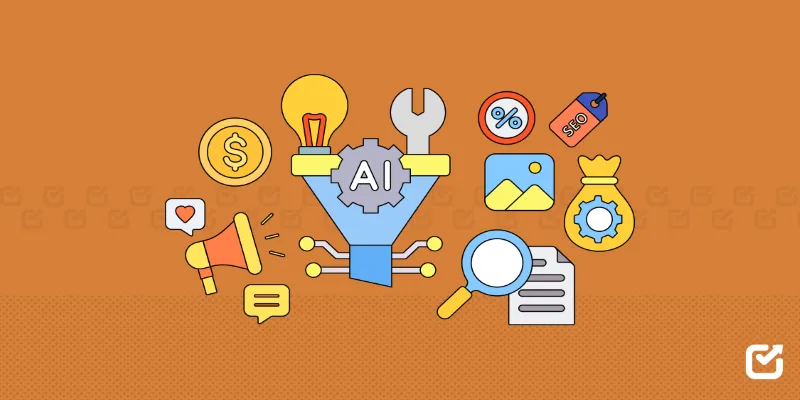
The 12 Best Digital Marketing Tools in 2025 to Amplify Your Strategy
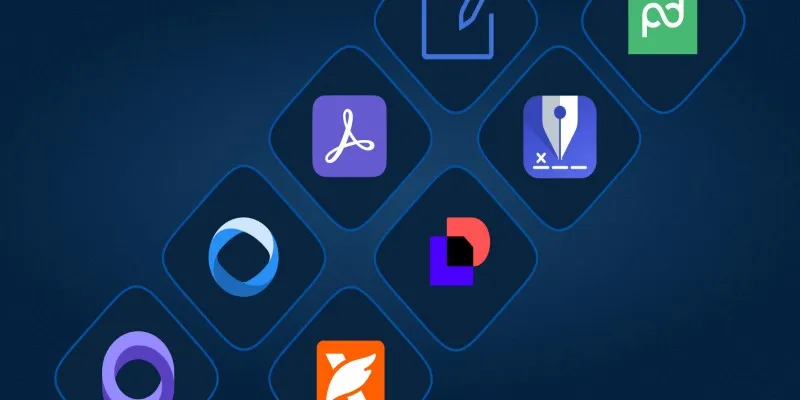
The Best DocuSign Alternatives in 2025 for Simple, Secure E-Signatures

Explore the Best Shopify Alternatives in 2025 for Building Your Perfect Online Store

Discover the 7 Best Gmail Alternatives in 2025 to Boost Your Email Game

The 8 Best Free Photo Editors in 2025 That Rival Photoshop

Trello vs. Jira: Choosing the Best Tool for Your Projects

Smartsheet vs. Asana: Which Project Management App is Right for You?

Step-by-Step Guide: How to Create Recurring Tasks in Notion with a Template

The Best Free Small Business Software in 2025 to Run Smarter, Not Harder
Popular Articles

Omnichannel Marketing 101

The Best Screen Sharing Software in 2025 for Smooth, Lag-Free Collaboration

Top 5 Free After Effects Slideshow Templates You Need to Try

Thunderbird 136 Launches with Smarter Threading and Dark Reader
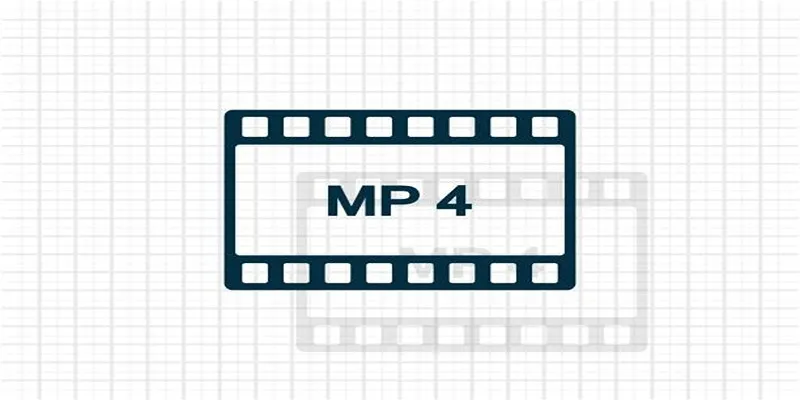
Top 5 Online Services to Convert WMV to MP4 Without Hassle
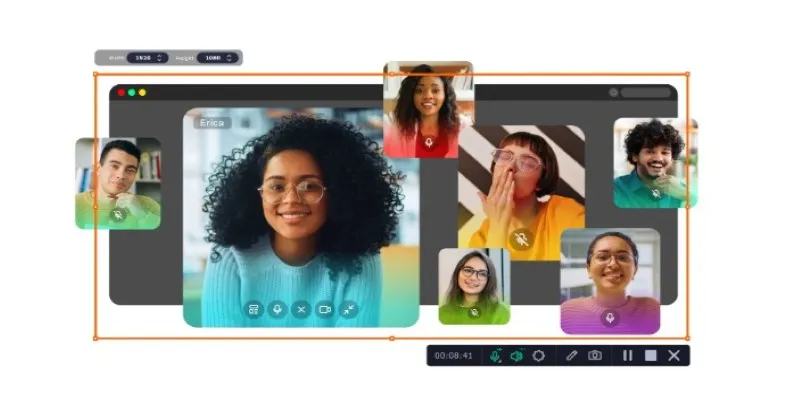
Top Ways to Record Skype Video Calls on Windows and Mac
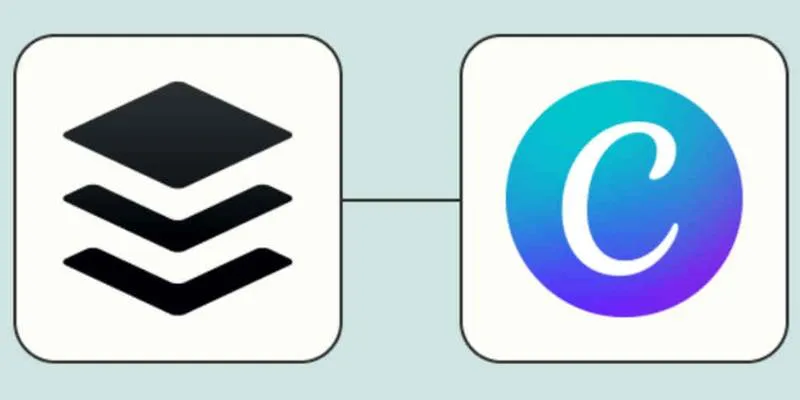
How to Design Social Media Graphics in Buffer Using Canva: A Step-By-Step Guide
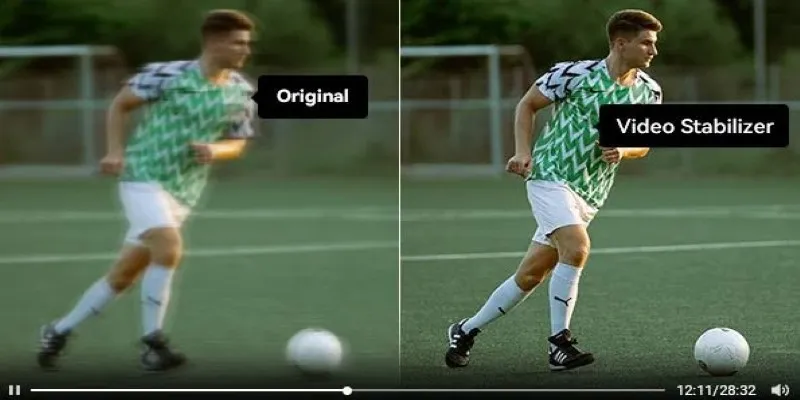
Smooth Your Shaky Videos: 4 Best AI Stabilizers for macOS

Breaking Down ScreenRec in 2025: Still a Smart Choice

Choosing Between Calendly and Doodle: Which Tool Suits Your Needs

Top 8 Screen Recorder Apps for Effortless Video Recording
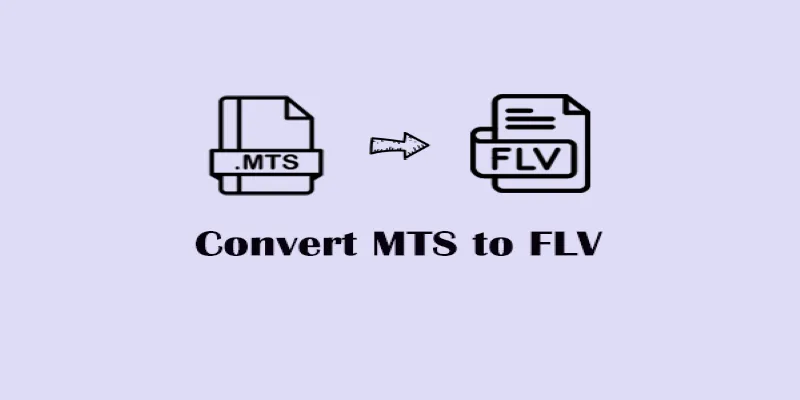
 mww2
mww2