Airtable vs. Notion: Which App Do You Need?
In today’s digital landscape, effective task organization and management rely heavily on applications. Among the most popular productivity tools are Notion and Airtable. Both are powerful and adaptable, designed to streamline processes. However, they cater to different needs. Airtable excels at managing complex data and projects, offering advanced filtering, sorting, and customization with its robust database solutions.
Conversely, Notion offers greater flexibility and serves as an all-in-one workspace, integrating task management, note-taking, and collaboration. Each tool has distinct advantages, so the decision between Airtable and Notion hinges on project needs, team dynamics, and organizational style. This article will explore both tools in detail, helping you choose the one that best suits your needs for organization and productivity.
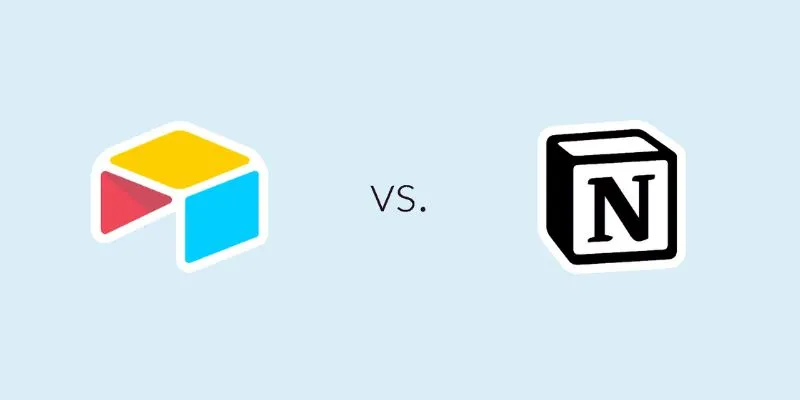
What is Airtable?
Airtable is a cloud-based utility that combines the simplicity of a spreadsheet interface with the power of a database. It enables users to track projects, create custom tables, and perform complex procedures. One of Airtable’s key strengths is its database-like approach, offering advanced features such as linked records, superior filtering tools, and a range of rich fields, including attachments, checkboxes, and dropdowns. These tools make Airtable ideal for managing large data sets and overseeing complex tasks requiring meticulous oversight.
Highly adaptable, Airtable allows users to set tables for various purposes, from project management to inventory control. It is widely used across different domains, from content planning to CRM and work management. Teams aiming to organize and streamline processes will find its simplicity and versatility essential. Airtable provides a flexible solution for both business and personal use.
Key Features of Airtable
Airtable is a versatile tool for managing and planning projects, thanks to several key capabilities:
- Database Structure: Airtable’s core capability is its database-like architecture, allowing users to create multiple views of their data, such as grid, calendar, Kanban, gallery, and more. This adaptability aids in tracking progress by helping you organize and visualize tasks in various forms.
- Collaboration: Airtable promotes real-time collaboration, enabling team members to work together efficiently on projects and data management.
- Integration: Airtable provides strong integration capabilities, connecting with popular tools like Slack, Google Drive, and Zapier. These integrations enhance Airtable’s functionality, ensuring seamless operation within existing workflows.
- Customization: Another significant advantage is customization, as users can create databases tailored to specific needs. Airtable’s highly flexible setup allows you to adapt it to your unique requirements.
What is Notion?
Notion is an all-in-one workspace designed to let users create, organize, and manage knowledge flexibly and customizably. While Airtable specializes in databases, Notion emphasizes tools for note-taking, document creation, wikis, and task lists. It allows users to build a knowledge base or project management system using various templates and layouts to suit specific needs.
Notion is a versatile tool for handling multiple aspects of professional and personal projects, as it combines features like notes, task management, and databases on a single platform. Its ability to integrate diverse content types—text, graphics, tables, and checklists—into a single document or page is ideal for teams and individuals looking to centralize their work. Due to its adaptability and extensive customization options, Notion is perfect for anyone seeking to plan tasks and projects efficiently.
Key Features of Notion
Notion offers a range of key features designed to enhance organization and productivity:
- All-in-One Workspace: Notion integrates databases, task lists, wikis, and documents into a single platform, allowing users to replace multiple apps with one tool. This integration boosts productivity and simplifies processes.
- Templates: Notion provides a wide array of templates to help users quickly set up pages and workflows tailored to their needs.
- Customization: One of Notion’s greatest strengths is its customization capability. Users can adjust page structure, colors, and layout to fit either team or personal workflows, ensuring the workspace is optimized for effective use.
- Collaboration: Notion, like Airtable, supports real-time collaboration. Sharing pages with team members fosters effective teamwork, allowing everyone to work on documents and tasks simultaneously.
Airtable vs. Notion: Key Differences
While Airtable is a database-oriented application designed for managing structured data, Notion is a versatile, all-in-one workspace for organizing notes, projects, and documents.
- Focus and Structure: Airtable, built as a database tool, is excellent for storing and organizing complex data, such as inventories and customer lists. It excels in structured data management. On the other hand, Notion offers a flexible workspace for those needing an all-in-one solution, free from the rigid structure of a database, combining documents, notes, tasks, and databases.
- Ease of Use: Notion’s drag-and-drop interface is highly user-friendly, making page creation and organization simple. While Airtable is also user-friendly, its table-based approach may require a learning curve, especially for beginners.
- Collaboration Features: Both tools promote real-time collaboration. Airtable is ideal for joint work on large-scale, data-driven projects, while Notion is better suited for document collaboration and flexible project management.
- Customization: Airtable offers enhanced customization for managing complex data, while Notion provides more freedom to create various types of content and organize it into personalized workspaces.
- Use Cases: Airtable shines in organizing complex data, while Notion is better for managing document projects and building flexible knowledge bases.

Conclusion:
Airtable and Notion are powerful tools with different purposes. Airtable is ideal for those needing advanced data management, offering robust database tools for organizing large volumes of data and processes. It excels in tracking projects, inventory, and large-scale data organization. However, Notion is perfect for those seeking a versatile, all-in-one workspace. It combines note-taking, task management, databases, and collaboration under a user-friendly interface. Your workflow and specific needs will determine whether Airtable or Notion is the best fit for you. Both programs offer free plans, allowing you to explore their features before making a decision.
Related Articles
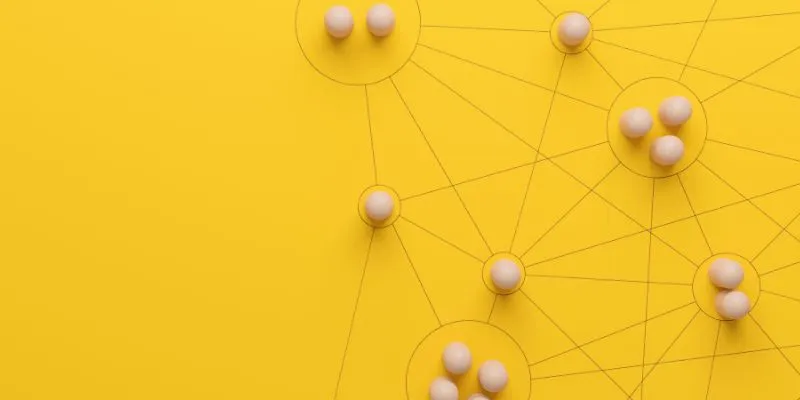
What is Marketing Resource Management (MRM): A Comprehensive Guide

How to Use Stable Diffusion to Create AI-Generated Images: A Beginner’s Guide
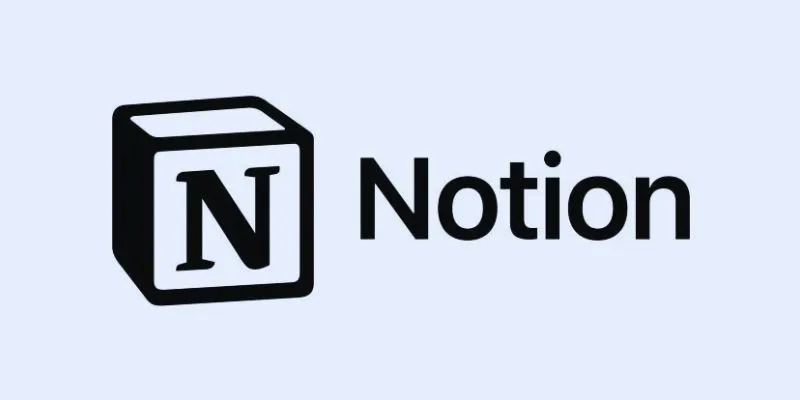
How to Automate Recurring Tasks in Notion: A Step-by-Step Guide

How to Use Tags and Labels to Organize Your Files: A Step-by-Step Guide

How to Use Variables in Google Docs for Smarter Document Automation: A Guide
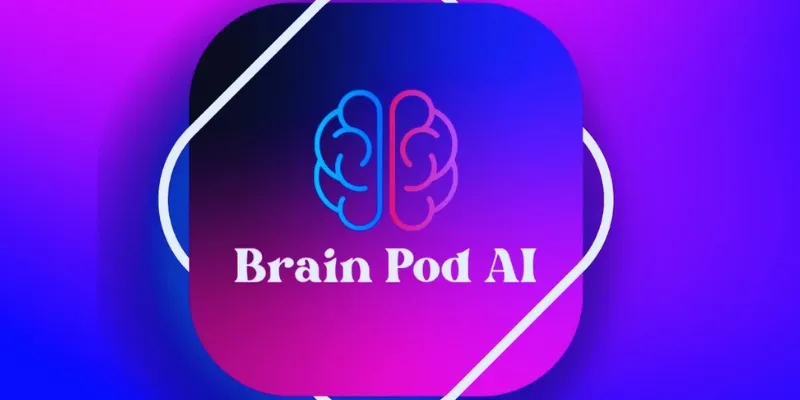
Master AI Automation: 5 Ways to Automate Brain Pod AI Effectively

Your Guide to Facebook Automation: Save Time & Boost Engagement

Best Free Online Tools to Extract Audio from Any Video
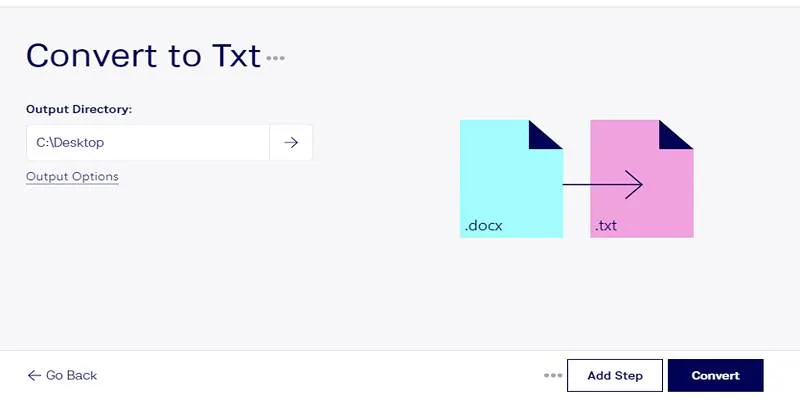
Convert DOCX to TXT Files in Batches Online with No Downloads

Speed Up Miro Whiteboard: Performance Tips for Smooth Collaboration

How to Fix Slack Lag and Speed Up Notifications Effectively
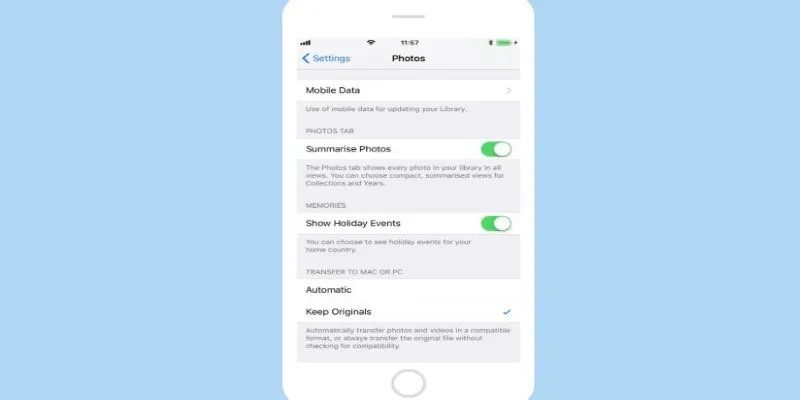
Fix HEIC Issues: AirDrop JPG from Your iPhone Easily
Popular Articles

How To Add Custom Search Engines To Chrome—Try These 7 Search Engines

OKR vs. KPI: Understanding the Differences and Using Them Together

The Ultimate Comparison: Hootsuite vs. Buffer for Social Media Success

The Complete Guide to the iPod Family: Devices That Shaped Portable Music

ActiveCampaign vs. Mailchimp: Find Out Which Is Better

Recovering Deleted Files in Notion: Step-by-Step Guide In 2025

How to Limit Heartbeat API in WordPress: Beginner-Friendly Methods

LastPass vs. 1Password: A Guide to Choosing the Best Password Manager

How to Change RMVB to 3GP Format for Mobile Playback

Everything You Should Know About 123Apps Online Video Editor
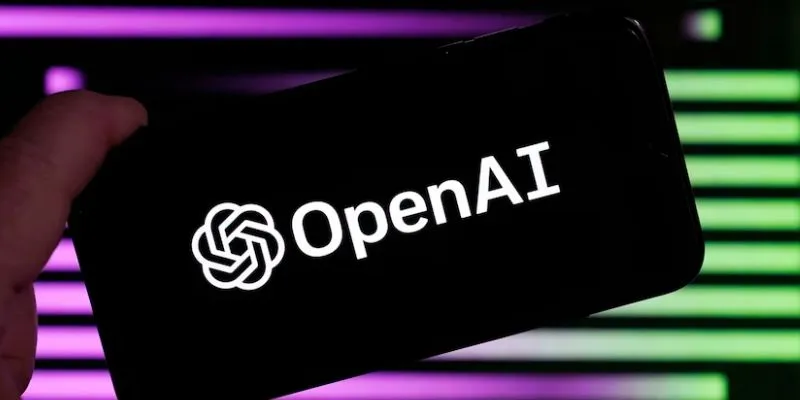
A Step-by-Step Guide on Creating Todoist Tasks from Voice Memos with OpenAI

 mww2
mww2