6 Effective Ways to Automate Project Management
Managing projects involves numerous tasks, deadlines, and moving parts. Whether you’re leading a large team or working solo, staying organized is crucial. Automation can significantly enhance your productivity by handling repetitive tasks, making the project management process faster and less exhausting.
If you’re looking to streamline your workflow and automate project management but aren’t sure where to begin, don’t worry; we’ve got you covered. In this article, we’ll explore six practical ways to automate various aspects of your project management routine. Tools like Trello, Asana, Slack, Google Forms, and Notion can help you automate tasks and achieve more with less stress. Read on to learn more!
6 Effective Ways to Automate Project Management
Here are six strategies to automate your project management tasks:
1. Turn Form Submissions into Tasks
Converting form submissions into tasks can save considerable time and effort. Tools like Google Forms or Typeform allow you to collect vital information, such as customer feedback or team availability, in an organized manner. However, the real work begins after the forms are filled out, such as sending follow-up emails or updating project plans. Instead of manually copying details into task management tools like Trello, Asana, or monday.com, you can automate this process. Automation tools can instantly transform form responses into tasks, keeping your to-do list up-to-date effortlessly.
2. Create To-Dos from Your Calendar
Meetings often generate tasks before and after they occur, such as creating agendas or handling follow-up actions. If your calendar isn’t linked to your task manager, it’s easy to overlook these crucial steps. Automation can convert calendar events into tasks, ensuring you stay on top of things. For instance, adding a new event can automatically create a task for meeting prep, while post-meeting tasks can also be automated. This ensures that meeting notes are seamlessly turned into tasks or updates in your project tools.

3. Automatically Create Tasks on a Schedule
Recurring tasks like writing a monthly newsletter or sharing weekly updates can be managed more efficiently through automation. Instead of manually creating new tasks each time, automation allows you to schedule tasks to be created automatically at specific intervals, ensuring no important duties are forgotten. This smooths your workflow and guarantees that regular responsibilities are always completed without extra effort.
4. Keep Track of Tasks from Spreadsheets and Databases
Many teams rely on spreadsheets or databases for managing project information, offering a central location for shared data. However, using spreadsheets to track tasks can be cumbersome. Automation can streamline this by automatically adding tasks from specific spreadsheet rows into tools like Trello or Notion. This helps you focus on your to-dos without sifting through extensive data, keeping you organized and efficient.
5. Streamline Team Communication and Collaboration
Project ideas or requests often start in emails or chat tools like Slack rather than directly in your project management system. Manually entering this information can lead to confusion and wasted time. Automation can convert emails or Slack messages into tasks, ensuring important requests and ideas aren’t lost. Adding an AI step can even summarize conversations into clear tasks, simplifying communication and keeping your team aligned.

6. Manage and Deliver Projects with Automation
Project managers juggle numerous tasks, and forgetting small steps like creating Trello cards or checking unfinished tasks can lead to bigger issues. Tools like Zapier can automate these repetitive tasks, such as task creation, reminders, and work assignments, saving time and stress. With automation handling routine tasks, you can focus on impactful projects that benefit your team and business.
Conclusion
Project management can be daunting, especially when repetitive tasks accumulate. Automation empowers you to control your workflow and minimize manual work. By converting form submissions into tasks, creating calendar- based to-dos, and setting regular task reminders, automation simplifies your routine. It enhances team communication, tracks updates, and allows you to focus on what truly matters. Automation keeps everything organized and efficient, reducing the hassle of managing spreadsheets, emails, and chats.
Related Articles

Best Project Management Software for Small Businesses: A Comprehensive Guide

Enhance Your Workflow with the Best Agile Project Management Software of 2025

Smartsheet vs. Asana: Which Project Management App is Right for You?

Trello vs. Jira: Choosing the Best Tool for Your Projects

The 13 Best Campaign Management Software Tools to Streamline Your Marketing
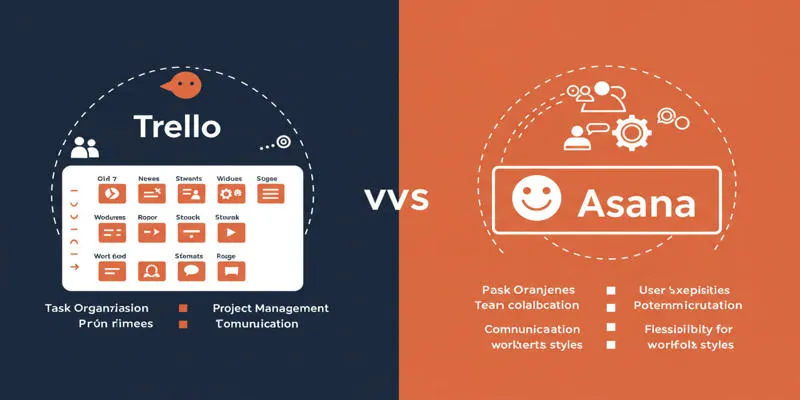
Trello vs. Asana: Which Project Management Tool is for You?

Discover the 6 Best Employee Management Software and Apps for 2025

The Best Team Collaboration Tools in 2025: Revolutionize Your Workflow
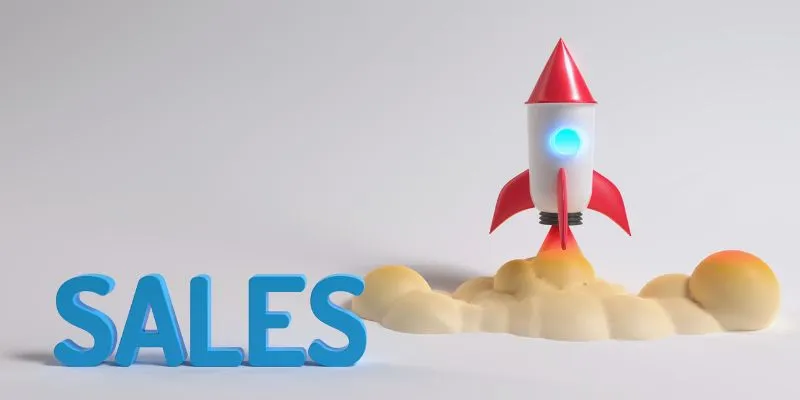
The 24 Best Sales Tools to Supercharge Your Team's Performance

The 9 Best Gantt Chart Software Tools to Streamline Your Projects

Excel or Smartsheet: Which is the Better Option for Project Management?

Discover the Best Enterprise Project Management Software in 2025 to Keep Everything on Track
Popular Articles

How to Enable Mac Dark Mode Automatically and a Windows Alternative: A Guide

Google Adds AI Scam Detection to Android Phones for Safer Usage

How to Colorize Your Black and White Videos: 5 AI Tools You Should Try

Exploring Loom Screen Recorder: A Comprehensive Review

Choosing the Best Accounting Software for Small Business: A Complete Guide

Best MXF to MKV Converters That Actually Work

How to Easily Convert AVI to MOV Using 4 Reliable Tools
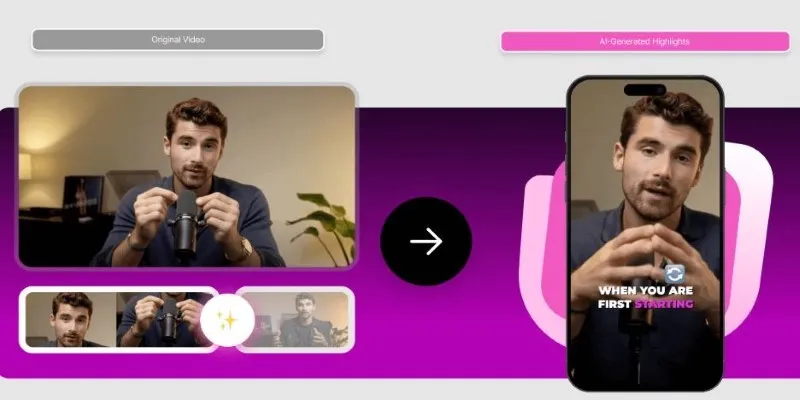
AI Highlight Video Makers: Top 3 Tools to Capture Best Moments

The 7 Best PDF Editor Apps in 2025 for Clean, Hassle-Free Document Control

Debian 12.10 Improves Stability with 66 Fixes and 43 Patches

Best Calendar Apps for Windows to Boost Productivity: Stay Organized in 2025

 mww2
mww2