Best Mac MKV Players in 2025: Smooth Playback & Dolby Vision
Finding the best MKV player for Mac in 2025 can be challenging. Unlike Windows, macOS lacks built-in support for MKV files, necessitating third-party media players. The demand for high-quality playback, especially with Dolby Vision support, has led to the development of several exceptional MKV players. Whether you’re watching a 4K movie, an HDR video, or an MKV file with multiple audio tracks, selecting the right media player is crucial for an optimal viewing experience.
This article delves into the top MKV players for Mac in 2025, highlighting their features, Dolby Vision support, and the pros and cons of each option. If you’re tired of dealing with choppy playback or missing features, read on to discover the perfect MKV player for your needs.
Key Features of the Best MKV Player for Mac
The ideal MKV player for Mac should provide smooth playback, compatibility with various codecs, hardware acceleration, and full integration with macOS. As MKV is a container format that can encapsulate numerous video and audio codecs, a superior player should handle all formats seamlessly without the need for additional plugins.
Support for Dolby Vision is essential for anyone seeking excellent HDR visuals. This technology enhances brightness, contrast, and color accuracy, making movies and TV shows more immersive. The player should also have an intuitive interface, customization options, and consistent performance even with very large, high-bitrate files.
Subtitle support is another crucial feature. A good MKV player should support various subtitle formats, such as SRT, ASS, and embedded subtitles, without any lags. Advanced players offer further control over subtitle font, size, and position settings, enhancing the viewing experience for foreign-language videos.
Connectivity features like AirPlay, Chromecast, and DLNA streaming can enhance usability by allowing users to cast MKV files onto big screens. Some top-tier players also offer a media library to categorize movies and TV series.
Top MKV Players for Mac in 2025

IINA – The Ultimate Mac-Optimized Player
IINA is arguably the best MKV player for Mac, specifically designed for macOS users. Its modern interface, Touch Bar integration, and gesture support make it feel like a native Mac application. IINA supports hardware acceleration, ensuring smooth playback of 4K and even 8K MKV files with minimal CPU usage.
Dolby Vision support ensures that HDR content looks stunning, with deep blacks and vibrant colors. Subtitle customization and picture-in-picture mode enhance the overall experience. The player also supports online streaming, making it a versatile choice for users who enjoy watching content from various sources.
However, IINA occasionally struggles with highly compressed MKV files and may experience minor stability issues. Despite this, it remains a top contender for Mac users due to its seamless integration with macOS and extensive customization options.
VLC Media Player – The Versatile Choice
VLC Media Player has been a trusted media player for years, thanks to its ability to handle nearly any file format. It effortlessly plays MKV files, supports Dolby Vision, and offers a wide range of customization options. VLC’s open-source nature allows continuous improvements, making it one of the most reliable players available.
One of VLC’s key advantages is its compatibility with multiple platforms, making it a great choice for those who switch between macOS and Windows. It also has advanced subtitle options and can stream videos from online sources, including YouTube. VLC can even convert MKV files into different formats, making it a useful tool for content creators.
However, VLC’s outdated interface and occasional stuttering with high-bitrate MKV files may be a drawback for some users. Additionally, while it supports Dolby Vision, the implementation isn’t as seamless as dedicated HDR-focused players.
Elmedia Player – Premium MKV Playback
Elmedia Player is an excellent MKV player for Mac, offering a polished interface and advanced features. It supports Dolby Vision, AirPlay streaming, and extensive subtitle customization, making it a great choice for those looking for a premium viewing experience.
Elmedia Player also features hardware acceleration, ensuring that even the highest-resolution MKV files play smoothly. Its built-in browser allows users to stream online videos without leaving the application, which is a convenient addition.
While Elmedia Player offers a free version, its best features, such as 4K HDR support and hardware acceleration, are locked behind the paid version. If you don’t mind paying for a high-quality media player, Elmedia is worth considering.
Movist Pro – A Balanced Experience
Movist Pro offers a clean, intuitive interface with dual playback engines—one optimized for performance and the other for compatibility. It supports Dolby Vision, making it an excellent choice for HDR enthusiasts. The player also includes HEVC hardware decoding, ensuring smooth playback of compressed MKV files.
Movist Pro stands out for its extensive subtitle customization, offering precise control over appearance, synchronization, and positioning. It also supports network streaming, allowing users to play videos directly from FTP, SFTP, and other cloud storage services.
Movist Pro’s biggest drawback is its pricing, as the full version requires a paid subscription. However, if you want a player that balances simplicity and power, it’s a great investment.
Common Issues with MKV Playback on Mac and Solutions
Despite using a high-quality MKV player, users may occasionally face playback issues on macOS. Here are some common problems and potential solutions:

Choppy Playback: If an MKV file stutters or lags, enabling hardware acceleration in the media player’s settings can improve performance.
No Audio: Some MKV files use codecs that are not natively supported. Installing additional audio codecs or switching to a different player like VLC can resolve this issue.
Subtitle Issues: If subtitles don’t appear correctly, ensuring they are properly formatted (SRT, ASS) and manually loading them in the media player can help.
MKV File Not Opening: If an MKV file refuses to open, it may be corrupted. Try playing it with another media player or converting it to MP4 using VLC or HandBrake.
Conclusion
Choosing the best MKV player for Mac in 2025 depends on your needs. IINA offers the most seamless macOS experience, VLC provides unmatched versatility, Elmedia Player delivers a premium experience, Movist Pro strikes a balance between power and simplicity, and 5KPlayer provides a feature-rich free alternative.
With Dolby Vision support becoming a key feature, these players ensure that your viewing experience is top-notch. No matter which one you choose, you can enjoy smooth, high-quality MKV playback on macOS without compromise.
Related Articles
Popular Articles

Choosing the Best Accounting Software for Small Business: A Complete Guide
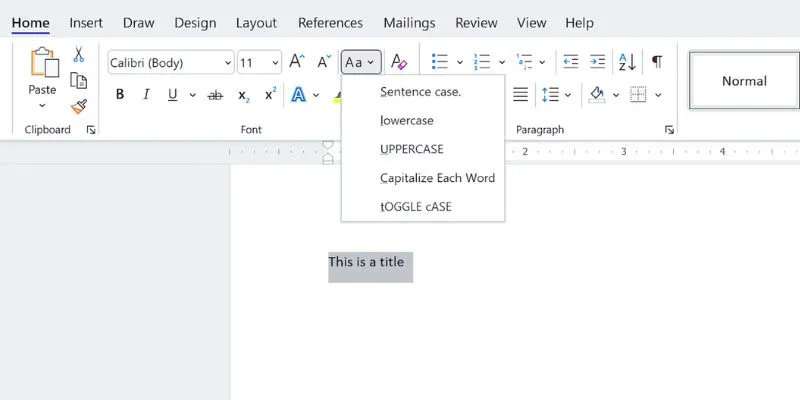
How to Capitalize All Letters in Word, Excel, and Other Apps: A Complete Guide

Calendly vs. Google Calendar Appointment Schedule: Which One Is Right for You
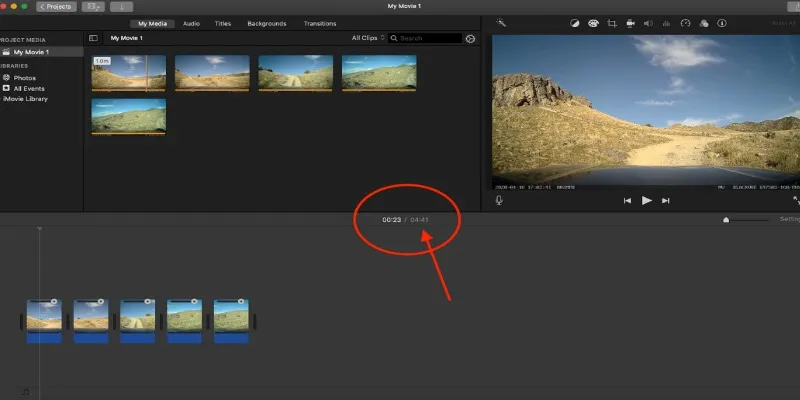
Step-by-Step Guide to Making Time-Lapse Videos in iMovie

Unlock Efficiency: 7 Hidden Calendly Settings to Streamline Your Schedule
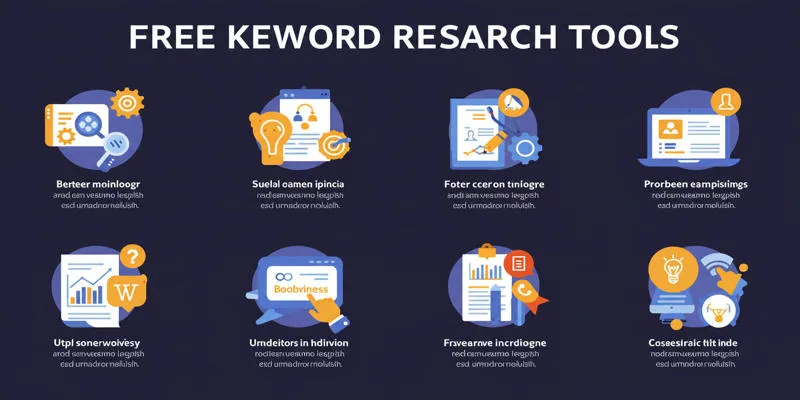
Top Keyword Research Tools

Beeper vs. Texts: Which All-In-One Messaging App Is Right for You

Top Screen Recording Tools for Windows Users Who Can’t Use ScreenFlow

Watch Later in MKV: 8 Tools to Save HD Movies Instantly

The 5 Best Tools for Converting DVDs to FLV Format in 2025

Nuke 16.0 Brings Multishot Editing and GSV Support to Compositors

 mww2
mww2
