Calendly vs. Google Calendar appointment schedule: Which should you choose?
Both personal and professional life depend heavily on scheduling meetings and appointments; however, with so many tools available, selecting the right one can be challenging. Calendly and Google Calendar are two popular options that offer distinct time-organizing features. Calendly is particularly well-suited for sharing schedules and automating reminders, especially for appointment scheduling.
On the other hand, Google Calendar is a versatile application with features that include reminders, event planning , and integration with other Google products. Your specific needs will determine which tool is best for you. If your primary goal is fast and straightforward meeting scheduling, Calendly is an excellent choice. However, if you’re looking for a program that integrates all aspects of your calendar, Google Calendar may be more suitable. This guide will compare these two tools to assist you in making an informed decision.

What Is Calendly?
Calendly is a tool designed to simplify the booking process. It allows users to specify their availability and share their calendar with others. The person setting the meeting can choose a time that suits them, and the appointment will be automatically recorded on both calendars, preventing double bookings. Calendly integrates with Google, Outlook, and Office 365 calendars, ensuring seamless synchronization. Additional customization options include scheduling multiple events and setting buffer times between meetings.
Automated reminders ensure that each participant receives a notification before the scheduled time, reducing the chances of no-shows. Calendly saves valuable time and streamlines the scheduling process, making it beneficial for employees who need to arrange meetings with clients, colleagues, or customers. Its user-friendly interface and integration with other programs make it a recommended choice for effective appointment planning.
What Is Google Calendar?
Google Calendar is one of the most widely used scheduling tools for managing personal and business events. It allows users to set reminders, create events, and invite others to appointments. Its seamless integration with Google Workspace tools like Gmail, Drive, and Meet highlights its merit as a comprehensive solution for managing all calendar aspects.
Google Calendar supports color-coding, reminders, and recurring events, allowing users to quickly view their schedules and track appointments easily. It also offers real-time alerts to ensure you never miss an important event. Ideal for team planning and collaboration, the sharing feature allows others to view and update your schedule. Furthermore, Google Calendar integrates with several external apps, enhancing its functionality.
Key Features of Calendly and Google Calendar
Both Google Calendar and Calendly offer specialized scheduling tools. Calendly’s intuitive interface enables users to share a scheduling link and create various event categories (e.g., 15-minute meetings, 30-minute consultations). It automatically detects time zone changes and allows users to set custom availability, including buffer intervals and break periods, making it ideal for international meetings.
Features like automated email reminders and integrations with tech tools such as Zoom, Salesforce, and Stripe help professionals find greater efficiency. Calendly offers intelligent features, including team scheduling and group events, in both free and paid plans. Meanwhile, Google Calendar integrates effortlessly with Google’s productivity tools, such as Gmail and Google Meet, and automatically adds events from emails. It provides multiple views, including daily, weekly, and monthly, as well as video call links, event color coding, and more.

Comparison: Calendly vs. Google Calendar
Below are the key differences between Calendly and Google Calendar to help you choose the best scheduling tool:
Ease of Use
Calendly excels in ease of use. Setting up your availability and creating an account takes just a few minutes. Sharing your scheduling link is straightforward thanks to its simple interface. Once shared, others can choose a meeting time, and it will be automatically booked. Although Google Calendar is also user-friendly, its additional features may make it more complex. Managing multiple calendars or sharing plans may require extra steps.
Customization
Calendly offers robust schedule customization. You can set buffer intervals between meetings, create various event types with different durations, and adjust availability as needed. This flexibility is ideal for professionals who require precise control over scheduling. Google Calendar provides basic customization, such as custom reminders and event color coding. However, it is more suited for general time management than specialized scheduling and is less adaptable to specific appointment types.
Integrations
Calendly excels at integrating with external apps. It supports task automation apps, including Zoom, Microsoft Teams, Google Meet, and Stripe, facilitating scheduling without switching between apps. While Google Calendar also integrates with external programs, it offers fewer options than Calendly. For those already using the Google ecosystem, its integration with Gmail and Google Meet provides significant value.
Pricing
Calendly offers both paid and free options. While the premium plans include advanced features such as group events and additional integrations, the free plan provides basic scheduling tools. Calendly’s paid plans are reasonably priced for small businesses. Google Calendar is free for individuals as part of Google’s suite. However, businesses using Google Workspace must pay for additional features, such as increased storage and advanced administrative controls.
Which One Should You Choose?
If your primary goal is automatic appointment scheduling , Calendly is an excellent solution. It is easy to use, offers robust customization options, and integrates seamlessly with numerous programs. Calendly is perfect for businesses and professionals who regularly schedule meetings and want to save time by eliminating manual booking processes.
The ability to create different event types, set buffer times, and send automated reminders facilitates more efficient scheduling. However, if you need a more comprehensive application to manage your tasks, activities, and appointments, Google Calendar is the better choice. It provides a one-stop solution for all your scheduling needs, seamlessly integrating with other Google products like Gmail, Drive, and Meet.
Conclusion
Your specific requirements will determine whether Calendly or Google Calendar is the best fit for you. Calendly is ideal for those seeking a straightforward, efficient method of booking appointments. It is perfect for commercial use, offering powerful features like customized event types, buffer times, and seamless integrations. Google Calendar is an excellent all-around tool for managing personal and business schedules. It is perfect for team coordination and personal use, providing comprehensive features, including shared calendars, reminders, and event creation.
Related Articles
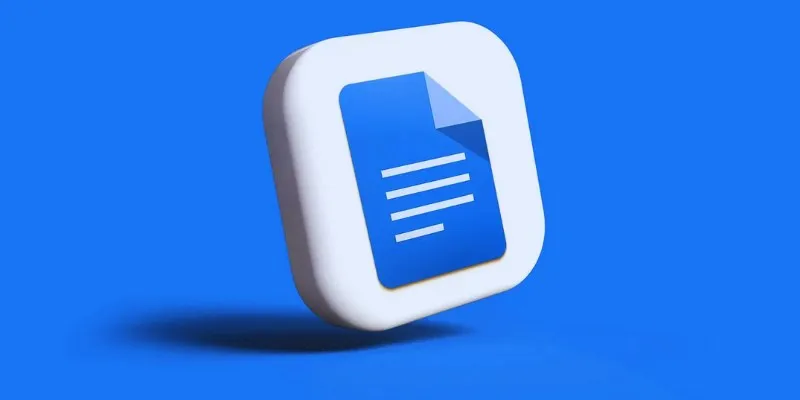
How to Add, View, and Print Comments in Google Docs: A Step-by-Step Guide

How to Integrate Google Sheets with Mailchimp: A Step-by-Step Guide
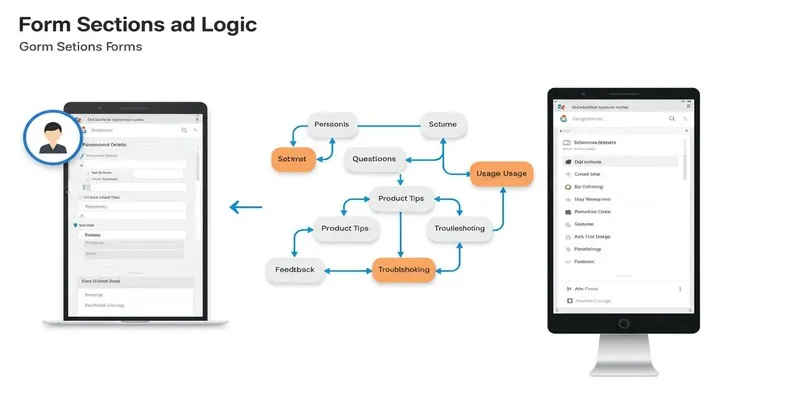
A Comprehensive Guide to Create Form Sections and Logic in Google Forms

Resolving Google Classroom Submission Errors: Step-by-Step Guide

How to Automatically Save Gmail Attachments to a Google Drive Folder: A Complete Guide

Google Chat vs. Slack: Which Collaboration Tool Suits Your Business Best
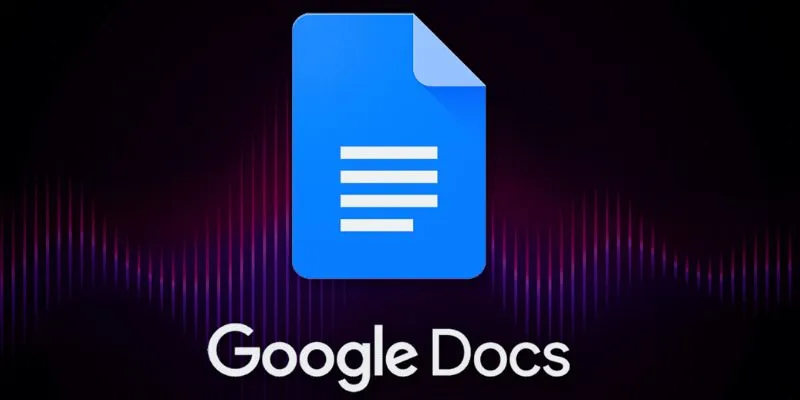
Boost Your Productivity: The 10 Best Google Docs Add-Ons You Need

How to Integrate Google Sheets with Mailchimp: A Step-by-Step Guide

How to Use Variables in Google Docs for Smarter Document Automation: A Guide

Stay Organized: 5 Smart Ways to Schedule Important Info on Android

Ultimate Guide to Google Calendar Settings

The 7 Best Social Media Management Tools in 2025: Elevate Your Online Presence
Popular Articles

How to Easily Convert AVI to MOV Using 4 Reliable Tools

Best Looper Apps to Turn Your Phone Into a Pocket Studio

Unlock Productivity: 5 Advanced Features for Slack Power Users

Step-by-Step Guide to Convert WAV to MP3 Online Without Any Loss
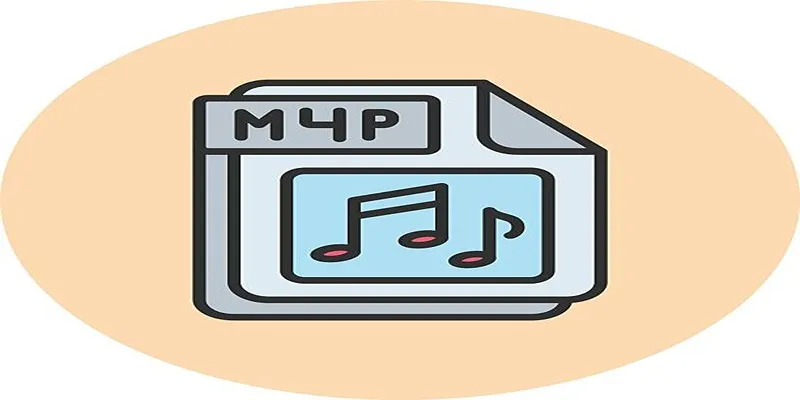
Best Methods to Convert M4P Files to MP3 Format

VivaVideo Review: A Mobile Editor That Actually Keeps Up With You

WeVideo: A Browser-Based Video Editor That Actually Makes Life Easier

Step-by-Step Guide to Playing ARF Files on Your Windows PC

Streamline Your Sales: Automate Cold Emails for Woodpecker with OpenAI
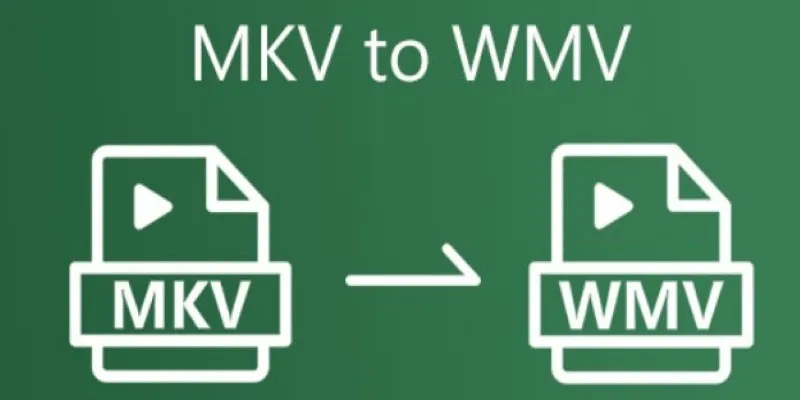
How to Convert MKV to WMV Quickly and for Free

Top AI Background Removal Tools You Can Use Without Photoshop

 mww2
mww2