The 4 Best Free Keyword Research Tools
Successful keyword research forms the backbone of any effective SEO strategy. By understanding the search terms your audience uses, you can create content that meets their needs and attracts more visitors. Free keyword research tools are perfect for beginners and businesses with limited budgets. This article dives into the best four free keyword research tools of 2025, detailing their features and how to use them effectively.
Why Keyword Research Matters
Keyword research is crucial for several reasons:
- Identifying the keywords people use helps you understand their needs.
- Choosing the right keywords enables you to create content that effectively meets user demands.
- Optimizing with the right keywords boosts your website’s rankings in search engine result pages (SERPs).
- Prioritizing keywords with buying intent attracts visitors ready to convert into customers.
Let’s explore the top free keyword research tools available in 2025.
1. Google Keyword Planner
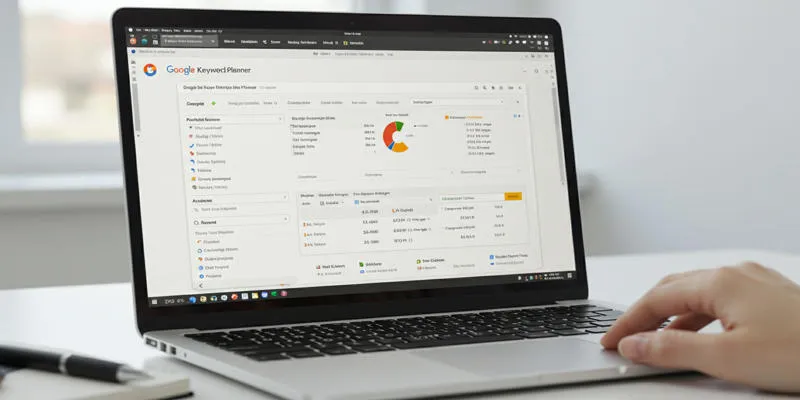 Google Keyword
Planner is a foundational tool for keyword research, particularly for
beginners. You need a Google Ads account to access it, which provides reliable
data directly from Google at no cost.
Google Keyword
Planner is a foundational tool for keyword research, particularly for
beginners. You need a Google Ads account to access it, which provides reliable
data directly from Google at no cost.
Features:
- Displays average monthly search volumes for keyword terms.
- Indicates the level of competition for keywords used in PPC advertising.
- Provides estimated cost-per-click values for keywords.
- Offers related keyword suggestions for efficient research.
Benefits:
- Reliable results from Google’s platform ensure data accuracy.
- User-friendly interface suitable for beginners.
- Unlimited searches without restrictions.
Limitations:
- Primarily focused on Pay-Per-Click (PPC) advertising.
- Provides a range of search data values, making precise number determination challenging.
| Feature | Benefit | Limitation |
|---|---|---|
| Search Volume Data | Accurate insights | Focused on PPC |
| Competition Analysis | Helps prioritize efforts | Limited organic metrics |
2. Ahrefs Webmaster Tools
Ahrefs offers free Webmaster Tools that showcase its advanced SEO capabilities. This tool helps organizations find valuable keywords and analyze competitor activities.
Features:
- Keyword Difficulty score indicates the challenge of ranking for specific keywords.
- Provides search activity data from Google, Bing, YouTube, and Amazon.
- Analyzes which keywords drive results for competitors in your niche.
Benefits:
- Comprehensive data covering multiple search engines and platforms.
- Keyword difficulty tool streamlines keyword selection.
- Competitor insights reveal gaps in their strategies.
Limitations:
- Free plan restricts the number of searches and features.
- Lacks historical search trends and change patterns.
| Feature | Benefit | Limitation |
|---|---|---|
| Keyword Difficulty | Simplifies prioritization | Limited free searches |
| Competitor Analysis | Reveals opportunities | Restricted functionality |
3. AnswerThePublic
AnswerThePublic excels at generating question-based keywords and detailed keyword suggestions. This tool is invaluable for content creators looking to address specific user search queries.
Features:
- Visual Keyword Maps present keywords as integrated graphics for easier understanding.
- Identifies questions starting with terms like “how,” “what,” “why,” etc.
- Offers extensive lists of long-tail keyword suggestions.
Benefits:
- Inspires fresh blog topics and query responses.
- Enables creation of content that provides precise answers.
- No account sign-up required, allowing immediate use.
Limitations:
- Does not provide search volume comparisons with competitors.
- Lacks keyword comparison and competitor evaluation features.
| Feature | Benefit | Limitation |
|---|---|---|
| Question Keywords | Targets user intent | No search volume data |
| Visual Maps | Easy brainstorming | Limited analytics |
4. Keyword Surfer
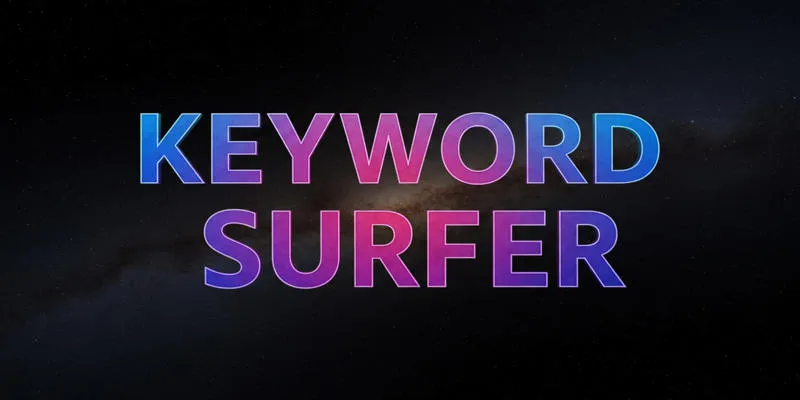 Keyword Surfer
is a Chrome extension that displays keyword statistics directly in Google
search results.
Keyword Surfer
is a Chrome extension that displays keyword statistics directly in Google
search results.
Features:
- Shows monthly search numbers in search engine results pages (SERPs).
- Provides content ideas and search word recommendations.
- Includes competitor analysis with backlink data and word count.
Benefits:
- Access comprehensive data directly from Google search results.
- Ideal for quick, on-the-fly keyword analysis.
- No membership requirements or fees.
Limitations:
- Lacks advanced keyword analysis and historical performance measurement.
- More comprehensive results available from Ahrefs and Semrush.
| Feature | Benefit | Limitation |
|---|---|---|
| Real-Time Data | Instant insights | Basic functionality |
| Competitor Analysis | Simplifies comparison | Limited depth |
How to Choose the Right Tool for Your Needs
To choose the best free keyword research tool, consider your objectives:
- Google Keyword Planner is ideal for newcomers and those running PPC campaigns.
- Ahrefs Webmaster Tools is excellent for analyzing market competition and spotting revenue opportunities.
- AnswerThePublic is perfect for content creators focusing on answering customer questions with keywords.
- Keyword Surfer is great for real-time insights and quick research.
Tips for Effective Keyword Research
Maximize the effectiveness of these tools with strategic approaches:
- Target specialized keywords for better sales performance.
- Use Ahrefs to identify competitor weaknesses and opportunities.
- Create content with clear responses to specific queries for better rankings.
- Track your keyword rankings periodically with Google Search Console.
Comparison Table
Here’s a quick comparison of the four tools:
| Tool | Best For | Free Plan Features | Limitations |
|---|---|---|---|
| Google Keyword Planner | PPC & SEO beginners | Unlimited searches with Google Ads account | Focused on paid campaigns |
| Ahrefs Webmaster Tools | Competitive analysis | Search volume & difficulty metrics | Restricted free access |
| AnswerThePublic | Content creation | Question-based keyword suggestions | No search volume metrics |
| Keyword Surfer | Real-time insights | Search volume & competitor analysis | Limited advanced features |
Conclusion
These free tools help you understand your audience’s search patterns and improve your SERP rankings without incurring costs. They’re perfect for anyone looking to build a comprehensive SEO strategy. Start using these tools today to boost your organic web traffic.
Related Articles
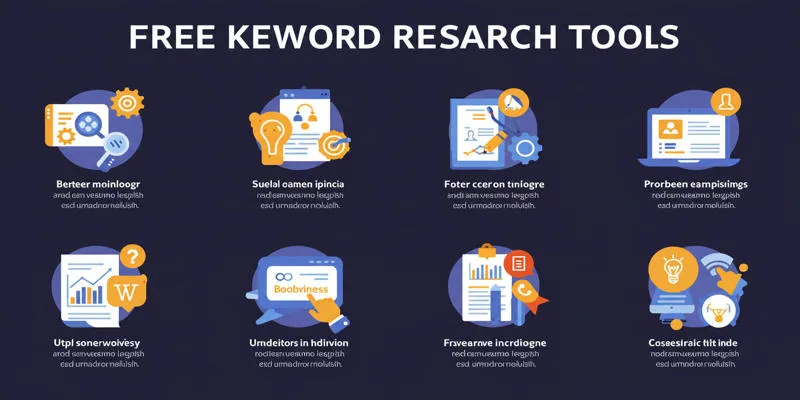
Top Keyword Research Tools

20+ Best Digital Marketing Tools

Top 4 Vertical Video Editors to Edit Vertical Videos Quickly

Best Tools for 1920x1080 Image Conversion: Comprehensive Analysis

Top Tools for Effortless Batch Image Resizing in 2025

Top 7 Background Removal Tools for Clean E-Signatures

Top 7 UI/UX Design Tools Every Designer Should Know
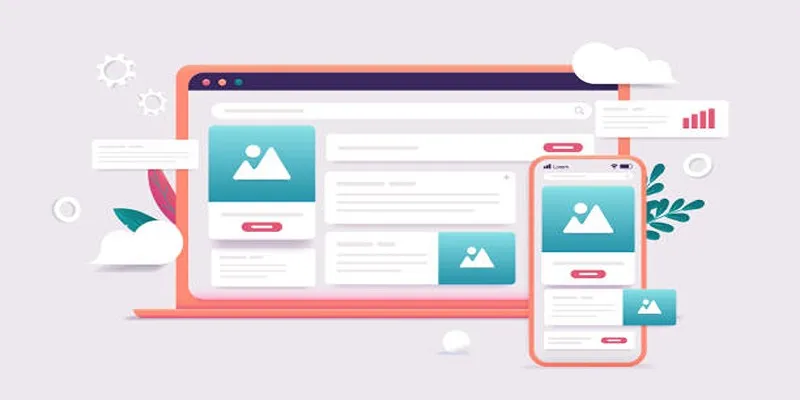
Discover the 9 Best Tools for Modern Web Design in 2025

The 8 Best Content Marketing Tools in 2025 to Elevate Your Strategy

The 13 Best Campaign Management Software Tools to Streamline Your Marketing
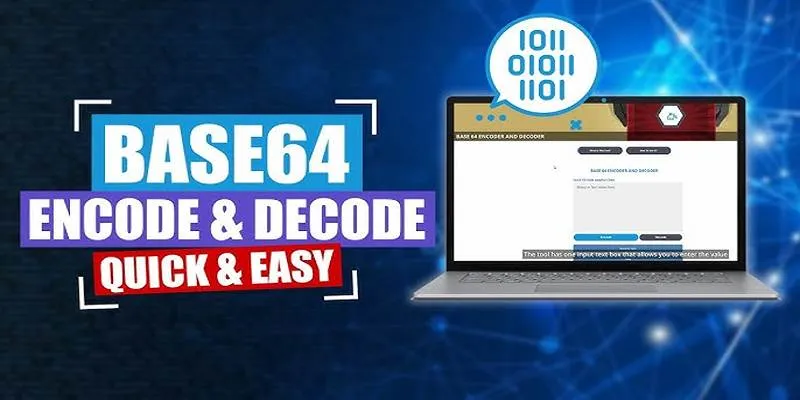
Base64 Encoding and Decoding Made Easy with Free Online Tools

Resolving Google Classroom Submission Errors: Step-by-Step Guide
Popular Articles

The 9 Best Asana Alternatives in 2025 to Plan, Track, and Deliver Smarter

Top AI Background Removal Tools You Can Use Without Photoshop

Step-by-Step Guide to Converting FLV to 3G2 for Your Mobile Phone
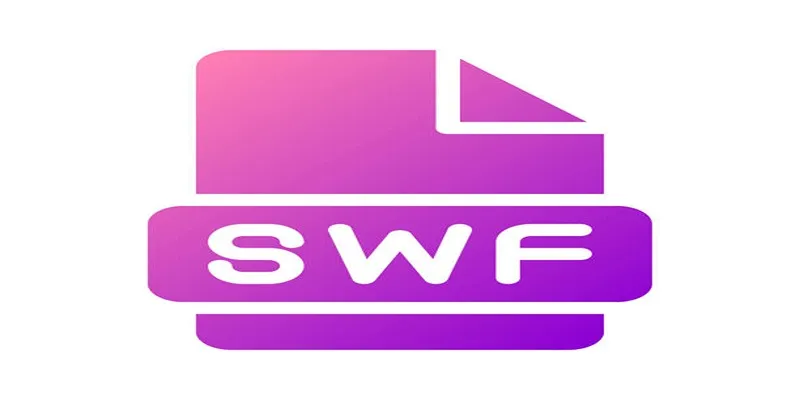
SWF File Guide: What It Is and How to Open It Without a Web Browser

Which is Better for Your Business: ConvertKit vs. ActiveCampaign
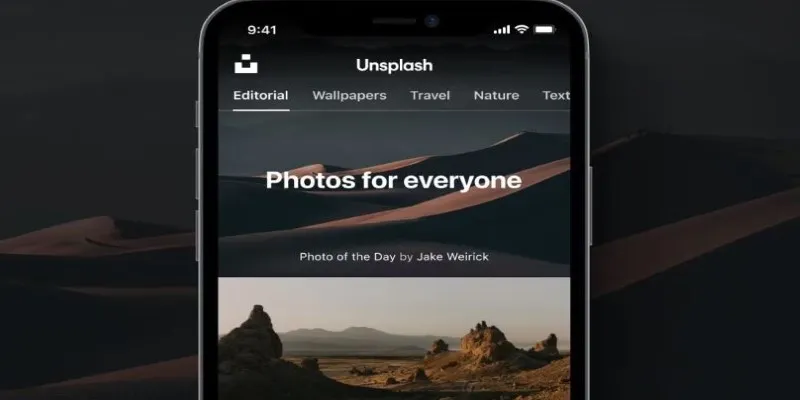
Where to Find Free Media Resources: 3 Best Websites

6 Ways Businesses Are Using AI in eCommerce to Stay Competitive

Convert BMP to JPG: Tricks to Reduce File Size and Keep Quality Intact
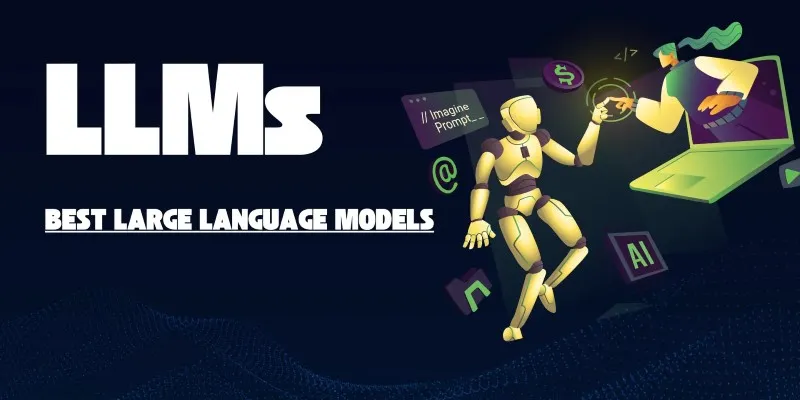
The Best Large Language Models in 2025 That Are Changing How We Work

Unlocking Efficiency: Your Ultimate Guide for GIS Mapping in Asset Management

The Best Tools to Convert FLV to AVI in Minutes

 mww2
mww2